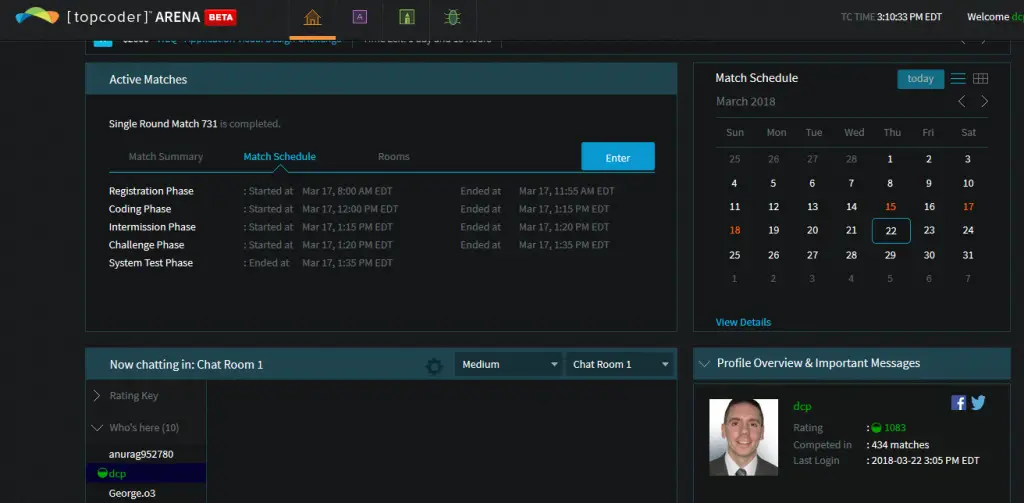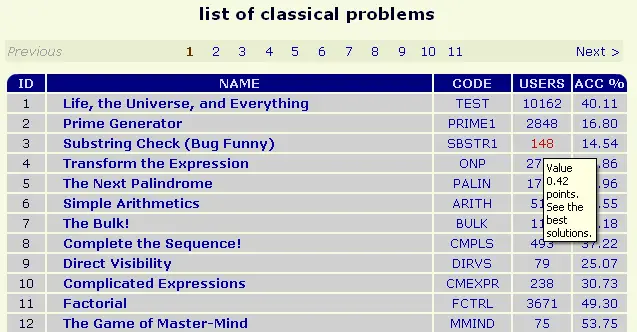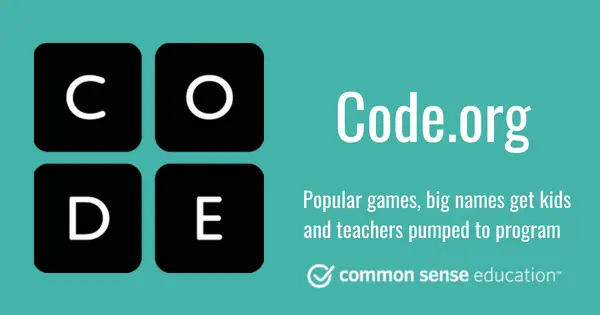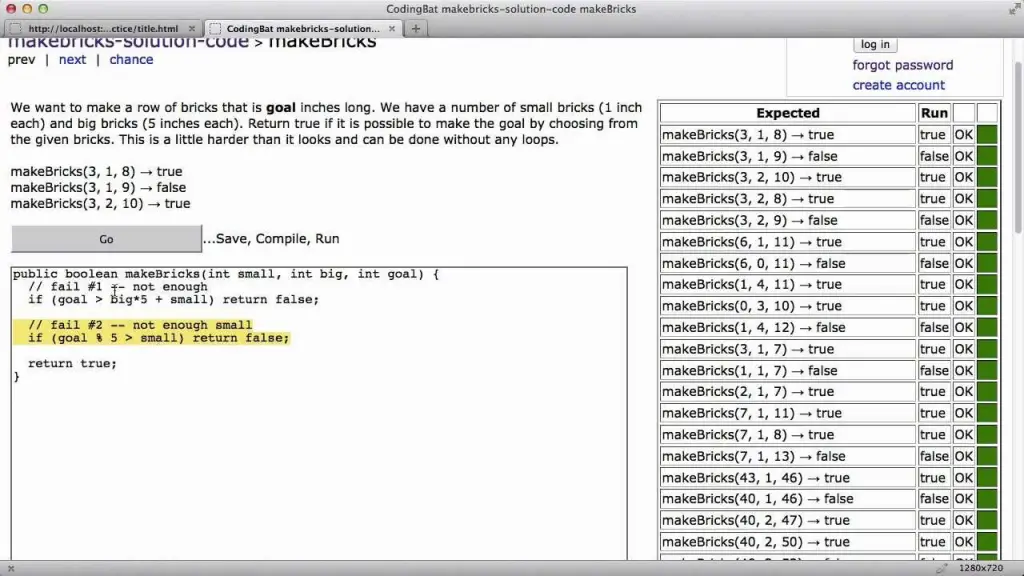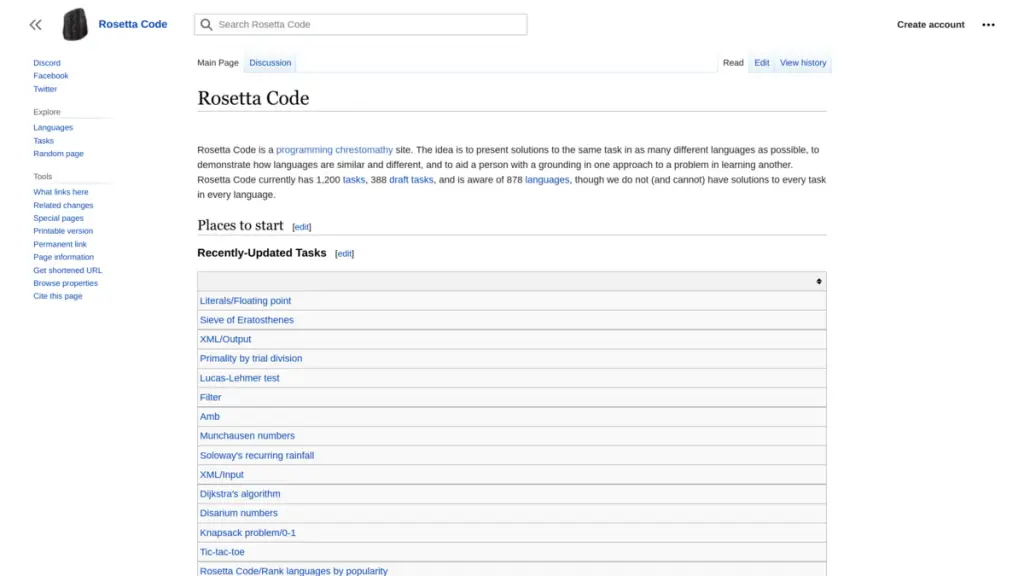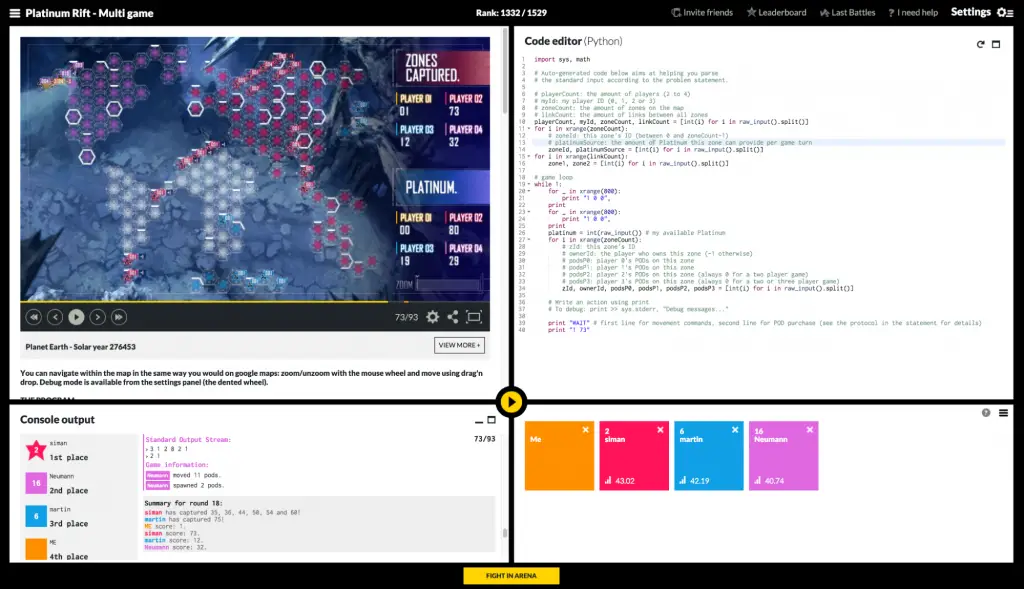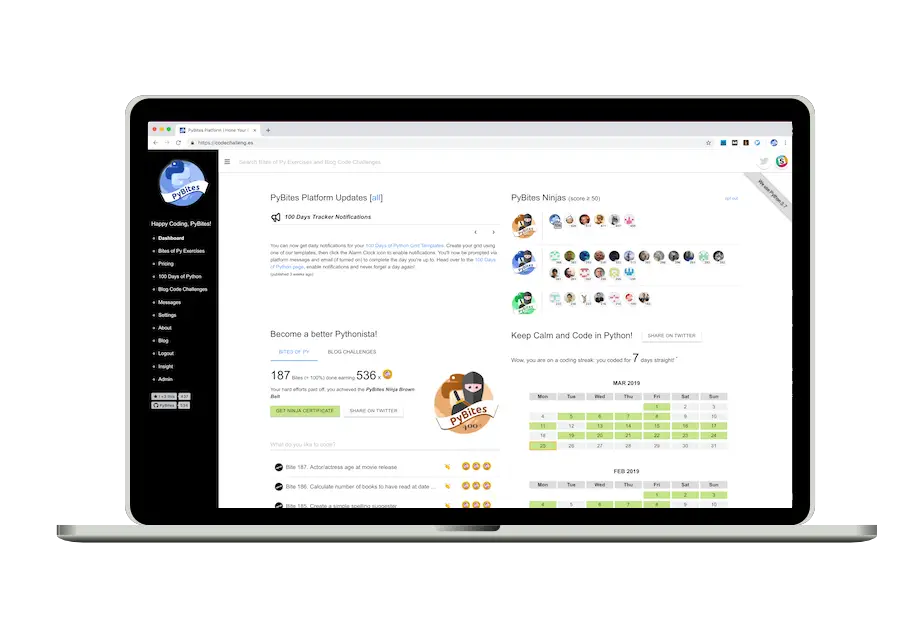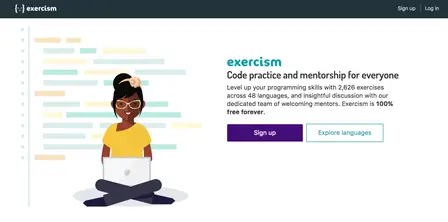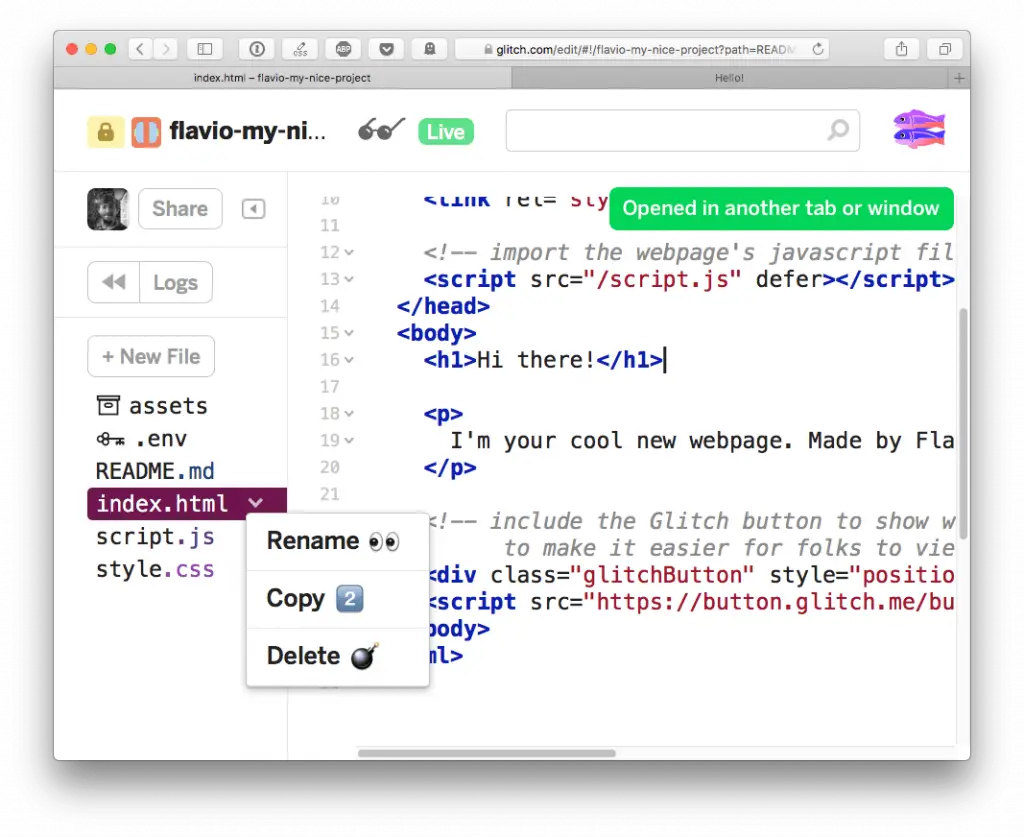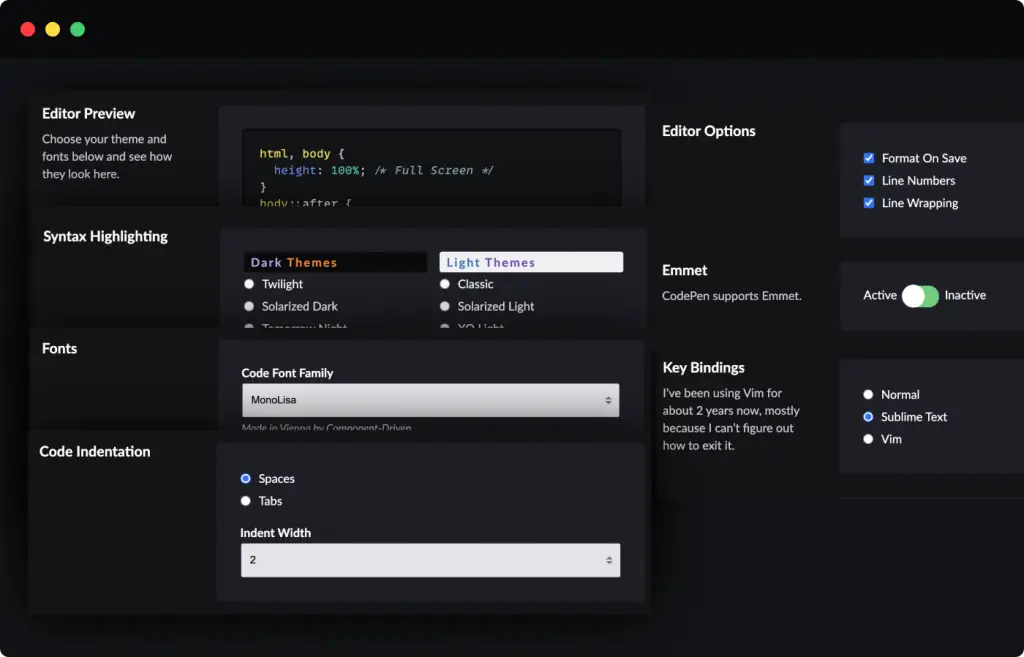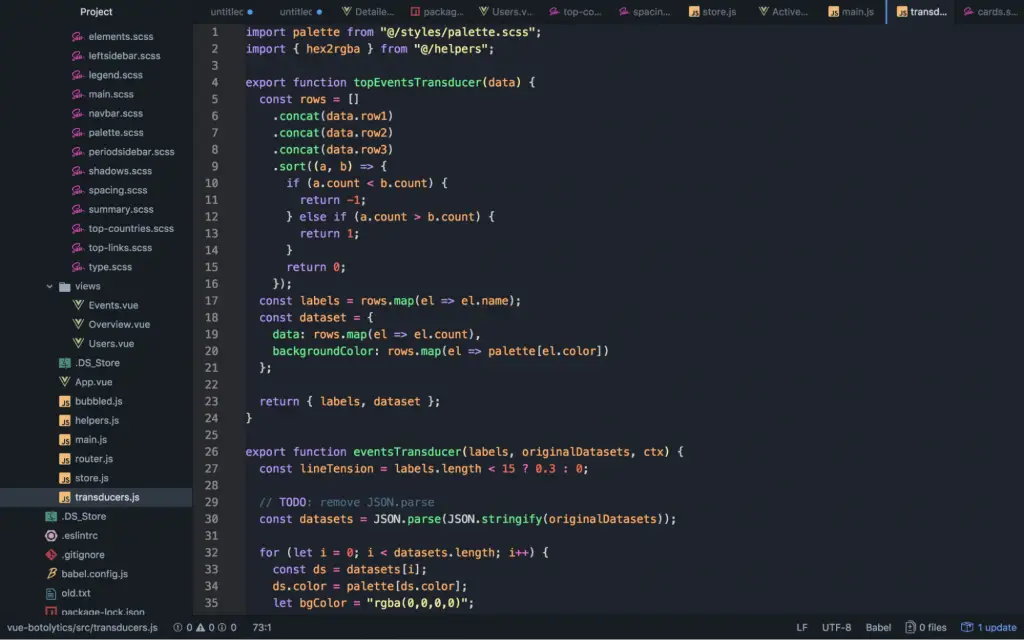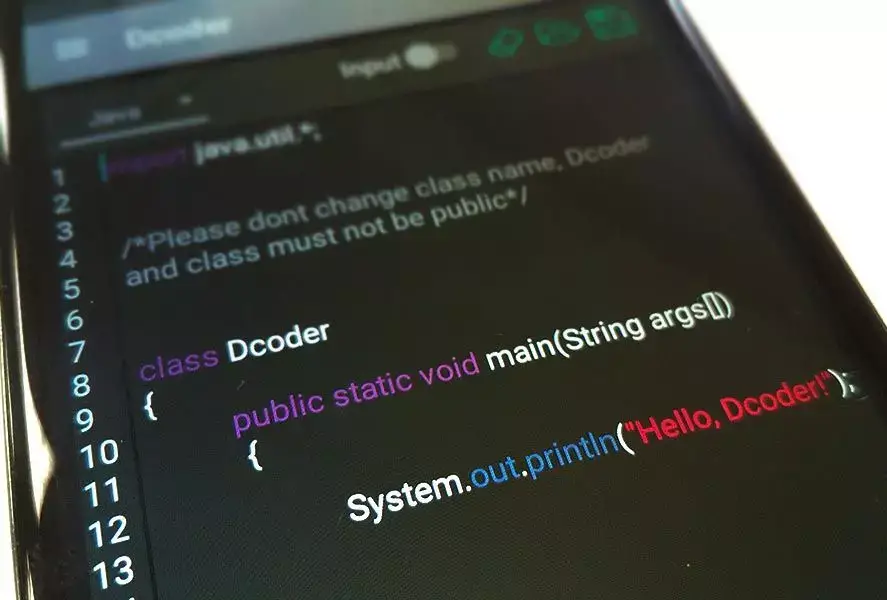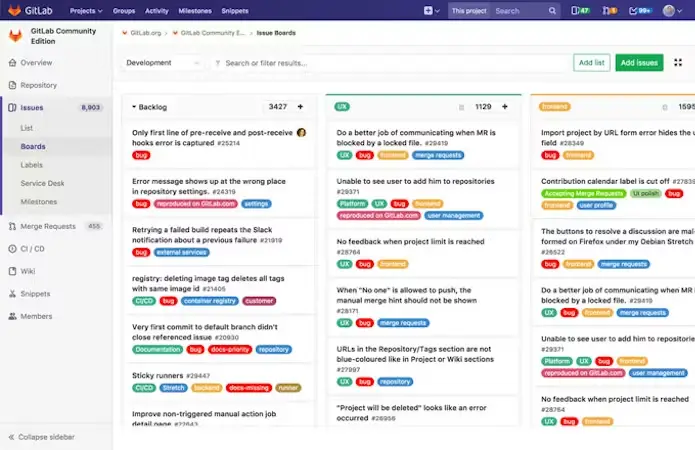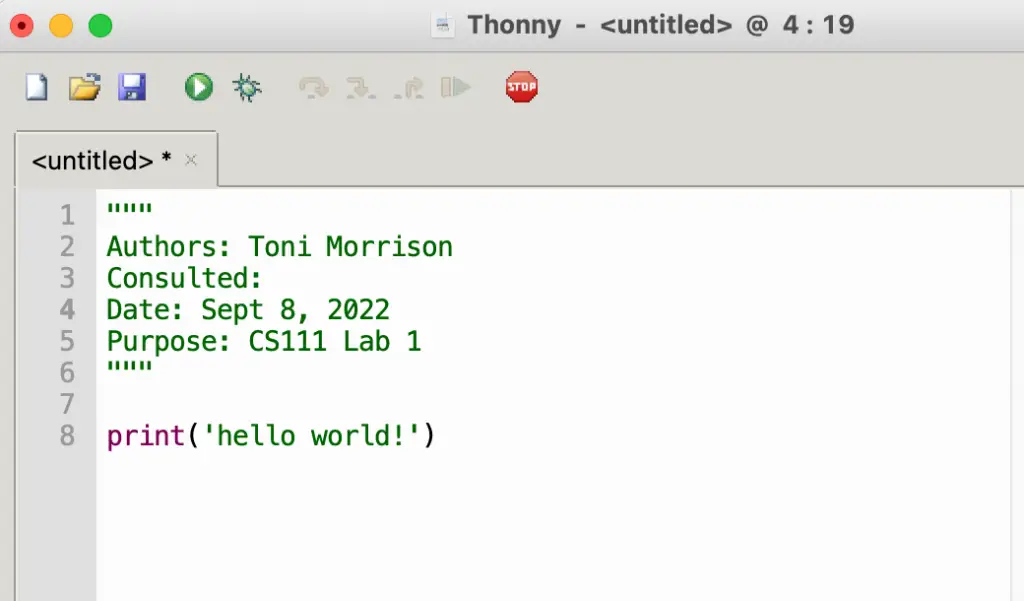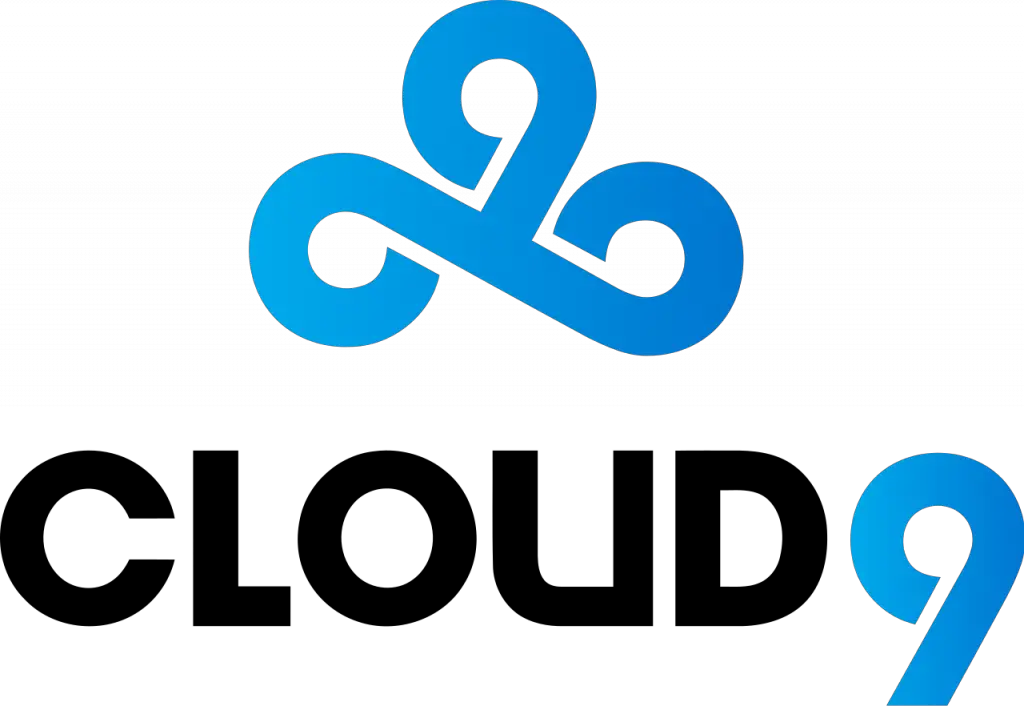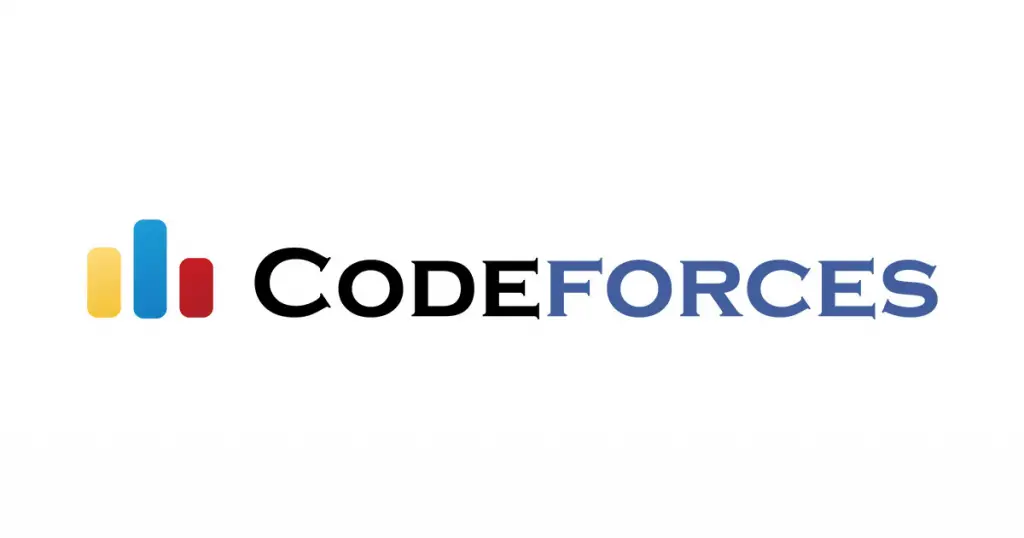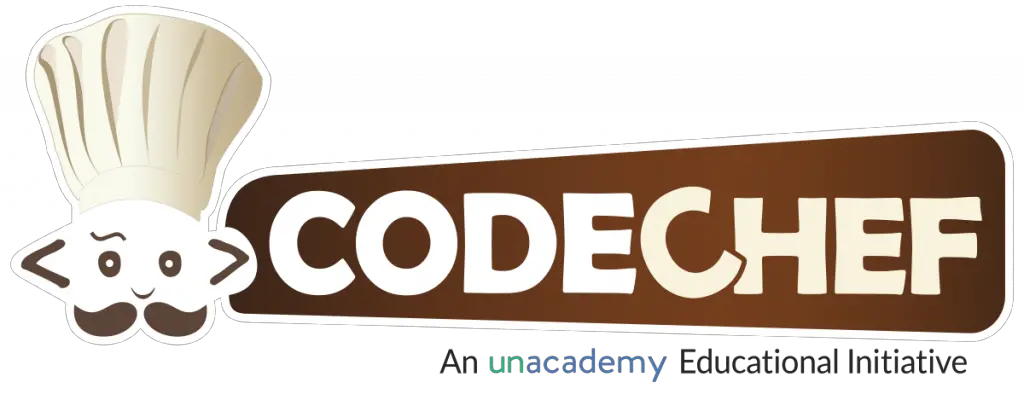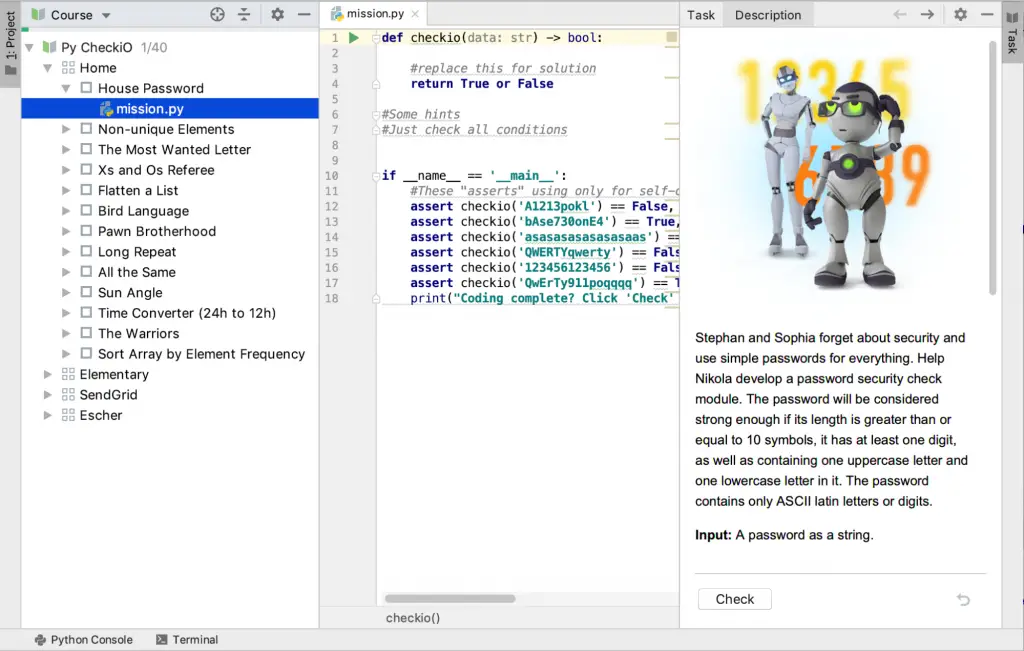Are you eager to code but not sure where to start in academia? Let our 30 Best coding platforms for academics be your guide.
The academic world is wrestling with a big question: How do we teach practical coding skills that students will actually enjoy learning? Traditional classrooms, with their chalkboards and lectures, often just don’t cut it for the hands-on, interactive nature of coding.
Enter the game-changer: online coding platforms. Think of them as your super-smart coding buddy, right in your computer. They’re packed with interactive lessons, instant feedback, collaborative projects, and fun challenges.
Table of Contents
Quick Overview
These platforms aren’t one-size-fits-all; they adapt, making sure every learner, from beginner to pro, finds their groove.
So, buckle up! We’re about to take a whirlwind tour of the top coding platforms shaking up academia, revealing what sets them apart and how they’re turning the learning game up to 11. Ready? 🚀
Best Coding Platforms for Academics
#1. GitHub: Best for version control and collaboration
Summary
- Premier platform for software development
- Enables code collaboration
- Houses vast open-source projects
GitHub isn’t just another platform—it’s basically the VIP lounge of the software development and academic research world.
Picture this: pros, researchers, and students, all mingling together, sharing ideas like they’re swapping stories at a campfire. It’s a buzzing hub where collaboration just flows naturally.
The interface? So user-friendly that it’s like having a helpful buddy holding your hand through your coding journey. And those robust tools? They’ve got your back, tracking every twist and turn your code takes so you can zero in on being the genius innovator you are.
What are the benefits of GitHub?
- Unified Collaboration: Imagine group projects, minus the chaos. It’s all smooth sailing for students and researchers alike.
- Version Control: Keeps track of your code’s life story—every edit, every tweak, locked in with precision.
- Repository Diversity: It’s like a treasure trove, bursting with public research codes and projects you can dive into.
In the teeming universe of academic and professional handshakes, GitHub shines like a superstar. It’s that teammate everyone wants—ace at encouraging unity, flawless at keeping tabs on code changes, and cementing its rep as the MVP in today’s research and development scene. Ready to join the party? 🎉
How much does it cost?
- Free Trial available
- Team: $40 per year
- Enterprise: $210 per year
Source: https://github.com
#2. Replit: Best for online coding in multiple languages
Summary
- Cloud-based integrated development environment (IDE)
- Accommodates numerous languages
- Offers real-time collaboration
Replit stands out prominently in the world of coding platforms, acting as a beacon of innovation and convenience. It has successfully transformed the coding paradigm by furnishing an intuitive online space for immediate coding endeavors.
The platform’s brilliance lies in its ability to obliterate the traditionally cumbersome setup procedures, making it an invaluable asset, particularly in educational settings. This has positioned Replit as not just a tool, but a revolution for students and educators alike.
What are the benefits of Replit?
- Immediate Commencement: No initial setup needed.
- Versatile Language Support: Apt for diverse academic projects.
- Real-time Collaboration: Encourages shared coding with peers.
Within the educational domain, Replit has made its mark. It not only diminishes preliminary obstacles that often deter beginners but also paves the way for spontaneous and collective code creation. The platform embodies efficiency and collaboration in the modern coding age.
How much does it cost?
- Starts at $7 a month
Source: https://replit.com
#3. LeetCode: Best for algorithmic challenges
Summary
- Dedicated platform for coding problems
- Ideal for preparing for tech interviews
- Enables community discussions on challenges
LeetCode isn’t just another platform—it’s like a full-throttle bootcamp for your brain, inviting everyone to the party.
Whether you’re a seasoned academic swimming deep in algorithms, or a bright-eyed newbie ready to take the coding world by storm, LeetCode rolls out the welcome mat with a treasure chest of tricky challenges.
These aren’t just your run-of-the-mill tasks, oh no. They’re designed to be your personal brain gym, meticulously sculpting your analytical muscles—a secret sauce that’s golden in both the grand halls of computer science and the hot seat of technical interviews.
What are the benefits of LeetCode?
- Enhanced Skills: Navigate a labyrinth of challenges designed to turn you into an algorithm wizard.
- Diverse Perspectives: It’s like a worldwide jam session where you can pick up slick new problem-solving moves from others.
- Practical Application: Got a big tech interview? LeetCode is the superhero cape you’ll want to wear.
LeetCode’s claim to fame? Its laser focus on the nitty-gritty of algorithms, serving up a feast of learnings that are both deep and delicious.
It’s like a golden bridge between textbook smarts and street smarts, proving itself a must-have sidekick for coding newcomers and seasoned pros alike. Ready to dive in and get your hands on that treasure? 🚀
How much does it cost?
- $35 per month
Source: https://leetcode.com
#4. HackerRank: Best for coding practice and tests
Summary
- Platform for diverse coding challenges
- Assesses and improves coding skills
- Used by companies for technical interviews
HackerRank stands as a pivotal platform in the tech landscape, acting as an indispensable bridge between the academic world and the professional sphere.
By presenting a plethora of coding challenges catered to all skill levels, it offers students and educators an avenue to gauge and enhance their coding capabilities.
This platform also provides insights into real-world programming scenarios, forging a path for emerging developers to thrive.
What are the benefits of HavkerRank?
- Skill Assessment: Efficiently determine coding proficiency levels.
- Diverse Challenges: Engage in tasks from basic to advanced complexities.
- Industry Link: Companies utilize it for technical recruitment, giving students an edge.
As the digital realm becomes increasingly integral to all industries, the significance of platforms like HackerRank cannot be overstated.
Through its rich suite of challenges, it offers students and educators a holistic avenue to hone skills, ensuring preparedness for dynamic real-world situations and fostering seamless integration into professional trajectories.
How much does it cost?
- Free trial available
- $249 per month
Source: https://www.hackerrank.com
#5. Kaggle: Best for data science competitions
Summary
- Hub for data science projects
- Offers datasets and machine learning competitions
- A community of data enthusiasts
In the dynamic world of data science, Kaggle stands out as a leading platform. This hub provides not just datasets but a chance for academics and enthusiasts to get hands-on experience with real-world data challenges.
Kaggle’s competitions are a potent blend of learning and rivalry, pushing boundaries and fostering innovation. With the confluence of experience, challenge, and community, Kaggle is shaping the next generation of data scientists.
What are the benefits of Kaggle?
- Practical Experience: Work with genuine datasets for hands-on practice.
- Competition-Driven Learning: Challenges that incite creativity and innovation.
- Vibrant Community: Interact with global data aficionados for insights.
Kaggle has cemented its reputation as a go-to platform for data science. It provides a unique opportunity for learners, researchers, and professionals to hone their skills, collaborate, and bring forth groundbreaking solutions in the data science domain.
How much does it cost?
- Free
Source: https://www.kaggle.com
#6. Project Euler: Best for mathematical computing problems.
Summary
- Mathematical and computational problems
- Encourages algorithmic thinking
- Progress tracking and discussion threads
Project Euler is the nexus of mathematics and programming. Catering to those keen on tackling intricate mathematical challenges through coding, it ensures that academia has a rigorous platform for honing computational mathematics prowess.
What are the benefits of Project Euler?
- Deep Problem Solving: Navigate math-infused coding challenges.
- Algorithmic Approach: Develop efficient solutions for complex problems.
- Community Insights: Dive into discussions to explore diverse problem-solving strategies.
In the realm of academia, where mathematical prowess meets coding finesse, Project Euler stands tall. It ensures that the confluence of these domains remains challenging, enriching, and insightful for every student.
How much does it cost?
- Free
Source: https://projecteuler.net
#7. GeeksforGeeks: Best for programming tutorials
Summary
- Comprehensive platform for coding knowledge
- Extensive tutorials on algorithms and data structures
- Regular coding challenges
GeeksforGeeks? Think of it as the ultimate coding cookbook, stuffed to the brim with tasty recipes for every level of coding chef.
It’s the warm, inviting kitchen where academics can cozy up with a hot cup of detailed tutorials, savoring every bit of knowledge, and bridging that oh-so-crucial gap between book smarts and real-world savvy.
What are the benefits of GeeksforGeeks?
- In-depth Tutorials: It’s like having a wise elder of the coding tribe whispering the secrets of the universe into your ear, one comprehensive guide at a time.
- Skill Development: Picture it as your personal coding gym—with regular challenges flexing and toning your coding muscles to perfection.
- Community Engagement: Imagine a buzzing market square where coders from every corner of the world gather to swap stories, solve puzzles, and clear up those pesky doubts.
In the academic world, it’s that epic journey—from ‘Huh?’ to ‘Eureka!’—that really matters. And GeeksforGeeks? It’s like the seasoned travel guide for that trip, handing out map after invaluable map.
It’s designed to be the trusty companion for coding newbies and wise old wizards alike. Ready to embark on this adventure? 🎒🚀
How much does it cost?
- Free
Source: https://www.geeksforgeeks.org
#8. Topcoder: Best for competitive coding contests
Summary
- Premier platform for coding competitions
- Offers algorithmic and design challenges
- Crowdsourcing platform for real-world projects
Topcoder, a cornerstone in the competitive coding arena, brings together a global community of coders. For academia, it offers a dual benefit: allowing students to test their skills against international peers while also getting a taste of real-world projects.
What are the benefits of TopCoder?
- Global Competition: Compete with coders worldwide.
- Diverse Challenges: Ranging from algorithms to UI design tasks.
- Real-world Exposure: Access to crowdsourced projects from top companies.
Topcoder uniquely positions itself in academia by not just enhancing coding skills through competitions, but also by providing a gateway into the professional world through its crowdsourcing initiatives.
How much does it cost?
- Free
Source: https://www.topcoder.com
#9. Codewars: Best for kata coding challenges
Summary
- Challenges created by the community, termed “katas”
- Diverse difficulty levels
- Earn ranks and honor for challenge completion
Codewars offers a unique challenge-based learning approach. With its “katas,” or challenges, designed by community members, students and educators can engage in a progressive learning experience, ascending through the ranks as they master each level.
What are the benefits of Codewars?
- Progressive Learning: Start from basics and climb to advanced challenges. This way, you’ll learn to code at your own pace.
- Community Engagement: Learn and contribute to challenges for others.
- Motivation Boost: Earn ranks and honors as milestones.
In an academic setting, motivation and progress tracking are vital. Codewars perfectly balances these aspects, providing users with a rewarding and structured coding journey.
How much does it cost?
- $35 per month
Source: https://www.codewars.com
#10. SPOJ: Best for algorithmic problems
Summary
- Classic problems to enhance algorithmic skills
- Supports multiple programming languages
- Over 20,000 coding challenges
SPOJ? Think of it as the candy store of the coding world. 🍬 Overflowing with algorithmic challenges, it’s where coders – whether they’re just dipping their toes or diving headfirst into deep coding waters – can come to get their fix.
What are the benefits of SPOJ?
- Expansive Problem Set: Imagine a buffet of challenges. No matter your appetite, there’s a dish ready for you.
- Multiple Language Support: It’s like dancing to your favorite tunes. Whether you salsa, waltz, or breakdance with code, SPOJ’s got your back.
- Continuous Learning: New challenges pop up regularly. Think of them as fresh episodes of your favorite series. 🍿
With SPOJ’s ever-growing collection of problems, it’s like a never-ending coding playlist. It keeps everyone, from students to profs, grooving to the latest beats in the algorithmic world. Ready to join the dance floor? 🕺💃
How much does it cost?
- Free
Source: https://www.spoj.com
#11. Codecademy: Best for interactive coding courses
Summary
- Platform for online free courses
- Range of programming languages and tools
- Structured learning paths
Codecademy has emerged as a revolutionary platform, challenging the norms of traditional coding education. It prioritizes an interactive, hands-on methodology, presenting an exciting avenue for learners from academia and beyond.
This holistic shift towards engagement ensures that students don’t just learn theory but actively master the tools and languages that dominate the coding world, laying the foundation for tangible learning outcomes.
What are the benefits of Codecademy?
- Interactive Learning: Engage actively with coding tasks.
- Structured Paths: Dedicated online courses tailored for specific careers or skills.
- Broad Curriculum: From web development to data science, covering all facets.
In an educational landscape rapidly transitioning to dynamic and interactive learning models, Codecademy stands tall.
Its free programming courses offer a fusion of practicality and immersion, ensuring that students embark on a rich, transformative journey into the realm of coding.
How much does it cost?
- $17.49 per month
Source: https://www.codecademy.com
#12. Code.org: Best for beginner coding lessons
Summary
- Foundation for early coding education
- Courses designed for all age groups
- Promotes computer science in education
Catering predominantly to beginners, Code.org forms the bedrock of early coding education.
Its simplicity and inclusivity make it a go-to for schools and educators aiming to introduce the fundamentals of coding in an engaging manner.
What are the benefits of Code.org?
- Age-Inclusive: Tailored lessons for different age groups.
- Foundational Learning: Establish strong coding basics.
- Educational Advocacy: Campaigns promoting coding in academic curriculums.
Code.org, with its emphasis on foundational education, ensures that students embark on their coding journeys with a solid footing, making the transition to advanced topics smoother.
How much does it cost?
- Free
Source: https://code.org
#13. CodingBat: Best for Python and Java exercises
Summary
- Concentration on Python and Java problems
- Immediate feedback on code submissions
- Created by a computer science educator
Imagine CodingBat as the brainchild of a super-passionate teacher, crafted with love to be a cozy little nook for Python and Java enthusiasts. 🎓 It serves up these delightful, bite-sized challenges—perfect for anyone keen on mastering these languages through good ol’ practice, practice, practice.
It’s like the coding dojo where you can sharpen your skills, one swing at a time.
What are the benefits of CodingBat?
- Focused Learning: It’s not about being a jack of all trades here; it’s Python and Java front and center, all the way.
- Instant Feedback: Make a mistake? No sweat—CodingBat is right there with you, pointing it out gently so you can leap right back in. 🚀
- Educator-Driven Design: This platform gets an A+ for crafting its content with the classroom in mind. It’s like your favorite teacher built a bridge between learning the ropes and acing the test.
The secret sauce of CodingBat? It’s that laser-focused approach. It’s a beacon for students, guiding them from learning the ABCs of coding to actually using those skills in the real academic world. Ready for some focused, fun, and fab skill-building? 🛠🌟
How much does it cost?
- Free
Source: https://codingbat.com
#14. Rosetta Code: Best for multi-language code examples
Summary
- Repository of coding tasks across languages
- Over 700 programming tasks available
- Demonstrates multiple ways to solve a problem
Rosetta Code is a programming chrestomathy illuminating the ways different languages tackle the same task.
For the academic sphere, it’s invaluable for those diving deep into comparative programming or understanding varied coding paradigms.
What are the benefits of the Rosetta Code?
- Broad Language Spectrum: Explore coding solutions in various languages.
- Comparative Analysis: Understand how different languages approach tasks.
- Diverse Problem Set: Challenges that cater to various skill levels.
Rosetta Code provides academia with a unique lens to view and compare coding languages, promoting deeper understanding and fostering appreciation for the nuances of each language.
How much does it cost?
- Free
Source: https://rosettacode.org
#15. CodinGame: Best for game-based coding challenges
Summary
- Solving challenges through game scenarios
- Supports over 25 programming languages
- Engaging and competitive environment
Merging the thrill of gaming with the rigor of coding, CodinGame offers a fresh, captivating approach to problem-solving.
Academics can leverage this platform to add an element of fun to traditional coding exercises, ensuring student engagement.
What are the benefits of CodinGame?
- Gamified Learning: Making coding practice more engaging.
- Vast Language Support: Flexibility in coding choices.
- Competitive Drive: Leaderboards and contests to spark motivation.
CodinGame stands as a testament to the potential of gamified learning in academia. By transforming coding challenges into games, it ensures retention and interest, a crucial aspect for learners.
How much does it cost?
- Free trial available
- Team: $299 per month paid yearly
Source: https://www.codingame.com
#16. PyBites: Best for Python challenges
Summary
- Python-specific coding challenges
- Progressive difficulty levels
- Community-driven platform with feedback
Picture PyBites as the ultimate Python gym, where coding muscles are flexed and toned to perfection. 🏋️ It’s the arena where folks passionate about Python—be it starry-eyed newcomers or seasoned vets—come to spar and sharpen their skills.
In the grand halls of academia, it’s the golden ticket for anyone eager to embark on a well-paved, step-by-step Python learning adventure.
What are the benefits of PyBites?
- Python-Centric: These challenges have Python’s name written all over them. It’s a love letter to Python enthusiasts.
- Gradual Progression: Imagine starting with a friendly jog and ramping up to a full-blown marathon. There’s a course set for every pace.
- Community Feedback: It’s like having a squad of friendly coaches by your side, offering high-fives and wise tips for stepping up your game.
For the academic world, PyBites isn’t just another stop along the way—it’s a full-blown Python expedition. It’s designed to ensure that every twist and turn, from the basics to the brain-busters, is navigated with the precision of a master cartographer. Ready to embark on this Python quest? 🗺🚀
How much does it cost?
- Free trial available
- Premium: $25 per month billed yearly
Source: https://pybit.es
#17. Exercism: Best for coding practice in various languages
Summary
- Language tracks for focused learning
- Mentor-based feedback system
- Iterative practice exercises
Exercism provides an unparalleled mentorship-driven experience for those looking to learn coding in multiple languages. Targeting academia, it bridges the gap between mere practice and in-depth understanding.
Students don’t just code; they receive invaluable, tailor-made feedback. This enhances their grasp on concepts and elevates their coding prowess, making them more proficient and confident in their skills.
What are the benefits of Exercism?
- Diverse Language Tracks: Wide selection of languages to practice.
- Mentor Feedback: Personalized input to improve coding skills.
- Iterative Learning: Deep dive into topics with iterative challenges.
Exercism stands out as an educational platform, expertly merging hands-on practice with dedicated mentorship.
This combination empowers students, emphasizing the invaluable role of feedback and the essence of iterative learning in mastering coding.
How much does it cost?
- Free
Source: https://exercism.org
#18. Glitch: Best for collaborative coding projects
Summary
- Platform for creating, sharing, and remixing code
- Emphasis on collaborative projects
- Live preview of code changes
Glitch, built on the ethos of collaboration, fosters a community where coding projects are shared, discussed, and enhanced. It’s a haven for academic groups looking to work collectively, iterate, and showcase their projects.
What are the benefits of Glitch?
- Collaborative Environment: Code together in real-time.
- Remixing Projects: Build upon existing projects for accelerated learning.
- Live Previews: Immediate visualization of coding changes.
Glitch’s collaborative emphasis makes it a standout for academia. By promoting teamwork, it ensures students not only code but also communicate, collaborate, and critique effectively.
How much does it cost?
- Free trial available
- $8 per month
Source: https://glitch.com
#19. Codepen: Best for front-end code showcasing
Summary
- Sandbox environment for front-end technologies
- Real-time previews of designs
- Community-driven with shared projects
Codepen provides an interactive canvas for front-end developers, emphasizing visualization.
Academically, it’s a perfect platform for students to experiment, visualize, and share their web designs, fostering creativity and technical acumen simultaneously.
What are the benefits of Codepen?
- Interactive Editor: Visualize changes as you code.
- Showcase Designs: Create portfolios of front-end projects.
- Community Feedback: Learn from peers and industry experts.
In academia, where showcasing skills can be as crucial as acquiring them, Codepen emerges as a valuable ally. It facilitates not just learning but also sharing and refining through community engagement.
How much does it cost?
- Starts from $0 to $12 a month, paid yearly
Source: https://codepen.io
#20. JSFiddle: Best for HTML, CSS, and JS snippets
Summary
- Online IDE for web technologies
- Real-time results pane
- Collaboration and sharing features
JSFiddle stands as a premiere online playground for web developers, providing an intuitive platform for quick prototyping of HTML, CSS, and JavaScript snippets. Its simplicity and real-time results pane make it indispensable.
Especially in an academic setting, JSFiddle offers students a hassle-free environment to practice, debug, and collaborate on web-based projects. It eradicates the need for complex setups, paving the way for seamless and effective learning.
What are the benefits of JSFiddle?
- Instant Feedback: See the results of the code immediately.
- Collaboration Tools: Share and debug with peers in real-time.
- No Setup Required: Dive straight into coding without installations.
In today’s fast-paced world of web development, JSFiddle has emerged as a beacon, especially for academia.
It equips learners with powerful tools, enabling rapid learning, easy sharing, and promoting iterative development in the realm of web technologies.
How much does it cost?
- Free
Source: https://jsfiddle.net
#21. Dcoder: Best for mobile coding
Summary
- Mobile-first coding platform
- Supports multiple programming languages
- Integrated compiler and challenges
Dcoder revolutionizes the landscape of coding by introducing a mobile-first approach. Designed with the modern coder in mind, this platform brings the full power and versatility of coding directly to mobile devices.
Whether you’re a student, an educator, or simply an enthusiast looking to code on the go, Dcoder ensures a seamless experience.
Its comprehensive offerings guarantee that learning, practicing, and sharpening skills can happen anytime, anywhere, without being tethered to a particular location or device.
What are the benefits of Dcoder?
- Coding On-The-Go: Practice anytime, anywhere.
- Versatile Language Support: Catering to varied coding interests.
- Integrated Challenges: Sharpen skills with a plethora of challenges.
Dcoder stands as a testament to the rapidly changing dynamics of educational learning models in today’s world. Its emphasis on flexibility, accessibility, and user-centric design resonates with the needs of contemporary learners.
This platform is more than just an app; it’s an avenue ensuring that passion for coding and continuous learning persists, regardless of external constraints or location barriers.
How much does it cost?
- Free trial available
- $7.49 per year
Source: https://dcoder.tech
#22. HackerEarth: Best for coding assessments
Summary
- Platform for coding challenges and competitions
- Assessment tools for recruitment
- Wide range of programming topics
HackerEarth provides a holistic ecosystem for coders to compete, learn, and assess skills. In academia, it acts as a dual tool: a learning platform for students and an assessment tool for educators to gauge proficiency.
What are the benefits of HackerEarth?
- Competitive Learning: Thrive in a challenge-based environment.
- Assessment Tools: Ideal for academic evaluations and placements.
- Diverse Topics: Ensuring comprehensive coding exposure.
By amalgamating competition, learning, and assessment, HackerEarth presents a trifecta for the academic world. It ensures that students are constantly motivated, challenged, and validated in their coding journey.
How much does it cost?
- Free trial available
- Premium: $119 per month
Source: https://www.hackerearth.com
#23. GitLab: Best for code repository and CI/CD
Summary
- End-to-end DevOps platform
- Version control, CI/CD, monitoring
- Collaborative development environment
GitLab, renowned for its prowess in version control, extends its offerings to a comprehensive, integrated DevOps experience. It emerges as a perfect solution for academic projects requiring more than just a storage space for code.
By integrating GitLab, students are immersed in industry-standard practices, familiarizing them with the intricate procedures of continuous integration and continuous deployment. This bridges the gap between academia and real-world software development.
What are the benefits of GitLab?
- Unified Platform: Manage code, testing, and deployment seamlessly.
- Collaborative Tools: Efficient teamwork on projects.
- Learning Advanced DevOps: Students get hands-on CI/CD experience.
GitLab’s multi-dimensional approach is invaluable in the academic realm. It ensures that students go beyond mere coding, diving deep into the intricate aspects of the software lifecycle, fostering collaboration, and mastering deployment strategies.
How much does it cost?
- $29 per month
Source: https://about.gitlab.com
#24. Thonny: Best for beginner Python coding
Summary
- Dedicated Python IDE for beginners
- Integrated debugger and visualizer
- Simple interface without overwhelming features
Thonny is a dedicated Python Integrated Development Environment (IDE) crafted specifically for the needs of the novice programmer. Recognizing the challenges faced by beginners, Thonny presents a simplified, yet effective, interface.
This ensures that those new to the Python language are not overwhelmed by extraneous features. Instead, they receive a smooth onboarding experience, which is essential for instilling confidence.
Its design, which minimizes distractions and complexities, provides academic beginners with a supportive and intuitive environment to commence their Python journey.
What are the benefits of Thonny?
- Beginner-Friendly: Designed with novices in mind.
- Integrated Debugger: Understand code behavior and fix issues.
- Focused Learning: Minimize distractions with a clean interface.
In the vast realm of academia, the importance of a strong foundational understanding cannot be overstated. Thonny truly distinguishes itself in this arena.
By meticulously eliminating potentially overwhelming elements and focusing on clarity, it ensures that learners are given the optimal environment to focus on the heart of the matter: truly grasping the intricacies of Python.
How much does it cost?
- Free
Source: https://thonny.org
#25. Cloud9: Best for cloud-based collaborative coding
Summary
- Cloud IDE supporting multiple languages
- Real-time collaborative coding
- Integrated terminal and debugger
Cloud9 stands as a paramount solution in today’s digital age, offering a cutting-edge cloud-based coding environment.
Specially designed for academic groups or projects spanning multiple locations, this platform bridges the gap between code creation, dynamic collaboration, and efficient execution.
By harmonizing these elements, Cloud9 effectively removes geographical boundaries, thereby facilitating global teamwork and innovation.
What are the benefits of Cloud9?
- Anywhere Access: Code from any device, any location.
- Collaboration in Real-Time: Team members can code simultaneously.
- Full-Featured IDE: In-built terminal, debugger, and language tools.
Venturing into the new age of cloud technology, Cloud9 has carved its niche.
This platform transcends physical limitations and represents a promising evolution in collaborative learning and development, setting a standard for the future.
How much does it cost?
- Free
Source: https://aws.amazon.com
#26. Scratch: Best for visual programming education
Summary
- Block-based visual programming language
- Designed for young learners
- Community-driven with shared projects
Scratch stands as a pioneer in introducing programming to younger minds through a visual, block-based approach.
Tailored for academic settings, it transforms abstract coding concepts into tangible, visual elements, making the learning process both intuitive and engaging for beginners.
What are the benefits of Scratch?
- Visual Learning: Transform coding into a graphical experience.
- Interactive Projects: Encourage creativity and logical thinking.
- Communal Environment: Learn, share, and collaborate with a global community.
Scratch, in the landscape of academia, acts as a gateway, opening the realms of coding to students who might find traditional programming intimidating.
Its emphasis on creativity and visualization ensures a joyful yet insightful introduction to the world of programming.
How much does it cost?
- Free
Source: https://scratch.mit.edu
#27. freeCodeCamp: Best for comprehensive web development curriculum
Summary
- Extensive web development courses
- Interactive coding challenges and projects
- Vibrant community and forum
freeCodeCamp offers a structured pathway into web development, making it invaluable in academic settings. With its well-curated curriculum, learners progress from basics to advanced topics, crafting real-world projects that cement their understanding.
What are the benefits of freeCodeCamp?
- Structured Learning Path: Move from fundamentals to complex topics seamlessly.
- Hands-on Projects: Reinforce learning by building practical applications.
- Community Support: Get guidance, share, and collaborate on the active forum.
freeCodeCamp, by providing a full-fledged curriculum and supportive community, bridges the gap between theoretical knowledge and practical application, making it a cornerstone for web development education in academia.
How much does it cost?
- Free
Source: https://www.freecodecamp.org
#28. CodeForces: Best for competitive programming contests
Summary
- Regular algorithmic contests
- Ranking and rating systems
- Active community discussion
CodeForces has cemented its position in the competitive coding arena. For students aspiring to hone their problem-solving skills under time constraints, this platform presents both challenges and an opportunity to gauge one’s standing in the global community.
What are the benefits of CodeForces?
- Regular Contests: Stay sharp with frequent challenges.
- Skill Assessment: Track progress with the rating system.
- Community Insights: Learn new techniques and solutions from peers.
In academic contexts, Codeforces not only fuels the competitive spirit but also promotes a deeper understanding of algorithms and data structures, positioning students for success in coding competitions and beyond.
How much does it cost?
- Starts at $9.99 to $49.99
Source: https://codeforces.com
#29. CodeChef: Best for mastering algorithmic challenges
Summary
- Monthly coding contests
- Vast collection of algorithmic challenges
- Collaborative community and tutorials
CodeChef is a premier platform tailored for those passionate about honing their algorithmic thought processes. Not only does it serve as an extensive repository, but its diverse range of contests and challenges also cater to both novices and experts.
It provides learners, particularly in academia, with a meticulously crafted framework that emphasizes the significance and depth of computational problem-solving.
What are the benefits of CodeChef?
- Diverse Problem Set: Wide range of challenges catering to all levels.
- Consistent Practice: Monthly contests to test and refine skills.
- Collaborative Learning: Benefit from tutorials and community discussions.
In the realm of academia, CodeChef emerges as a beacon of continuous learning and spirited competition. Through its consistent efforts to challenge and engage, it ensures that learners remain at the cutting-edge of algorithmic expertise.
How much does it cost?
- Free
Source: https://www.codechef.com
#30. CheckIO: Best for gamified Python and JavaScript challenges
Summary
- Game-based coding challenges
- Focus on Python and JavaScript
- Collaborative solutions and discussions
CheckIO brilliantly intertwines the elements of gaming and coding, creating a compelling platform for coding enthusiasts. Tailored for those eager to hone their skills in Python and JavaScript, this innovative platform takes a fresh approach.
By transforming traditional coding exercises into thrilling adventures, it captures the attention of both novices and experts alike. Recognized in academic circles, CheckIO ensures that learners stay committed and intrigued throughout their coding journey.
What are the benefits of CheckIO?
- Gamified Learning: Engage and learn through interactive challenges.
- Language Focus: Deep dive into Python and JavaScript intricacies.
- Community Collaboration: Discuss, share, and learn from diverse solutions.
With its distinctive approach to integrating entertainment and education, CheckIO stands out in the realm of academic platforms.
Its gamified challenges ensure not only skill development but also sustained engagement. As students dive deep into coding, they are constantly motivated and intrigued, making learning a delightful experience.
How much does it cost?
- Free
Source: https://checkio.org
Conclusion
These platforms offer a rich tapestry of opportunities for online learning. In an academic setting, they equip students with the skills and exposure needed for both professional and personal growth in the coding world.
Their diversity ensures a broadened perspective, embracing various coding paradigms and methodologies.
As students navigate their academic journey, these tools become indispensable companions, paving the way for innovation, critical thinking, and a deep-rooted appreciation for the art of coding.