
Are you looking for an honest Canvas Teacher Review? Discover how this platform revolutionizes education and empowers you.
Educators are turning to platforms that streamline course management, assignment distribution, and communication with students, especially with the rise of digital learning tools.
These tools offer solutions to common academic challenges which includes organizing course materials, distributing assignments electronically, and maintaining communication in virtual learning environments.
Canvas Teacher is such an app. It promises to address these academic challenges comprehensively. We tested its functionalities to evaluate its effectiveness in meeting the needs of both instructors and students. So, is Canvas Teacher worth your time and investment? Read on.
Find out more about how we test
Table of Contents
What is Canvas Teacher?
Canvas Teacher is a mobile application designed for educators to manage courses, communicate effectively, and facilitate learning.
It streamlines teaching tasks, provides easy access to course materials, and ensures efficient communication with students. Simply put, this tool helps you organize and administer classes smoothly.
Canvas Teacher Review
Here is our Canvas Teacher review:
Overall ⭐️⭐️⭐️⭐️(3.9/5)
👊Bottomline: It’s helpful, but you might encounter some bumps along the way. So, if you’re considering using Canvas Teacher, just be aware that it’s not perfect, but it can still make your academic life a bit easier.
Pros and Cons of using Canvas Teacher
👍Pros:
- User-friendly interface makes navigation easy for instructors.
- Allows for efficient grading and feedback with customizable rubrics.
- Integration with other Canvas tools streamlines course management.
- Mobile app enables on-the-go access to course materials and communication.
- Provides real-time updates and notifications for course activities.
👎Cons:
- Limited customization options for course design compared to other platforms.
- Some users report occasional glitches and technical issues.
- Lack of advanced analytics and reporting features for assessment.
- Integration with external tools may require additional setup and troubleshooting.
Why trust SciJournal? We spend hours testing every product or service we review, so you can be sure you’re buying the best. Find out more about how we test.
Summary of Canvas Teacher
| Aspect | Rating | Rationale |
| 1/ Usability | ⭐️⭐️⭐️⭐️⭐️(4.5/5) | Canvas Teacher is easy to use. The app has clear buttons that will help you find your way around. |
| 2/ Functionality and Features | ⭐️⭐️⭐️⭐️⭐️(4.6/5) | The app has wonderful features but you may find some |
| 3/ Compatibility and Performance | ⭐️⭐️⭐️⭐️ (3.7/5) | This mobile app is compatible with most devices. Performance wise, it sometimes lags. |
| 4/ Cost and Value | ⭐️⭐️⭐️⭐️ (4 .0/5) | This tool is free for educators. |
| 5/ Privacy and Security | ⭐️⭐️⭐️⭐️ (3.9/5) | Canvas Teacher team assures users that they keep personal data secure. |
| 6/ Support and Resources | ⭐️⭐️⭐️⭐️(3.8/5) | It has a reliable support team and resources for educators as well as students. |
| 7/ User Feedback and Updates | ⭐️⭐️(2.3/5) | Users express their frustrations with the app’s gap in functionality especially when compared with Canvas. But others love how the app makes it easy for them to teach and grade papers. |
| 8/ Accessibility and Inclusivity | ⭐️⭐️⭐️⭐️⭐️ (4.5/5) | You can access Canvas Teacher from anywhere and at any time. |
1/ Usability ⭐️⭐️⭐️⭐️⭐️(4.5/5)
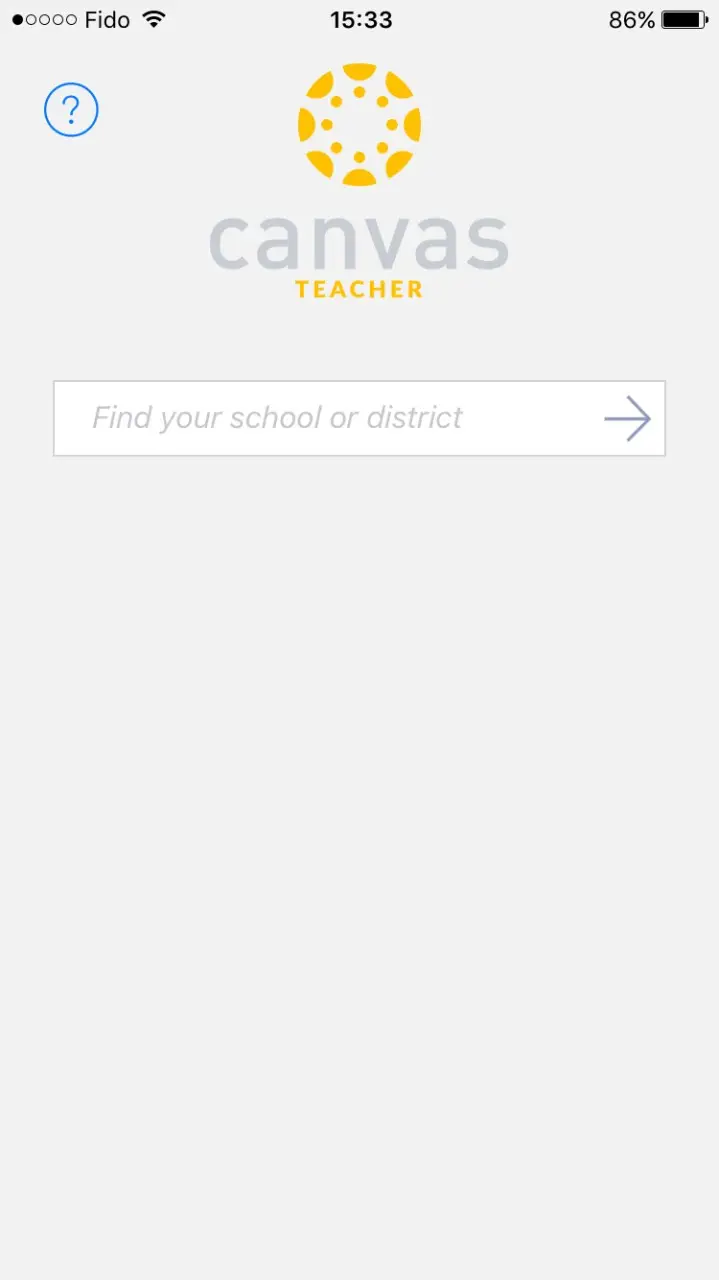
User Interface
The sleek interface creates a seamless journey from start to finish. Whether you’re creating assignments, grading submissions, or communicating with students, the interface remains consistent and easy to understand.
Design
Canvas Teacher boasts a simple design that prioritizes functionality without sacrificing aesthetics. The layout is clean, with essential features readily accessible from the main dashboard. You won’t find yourself lost in a sea of tabs or buttons.
Ease of Use
Using Canvas Teacher is like taking a leisurely stroll in the park on a sunny day. Everything flows smoothly, and you never feel like you’re struggling to keep up. From setting up your course to grading assignments, the process is so straightforward that even a tech novice could handle it with ease.
2/ Functionality and Features ⭐️⭐️⭐️⭐️⭐️(4.6/5)
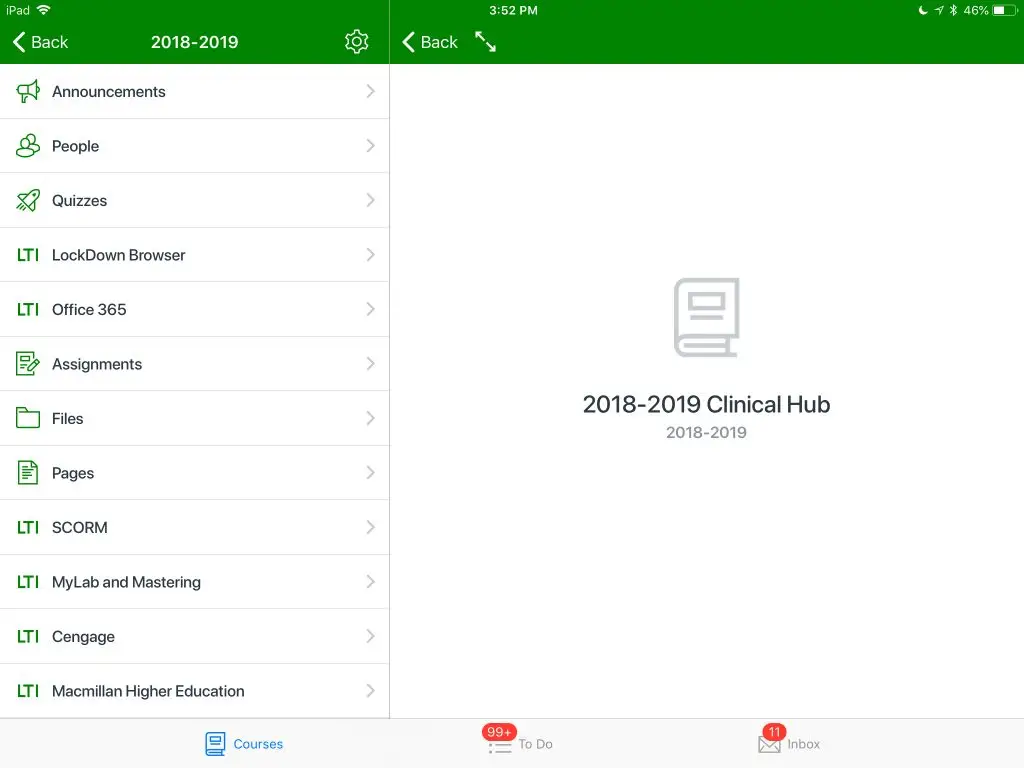
Course Management
Canvas Teacher provides a robust platform where educators can organize their courses efficiently. This platform acts as your virtual classroom where you can arrange materials, set up assignments, and manage grades.
Even though some functionalities are limited on the app, it is still easy to create and customize courses according to your specific needs.
Communication Tools
You already know how effective communication is in any learning environment. Canvas Teacher offers a range of communication tools to facilitate interaction between educators and students.
Whether you need to clarify instructions, provide feedback, or address concerns, Canvas Teacher’s communication features make it easy to stay connected with your students.
Assignment Management
Gone are the days of juggling multiple spreadsheets and papers to manage assignments. Canvas Teacher simplifies the assignment management process by allowing educators to create, distribute, and collect assignments digitally.
You’ll appreciate the flexibility it offers in terms of setting deadlines, attaching files, and providing detailed instructions. Features like gradebook integration and automatic grading also allows you to focus more on teaching and less on administrative tasks.
Quiz Management
The quiz-building interface allows you to create assessments quickly and efficiently. Moreover, features like question banks and randomization options add an extra layer of versatility to your quizzes.
Discussion Management
Canvas Teacher’s discussion management tools provide a structured platform for facilitating these interactions. This app lets you easily create discussion topics, monitor participation, and moderate discussions as you need.
The ability to attach files, embed multimedia content, and set discussion guidelines further enriches the learning experience for students.
Analytics and Insights
This app also offers valuable insights into student performance and engagement through its analytics tools. You’ll find these analytics instrumental in identifying trends, tracking progress, and addressing areas of concern.
Whether it’s monitoring assignment submissions, analyzing quiz scores, or tracking participation in discussions, Canvas Teacher provides actionable data that enables you to make informed decisions about your teaching strategies.
Push Notifications
Canvas Teacher keeps you and your students informed with its push notification feature. You’ll receive real-time notifications to stay updated on your course activities. Be it upcoming deadlines, new announcements, or graded assignments.
These notifications are helpful in keeping you on track and ensuring that you never miss important updates or deadlines.
Mobile Accessibility
Finally, Canvas Teacher also boasts seamless mobile accessibility. It allows you to stay connected on the go. This mobile app provides full access to online learning materials, assignments, discussions, third-party tools, and more.
3/ Compatibility and Performance ⭐️⭐️⭐️⭐️(3.7/5)
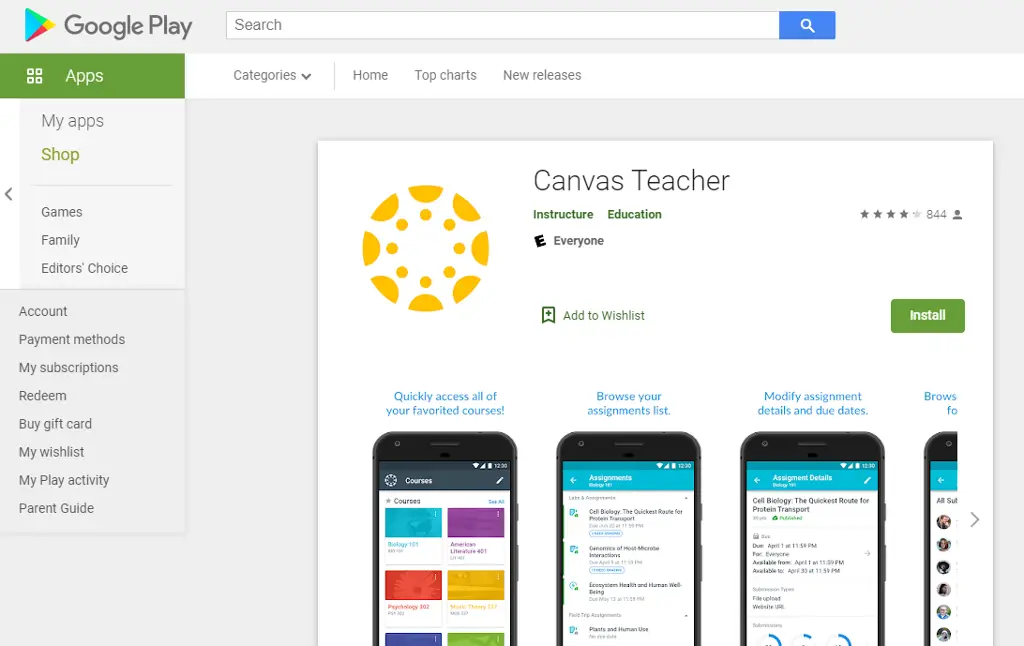
Compatibility
Canvas Teacher app’s compatibility is a key aspect that ensures smooth interaction between educators and students. The app is highly adaptable. It functions seamlessly across various devices such as smartphones and tablets.
Whether you’re using an iPhone, iPad, or an Android device, Canvas Teacher caters to your needs without any glitches.
Performance
While Canvas Teacher generally performs well, we did encounter occasional freezes and lags in the mobile app. These instances were relatively rare but noticeable enough to impact our workflow at times.
However, we appreciate that Canvas is continually working to improve their platform, and we hope to see enhancements in performance in future updates.
Despite these minor setbacks, the overall performance of Canvas Teacher remains commendable. Its user-friendly interface and comprehensive features greatly contribute to a smoother teaching experience.
4/ Cost and Value ⭐️⭐️⭐️⭐️(4.0/5)
Cost
🆓 It is free
📚 Features:
- Gradebook management
- Assignment creation and grading
- Communication tools for messaging students
- Course calendar
- Course announcements
- Course content management
- Integration with other educational tools and platforms
- Mobile app for on-the-go access
- Analytics and reporting features
Value
Canvas Teacher offers an excellent value for educators looking for a comprehensive and user-friendly platform to manage their courses effectively. The fact that it’s entirely free makes it even more appealing, especially for budget-conscious institutions or individual instructors.
With its robust set of features, Canvas Teacher delivers considerable value without the burden of cost. It’s a reliable solution that enhances teaching efficiency and student engagement without requiring any financial investment.
5/ Privacy and Security ⭐️⭐️⭐️⭐️(3.9/5)
Privacy
Canvas Teacher’s team emphasizes their commitment to protecting user privacy. They ensure only authorized individuals have access to students’ personal information. This includes stringent measures to prevent unauthorized access to student data.
Moreover, Canvas Teacher employs encryption protocols to safeguard data transmission. It ensures sensitive information remains secure during transit. This adds an extra layer of protection against potential breaches, giving both educators and students peace of mind.
Security
Canvas Teacher doesn’t disappoint. The platform employs robust security measures to thwart cyber threats and safeguard user accounts. Multi-factor authentication adds an additional layer of security, requiring users to provide multiple forms of verification before accessing their accounts.
Furthermore, Canvas Teacher implements regular security updates and patches to address any potential vulnerabilities promptly. This proactive approach to security helps mitigate risks and ensures a safe learning environment for all users.
6/ Support and Resources ⭐️⭐️⭐️⭐️(3.8/5)
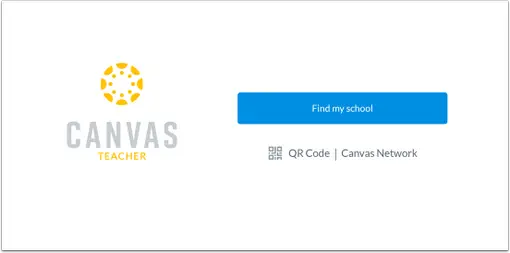
Support
A reliable support system can make a world of difference when it comes to using any new tool.
The Canvas support team replied promptly, usually within an hour. This swift response time meant that we didn’t have to wait long to get back on track with our tasks.
Resources
Beyond support, Canvas Teacher offers a wealth of resources to support learning. Whether you’re an educator looking for innovative teaching strategies or a student seeking extra help with a difficult concept, Canvas has something for you.
7/ User Feedback and Updates ⭐️⭐️(2.3/5)
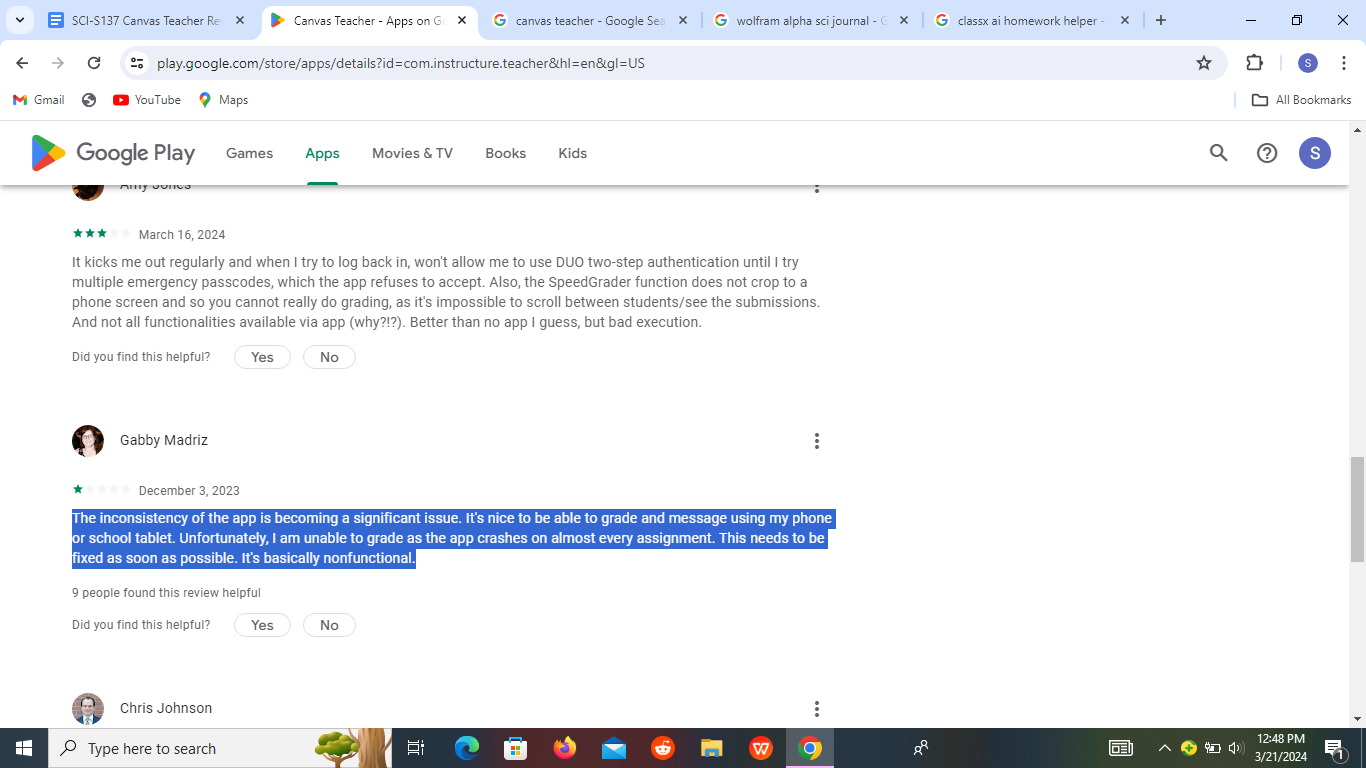
User Feedback
❌Regularly kicks users out
Many users expressed their frustrations with frequent logouts and authentication hurdles. As one user puts it, “It kicks me out regularly and when I try to log back in, won’t allow me to use DUO two-step authentication until I try multiple emergency passcodes, which the app refuses to accept.”
This recurrent issue disrupts the workflow and can be quite bothersome, especially when you are trying to access course materials or grade assignments on the go.
❌SpeedGrader is limited
Users report that the function does not crop to fit the phone screen, making it challenging to grade assignments effectively. One user lamented, “The SpeedGrader function does not crop to a phone screen and so you cannot really do grading, as it’s impossible to scroll between students/see the submissions.”
This limitation hinders the grading process, efficient assessment and feedback delivery.
❌The app doesn’t have some functionalities available on Canvas
Several users noted that not all functionalities available on Canvas are accessible via the app. While it’s convenient to grade and communicate with students using mobile devices, the lack of certain features can be limiting.
One user pointed out, “Not all functionalities are available via app.” This gap in functionality may pose challenges if you rely heavily on specific features for your teaching or administrative tasks.
❌Canvas Teacher’s performance is inconsistent
The inconsistency of the app’s performance has been flagged as a significant issue by some users. Fluctuations in functionality and reliability can disrupt the teaching and learning process, leading to frustration and inefficiency.
❌Limited grading options
Users have also expressed dissatisfaction with the limited grading options available. One user articulated, “The grading options are so limited. I want more curving and weighting options.” This constraint impedes flexibility in assessment and may not cater to the diverse grading needs of educators.
✅It’s accessible on the go
Despite the challenges and limitations, some users have had positive experiences with Canvas Teacher, particularly regarding its mobile accessibility.
For instance, one user expressed, “It’s nice to be able to grade and message using my phone or school tablet.” The convenience of being able to perform essential tasks on the go enhances productivity and flexibility for educators.
✅User-friendly
Some users appreciate Canvas Teacher for its user-friendly interface and seamless performance. A user with extensive experience in online learning management systems (LMS) noted, “I have had experience with a variety of online LMS platforms over the past ten years. Canvas is easy to navigate, and the app works without glitches!”
Such feedback reassures users about the reliability and usability of the platform. This fosters confidence in its effectiveness for academic purposes.
Updates
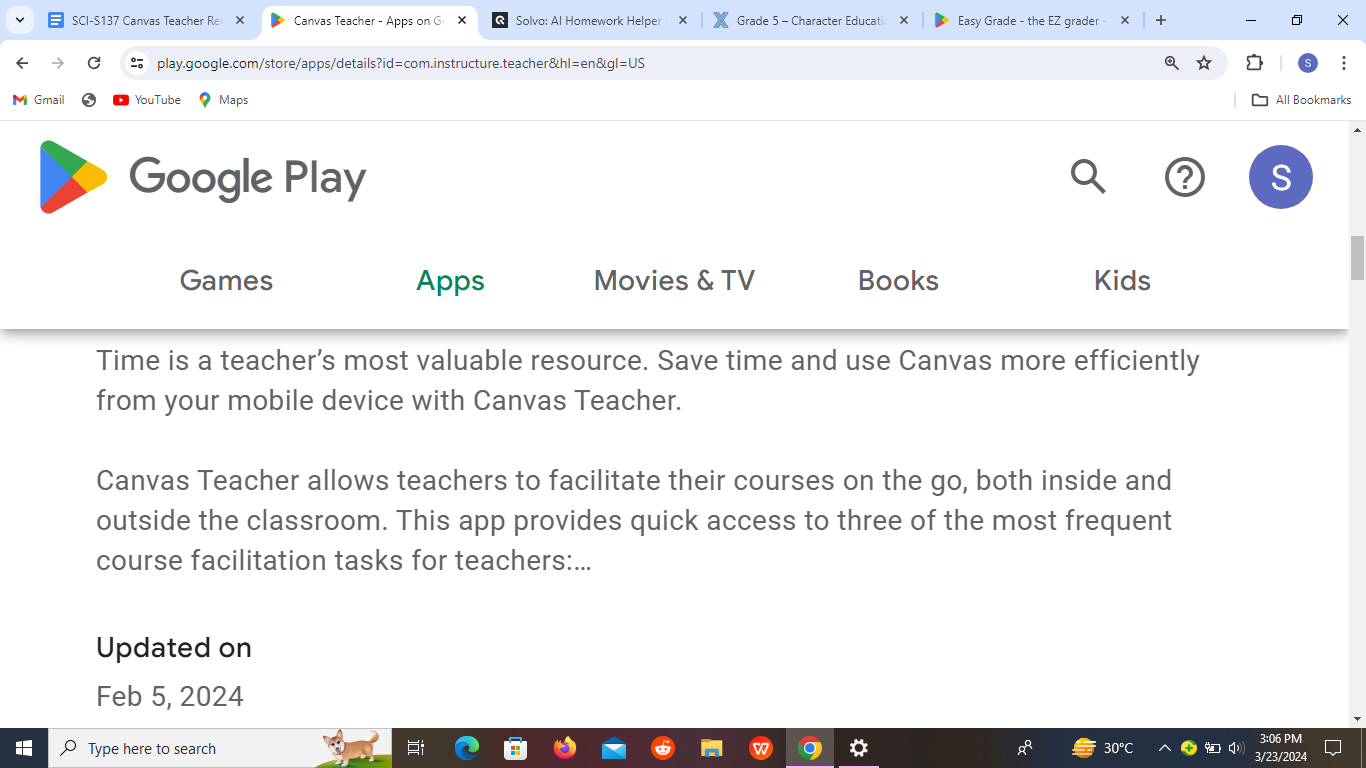
Canvas Teacher was last updated on Feb 5, 2024. The team added buttons to module items and fixed a launch issue it had.
These updates make teaching and learning easier for you and your students. With each update, you discover new ways to engage with the platform and streamline your workflows.
8/ Accessibility and Inclusivity ⭐️⭐️⭐️⭐️⭐️(4.5/5)
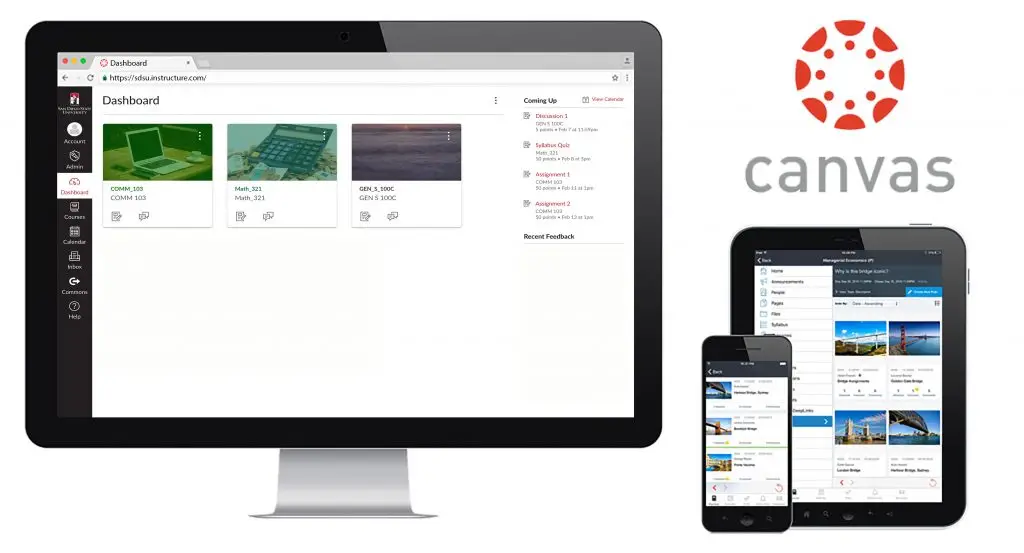
Accessibility
Canvas Teacher’s commitment to accessibility shines through its mobile app. The interface is intuitively designed, making it easy for educators to navigate and manage courses on the go. This means that whether you’re at your desk or on the move, you can stay connected and engaged with your students.
The app’s compatibility with screen readers and other assistive technologies ensures that no student is left behind. Imagine it as a ramp that allows everyone to access the same information, regardless of their abilities.
Inclusivity
This is about fostering a sense of belonging and accommodating diverse learning styles. Canvas Teacher excels in this aspect by offering customizable settings and flexible options.
For instance, educators can personalize their course layouts and content to accommodate different learning preferences, whether it’s through multimedia presentations, written materials, or interactive discussions. This flexibility empowers educators to create inclusive learning environments where every student feels valued and supported.
Moreover, Canvas Teacher encourages collaboration and communication among students, fostering a sense of community regardless of geographical locations or time zones. Features like discussion boards, group projects, and real-time messaging facilitate meaningful interactions among students, promoting a sense of belonging and mutual support.
What are the best Canvas Teacher alternatives?
Here are some the platforms that offer similar or better features:
| Tool | Moodle | Blackboard Learn | Schoology | Google Classroom |
| Cost per month | Free | $0-$9,500 per year | $10 per student | Free |
| Features | -Course management -Online quizzes -Discussion forums -File sharing -Gradebook | -Course content management -Virtual classroom -Collaboration tools -Multimedia support | -Course management -Assessment tools -Collaboration features -Grading tools | -Course creation and management -Assignment distribution -Grading and feedback |
| Uses | -Online course delivery -Corporate training | -Teaching | -Course delivery | -Learning and assessment |
| Web/App | Web & App | Web & App | Web & App | Web & App |
#1. Moodle
This tool offers a robust set of features that educators can leverage to create engaging learning experiences. You can customize your online courses to suit your teaching style and the needs of your students.
It provides various tools for assessments, discussions, and content delivery. This makes it a versatile platform for both traditional and online classrooms.
#2. Blackboard Learn
Blackboard Learn is another popular learning management system known for its user-friendly interface and comprehensive set of tools. Similar to Canvas Teacher, Blackboard Learn provides features for course management, communication, and assessment.
Blackboard Learn’s extensive integration capabilities allow for seamless integration with various educational tools and services. This platform offers robust analytics tools that enable educators to track student progress and identify areas for improvement.
#3. Schoology
Schoology is a modern learning management system designed to facilitate collaboration and engagement in the classroom.
With Schoology, educators can create interactive lessons, foster discussions, and assess student learning effectively. Its intuitive interface makes it easy for both educators and students to navigate.
#4. Google Classroom
Google Classroom is a simple yet powerful tool that leverages Google’s suite of productivity apps to streamline classroom workflows. This learning system also allows educators to create and distribute assignments, facilitate discussions, and provide feedback to students seamlessly.
Google Classroom’s integration with other Google services such as Google Drive and Google Docs allows for seamless collaboration and file sharing. This makes it easier for both educators and students to work together effectively.
Our Verdict
It’s a handy tool for educators and students, but be prepared for glitches. While this seemingly excellent learning management software offers useful features, it may fall short in some areas.
If you liked what you read, help us reach more readers by sharing it. Have any questions? Don’t hesitate to comment below.
Frequently Asked Questions
Q1. What is Canvas Teacher?
Canvas Teacher is a mobile app designed specifically for educators. It provides easy access to course management tasks on the go.
Q2. How does it differ from Canvas?
Canvas is the broader learning management system (LMS) used by both educators and students. Canvas Teacher focuses solely on the needs of teachers. Think of it as a streamlined version of Canvas, tailored specifically for educators’ needs.
Q3. Can I grade assignments and provide feedback using Canvas Teacher?
Yes. Canvas Teacher allows you to grade assignments, provide feedback, and communicate with your students. Whether you’re at home, in the classroom, or on the move, you can stay connected with your students and keep track of their progress.
Q4. Is Canvas Teacher user-friendly?
Yes, we found Canvas Teacher to be quite intuitive and user-friendly. The interface is clean and easy to navigate. This makes it simple for educators of all tech levels to manage their courses. Even if you’re not particularly tech-savvy, you’ll find Canvas Teacher to be a breeze to use.
Q5. Can I access all the features of Canvas through the Canvas Teacher app?
Canvas Teacher offers essential features needed for course management. But it doesn’t include every feature available on the full Canvas platform. However, you’ll find all the core functionalities on the app.
Q6. Is Canvas Teacher compatible with different devices and operating systems?
Yes, Canvas Teacher is compatible with both iOS and Android devices. This ensures educators can manage their classes regardless of their device preferences. Whether you’re using a smartphone or tablet, you can download the app and stay connected with your students wherever you go.
Q7. Does Canvas Teacher offer any additional features or benefits for educators?
Yes, it boasts flexibility and convenience. With the app, you can quickly check for updates, respond to student inquiries, and grade assignments on the fly. It helps you stay organized and on top of your teaching responsibilities, no matter where you are.
Q8. How can I get started with Canvas Teacher?
Getting started with Canvas Teacher is easy. Simply download the app from the App Store or Google Play Store. Then log in with your Canvas credentials, and you’ll be ready to start managing your courses on the go.
If you’re new to Canvas, don’t worry. There are resources to help you get acquainted with the platform and make the most of its features.
References
https://play.google.com/store/apps/details?id=com.instructure.teacher&hl=en&gl=US


