Boost productivity with the best focus apps for academics. From Pomodoro timers to website blockers, our list has got you covered.
Let’s face it, as an academic, it’s easy to get sucked into the black hole of procrastination.
You sit down to write that paper, and before you know it, you’re watching cat videos on YouTube. Or you’re studying for that exam, and suddenly, you’re engrossed in a TikTok rabbit hole. But don’t worry, you’re not alone in this struggle.
The good news is that there are apps out there that can help you stay focused and on task, so you can finally finish that paper and ace that exam. In this article, we’ll be taking a look at the top focus apps for academics, so you can find the one that will help you save your academic career.
No more cat videos, no more TikTok, just pure focus!
Table of Contents
Why use a focus app?
- Increased productivity: Get more done in less time, and finally finish that paper before the deadline.
- Improved concentration: Block distractions and focus like a boss. No more procrastination, only productivity.
- Better work-life balance: With these apps, you’ll be able to balance your studies and your entertainment without feeling guilty.
- Better sleep: With these apps, you’ll be able to reduce stress and balance your time, leading to a better sleep.
Key types of focus apps for academics
There are several key types of focus apps that are designed specifically for academics to help them stay focused and productive while studying or working on research. These include:
- Distraction Blocker Apps: These apps allow you to block distracting websites and apps during specific times of the day, so you can focus on your work. Examples in this article include Cold Turkey Blocker, Freedom, FocusMe, SelfControl, Focusmate, StayFocusd, and LeechBlock.
- Pomodoro Timer Apps: These apps use the Pomodoro Technique to break up your work into 25-minute intervals, with short breaks in between. Examples in this article include Forest, FocusList, Focus To-Do, and Focus Keeper.
- Time-tracking and Task-listing Apps: These apps help you track how you spend your time, so you can identify patterns and make adjustments to your work schedule accordingly. Examples in this article include RescueTime, Serene, and Todoist.
- Focus music apps: These apps provide background music and ambient sounds that can help to boost your concentration and reduce distractions. Examples in this article include Focus@Will.
7 Best Distraction Blocker Apps To Stay Focused
Cold Turkey Blocker – The Toughest Website Blocker On The Internet
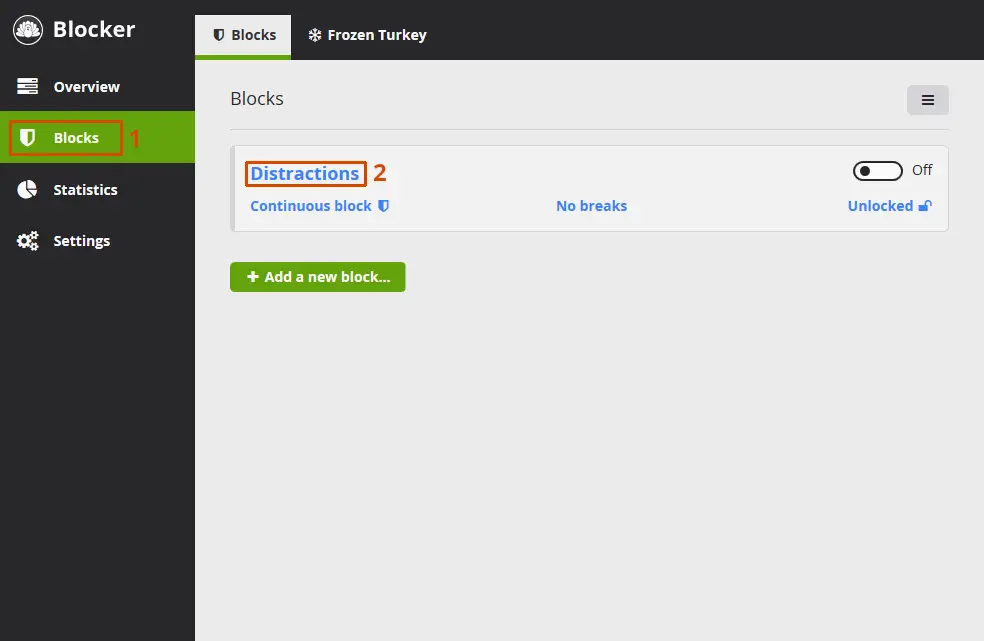
Cold Turkey Blocker is a user-friendly app that helps users stay focused and increase productivity by blocking distracting websites and apps. The app is easy to navigate and set up, with a simple and intuitive interface.
Once you have the app downloaded and installed, you can customize a list of blocked sites and apps, and set time limits for their usage. You can also schedule blocks for specific times of the day, which can be useful for users who need to block certain sites during work hours or study sessions.
One of the most notable features of Cold Turkey Blocker is the “lockdown” mode, which prevents users from disabling the app or changing the blocked website list. This feature can be especially helpful for users who struggle with staying focused and need extra motivation to stay on task.
Additionally, Cold Turkey Blocker offers a variety of blocking options, such as the ability to block apps, and ability to schedule blocks which can be helpful for users who need to block certain sites at specific times of the day, or for a particular duration.
Availability: Available for Windows and macOS
👍Pros
- Can block a wide variety of distractions
- Supports multiple languages which make it more accessible for people from different regions
- Simple and intuitive interface that makes it easy to navigate and set up
👎Cons
- Free version lacks some helpful features
- The support page is somewhat confusing
💸Pricing
- Free trial for the basic version and $39 for lifetime access
Freedom – Block Websites, Apps, And The Internet
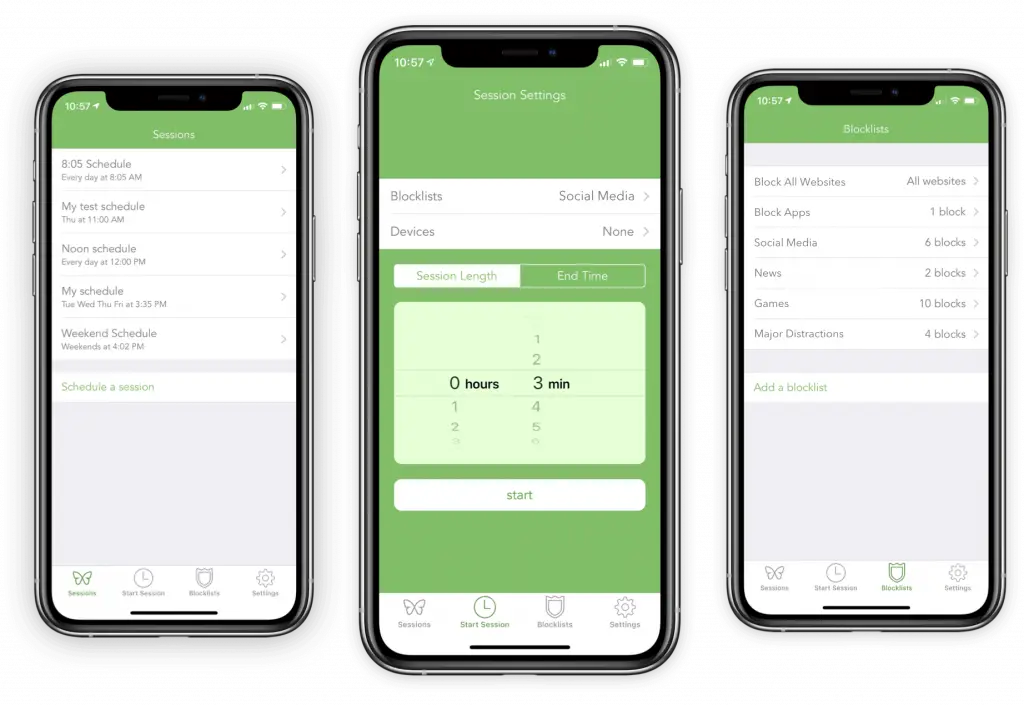
The Freedom app is a powerful tool for anyone looking to increase their productivity and focus while working on their computer. The app allows users to block distracting websites and apps, set custom schedules for blocks, and even lock themselves out of their own computer if necessary. The user interface is simple and intuitive, making it easy to set up and customize blocks.
The app runs in the background and quietly blocks distractions, allowing users to stay on task and get more done in less time. Overall, the Freedom app is an essential tool for anyone looking to increase their productivity and focus while working on their computer.
Availability: Available for Mac, Windows, IOS, and Android
👍Pros
- Cross-platform availability
- Block apps and websites at the same time
- Block the internet entirely
- Schedule blocks in advance
- Allows users to sync their blocked sites and apps across multiple devices
- Allows users to create multiple profiles
👎Cons
- Limited customization options
- Limited browser support
💸Pricing
- Free trial available, with paid subscriptions starting at $2.42/month
FocusMe – The Powerful App and Website Blocker
The FocusMe app is a comprehensive productivity tool designed to help users stay focused and on task while working on their computer. The app allows users to block distracting websites and apps, set custom schedules for blocks, and even track their progress throughout the day.
The user interface is clean and easy to navigate, making it simple to set up and customize blocks. The app also includes a variety of helpful features such as a Pomodoro timer and a reminder system to help users stay on track.
Additionally, the app provides detailed reports and analytics, allowing users to track their progress and make adjustments as needed.
Overall, the FocusMe app is an excellent choice for anyone looking for a powerful and comprehensive productivity tool that can help them stay focused and get more done in less time.
Availability: Available for Mac, Windows, and Android
👍Pros
- Has time tracking and scheduling features to help users stay on task
- Has a variety of customization options to fit user’s needs
👎Cons
- Some users may find the app difficult to set up or navigate
- Some users may find the app to be too restrictive in terms of website and app blocking
💸Pricing
- Pricing for the Pro version starts at $2.50/month for an annual subscription
LeechBlock – A Simple Free Productivity Tool
The LeechBlock app is a simple yet effective productivity tool designed to help users block distracting websites and apps while working on their computer. The app is easy to set up and customize, allowing users to create custom blocklists and schedule blocks for specific times of the day. The user interface is intuitive and straightforward, making it easy for users to manage their blocks and stay on task.
The app runs quietly in the background and blocks distractions, so users can focus on their work without interruption. Additionally, the app includes a password-protection feature, so users can lock themselves out of their own computer if they need to. Overall, the LeechBlock app is a great choice for anyone looking for a simple, yet effective tool that can help them block distractions and increase their productivity.
Availability: Compatible with Windows, Android, and Mac/iOS
👍Pros
- Can be installed as a browser extension, which allows users to block sites directly from their browser
- Customizable settings that allow users to block certain websites at specific times
- Can be used to set daily or weekly limits on time spent on certain websites
👎Cons
- Only works with certain web browsers (Firefox and Chrome)
- Users can still access blocked websites by using a different browser or device
💸Pricing
- Free
SelfControl – Keep You Focused Online
SelfControl is a free and open-source app for MacOS that helps users block distracting websites and mail servers for a set period of time. Once the app is activated, the user is unable to access the blocked websites or mail servers until the timer expires.
The app is designed to help users stay focused and productive by eliminating the temptation to check social media, email, or other distracting websites. The block list and timer can be customized by the user, allowing them to tailor the app to their specific needs.
It cannot be deactivated by the user until the timer expires, even if the app is closed or the computer is restarted.
Availability: Available for Mac
👍Pros
- A lightweight app, which means it doesn’t consume much resources and it runs smoothly
- Uses the “hosts” file on a Mac to block sites, which can be more effective than traditional browser-based blockers
👎Cons
- SelfControl only works on Mac computers and does not have a version for Windows or mobile devices
💸Pricing
- Free
StayFocusd – Focus Starts With A Comfortable Work Environment
StayFocusd is a productivity app that helps users limit the amount of time they spend on distracting websites. The app allows users to set a daily time limit for specific websites, and once the time limit is reached, the websites will be blocked for the rest of the day.
Users can also block entire website categories, such as social media or entertainment websites. Additionally, the app includes a feature that allows users to block websites for specific periods of time during the day, such as during working hours or during a study session.
Once the block is activated, the user is unable to access the blocked websites until the timer expires or the block period is over. The app also provides an option to block a website permanently if desired. StayFocusd is a browser extension, available for the Chrome browser.
Availability: Available for Android only
👍Pros
- Allows users to create a whitelist of sites that are always accessible
👎Cons
- Limited browser support
💸Pricing
- Standard version Free; $19.99/month for Pro-1 User version and $34.99/month for Pro-3 User version
Focusmate – Virtual Coworking For Getting Anything Done
Focusmate is a productivity app that uses virtual coworking sessions to help users stay focused and productive. The app allows users to schedule a virtual co-working session with a “focusmate”, a fellow user who is also looking to boost their productivity.
During the session, users can turn on their webcams and work on their own tasks while being in the virtual company of their focusmate.
The idea behind the app is that the accountability and social pressure of working alongside someone else, even virtually, can help users stay on task and avoid distractions.
The app also includes a feature that allows users to schedule recurring sessions with the same focusmate, allowing users to build an accountability and motivation partnership.
Additionally, it provides a virtual space for people to share their goals and progress, which can further enhance the sense of accountability and motivation.
Availability: Available for both Android & iOS
👍Pros
- Virtual Accountability Partners
- Real-time interaction
- Offers a variety of session options, such as 25-minute, 50-minute and 75-minute sessions
👎Cons
- May not be suitable for introverted individuals
💸Pricing
- Free, Starts at $5/month for additional features
4 Best Pomodoro Timer Apps To Stay Productive
Forest – Stay Focused
Forest helps users stay focused and productive by gamifying the act of not using their phone. The app allows users to plant a virtual tree in the app and set a timer for how long they want to stay focused on a task.
If the user stays focused and doesn’t use their phone during that time, the tree will grow. If the user uses their phone before the timer is up, the tree will wither and die.
Users can also earn coins through their focus sessions, which can be used to buy virtual items and unlock new tree species.
Availability: Available for both iPhone and iPad, and can be accessed across all iOS devices
👍Pros
- Cute and visually appealing
- Gamifies the task of staying focused
- Has a friendly community that users can join
- Supports multiple languages
👎Cons
- Can only be used for timed tasks
- Not for tracking progress on long-term projects
💸Pricing
- Free, with in-app purchases available of $1.99
FocusList – Focus Timer
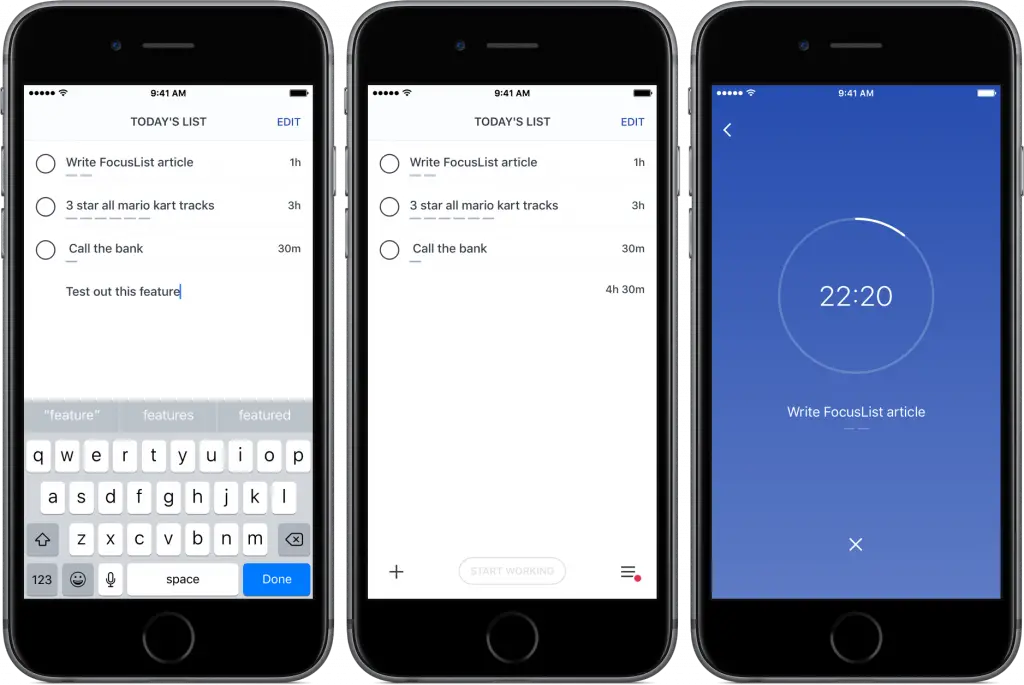
FocusList is a productivity app that helps users stay focused on their tasks by breaking them down into manageable chunks of time. It uses the Pomodoro Technique, which involves working for a set amount of time, usually 25 minutes, and then taking a short break.
The app allows users to create custom task lists, set reminders, and track their progress.
Availability: Available on iPhone, Apple Watch, and Mac
👍Pros
- Helps users stay focused by breaking down tasks into shorter chunks of time
- Customizable settings that allow users to adjust the work and break times
- Allows users to track their progress on tasks
👎Cons
- Only available on iOS devices
- May not be suitable for tasks that require longer periods of focus
💸Pricing
- Free
Focus Keeper – Pomodoro Timer

Focus Keeper is a time management and productivity app that uses the Pomodoro Technique to help users stay focused on their tasks.
The app includes a timer that can be set to 25-minute intervals, called “Pomodoros,” with 5-minute breaks in between. Users can set their own tasks and track their progress throughout the day.
Availability: Available for Android and iOS devices
👍Pros
- Includes a timer that can be set to 25-minute intervals
- Allows users to set their own tasks and track their progress
- Allows users to choose from a variety of themes
- Offers statistics and charts to help users understand how they are using their time
👎Cons
- Some users may find the app’s interface to be less user-friendly than other similar apps
- The app does not include other features like a calendar or to-do list
💸Pricing
- Focus Keeper is a free app for Android devices, but for iOS and Mac it costs $1.99
Focus To-Do – Pomodoro Technique & Tasks
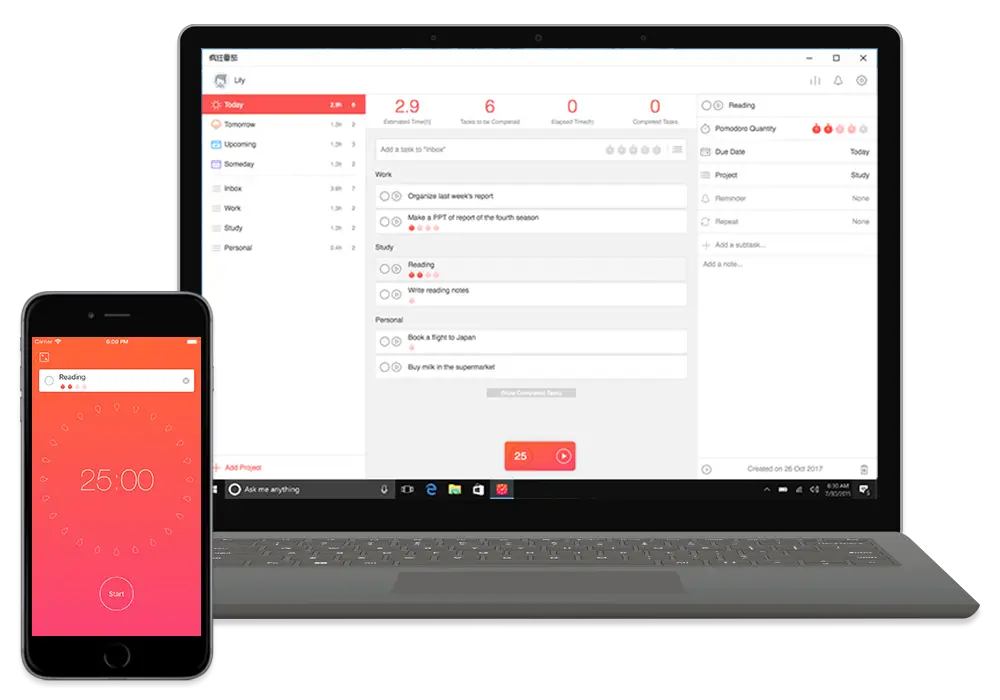
Focus To-Do is a task management app that uses the Pomodoro Technique to help users stay focused and productive. The Pomodoro Technique is a time management method that involves breaking work into 25-minute intervals, called “Pomodoros”, separated by short breaks.
The app allows users to create a list of tasks and then start a Pomodoro timer for each task. Once the timer goes off, the user takes a short break before starting the next task.
The app also includes a feature that allows users to track their progress and see statistics on how many Pomodoros they have completed. Additionally, it has the function of blocking distracting websites and apps for the duration of the timer, in order to increase focus.
Availability: Available for iOS and Android
👍Pros
- Follows a proven productivity method
- Allows users to choose from a variety of alarm sounds
- Simple and easy to use interface
- Competitive lifetime deal
👎Cons
- Could be expensive to some users who are looking for a free app alternative
💸Pricing
- $2.99 every three months or $8.99 for a lifetime subscription
3 Top Task Management Apps To Stay Productive
RescueTime – Fully Automated Time Tracking Software
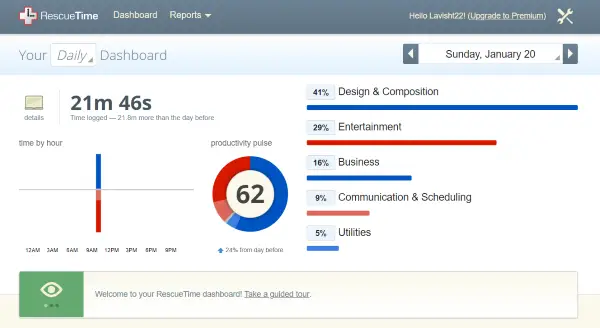
RescueTime is a time-tracking and productivity app that helps users understand how they spend their time on their devices. It runs in the background on users’ devices and tracks the apps and websites they use, providing detailed reports and analytics on their usage.
The app also allows users to set goals and alerts, and block distracting websites during specific times of the day.
Availability: Available for Windows, Android, and mobile Apple devices, in addition to macOS
👍Pros
- Provides detailed reports and analytics on how users spend their time on their devices
- Allows users to set goals and alerts, and block distracting websites during specific times of the day
- Available on multiple platforms including Windows, Mac, Linux, iOS and Android
👎Cons
- Some users may find the app’s interface to be less user-friendly than other similar apps
- The free version of the app is limited in terms of features and reporting options
💸Pricing
- The paid version, called RescueTime Premium, costs $9 per month or $72 per year
Serene – The macOS App For Laser-Focus
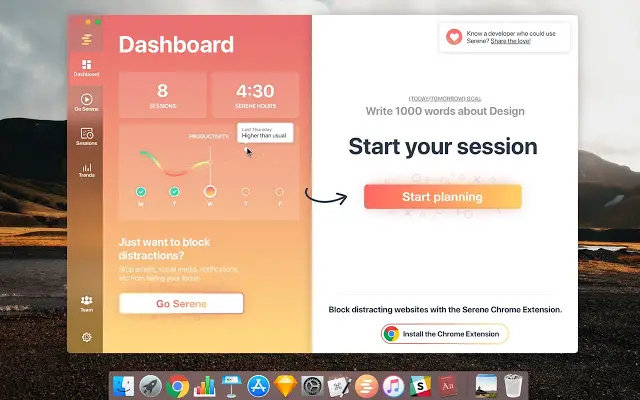
Serene is a productivity app that helps users stay focused and organized. It offers a range of features, including a to-do list, calendar, and personalized reminders.
One of the key benefits of the app is its ability to block distracting websites and apps during specified times, allowing users to stay on task and increase their productivity.
Availability: Works only for iOS and Mac; No mobile apps
👍Pros
- Helps users stay focused and organized
- Offers a range of features including a to-do list, calendar and personalized reminders
- Ability to block distracting websites and apps during specified times
👎Cons
- Not available for all platforms, only for iOS and Mac
- Limited blocking options
- Limited community features
💸Pricing
- Serene is available for purchase on the App Store for $4.99
Todoist – A To-Do List To Organize Your Work & Life
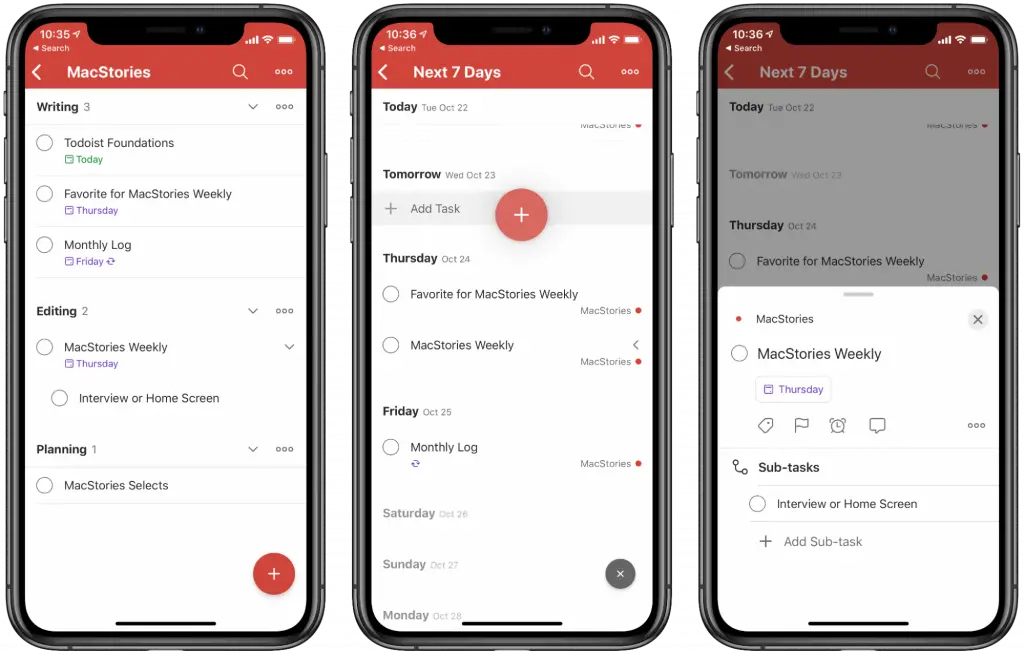
Todoist is a task management app that allows users to create and manage tasks and projects in one place. The app allows users to create to-do lists, set due dates, and assign tasks to specific projects.
Users can also set reminders and subtasks, as well as add labels and filters to help organize and prioritize their tasks. The app also offers a feature called “Karma” which is a point-based system that rewards users for completing tasks and staying organized.
The app syncs across all devices, allowing users to access their tasks and projects from their phone, tablet, or computer.
Additionally, it has the capability to integrate with other apps and tools such as Google Calendar, Slack, Alexa, and more.
Availability: Available for iPhone, Android, Mac, and Windows
👍Pros
- Allows users to customize their to-do lists with various features such as task prioritization, due dates, and labels
- Available on multiple platforms
- Allows users to collaborate on tasks with other users
👎Cons
- Does not offer tracking and statistics features
- Does not offer many options like blocking distracting apps or websites
- Limited community features
💸Pricing
- Free, pro version cost $4/month and Business version cost $6/month
Best Focus Music App To Enhance Concentration
Focus@Will – Scientifically Optimized Music To Help You Focus
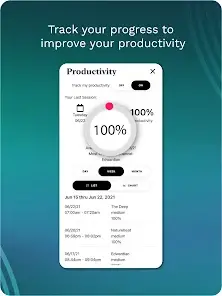
Focus@Will is one of the best productivity apps that uses background music to help users stay focused and productive. The app offers a wide selection of instrumental music designed to increase focus and concentration, which can be customized to suit the user’s preferences.
The app uses a proprietary algorithm to match the user’s cognitive state with the right type of music, which can help users stay in the zone for longer periods of time. Additionally, the app has a feature to adjust the tempo of the music to match the user’s preferred working pace.
Users can also set a timer for their work sessions and get notifications when their work session is coming to an end. The app is designed to help users stay focused and productive in various settings, whether at home, in an office, or while studying.
Availability: Offers native apps for iOS and Android, desktop apps for MacOS and Windows
👍Pros
- Allows users to customize their listening
- Background music specifically engineered for focus
- Integration with other apps such as Spotify
👎Cons
- Limited customization options
💸Pricing
- Free trial available, with paid subscriptions starting at $9.99/month
Final Thoughts
There are a variety of focus apps for students that can help them with personal tasks and increase productivity and focus. Some apps, like Forest and SelfControl, use gamification and website blocking to improve focus.
Other Student productivity apps, like Focus To-Do and the Pomodoro Technique, use time management techniques to increase productivity. Some apps, like Cold Turkey and Freedom, allow for a more customizable approach to blocking distractions. And there are also apps like Focusmate and Todoist, which help increase accountability and organization.
Ultimately, the best focus app for academics will depend on an individual’s specific needs and preferences. It is recommended to try out a few of the apps mentioned above to see which one works best for you.


