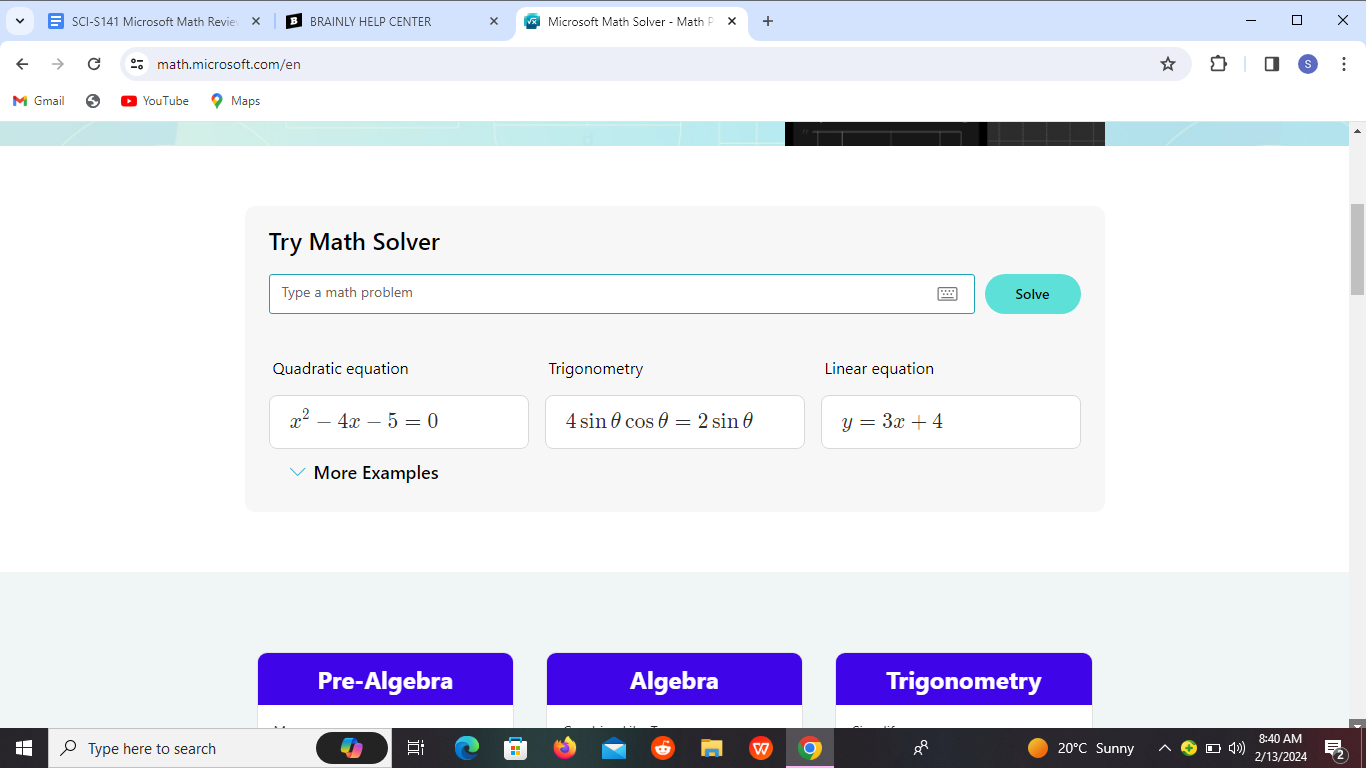
Are you unsure if Microsoft Math Solver is the right tool for your homework needs? Read our comprehensive Microsoft Math review to make an informed decision.
Students frequently struggle with solving math problems during homework. These challenges mostly stem from complex equations, geometric calculations, and data analysis.
However, specialized homework tools like graphing calculators and equation solvers may enable you to overcome obstacles and enhance your mathematical skills.
We tested Microsoft Math Solver to see if it can help you solve math equations. Curious to discover how Microsoft Math Solver performed in our evaluation? Find in our Microsoft Math Solver review below.
Find out more about how we test.
Table of Contents
What is Microsoft Math Solver?
Microsoft Math Solver is a tool that helps you solve math problems. It offers step-by-step explanations for different types of math questions.
This is like a personal tutor on your device to assist you with your math homework or studies. You just input the problem, and Microsoft Math Solver provides clear guidance on how to solve it.
Microsoft Math Solver Review
Here are the results of our experience with Microsoft Math Solver:
Overall ⭐️⭐️⭐️⭐(4.4/5)
👊Bottomline:
Microsoft Math Solver is a must-have tool for anyone tackling math homework. Its ease of use, comprehensive features, and cost-free access make it a standout solution.
Pros and Cons of using Microsoft Math Solver
👍Pros:
- Versatile problem-solving for various math topics.
- User-friendly interface.
- Cross-platform accessibility (web, iOS, Android).
- Step-by-step solutions enhance understanding.
- Integration with Microsoft products.
👎Cons:
- Limited for specialized or advanced problems.
- Risk of dependency on the solver.
- Accuracy concerns, especially with complex problems.
- Requires internet connection.
Why trust SciJournal? We spend hours testing every product or service we review, so you can be sure you’re buying the best.
Summary of Microsoft Math Solver
| Aspect | Rating | Rationale |
| 1/ Usability | ⭐️⭐️⭐️⭐️⭐️(4.6/5) | Has a clean and uncluttered user interface with clear buttons for navigation. |
| 2/ Functionality and Features | ⭐️⭐️⭐️⭐️⭐️ (4.5/5) | It doesn’t come with many tools like Wolfram Alpha and the others but its features gives you a better experience. |
| 3/ Compatibility and Performance | ⭐️⭐️⭐️⭐️⭐️ (4.6/5) | Microsoft Math Solver is compatible with all your devices. It gives accurate answers most of the time. |
| 4/ Cost and Value | ⭐️⭐️⭐️⭐️⭐️ (4.8/5) | This is a free math homework tool that helps you solve math equations. |
| 5/ Privacy and Security | ⭐️⭐️⭐️⭐️ (3.6 /5) | Microsoft Math Solver assures users that they use recent security measures to keep your personal information safe. |
| 6/ Support and Resources | ⭐️⭐️⭐️⭐️⭐️ (4.8/5) | The Microsoft Math Solver support team is reliable and the tool has study resources to help you study. |
| 7/ User Feedback and Updates | ⭐️⭐️⭐️⭐️(4.4/5) | Users praise the tool for its ease of use, step-by-step solutions, and being cost free |
| 8/ Accessibility and Inclusivity | ⭐️⭐️⭐️⭐️ (3.9/5) | This math solver has a mobile app that allows you to use it on the go. The tool also supports multiple languages to allow users from diverse backgrounds to use it. |
1/ Usability ⭐️⭐️⭐️⭐️⭐️(4.6/5)
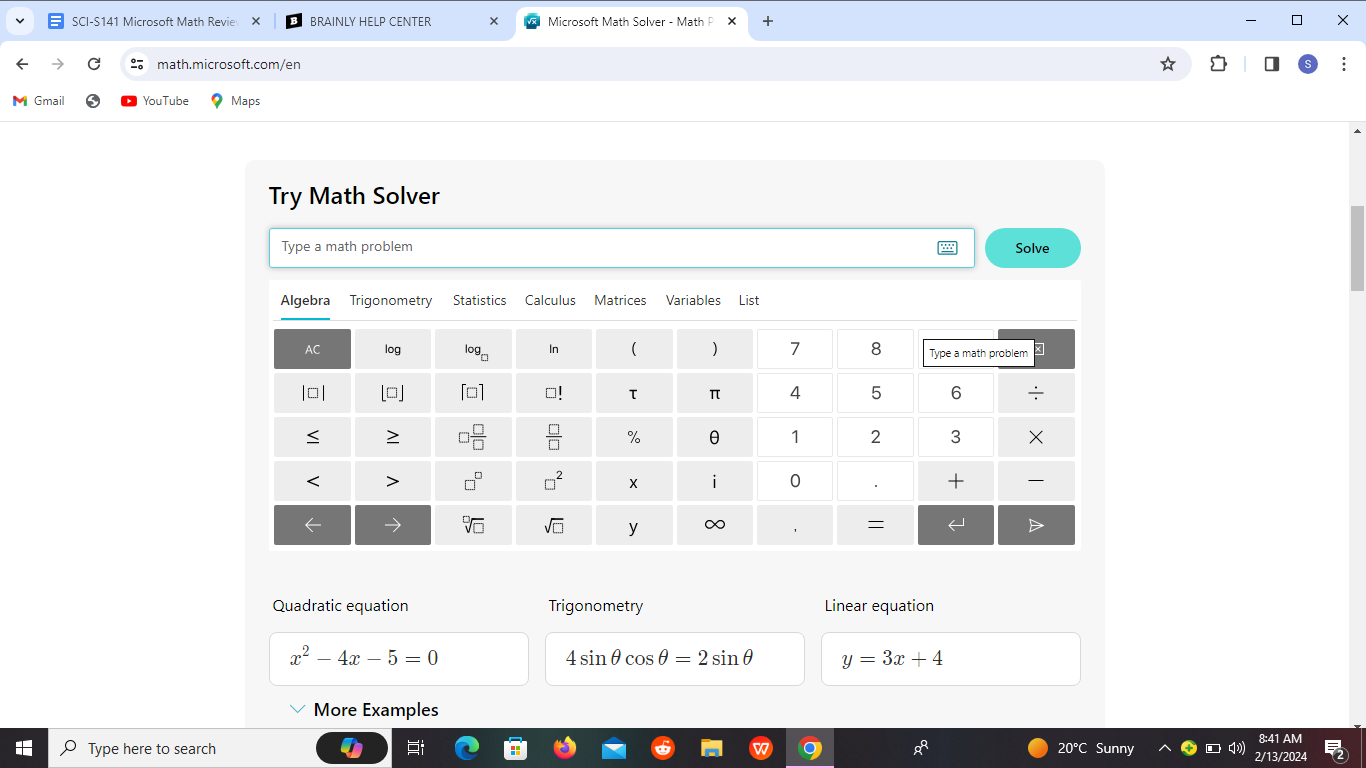
User Interface
Imagine Microsoft Math Solver’s user interface as a crafted map. This is a well-designed map that helps you navigate through a dense jungle with ease.
The Math Solver’s interface guides you through the world of mathematics. This makes solving math problems feel smooth like following a clear path on a map in a dense forest.
Design
The design is clean and uncluttered. You can focus on solving your math problems without any distractions. Everything is organized, making it easy to find what you’re looking for.
Ease of Use
Using Microsoft Math Solver is a piece of cake. It provides helpful hints and suggestions along the way, so you never feel lost or stuck. You’ll be solving equations like a pro in no time.
2/ Functionality and Features ⭐️⭐️⭐️⭐️⭐️(4.5/5)
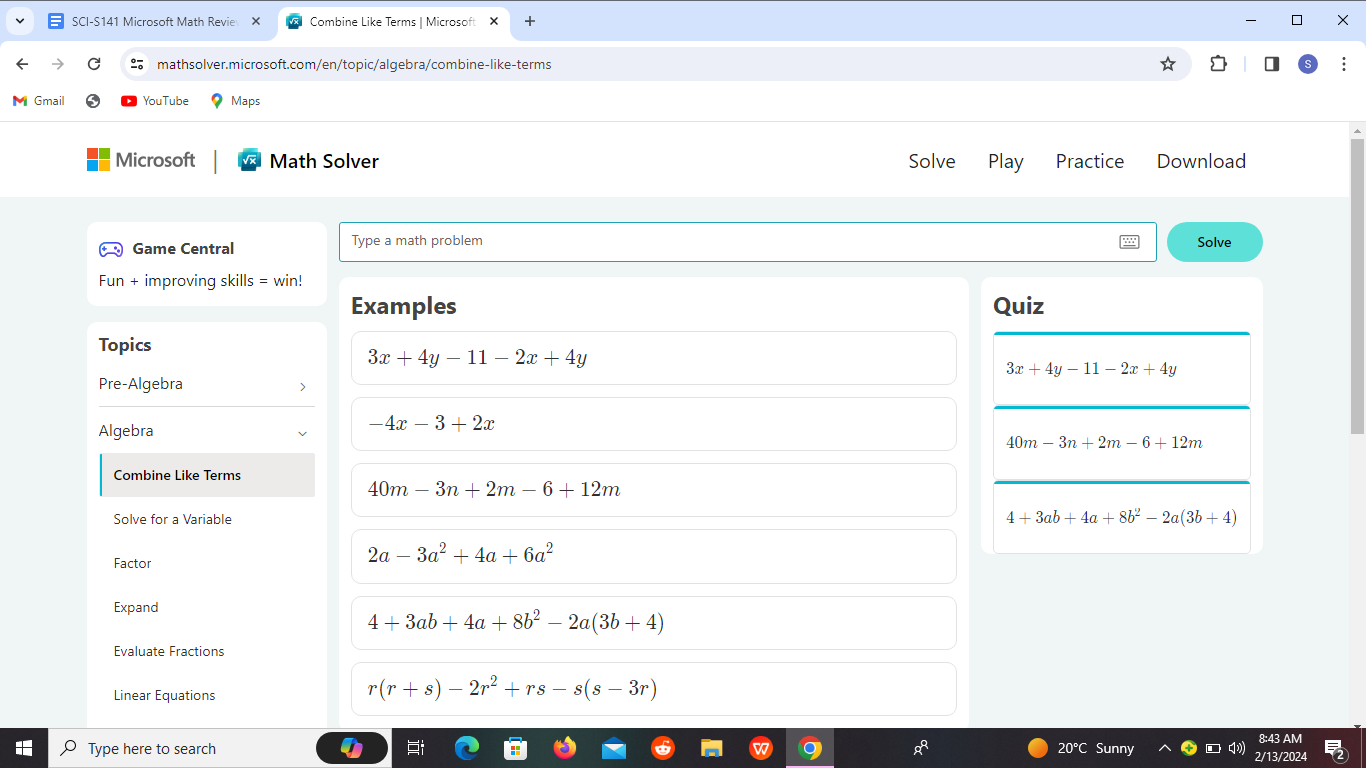
Step-by-Step Solutions
This feature is like a patient math tutor who walks you through each part of a problem. It helps you understand the logic behind the solution. This feature is a game-changer for students struggling with challenging math concepts. The clarity it offers can make even the trickiest problems feel more manageable.
Image Recognition
The tool’s image recognition capabilities surprised us. You can snap a picture of the math problem. Then the Microsoft Math Solver transforms it into a solvable equation. Think of it like taking a photo of a messy room and magically seeing it organized. This feature is especially handy when you encounter handwritten or complex math expressions.
Graphing Tools
Exploring mathematical functions becomes an interactive experience with Microsoft Math Solver’s graphing tools. We found this feature particularly useful for visual learners. Graphs turn abstract equations into tangible shapes. This makes it easier for you to grasp the relationships between variables.
Practice Tools
These tools allow you to reinforce your understanding of various concepts. It’s akin to practicing a musical instrument – the more you do it, the more confident and skilled you become.
These practice tools provide a safe space to apply what you’ve learned. They turn abstract theories into practical knowledge.
Versatility
We appreciated the versatility Microsoft Math Solver brings to the table. This homework tool solves quadratic, trigonometric, algebraic, linear, and other mathematical equations. It allows you to work with a broad subject coverage.
Mobile App
The mobile app aspect of Microsoft Math Solver proved to be a real asset. Imagine having your math companion in your pocket, ready to assist you wherever you go.
This feature allows you to turn any spare moment into a learning opportunity. It’s like carrying a pocket-sized math tutor that makes studying on the bus or waiting in line a breeze.
3/ Compatibility and Performance ⭐️⭐️⭐️⭐️⭐️(4.6/5)
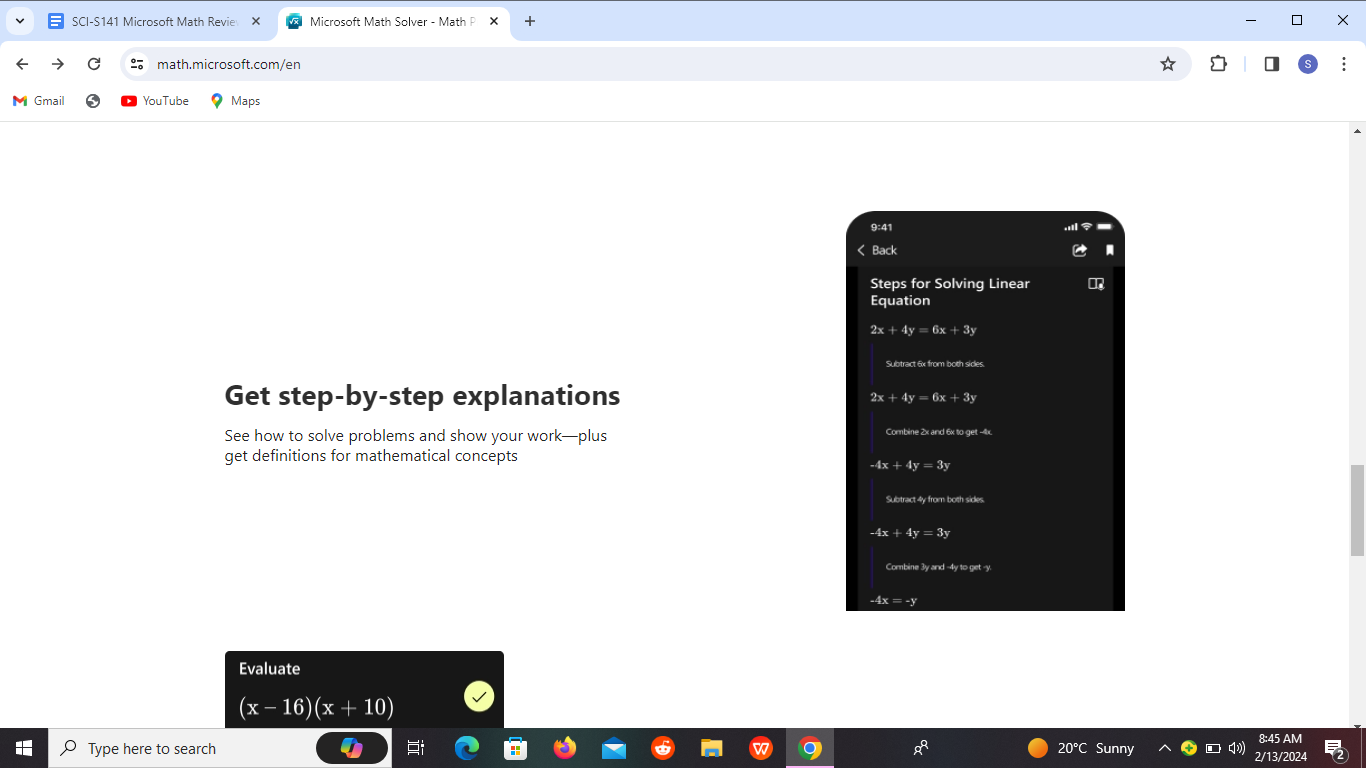
Compatibility
We found that you can use both the web-based version and the app on all your devices. This makes it convenient to use whether you’re on your computer, tablet, or smartphone.
You can access the tool’s features wherever you are. It doesn’t matter whether you’re working on homework at your desk or studying on the go.
Performance
Microsoft Math Solver operates smoothly and swiftly, providing answers promptly. Much like a dependable friend who always has your back. This tool consistently gives you correct answers, easing your math worries.
While no tool is perfect, we found that it gets the job done efficiently and effectively most of the time. This makes it a valuable resource for tackling math problems.
4/ Cost and Value ⭐️⭐️⭐️⭐️⭐️(4.8/5)
Cost
🆓 Free Version:
- Microsoft Math Solver is completely free.
- No hidden costs or subscription fees; it’s 100% free to use.
✨ Features:
- Step-by-step solutions for a wide range of mathematical problems.
- Support for various mathematical topics, including algebra, calculus, statistics, and more.
- Real-time handwriting recognition for inputting mathematical expressions.
- Graph plotting capabilities to visualize functions and equations.
- Integration with Microsoft Office applications for seamless workflow.
- Multi-platform accessibility, available on both web and mobile devices.
- No limitations on the number of problems solved or features accessed in the free version.
Value
Microsoft Math Solver provides a comprehensive suite of features at no cost. Its seamless integration with Microsoft Office applications further enhances its value proposition. This makes it an invaluable tool for anyone needing math help.
5/ Privacy and Security ⭐️⭐️⭐️⭐️(3.6/5)
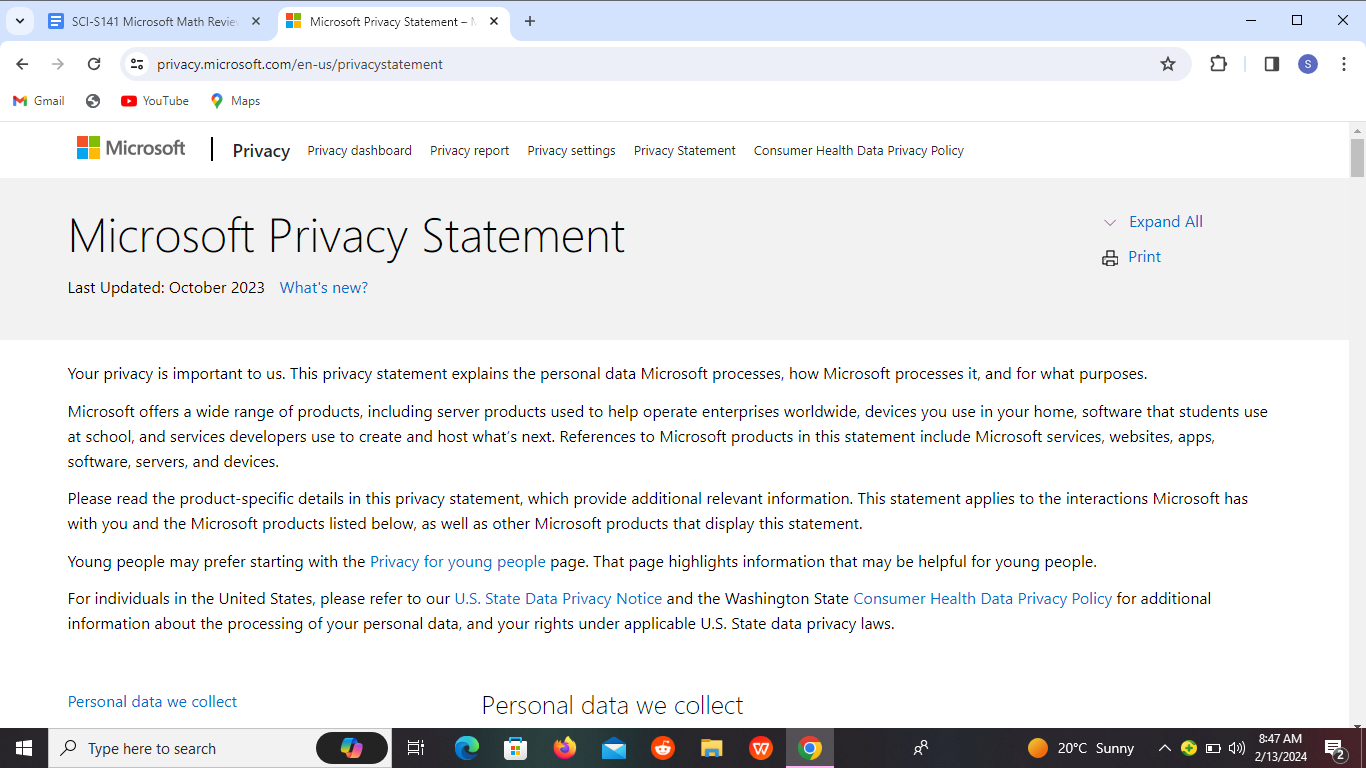
Privacy
Microsoft Math Solver’s privacy policy is as clear as a glass of water on a sunny day. It’s like a map that tells you exactly where your data is going. The policy outlines what data the tool collects, how it’s used, and who gets to peek at it. Think of it as a promise sealed with a virtual handshake.
Security
Microsoft Math Solver assures your safety online. They promise to always use modern security measures to safeguard your data. You want to ensure your data stays safe. Microsoft Math Solver takes similar precautions to protect your information.
They also use a cookie policy to help manage your online experience. Cookies help the tool enhance your user experience without compromising your privacy.
6/ Support and Resources ⭐️⭐️⭐️⭐️⭐️(4.8/5)
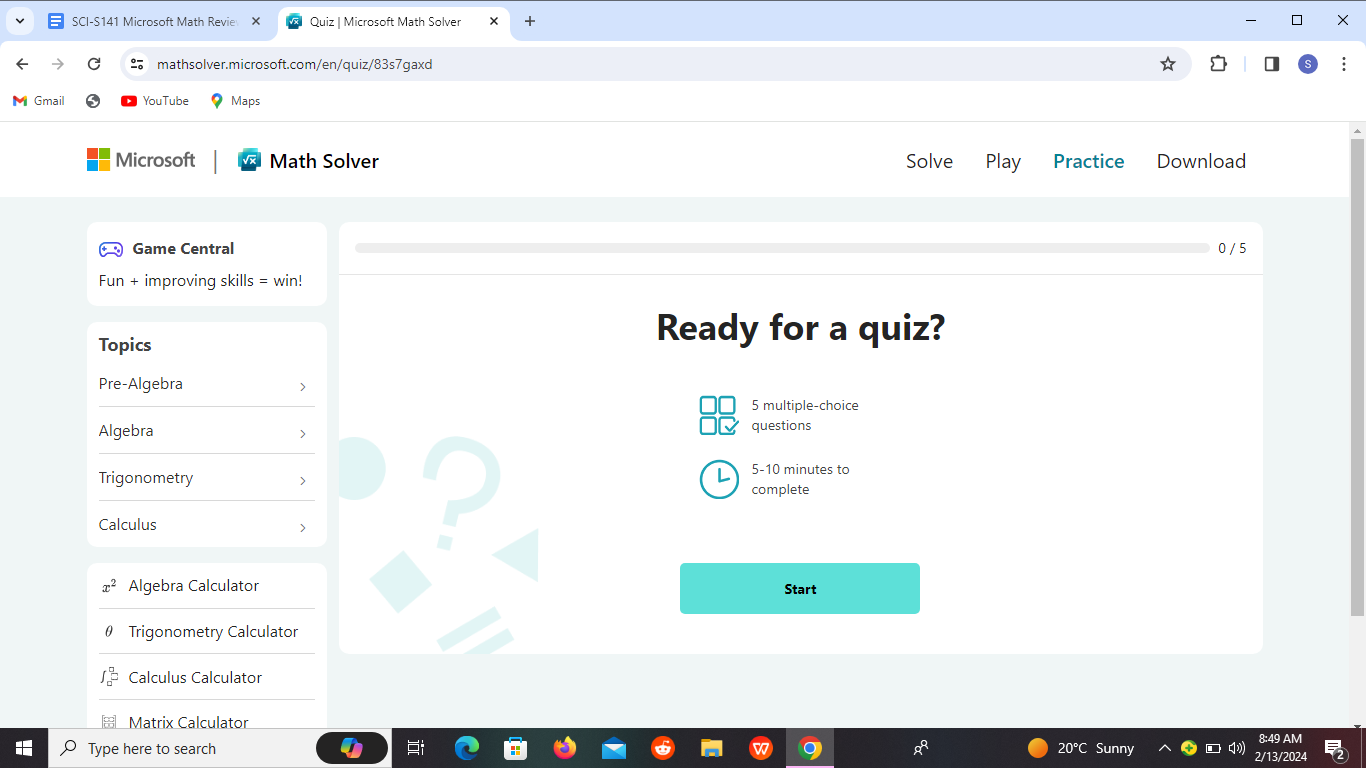
Support
Our team reached out to the Microsoft Math Solver support team when we encountered an issue. Their reliability surprised us. The support team promptly responded to our inquiries within 5 hours. This ensured that we could continue using the tool with fewer interruptions.
Resources
Microsoft Math Solver goes beyond just providing a solving tool. It also offers additional study resources to aid in learning and practicing math. These resources are like having a knowledgeable tutor available whenever you need help.
They provide extra guidance and practice problems. This deepens your understanding of mathematical concepts and improves your skills.
7/ User Feedback and Updates ⭐️⭐️⭐️⭐️(4.4/5)
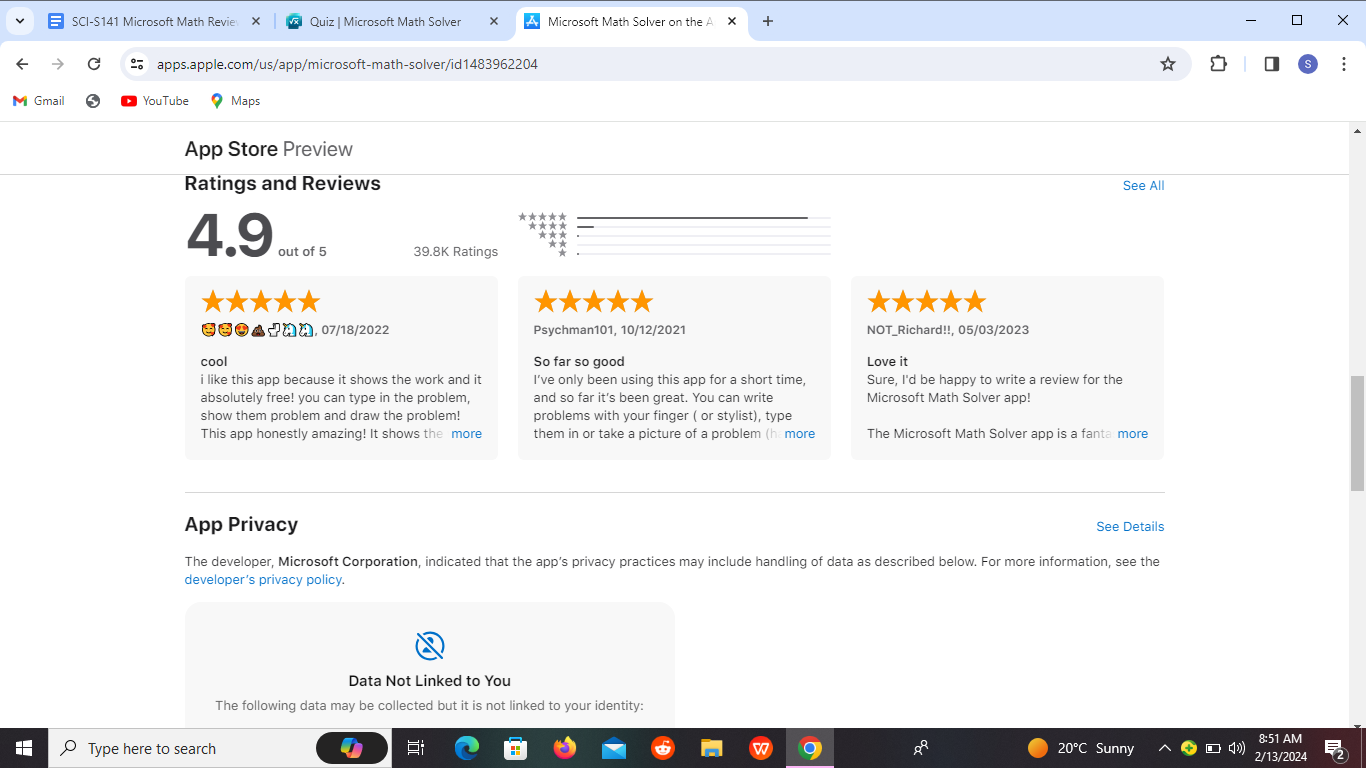
User Feedback
We’ve gathered feedback from users across different platforms to provide you with a comprehensive overview of their experiences with Microsoft Math Solver. Here’s what users have to say:
Solid app with step-by-step solutions
“I thought I’d have complaints about this but surprisingly this is an amazingly solid app. I’ve run into no problems and not only does it give you the answers but also the ways to solve it step by step so it’s great…” (User on Google Play)
Can do some math but struggles with others
“It can do some math but it can’t do diagrams. Sometimes it reads the math equation wrong, answers wrong, or doesn’t understand it.” (User on Google Play)
More than a regular calculator
“What could have just been a regular calculator camera is actually a really cool math hub. When you enter a problem, it shows you all different possibilities and ways to solve that problem step-by-step.” (User on Google Play)
Helpful for learning
“I like this app because it shows the work and it’s absolutely free! You can type in the problem, show them problem and draw the problem! This app honestly amazing! It shows the work just in case you still don’t understand.” (User on Apple Store)
Similar to Photomath but can’t solve everything
“Microsoft Math Solver is good. What makes it good is that it is almost just like Photomath. But it is not perfect. It is not able to solve everything as Photomath can.
I find myself using Photomath to solve a specific problem. But it is good at explaining how to do certain steps. It is a suitable alternative for a math solver!” (User on AlternativeTo)
Updates
Microsoft Math Solver remains up-to-date with recent security measures. This ensures a safe and secure experience for users like you. These measures prioritize your privacy. They also contribute to a seamless math-solving environment.
8/ Accessibility and Inclusivity ⭐️⭐️⭐️⭐️(3.9/5)
Accessibility
The first thing we noticed about Microsoft Math Solver is how easy it is to use. You don’t need to spend hours understanding complicated instructions.
Microsoft Math Solver has got you covered even when you a first-time user. There’s no steep learning curve to conquer, making it accessible to users of all skill levels.
Another aspect that adds to its accessibility is the availability of a mobile app. This means you can carry your math-solving companion with you wherever you go. It’s like having a pocket-sized tutor that’s always ready to help whenever you need it.
Inclusivity
This tool welcomes you whether you’re a math prodigy or not. You don’t have to be a math genius to use it – it’s designed to assist users of all skill levels.
Imagine sitting down to solve a tricky math problem, only to find yourself stuck at every turn. With Microsoft Math Solver, those moments of frustration become a thing of the past. It’s that patient teacher who understands your struggles.
Moreover, Microsoft Math Solver supports multiple languages, further enhancing its inclusivity. You can access this valuable resource anywhere. It brings people together through the language of mathematics.
What are the Microsoft Math Solver best alternatives?
We also explored some noteworthy alternatives to Microsoft Math Solver. Here’s a glimpse into our experience with three prominent alternatives.
| Photomath | Wolfram Alpha | Symbolab | |
| Cost per month | $0-$150 | $0-$10 | From $0 |
| Features | -Question scanner -Math solver | -Data analysis -Math calculator -Search engine | -Calculators -Equation solver |
| Used for | Math calculations | -Math calculations and computations -Data analysis -Answering questions | Solving equation problems |
| Web/App | Web & App | Web & Apps | Web & App |
#1. Photomath
This app stands out for its user-friendly interface and visual approach to problem-solving. You can snap a picture of a math problem.
Then Photomath provides step-by-step solutions for you. This makes it an excellent companion for students learning algebra, calculus, and more.
#2. Wolfram Alpha
Wolfram Alpha is not just a math solver. It is an advanced scientific math calculator that can handle a wide range of queries. Its analytical prowess extends beyond math.
This makes it a go-to resource for a diverse set of subjects. We found Wolfram Alpha to be a reliable companion. It is a math tool that offers a depth of information and caters to the needs of both students and enthusiasts.
#3. Symbolab
Symbolab steps up when algebraic challenges arise. This tool specializes in algebraic problem-solving. It is an excellent resource for students tackling equations, inequalities, and algebraic expressions.
Symbolab’s step-by-step solutions and interactive graphs provide clarity and guidance. You can compare it to a patient math teacher who ensures you grasp each concept thoroughly.
Our team appreciates Symbolab for its targeted approach to algebra. This makes it a valuable addition to the AI-powered math toolkit of any math student.
Our Verdict
Microsoft Math Solver is a gem for academics. We’ve found it to be a lifesaver in tackling math problems. It’s like having a friendly math wizard in your pocket, ready to assist you anytime. The fact that it’s free and offers features usually reserved for premium tools is a huge plus.
Using this math homework app is as simple as snapping a photo of your problem, and voila! Your solution is right there. Whether you’re a seasoned mathematician or just starting out, you’ll appreciate how effortlessly it streamlines the homework process.
Frequently Asked Questions
Q1. What is Microsoft Math Solver?
Microsoft Math Solver is a handy tool that helps you solve math problems by simply snapping a picture or typing them into the app. It provides step-by-step explanations, making it easier to understand how to solve the problem.
Q2. Is Microsoft Math Solver free to use?
Yes, Microsoft Math Solver is free to download and use. There are no hidden costs or subscriptions required to access its features.
Q3. Can Microsoft Math Solver solve any math problem?
Microsoft Math Solver is designed to solve a wide range of math problems, including algebra, calculus, trigonometry, and more. However, it may not be able to solve extremely complex or specialized problems.
Q4. How accurate is Microsoft Math Solver?
Microsoft Math Solver is generally quite accurate, but like any tool, its accuracy may vary depending on the complexity of the problem and the clarity of the input. It’s always a good idea to double-check the solution to ensure accuracy.
Q5. Does Microsoft Math Solver only work with printed math problems?
No, Microsoft Math Solver can also solve handwritten math problems. However, for best results, it’s recommended to write clearly and neatly.
Q6. Can Microsoft Math Solver explain the steps to solve a problem?
Yes, one of the key features of Microsoft Math Solver is its ability to provide step-by-step explanations for solving a problem. This can be especially helpful for understanding the concepts behind the solution.
Q7. Is Microsoft Math Solver easy to use?
Yes, Microsoft Math Solver is designed to be user-friendly and intuitive. Whether you’re a math whiz or just starting out, you’ll find it easy to navigate and use.
Q8. Does Microsoft Math Solver require an internet connection?
Yes, Microsoft Math Solver does require an internet connection to work properly. This is because it relies on cloud-based algorithms to process and solve math problems in real-time.


