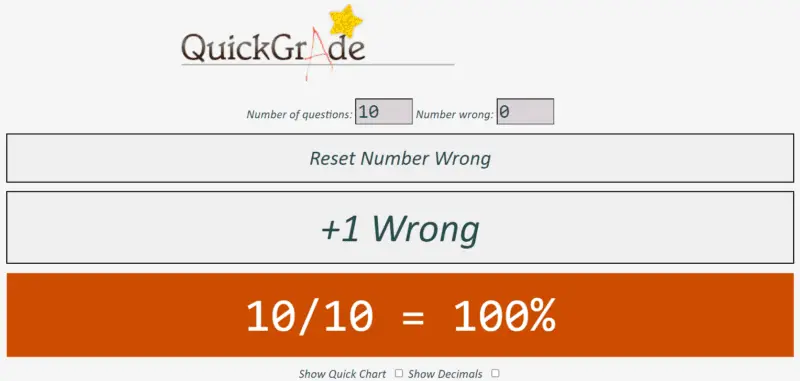
Are you curious about a faster way to grade? Explore our QuickGrader Review and say goodbye to manual percentage calculations.
Grading apps solve the problem of time-consuming grading by providing efficient and streamlined grading processes for teachers. These tools automate grading tasks, offer customizable rubrics, and facilitate faster feedback delivery to students.
We tested QuickGrader to evaluate its effectiveness as a grading app. Read on.
Find out more about how we test
Table of Contents
What is Quick Grade?
Quick Grade is a grading app that streamlines the process of evaluating assignments. It promises efficient grading without compromising accuracy. As a tool designed for educators, you can rely on it to simplify your grading workflow and provide timely feedback to your student
Quick Grade Review
Here is our Quick Grade Review:
Overall ⭐️⭐️⭐️⭐️(4.3/5)
👊Bottomline: Quick Grade is a simple online tool that will save you the manual calculations of grade percentages. You just input a few data and it calculates it for you.
Pros and Cons of using Quick Grade
👍Pros:
- Quick and easy calculation of grade percentages.
- Saves grading time for teachers, especially with large classes.
- User-friendly interface with minimal learning curve.
- Helps maintain consistency in grading across assignments.
👎Cons:
- Limited functionality beyond basic grade calculation.
- Reliance on internet connectivity for access.
- Potential for errors if input data is incorrect.
Why trust SciJournal? We spend hours testing every product or service we review, so you can be sure you’re buying the best. Find out more about how we test.
Summary of Quick Grade
| Aspect | Rating | Rationale |
| 1/ Usability | ⭐️⭐️⭐️⭐️⭐️(4.5/5) | Quick Grade is simple and easy to use. |
| 2/ Functionality and Features | ⭐️⭐️⭐️⭐️⭐️(4.7/5) | It offers simple features that get the work done. |
| 3/ Compatibility and Performance | ⭐️⭐️⭐️⭐️ (4.0/5) | This tool is compatible with most devices. It’s a powerful tool therefore it might not be powerful on outdated, low memory, or smartphones and similar devices. |
| 4/ Cost and Value | ⭐️⭐️⭐️⭐️ (4 .0/5) | It’s free but effective in calculating grades. |
| 5/ Privacy and Security | ⭐️⭐️⭐️⭐️ (3.8/5) | The team promises to protect your personal information. But you can find the privacy policy on their website to understand how they handle your data. |
| 6/ Support and Resources | ⭐️⭐️⭐️⭐️(4.2/5) | Support team is reliable. The website has other tools well as resources to help you. |
| 7/ User Feedback and Updates | ⭐️⭐️⭐️⭐️(4.3/5) | Users love this tool for its simplicity and performance. There are complaints about its lack of advanced features. |
| 8/ Accessibility and Inclusivity | ⭐️⭐️⭐️⭐️⭐️ (4.5/5) | You can access it from anywhere and at any time so long as you have an internet connection. |
1/ Usability ⭐️⭐️⭐️⭐️⭐️(4.5/5)
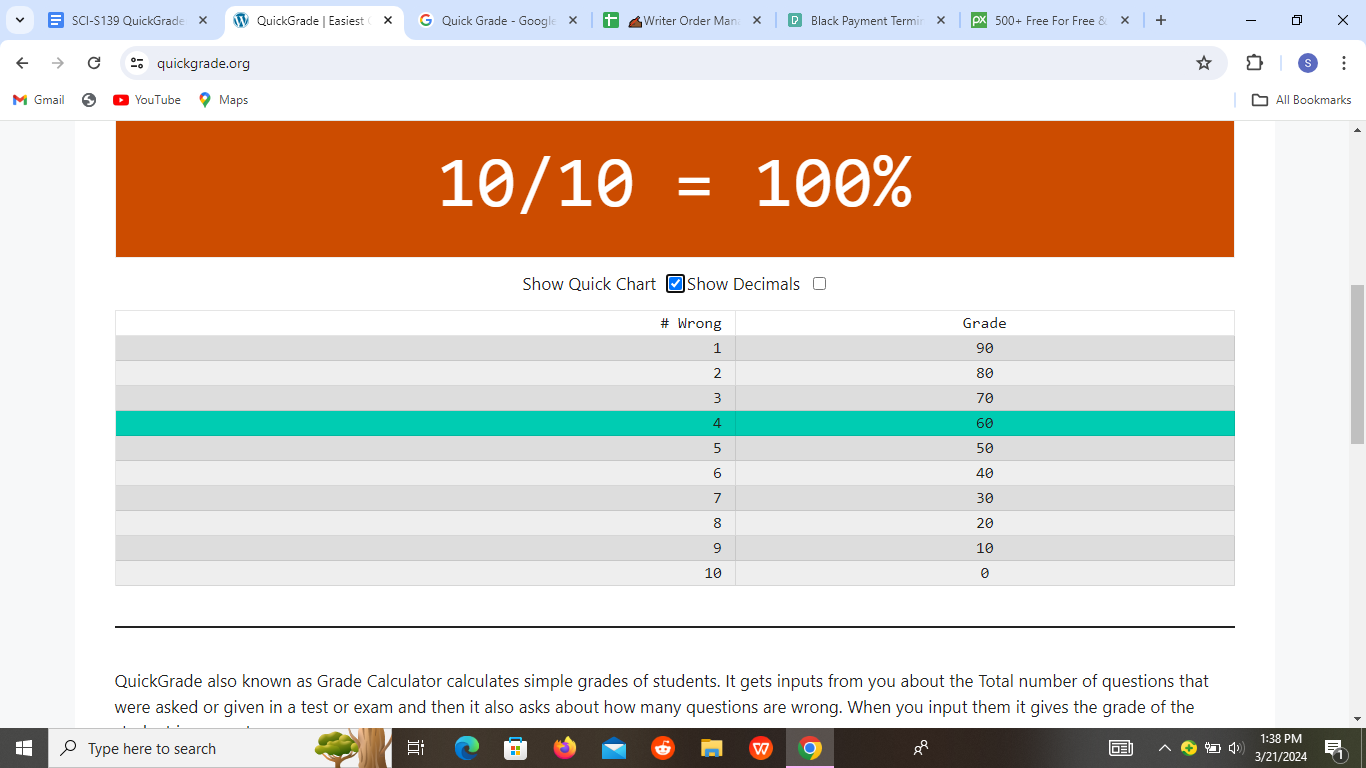
User Interface
The first thing you notice when you open Quick Grade is its straightforward user interface. You’re greeted with just the essentials: input boxes for the total number of questions (right hand side) and the number of incorrect answers. No drop-down menu. Everything is on the main page.
Design
Quick Grade’s design follows the principle of “less is more.” The layout is intuitive, guiding you through the process without any confusion. You won’t find yourself navigating through endless menus or options – it’s all right there, front and center.
Ease of Use
Using Quick Grade is as easy as filling in the blanks. You input the total number of questions, then the number your student got wrong, and just like that, the percentage grade is calculated for you.
2/ Functionality and Features ⭐️⭐️⭐️⭐️⭐️(4.7/5)
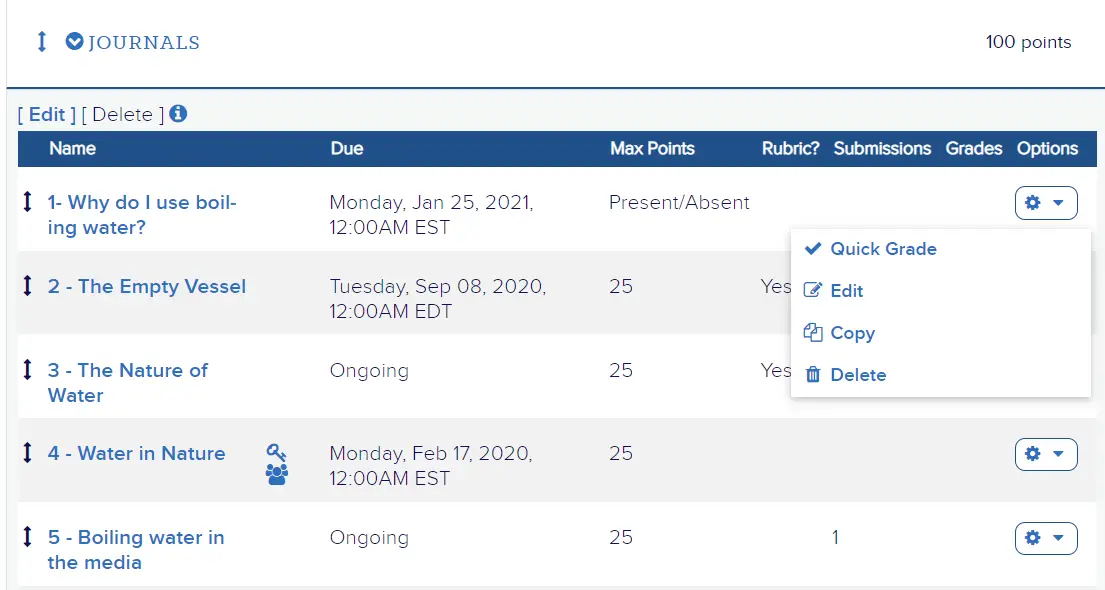
Efficient Grading Interface
Quick Grade offers a user-friendly interface that simplifies the grading process. Its layout is intuitive, allowing for easy navigation and understanding. It’s straightforward, similar to filling out a basic form.
Automated Grading
You no longer need to manually calculate grades. Quick Grade does the heavy lifting for you. By inputting the necessary data, the tool swiftly generates accurate percentage grades.
Customizable Rubrics
Quick Grade goes beyond mere calculation by offering customizable rubrics. You have the flexibility to tailor grading criteria according to your specific requirements.
Integration with EZ Grader
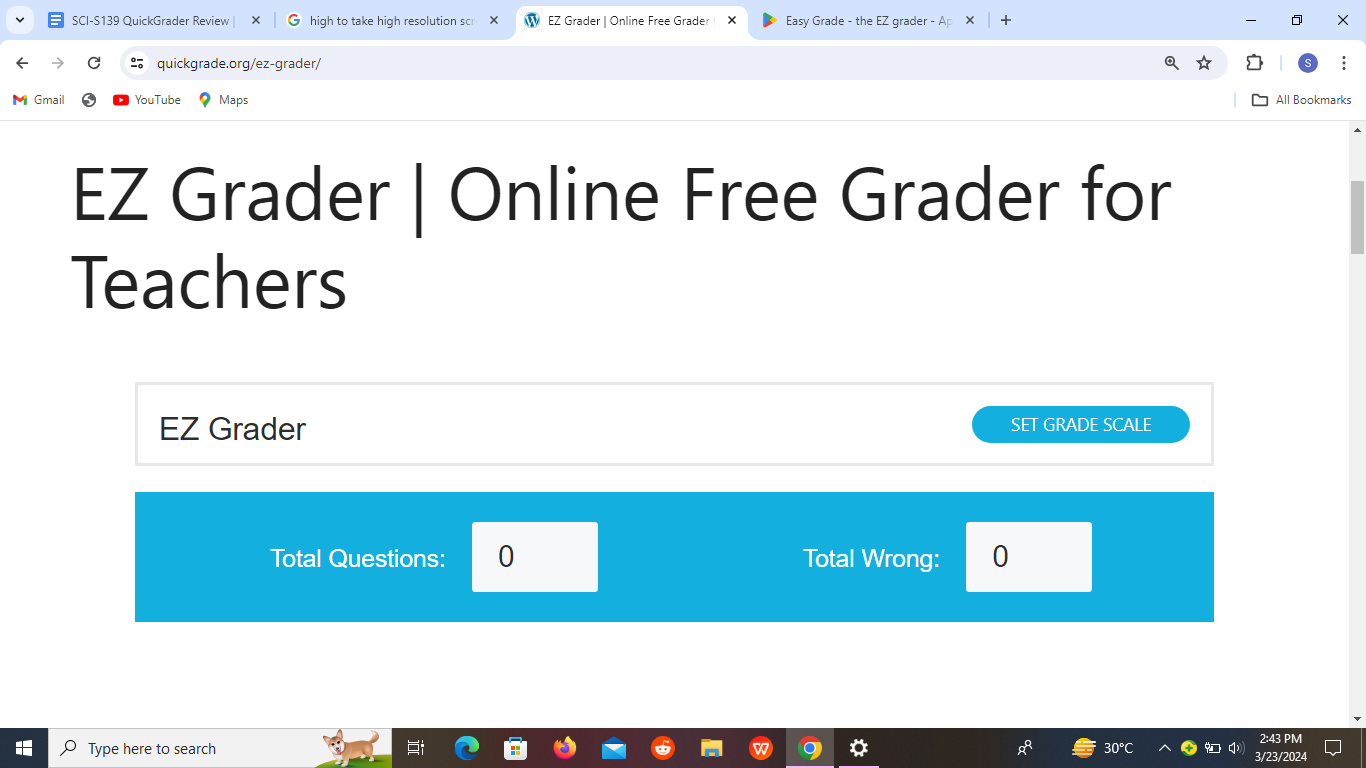
For those familiar with the classic EZ Grader tool, Quick Grade offers seamless integration, bringing together the best of both worlds. With Quick Grade’s integration with EZ Grader, you can enjoy the simplicity and ease of EZ Grader’s interface while benefiting from Quick Grade’s advanced features.
3/ Compatibility and Performance ⭐️⭐️⭐️⭐️(4.0/5)
Compatibility
Quick Grade is an online tool, meaning it’s accessible wherever there’s an internet connection. This is a big plus because it means you can use it on any device, whether you’re at home, in the classroom, or even on the go.
Performance
We didn’t encounter any glitches or slowdowns while using Quick Grade. It consistently provided accurate results without any hiccups. This reliability is crucial, especially when you’re grading a large stack of assignments or quizzes.
You want a tool that you can trust to perform consistently, and Quick Grade fits the bill perfectly.
4/ Cost and Value ⭐️⭐️⭐️⭐️(4.0/5)
Cost
💰 Free
Free of charge
🔄 Features
- Easy grading interface
- Integration with EZ grader
Value
Quick Grade stands out as a cost-effective solution for teachers looking for efficient grading tools without the burden of additional expenses. Its seamless integration with EZ grader further bolsters its value proposition.
5/ Privacy and Security ⭐️⭐️⭐️⭐️(3.8/5)
Privacy
Quick Grade values your privacy as much as we do. Quick Grade promises to guard your data. They have a privacy policy readily available on their website for you to peruse to ensure transparency and accountability.
Security
Quick Grade vows to protect your data with robust security measures. They understand the importance of safeguarding your information, just like we understand the need to keep our belongings secure.
6/ Support and Resources ⭐️⭐️⭐️⭐️(4.2/5)
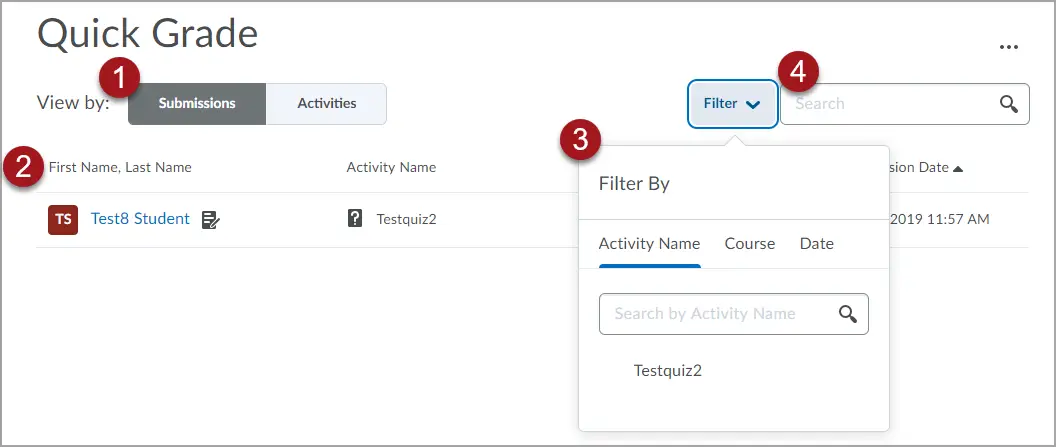
Support
Whenever we had a question or encountered an issue, we reached out to their support team, and we received a response within just one hour.
Imagine it like having a helpful friend who always responds promptly when you need them. It’s reassuring to know that if you ever find yourself scratching your head over something, help is just an email away.
Resources
Aside from the main grading feature, they provide other handy tools like EZ Grader, which helps you calculate grades quickly and efficiently.
The Quick Grade website also hosts a blog where you can find tips, tricks, and insights on grading and teaching. These resources can be invaluable, especially if you’re new to teaching or looking for ways to streamline your grading process.
7/ User Feedback and Updates ⭐️⭐️⭐️⭐️(4.3/5)
User Feedback
✅Saves Time, Simplifies Grading
Many users praised Quick Grade for its efficiency in simplifying the grading process. They appreciated how the tool swiftly calculated percentage grades, saving them valuable time they could invest in other aspects of teaching.
✅Helpful for Large Class Sizes
Educators dealing with large class sizes found Quick Grade particularly beneficial. Several users appreciated how the tool streamlined grading for a significant number of assignments, making the task much more manageable.
❌Not Suitable for Complex Assignments
A few reviewers noted that Quick Grade might not be suitable for grading complex assignments that require more nuanced assessment. They found the tool too simplistic for tasks that involved qualitative evaluation or detailed feedback.
Updates
Being a web-based tool, we can’t state the exact date of the last update. We only rely on the developers to keep it running smoothly.
8/ Accessibility and Inclusivity ⭐️⭐️⭐️⭐️⭐️(4.5/5)
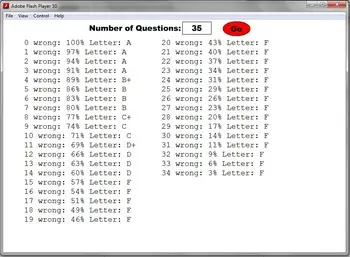
Accessibility
Quick Grade operates entirely online, which means you can access it from anywhere with an internet connection. No need to worry about downloading software or being tied to a specific device – it’s all about convenience.
Inclusivity
Quick Grade saves time and effort and everyone with an internet connection can access it. This inclusivity empowers educators to be more efficient and effective in their teaching endeavors.
What are the best Quick Grade alternatives?
When it comes to finding the right tool for grading, having alternatives is always a good thing. Here are some alternatives to Quick Grade that we’ve tested and found effective for simplifying grading tasks:
| Tool | Canvas | Alma | GradeBook Pro |
| Cost per month | Contact for pricing | Contact for pricing | From $9.99 |
| Features | -Course management -Assignment management -Grading tools | -SIS integration -LMS capabilities-Curriculum management -Assessment management | -Grade tracking -Attendance tracking |
| Uses | -Teaching-Grading | -Lesson planning -Assessment management | -Grade tracking |
| Web/App | Web & App | Web & App | Web & App |
#1. Canvas
Canvas is a popular learning management system (LMS) used by educators worldwide. You can create assignments, quizzes, and exams, and then seamlessly transfer grades into the gradebook.
#2. Alma
Alma is another comprehensive LMS designed to streamline administrative tasks and improve communication between teachers, students, and parents. This tool offers a range of tools for lesson planning, attendance tracking, and data analysis.
#3. Gradebook Pro
Gradebook Pro is a standalone gradebook application that offers a simple and straightforward solution for managing grades and assignments. Unlike some other LMS platforms, Gradebook Pro focuses specifically on grade management.
Our Verdict
Quick Grade is a straightforward solution for teachers needing to swiftly calculate grade percentages. It simplifies the process, sparing you the headache of manual calculations.
If you liked what you read, help us reach more readers by sharing it. Have any questions? Don’t hesitate to comment below.
Frequently Asked Questions
Q1. What is Quick Grade?
Quick Grade is a tool designed to simplify the process of grading assignments for educators. It operates on a straightforward principle: input the total number of questions and the number of incorrect responses, and it calculates the percentage grade for you.
Q2. Is Quick Grade easy to use?
Yes. Quick Grade prides itself on its user-friendly interface. You won’t find yourself navigating through complex menus or wrestling with confusing features. It’s as simple as entering the numbers and letting the tool do the rest. If you can operate a basic calculator, you can use Quick Grade.
Q3. Does Quick Grade provide accurate results?
Based on our experience, yes. Quick Grade delivers accurate percentage grades swiftly and reliably. You won’t need to double-check its calculations or worry about human error creeping in.


