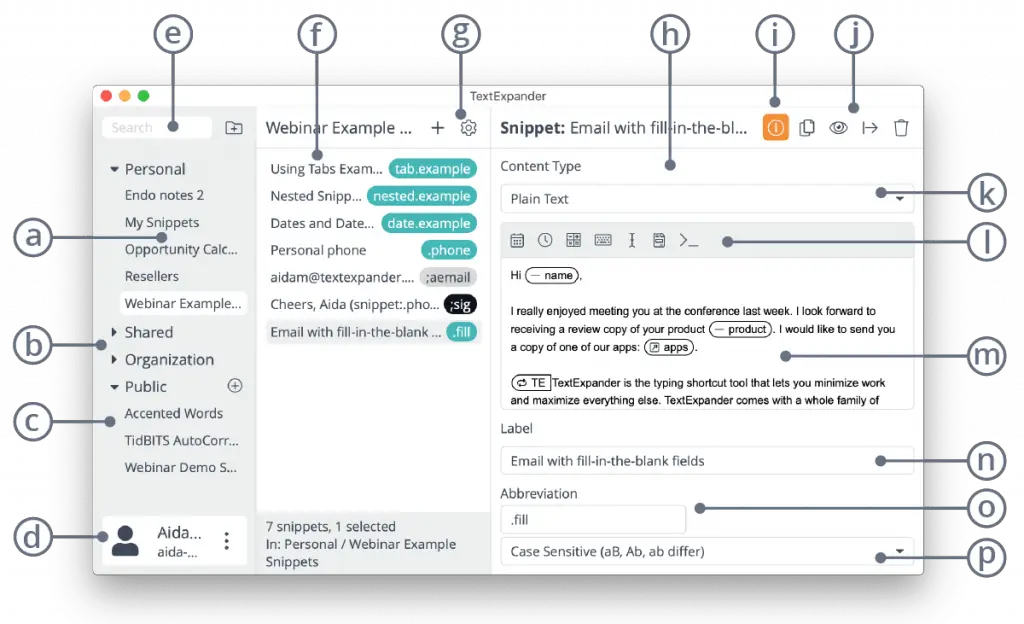
What is TextExpander and how can it supercharge your productivity? Discover the power of text expansion in our latest Textexpander Review.
Do you find yourself weary from the never-ending chore of repeatedly typing the same phrases or responses? If so, TextExpander might just be the solution you’ve been searching for. This ingenious tool takes on the inefficiencies of redundant typing with its clever shortcuts, revolutionizing the way you deal with repetitive text.
Bid farewell to the monotony of repetition and usher in a more streamlined, efficient writing process. In the following review, we’ll dive deep into how TextExpander can work its magic, transforming your efficiency and making writing a breeze.
Table of Contents
What is Textexpander?
TextExpander is a software tool designed to enhance productivity by allowing users to create and manage text snippets or abbreviations that expand into longer phrases.
Essentially, it helps save time and effort by automating the process of typing frequently used content. Instead of typing out long passages, you can simply input a short snippet, and TextExpander will replace it with the predefined text, making tasks like responding to emails, filling out forms, or writing documents quicker and easier. You can also use it to effortlessly write blog posts.
How does Textexpander work?
TextExpander operates on a simple yet effective principle: assigning short abbreviations or keywords to longer pieces of text, which are expanded automatically when you type the abbreviation. This fundamental mechanism reduces the need to repeatedly type commonly used phrases, sentences, or even paragraphs.
The tool utilizes a centralized repository of snippets, each comprising an abbreviation and its corresponding expanded text. Users create these snippets and organize them into customizable groups based on categories.
Textexpander then monitors the user’s keystrokes, replacing abbreviations with the associated expanded text in real-time as the user types.
What are the Textexpander key features?

TextExpander’s features offer invaluable support to academics by ensuring seamless access, efficient collaboration, and multilingual capabilities. Whether you’re a student, researcher, or educator, TextExpander can help you optimize your workflow and enhance your productivity in academic endeavors.
Integrations
TextExpander offers an integrated online service and dedicated apps across various platforms, making it a versatile tool that can greatly benefit academics. With this feature, you can seamlessly access your snippets and enjoy the following advantages:
Access Your Snippets
As a student or academic professional, you likely use multiple devices such as your computer, tablet, and smartphone. TextExpander’s integration across devices ensures that your valuable academic snippets are accessible anytime, anywhere.
Whether you’re working on a research paper, taking notes, or communicating with colleagues, your snippets are just a click away.
Edits Everywhere
Imagine you’re in the middle of a critical project, and you need to access an updated version of your research notes. With TextExpander, the snippets you create and edit are synchronized across all your devices in real-time. This feature saves you the hassle of manually transferring data, ensuring that you always have the latest information at your fingertips.
Share Snippets Easily
TextExpander simplifies collaboration in academic settings by allowing you to share your carefully crafted snippets with ease:
Collaborate with others
Collaboration is at the heart of academia, and TextExpander understands the need for control. You can choose who has access to edit the snippets you share. This feature ensures that your intellectual property remains intact while enabling productive teamwork with peers or colleagues.
Automatically Join an Organization
For academics affiliated with institutions or companies, TextExpander’s organization features offer substantial benefits.
This is particularly valuable in academia, where you can tap into a collective repository of knowledge and expertise within your academic institution.
Multilingual Support
TextExpander recognizes the diverse linguistic needs of academics worldwide. With support for languages such as English, French, German, Italian, Japanese, Russian, Spanish, and Portuguese, you can effortlessly communicate, collaborate, and share academic content with colleagues and peers from different linguistic backgrounds.
How can you use Textexpander to enhance academics?

Academics often involve a lot of writing, citing, and repetitive tasks. Enter TextExpander, a handy tool that can make your academic life easier and more efficient. Let’s dive into some ways TextExpander can be your academic ally.
1. Citations Made Easy
When you’re knee-deep in research papers and essays, properly formatting citations and references can be a real headache. With TextExpander, you can create shortcuts for common citation styles like APA, MLA, or Chicago. No more fumbling around with those tricky citation rules.
2. Phrases for Days
Ever find yourself using the same phrases over and over in your academic writing? TextExpander lets you store and quickly insert those frequently used academic expressions. “As demonstrated by previous studies,” or “according to the literature,” anyone?
3. Math and Science Wizardry
If you’re a math or science whiz, you’ll appreciate how TextExpander can help with complex equations and notation. Instead of wrestling with LaTeX or symbols, just use your custom snippets for formulas and scientific shorthand.
4. Course Content Convenience
For educators, TextExpander is a time-saver. Store lecture notes, common class announcements, or slide content and insert them effortlessly when teaching. Keep your students engaged without the hassle.
5. Efficient Feedback and Grading
Grading stacks of assignments can be daunting. But with TextExpander, you can breeze through the process. Create snippets for feedback comments or grading rubrics, and watch your grading time shrink.
6. Research Proposals and Grants
Researchers, take note! With TextExpander, you can speed up proposal and grant application writing. Save and insert sections of your proposals with ease, making the hunt for research funding less stressful.
7. Lab Notebook Magic
In the world of science, lab notebooks are sacred. Simplify your record-keeping by using TextExpander to insert standard headers, footers, or experimental protocols in your digital lab notebook.
8. Language Learning Support
Learning a new language? TextExpander can be your language buddy. Store and insert frequently used phrases or vocabulary words to supercharge your language learning journey.
9. Bibliography Bliss
Building a bibliography can be tedious. But TextExpander can help. Insert complete bibliographic entries for books, articles, or online sources with just a few keystrokes.
10. Quick Responses for Students
In the age of virtual learning, quick and consistent communication with students is crucial. Use TextExpander to provide speedy answers to common student questions in online course discussions or emails.
In a nutshell, TextExpander is your secret weapon in academia. It reduces the drudgery of repetitive tasks, ensures consistency, and saves you precious time—time you can spend on more important scholarly pursuits. Give it a try, and see how it transforms your academic workflow.
How much does Textexpander cost?
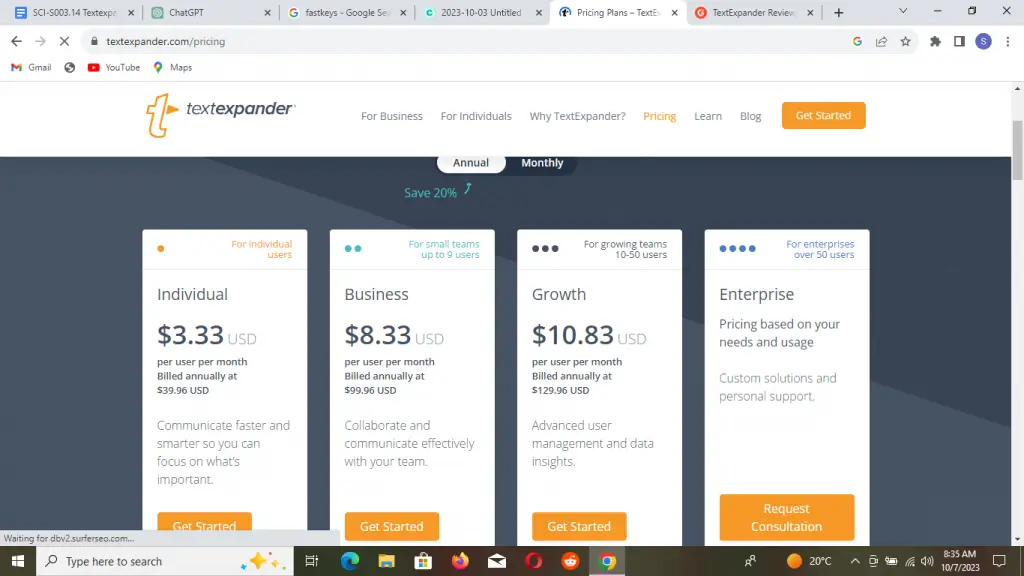
Textexpander offers a range of pricing plans to cater to different needs and preferences. There are four main pricing plans to choose from:
Individual Plan
This plan is designed for solo users and costs $3.33 per month when billed annually. It offers the essential features of Textexpander to enhance your personal productivity.
Business Plan
Ideal for small to medium-sized businesses, the Business Plan is priced at $8.33 per month when billed annually. It provides advanced features and collaboration tools to boost efficiency within your team.
Growth Plan
If you’re looking for even more capabilities, the Growth Plan might be the right fit. Priced at $10.83 per month when billed annually, it offers additional resources and customization options to meet the demands of growing businesses.
Enterprise Plan
For larger organizations with specific requirements, Textexpander offers custom pricing for their Enterprise Plan. This plan can be tailored to your unique needs and comes with personalized support and features.
These pricing plans give you the flexibility to choose the one that best suits your individual or business needs, ensuring that Textexpander can be a valuable addition to your workflow while fitting within your budget.
What are the pros and cons of using Textexpander in academics?

Pros
#1. Time Efficiency
When you’re knee-deep in academic writing, every second counts. TextExpander can be your time-saving savior. Imagine not having to manually type out those lengthy academic terms or complex equations repeatedly.
It’s like having a personal assistant for your keyboard, instantly inserting the text you need with a few keystrokes. This app enables us to work without worrying about the repetitive phrases. It is a huge time saver for students and professionals.
#2. Reduced Repetition
The bane of any academic writer’s existence is the never-ending repetition of citations, references, and technical jargon. TextExpander sweeps in to save the day by eliminating the monotony.
No more worrying about accidentally misspelling a citation or botching up a formula. Your text snippets are precise and consistent every time, maintaining the professional standard that academia demands.
#3. Enhanced Productivity
Picture this: you’re in the flow of writing, your ideas are pouring out, and suddenly you realize you need to insert a lengthy quotation or a block of code. Without TextExpander, you’d have to break your rhythm and painstakingly type it out.
With TextExpander, it’s as easy as typing a short abbreviation, and voila! Your focus remains on your thoughts and arguments, boosting your overall productivity.
#4. Customization
Academia is diverse, and so are its writing styles and conventions. With TextExpander, you have the power to customize your snippets to fit your specific academic discipline, citation style (be it APA, MLA, or Chicago), or even your institution’s unique formatting requirements. It’s like having a tailor-made writing assistant that adapts to your needs.
#5. Consistency
Maintaining consistency in your academic work is crucial. Whether it’s consistently formatting your references, adhering to a specific terminology style, or even ensuring uniform capitalization, TextExpander ensures that your writing stays on point. No more wondering if you’ve got the details right; TextExpander’s got your back.
#6. Cross-Platform Support
In academia, you might switch between your laptop, tablet, and even your smartphone for research and writing. The good news is that TextExpander often plays well with multiple platforms.
This means your snippets and preferences can seamlessly travel with you across different devices, maintaining continuity in your work.
Cons
#1. Initial Learning Curve
While TextExpander can be a time-saver in the long run, getting started can feel a bit like learning a new language. You’ll need to invest some time upfront to set up your snippets and get accustomed to the tool’s interface. It’s a learning curve that pays off, but it’s worth noting.
#2. Overreliance
Just like any powerful tool, there’s a risk of overdependence on TextExpander. Relying too heavily on it might lead to a decline in your typing skills or make you reliant on the tool to recall information that you should have at your fingertips. Remember, it’s a supplement, not a replacement, for your academic skills.
#3. Cost
The convenience of TextExpander often comes with a price tag in the form of subscription fees. While some students or academics might find the cost justified by the time saved, it might not be affordable for everyone. Budget considerations are important when deciding if TextExpander is right for you.
#4. Compatibility Issues
While TextExpander works well in many applications, there can be instances where it’s not fully supported. This can limit its effectiveness in specific situations, so it’s essential to keep this in mind.
#5. Privacy Concerns
TextExpander typically offers cloud-based storage for your snippets. If you’re dealing with sensitive academic content or personal information, you might have privacy concerns about storing your data in the cloud. Be sure to weigh these concerns against the benefits.
#6. Maintenance
Snippets, like any part of your writing toolkit, require regular upkeep. You’ll need to update and maintain your snippets to ensure they remain accurate and up-to-date. This maintenance can be time-consuming and something to consider in your workflow.
What users say about Textexpander?
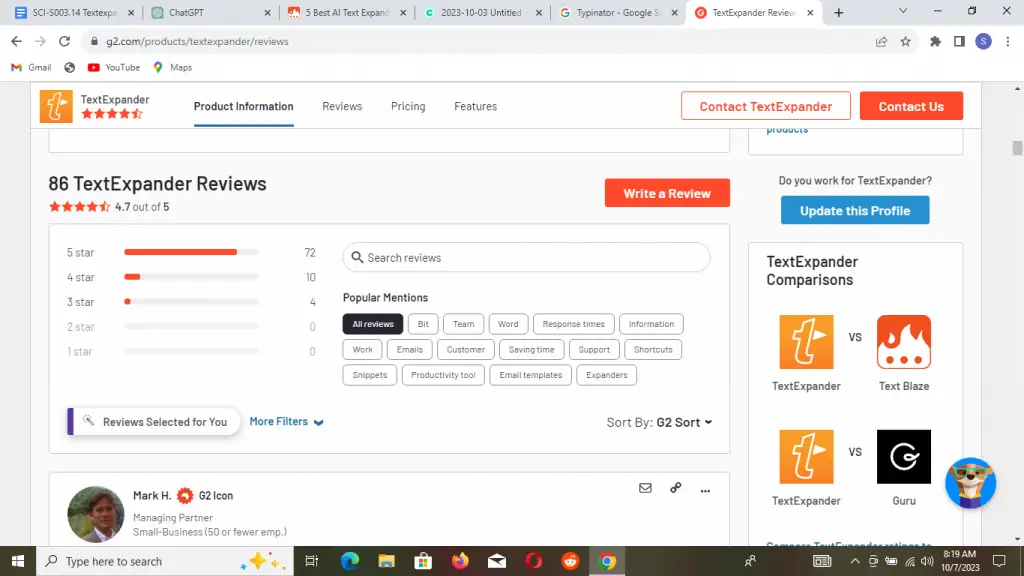
Users have consistently expressed their enthusiasm for Textexpander, and their feedback echoes the sentiment that this tool is an absolute must-have for their work with customers.
Many have described it as a “Repetitive Text Writing Time Saver,” emphasizing its ability to streamline their workflow and reduce the tedious task of typing the same information repeatedly.
One common theme among user testimonials is that Textexpander not only saves time but also preserves their sanity. Users appreciate the relief it brings from the monotony of repetitive text entry, allowing them to focus on more critical tasks. As one satisfied user put it, “Saves me time. Saves my sanity.”
Furthermore, the user base frequently highlights the tool’s user-friendliness, speed, and overall functionality. Textexpander is described as “Easy, fast, and functional,” making it an indispensable asset for various professional contexts.
Whether it’s improving efficiency, maintaining consistency in communication, or simply making daily work more manageable, Textexpander consistently earns praise from its users.
What are Textexpander’s best alternatives?
Let’s take a look at how this tool compares with other similar ones:
| TextExpander | PhraseExpress | |
| Starting price per month | $3.33 | $29 |
| Notable feature | Automatically shorten long URLs | AI writing assistant |
| Availability of free trial | Yes | Yes |
#1. PhraseExpress
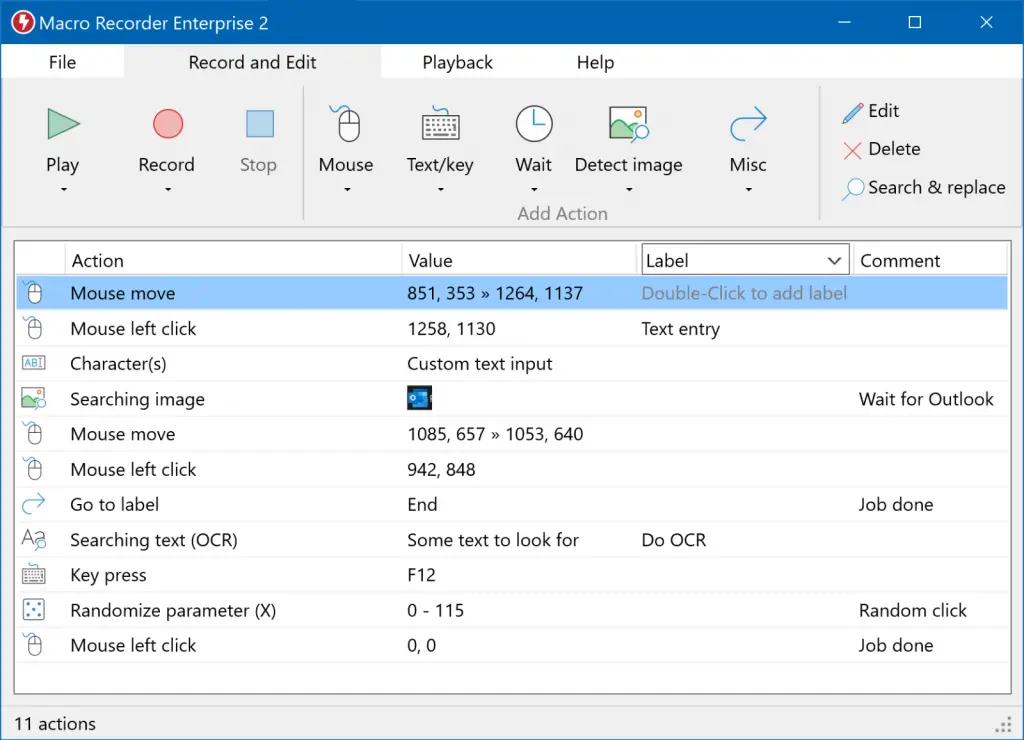
Available for Windows and macOS, PhraseExpress offers robust text expansion features, auto-correct, template support, and the ability to create advanced text snippets.
#2. aText
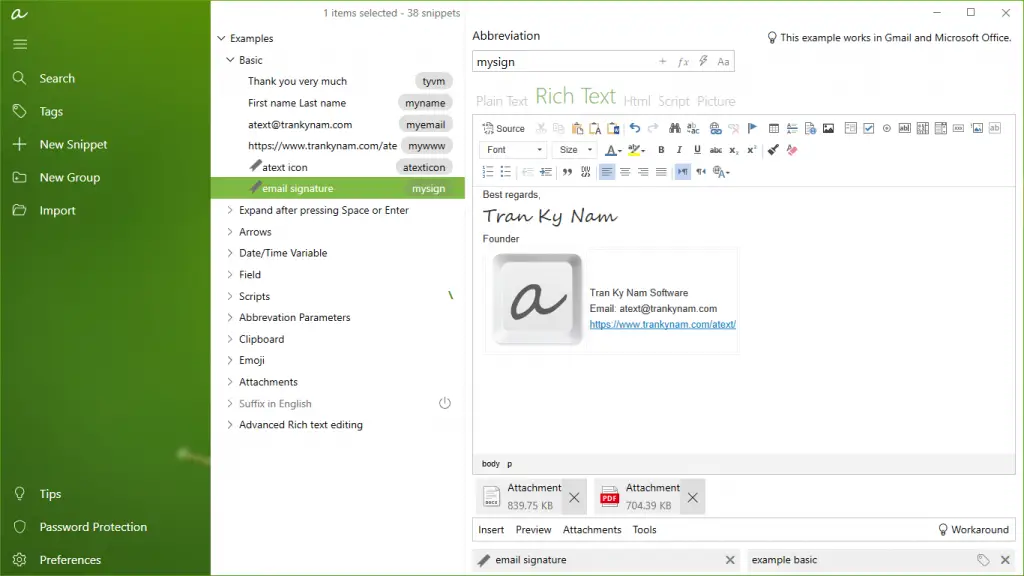
Exclusively for macOS, aText provides customizable abbreviations for expanding into longer phrases, sentences, or even complex scripts. It also supports fill-in forms.
#3. AutoHotkey
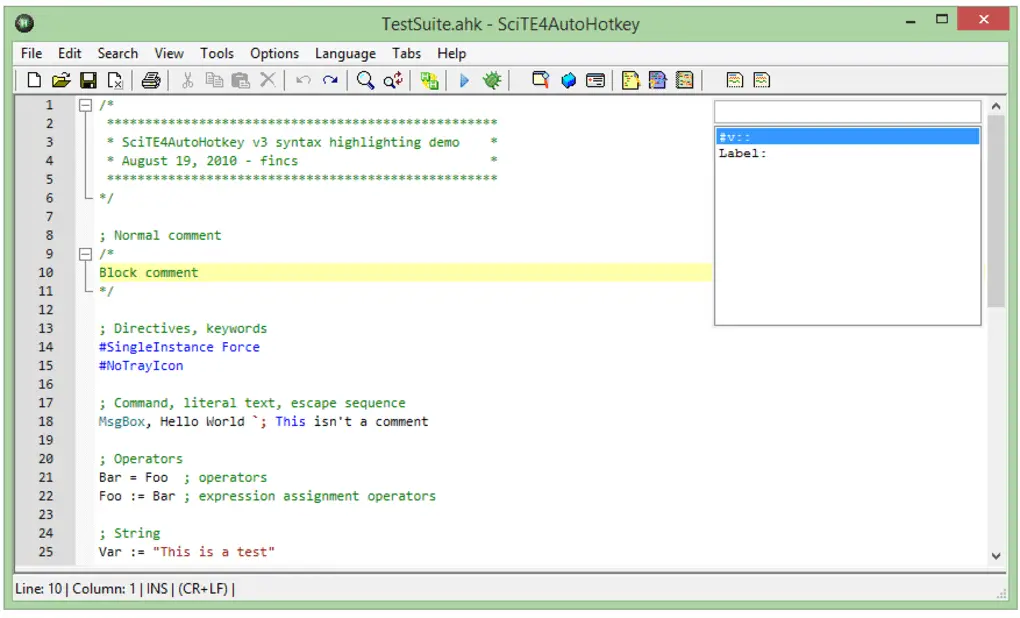
AutoHotkey is a powerful, open-source scripting language for Windows that can be used to create custom text expansion scripts and automate various tasks.
#4. Typinator
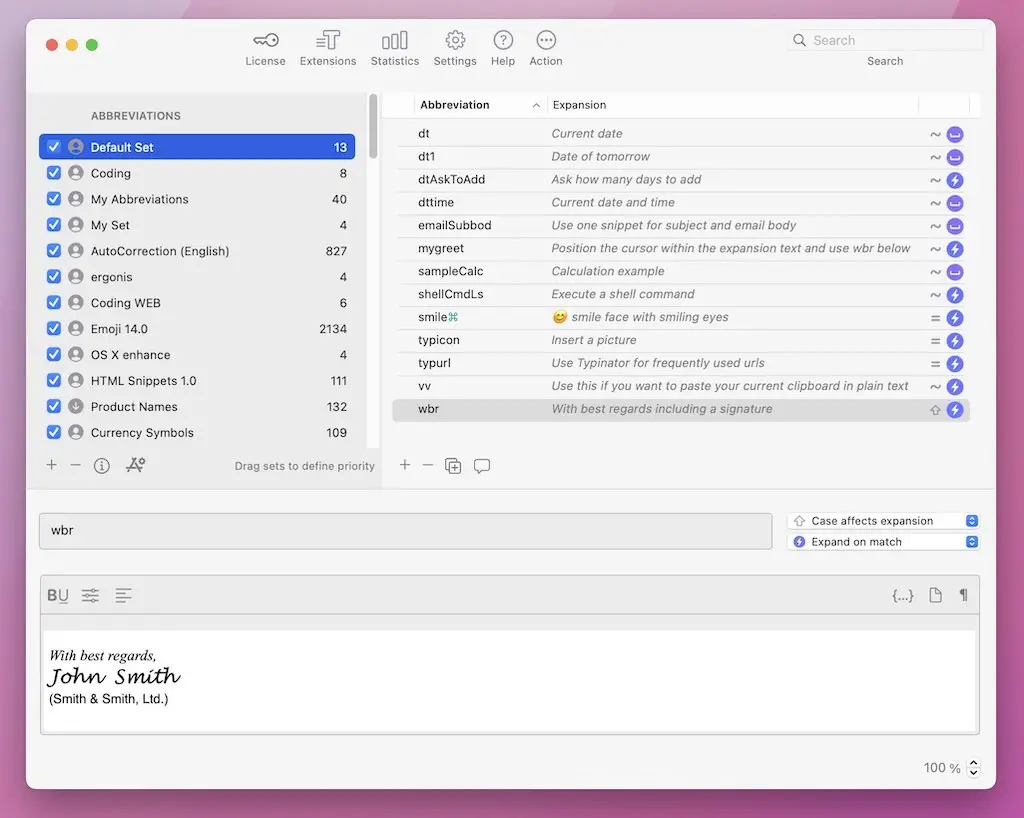
Designed for macOS, Typinator offers customizable abbreviations, predefined sets for different languages, and support for fill-in forms.
#5. FastKeys
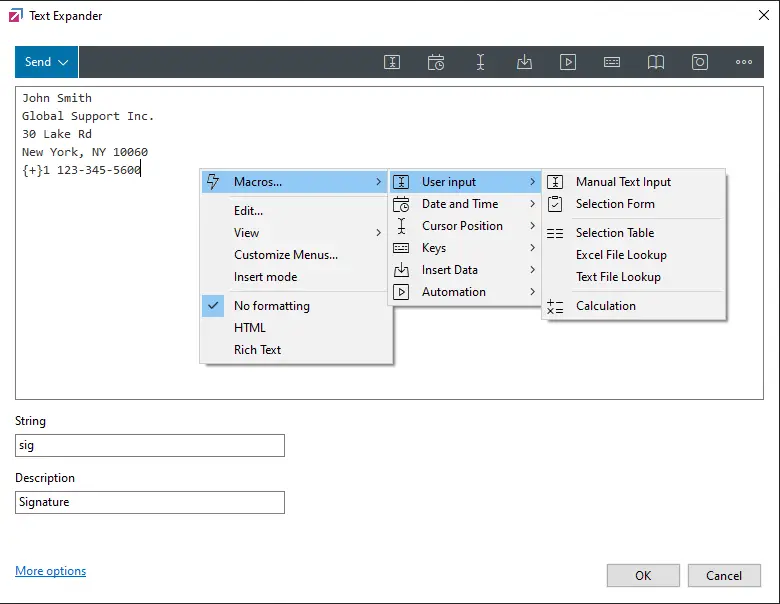
FastKeys is a Windows-based automation and text expansion software that allows you to automate repetitive tasks, including text insertion.
My Verdict
After a thorough review of TextExpander, it is clear that this software is a valuable asset for academics seeking to enhance their productivity. Its ability to swiftly insert frequently used text snippets, templates, and even entire documents can significantly reduce the time spent on repetitive typing tasks.
This can be particularly advantageous when preparing academic papers, emails, or lecture materials.
However, it is crucial to exercise caution and not become overly reliant on TextExpander. While it undeniably offers time-saving benefits, there is a potential risk of sacrificing genuine engagement and personalization in academic communication.
Frequently Asked Questions
Q1. What platforms and applications does TextExpander support?
TextExpander is available for macOS, Windows, iOS, and iPadOS. Textexpander app comes in a wide variety such as mac app. It can be integrated into many popular productivity and communication tools. With this, you don’t have to worry about the very manual process of constantly writing code.
Q2. Can I sync my TextExpander snippets across multiple devices?
Yes, TextExpander offers synchronization options, allowing users to sync their snippets and settings across multiple devices using cloud services such as Dropbox or iCloud. This ensures consistency and accessibility across all your devices.
Q3. Is TextExpander secure for sensitive information?
TextExpander provides security features like encryption for your snippet data. You can also set up a master password to protect access to your snippets. However, it’s essential to use caution when storing sensitive information in any software and follow best practices for data security.
Q4. Can I share TextExpander snippets with others?
Yes, TextExpander allows you to share your snippets with team members or colleagues, making it a useful tool for businesses and collaborative projects. You can also create group-based access controls to manage who can view or edit specific snippets.
Q5. Does TextExpander offer a free trial or a money-back guarantee?
TextExpander typically offers a free trial period during which users can test the software’s features and functionality. Additionally, they may have a money-back guarantee or a refund policy, depending on the terms and conditions at the time of purchase.
It’s advisable to check their website or contact their support for the most up-to-date information on trial and refund policies.


