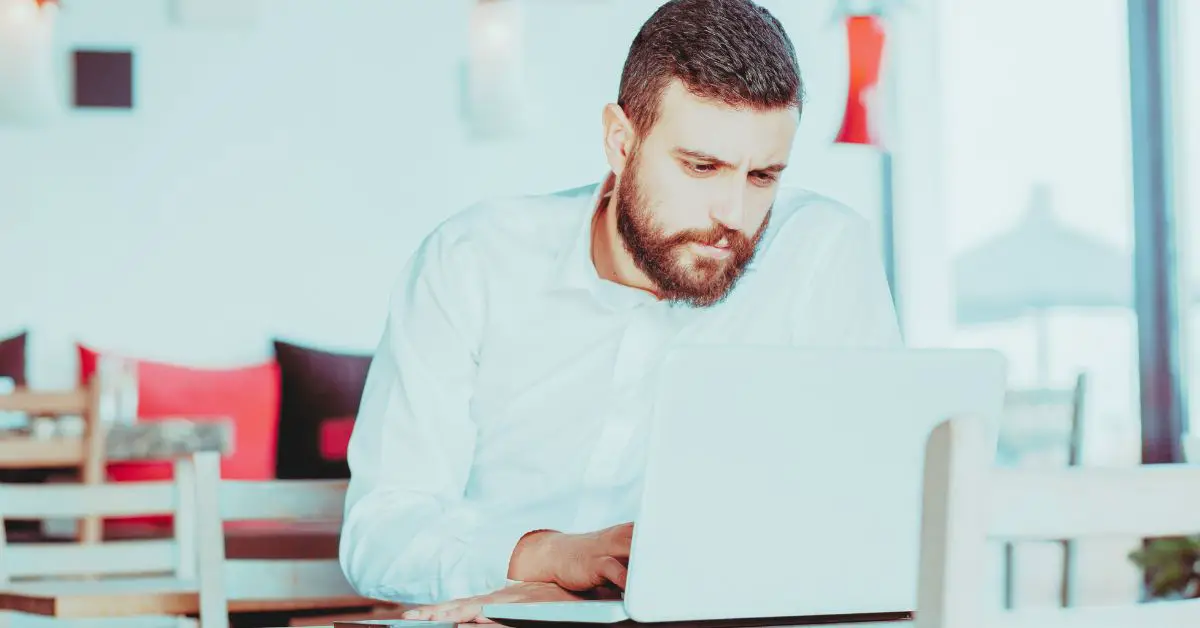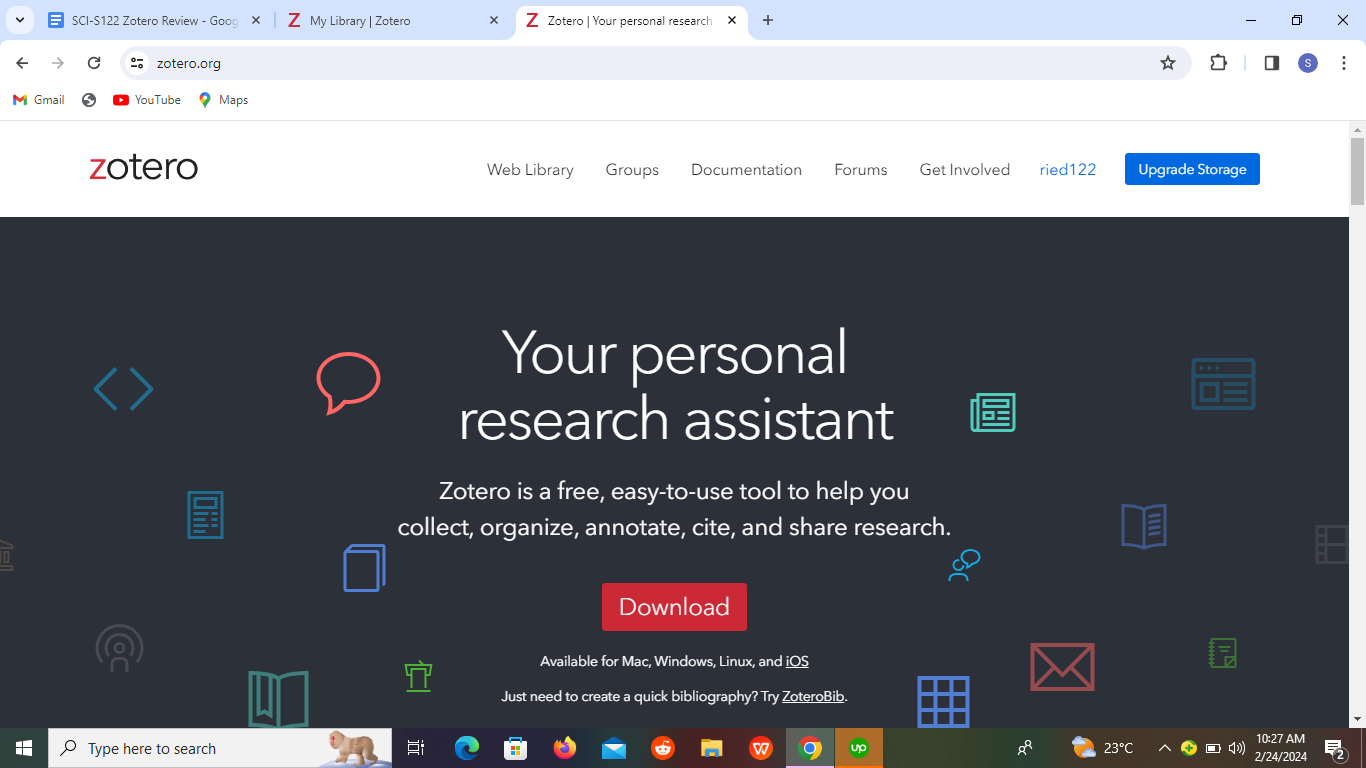
Are you struggling to keep track of your sources? Our Zotero Review breaks down the features and benefits of this open-source reference management software.
Research projects become overwhelming as you struggle to keep track of numerous sources and citations. This may lead to disorganization and potential errors in your work.
Also, managing various citation styles manually adds unnecessary stress to an already demanding academic workload. These issues highlight the need for a reliable research assistant to streamline the process.
We tested Zotero to see if it can help you keep track of citations. Find our results in this blog post.
Find out more about how we test.
Table of Contents
What is Zotero?
Zotero is a tool that helps you organize and manage your research sources. It stores information about books, articles, and websites you use for your projects.
This tool allows you to create citations and bibliographies effortlessly. Zotero also works as a browser extension, allowing you to save sources with a single click.
Zotero Review
Here are the results of our Zotero review.
Overall ⭐️⭐️⭐️⭐(4.2/5)
👊Bottomline: Zotero simplifies research with its intuitive interface and robust features. It streamlines citation and keeps you organized, making your research journey smoother and more efficient.
Pros and Cons of using Zotero
👍Pros:
- Free and open-source
- Cross-platform compatibility
- Easy reference management
- Browser integration
- Collaboration features to help you easily cite and add notes to your research
- Rich metadata support
- Customizable citation styles
- Syncing across devices
- PDF management
👎Cons:
- Learning curve
- Storage limitations
- Occasional sync issues
- Limited offline access
- Dependency on third-party servers
- Customization complexity
- Limited integration with some software
- Occasional bugs
Why trust SciJournal? We spend hours testing every product or service we review, so you can be sure you’re buying the best.
Summary of Zotero
| Aspect | Rating | Rationale |
| 1/ Usability | ⭐️⭐️⭐️⭐(4.0/5) | Zotero has a user-friendly interface, well-thought-out design, and is easy to use. |
| 2/ Functionality and Features | ⭐️⭐️⭐️⭐️⭐️(4.7/5) | This tool has all the features you need to generate and manage citations. |
| 3/ Compatibility and Performance | ⭐️⭐️⭐️⭐️ (4.3/5) | This tool is compatible with all your devices. It also delivers on its promise of smooth citation generation and management. |
| 4/ Cost and Value | ⭐️⭐️⭐️⭐️ (4.3/5) | Zotero offers reference management tools at no cost. |
| 5/ Privacy and Security | ⭐️⭐️⭐️ (3.4/5) | They promise to keep your personal data safe. |
| 6/ Support and Resources | ⭐️⭐️⭐️⭐️(4.2/5) | Has reliable support and abundant resources. |
| 7/ User Feedback and Updates | ⭐️⭐️⭐️⭐️(4.2/5) | Users love this tool’s features and performance. |
| 8/ Accessibility and Inclusivity | ⭐️⭐️⭐️⭐️⭐️ (4.5/5) | You can access Zotero from anywhere. |
1/ Usability ⭐️⭐️⭐️⭐️(4.0/5)
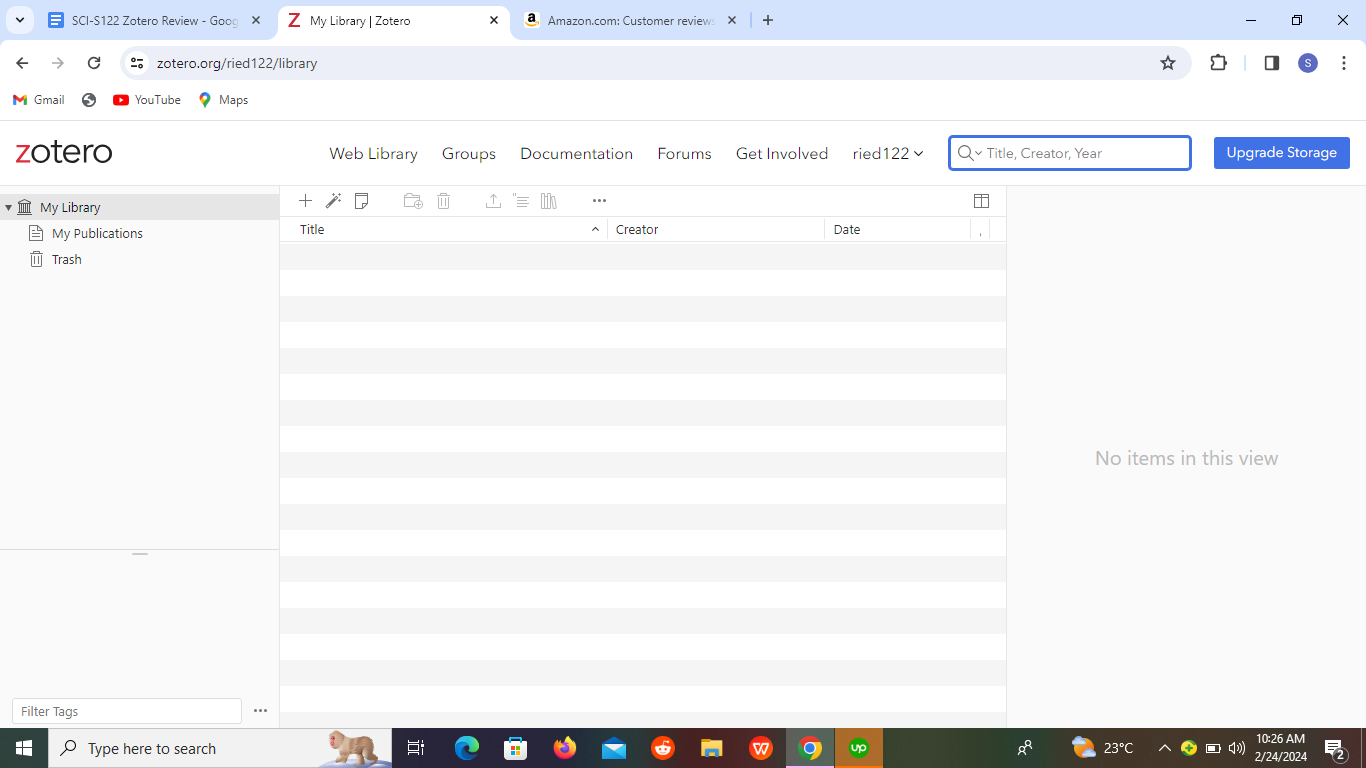
User Interface
Zotero’s user interface is clean and intuitive, making it easy for users to navigate through the various features and functionalities.
The dashboard is well-organized, with tabs for different types of content such as library, collections, and tags. We found the search bar to be particularly helpful. It can allow you to quickly locate specific items within your Zotero account.
Design
This research assistant strikes a good balance between functionality and aesthetics. The interface is not cluttered with unnecessary elements. It allows you to focus on your research tasks without distractions.
The color scheme and typography are easy on the eyes, enhancing the overall user experience. We appreciated the attention to detail in the design, such as the ability to easily distinguish between different types of items in the library through color-coded icons.
Ease of Use
Zotero is designed to be user-friendly, even for those who are not tech-savvy. Setting up an account and importing references is straightforward, thanks to the clear instructions provided by the platform.
The process of adding citations and generating bibliographies is seamless, saving us time and effort when writing academic papers. We also found the browser extension to be a convenient tool for capturing references while browsing the web.
2/ Functionality and Features ⭐️⭐️⭐️⭐️⭐️(4.7/5)
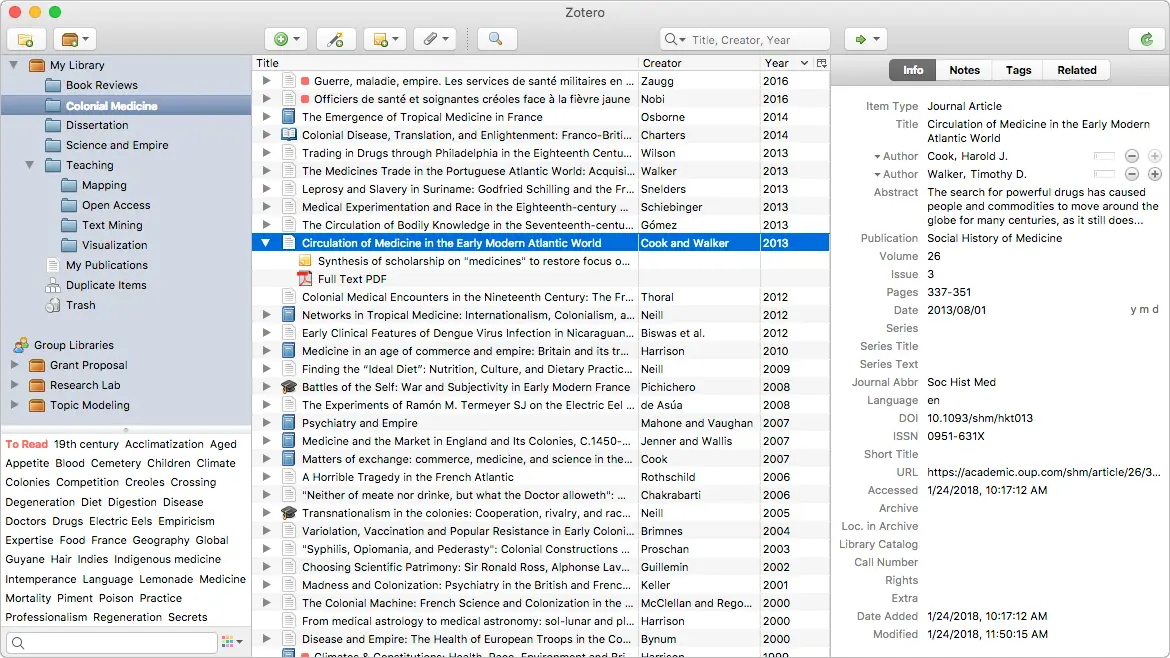
1. Citation Management
Zotero’s citation management feature organizes your references with precision and efficiency. Imagine having a personal assistant who meticulously arranges your bibliography. Zotero allows you to focus more on the substance of your work rather than the formatting details.
2. Library Organization
Think of Zotero’s library organization as a virtual bookshelf, neatly categorizing your research materials into folders and subfolders. This feature is like a digital filing cabinet where you can effortlessly locate any resource at a moment’s notice.
3. Browser Integration
Zotero seamlessly integrates with web browsers. It effortlessly captures online sources with a click. Imagine surfing the web, clicking a button, and having Zotero instantly add the citation to your library. This is a research assistant that ensures you never miss valuable resources.
4. Collaboration Tools
These Zotero standalone tools create a shared workspace for real-time collaboration on research projects. You can share resources, exchange notes, and work seamlessly with your team members. It doesn’t matter whether you’re writing a group paper or coordinating a research project.
5. File Attachment
Zotero’s file attachment feature allows you to attach PDF files directly to your citations. This ensures that you store all relevant materials in one centralized location.
Zotero keeps everything organized and easily accessible. Be it a PDF file, an image, a multimedia file, or a PDF metadata. This eliminates the need to juggle multiple platforms and applications.
6. Automated Bibliography Generation
Zotero makes generating bibliographies as easy as pie. Imagine having a magical bibliography generator that effortlessly creates citations in your preferred citation style with just a few clicks.
Zotero takes the hassle out of formatting citations, allowing you to focus on your research.
7. Search and Tagging
Zotero gives you the ability to search through your entire library in seconds, finding that elusive reference is as easy as typing a few keywords. Tagging allows you to categorize and label your resources with custom tags.
This makes it effortless to organize and retrieve them later. The search and tagging features is like a personal assistant who knows exactly where everything is stored, saving you time and frustration.
8. Cross-Platform Compatibility
Zotero’s cross-platform compatibility ensures that you can seamlessly transition between devices without missing a beat. The Zotero connector syncs your library across all your devices, ensuring that you have access to your research materials whenever and wherever you need them.
3/ Compatibility and Performance ⭐️⭐️⭐️⭐️(4.3/5)
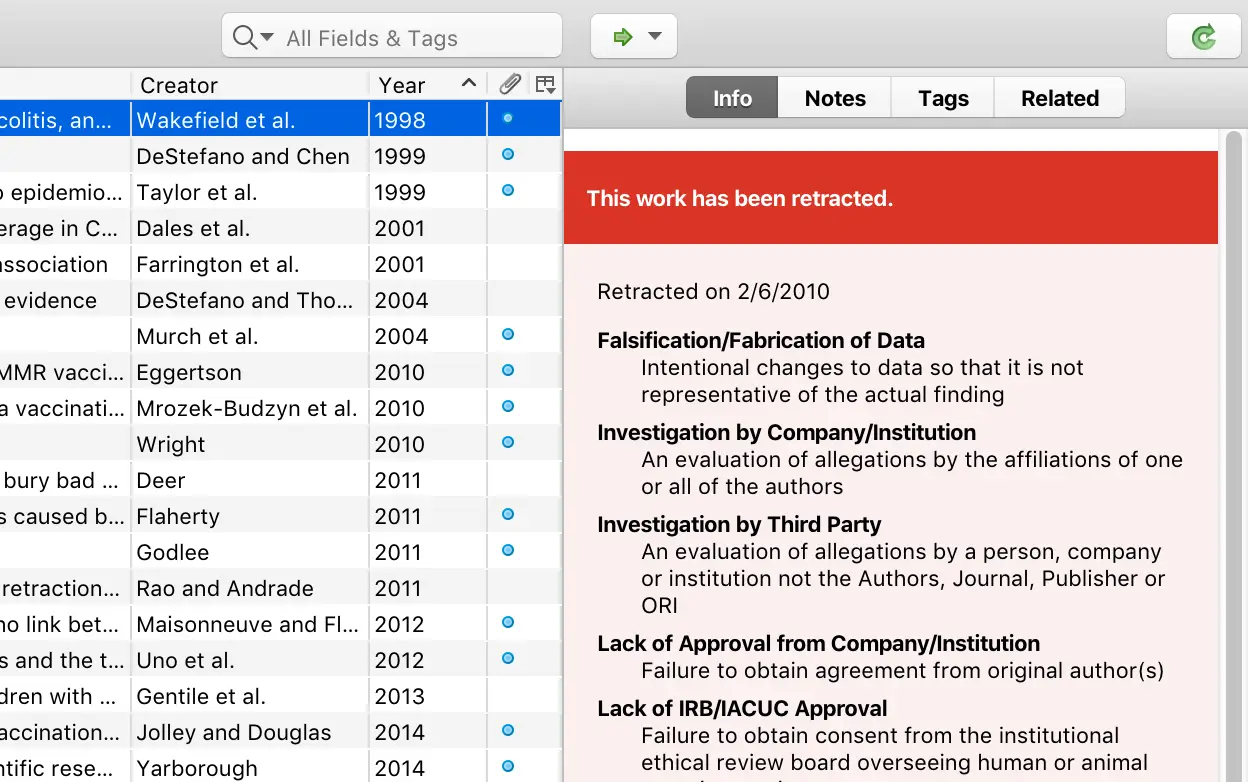
Compatibility
Zotero doesn’t play favorites. It works across all major operating systems. This cross-platform compatibility ensures that no matter your tech allegiance, Zotero welcomes you with open arms.
Moreover, Zotero is not confined to a single browser. While it plays particularly well with Firefox, the tool has spread its wings to Chrome and Safari, accommodating users who have diverse browser preferences.
However, you should note that the mobile app, while functional, may not be as robust as the desktop program. But the core features are there, allowing you to manage your citations on the go.
Performance
An organized zotero account works like a well-oiled machine. The speed at which it captures, organizes, and retrieves information is nothing short of impressive. Adding a citation to your library is as swift as flipping through the pages of PDF documents—you hardly notice the transition.
The integration with various databases makes the process of importing references feel like shopping online with a one-click purchase option.
4/ Cost and Value ⭐️⭐️⭐️⭐️(4.3/5)
Cost
🆓 Free
Zotero is free to use. But you have to pay for storage once you have exhausted the free allocation.
🔍 Features:
- Reference Management: Organize and manage your references and bibliographies efficiently.
- Browser Integration: Seamlessly capture citation information from web pages.
- Word Processor Integration: Easily insert citations and create bibliographies within documents.
- PDF Annotation: Annotate and highlight PDFs directly within Zotero.
- Sync Across Devices: Sync your library across multiple devices for easy access.
- Collaboration: Collaborate with others by sharing your libraries or specific items.
- Storage: Zotero provides free storage for your PDFs and other files.
Value
Zotero stands out as an exceptional resource for researchers, students, and academics due to its extensive range of features, all available at no cost. This robust reference management tool integrates with web browsers. It allows users to effortlessly collect, organize, and cite sources.
5/ Privacy and Security ⭐️⭐️⭐️(3.4/5)
Privacy
The Zotero team emphasizes a commitment to putting you in control. They state that the information collected, such as your email address and account details, is solely for the purpose of providing and enhancing their service.
Security
Security is a stronghold in Zotero’s design. The team assures users that HTTPS encryption is employed during data transmission. It’s like sending your research findings in a secure envelope, ensuring they reach their destination untampered.
Zotero pledges to keep your data safe from unauthorized access through robust authentication mechanisms and routine security audits. It’s comparable to a guardian at the gates, ensuring only authorized personnel have access to your academic arsenal.
6/ Support and Resources ⭐️⭐️⭐️⭐️(4.2/5)
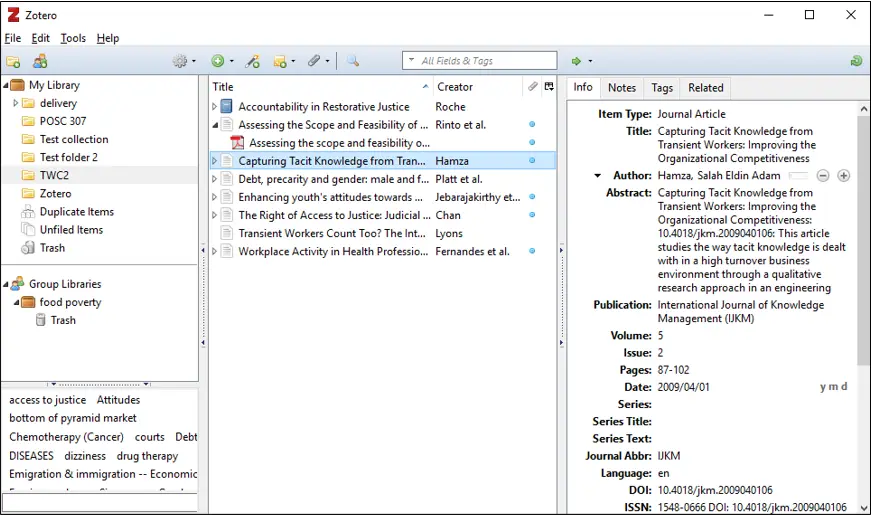
Support
Our team reached out to Zotero with inquiries and received timely responses within 11 hours. This is an impressive turnaround time that speaks volumes about Zotero’s commitment to assisting users.
Moreover, the support provided by Zotero extends beyond mere troubleshooting. The team is attentive to user feedback, continuously striving to improve the platform based on user experiences and suggestions.
Resources
Zotero also offers resources to empower your academic journey. This range from comprehensive documentation to video tutorials and user forums,.
The documentation covers a wide range of topics, from getting started guides to advanced features and troubleshooting tips. Furthermore, the video tutorials provide visual demonstrations of key features, making it easier for visual learners to grasp concepts and workflows.
Lastly, the user forums serve as a community-driven space where users can share tips, ask questions, and collaborate with fellow researchers.
7/ User Feedback and Updates ⭐️⭐️⭐️⭐️(4.2/5)
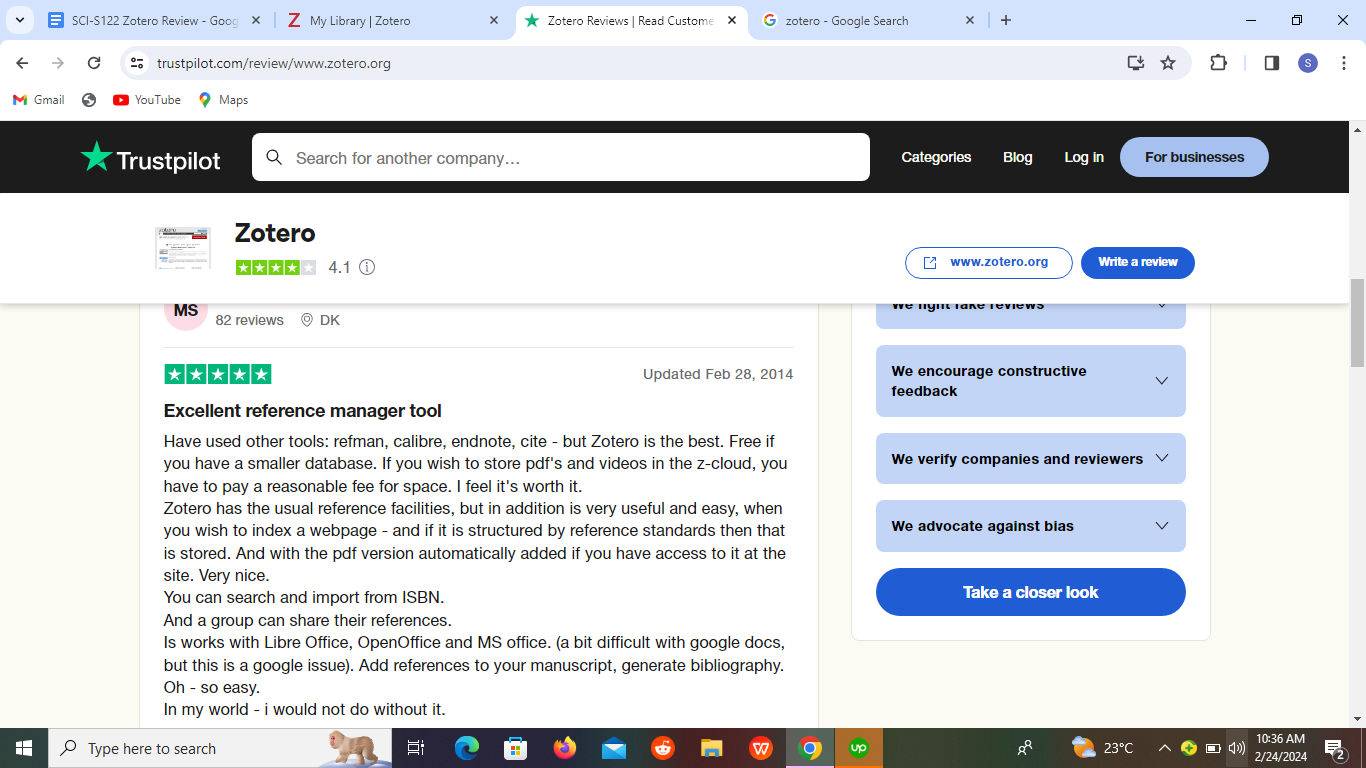
User Feedback
Effortless Organization
Users lauded Zotero for its seamless organization capabilities, likening it to having a personal librarian at your fingertips. The ease with which one can categorize and retrieve references was a common point of praise. Many noted how it streamlined their research process.
Collaborative Features
User feedback highlighted the platform’s smooth integration with group projects. This allows team members to effortlessly share resources and coordinate their efforts.
Versatility
Zotero’s adaptability across various disciplines and citation styles garnered positive remarks from users across the academic spectrum.
Technical Hiccups
Despite its overall user-friendly interface, some users reported encountering technical glitches that hampered their experience. These hiccups were a source of frustration for some.
Learning Curve
While Zotero boasts a plethora of features, navigating them effectively can pose a challenge for newcomers. Several users noted a steep learning curve, especially when going into more advanced functionalities like customizing citation styles or utilizing Zotero’s API.
Storage Limitations
For users dealing with extensive libraries of references and attachments, Zotero’s storage limitations can be a sticking point. The free tier’s storage cap was cited as a drawback by those with large volumes of data, necessitating either frequent purging or upgrading to a paid plan.
Updates
This ensures a tool stays relevant and effective. Think of it like getting regular tune-ups for your car: it keeps everything running smoothly and efficiently.
Zotero’s team consistently rolls out updates to improve functionality, fix bugs, and enhance user experience. This means you can trust that the tool is continually evolving to meet your needs.
These updates are seamlessly integrated into the platform, so you don’t have to worry about manually installing them. It’s as simple as turning on your phone and seeing the latest app updates waiting for you. With Zotero, you can focus on your research without being bogged down by outdated software.
8/ Accessibility and Inclusivity ⭐️⭐️⭐️⭐️⭐️(4.5/5)
Accessibility
Zotero’s design makes it easy for everyone to use, regardless of their abilities. Its clean interface and intuitive layout mean that whether you’re a seasoned researcher or just starting out, you can jump right in and start organizing your references without feeling overwhelmed.
Plus, Zotero offers multiple ways to access your library, including a desktop application, browser extension, and mobile app, so you can work however suits you best.
Inclusivity
The tool is available free of charge, making it accessible to users who may not have the financial resources to invest in expensive research management software. This democratization of access to essential academic tools is crucial for fostering a more inclusive research community.
Furthermore, Zotero supports a wide range of citation styles, ensuring that users from different academic disciplines can format their citations and bibliographies according to their specific requirements.
Whether you’re writing a paper in APA, MLA, Chicago, or any other style, Zotero has you covered.
Inclusivity also extends to Zotero’s language support. The tool is available in multiple languages, making it accessible to researchers around the world. This ensures that non-English-speaking users can fully utilize Zotero’s features without any language barriers.
What are the best Zotero alternatives?
Here are some of the best Zotero alternatives you might want to consider:
| Tool | Mendeley | EndNote | Paperpile |
| Cost per month | Free but you pay for more storage | $99.95/year | $9.95 |
| Features | -Reference Management tools -PDF Annotation -Citations styles support | -Reference Management tools -PDF annotation-Citations styles support -Collaboration tools -Word processor integration | -Reference management tools -Google integration -Citation styles support -PDF annotation |
| Used for | -Academic research -Writing papers | -Academic research -Writing papers -Collaborating with peers | -Academic research -Writing papers -Collaborating with peers |
| Web/App | Web&App | Web&App | Web&App |
#1. Mendeley
Mendeley is a popular choice among researchers and academics. It offers similar features to Zotero, such as citation management, PDF organization, and collaboration tools.
One thing we like about Mendeley is its user-friendly interface, which makes it easy to organize and access your research materials. Plus, it has a built-in social network where you can connect with other researchers in your field. However, some users have reported issues with syncing and customer support.
#2. EndNote
EndNote is another well-known citation management tool used by academics. It’s been around for a long time and has a loyal user base. EndNote offers robust citation management features, including the ability to search online databases and import references directly into your library.
It also has advanced features like customizable citation styles and integration with Microsoft Word.
However, EndNote can be expensive, especially for individual users, and some find its interface to be less intuitive than Zotero or Mendeley.
#3. Paperpile
Paperpile is a newer player in the citation management game, but it’s gaining popularity quickly. Its integration with Google Docs allows you to easily insert citations and generate bibliographies while writing. Paperpile also offers PDF organization and syncing across devices.
Plus, it has a clean and minimalist interface that many users appreciate. However, Paperpile is limited in terms of citation styles and doesn’t offer as many advanced features as Zotero or Mendeley.
Our Verdict
Zotero is a fantastic tool for academics. It simplifies the research process, making it easier to organize and manage sources.
This software streamlines the citation process and helps you stay organized throughout your research journey. We recommend giving it a try and seeing how it can enhance your academic workflow.
If you have any questions, please leave a comment below. You can also share this article with your friends. Thanks for reading.
Frequently Asked Questions
Q1. What is Zotero?
Zotero is a free, open-source reference management software designed by a team from George Mason University to help researchers collect, organize, and cite sources.
It works by allowing users to capture bibliographic information from websites, import PDFs, and organize their research materials into customizable libraries.
Q2. Is Zotero difficult to use for beginners?
Not at all. Zotero’s user-friendly interface makes it easy for beginners to get started. With helpful tutorials and extensive documentation available, you’ll be using Zotero like a pro in no time.
Q3. Can I access Zotero on multiple devices?
Yes, Zotero offers syncing capabilities, allowing you to access your research library from multiple devices. Whether you’re working on your desktop, laptop, or mobile device, your Zotero library will always be up to date.
Q4. Does Zotero support different citation styles?
Yes. Zotero supports thousands of citation styles, including APA, MLA, Chicago, and more. You can easily switch between citation styles or customize them to meet your specific requirements.
Q5. Is Zotero compatible with Microsoft Word and Google Docs?
Yes, Zotero seamlessly integrates with Microsoft Word and Google Docs, making it easy to insert citations and generate bibliographies directly from your document. This integration saves you time and ensures accurate citations every time.
Q6. Can I collaborate with others using Zotero?
Yes, Zotero allows for collaboration with colleagues and peers. You can share your Zotero library with others, collaborate on research projects, and even create group libraries for shared resources.