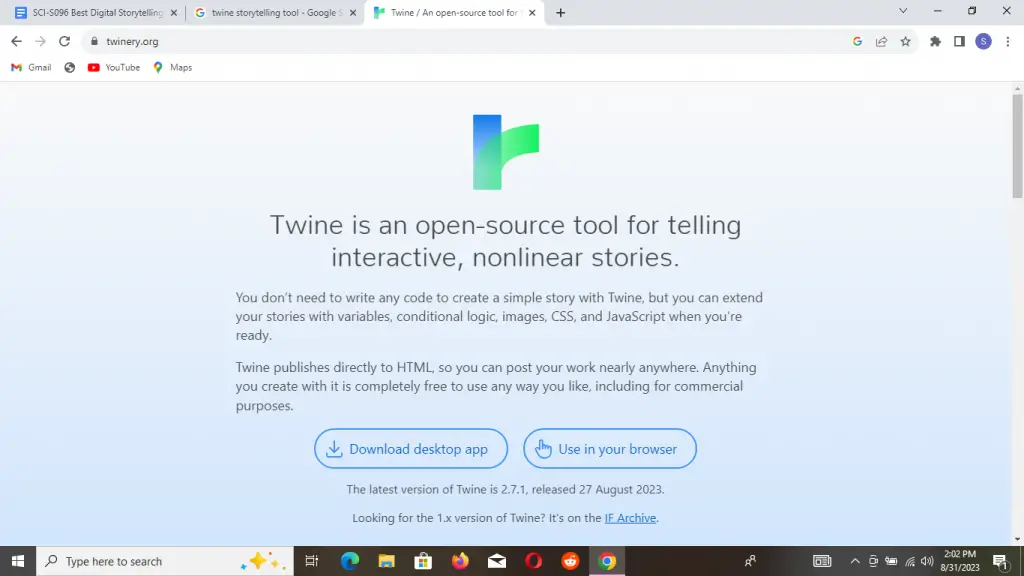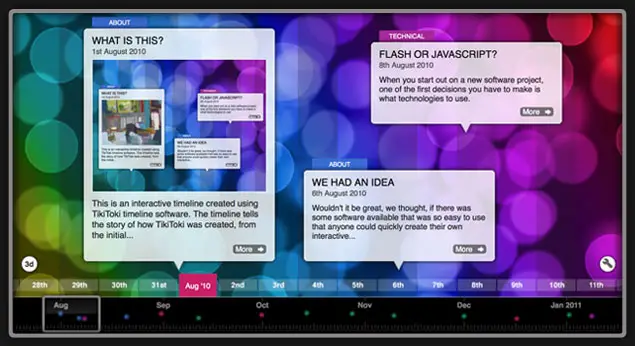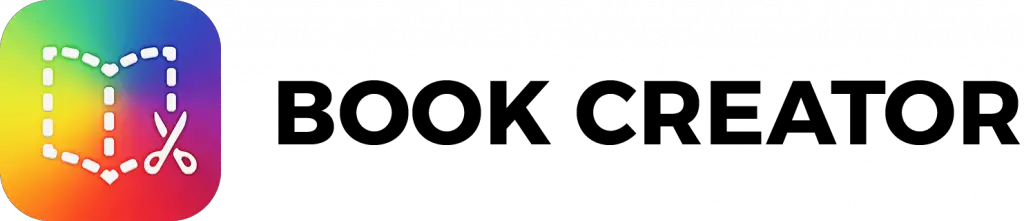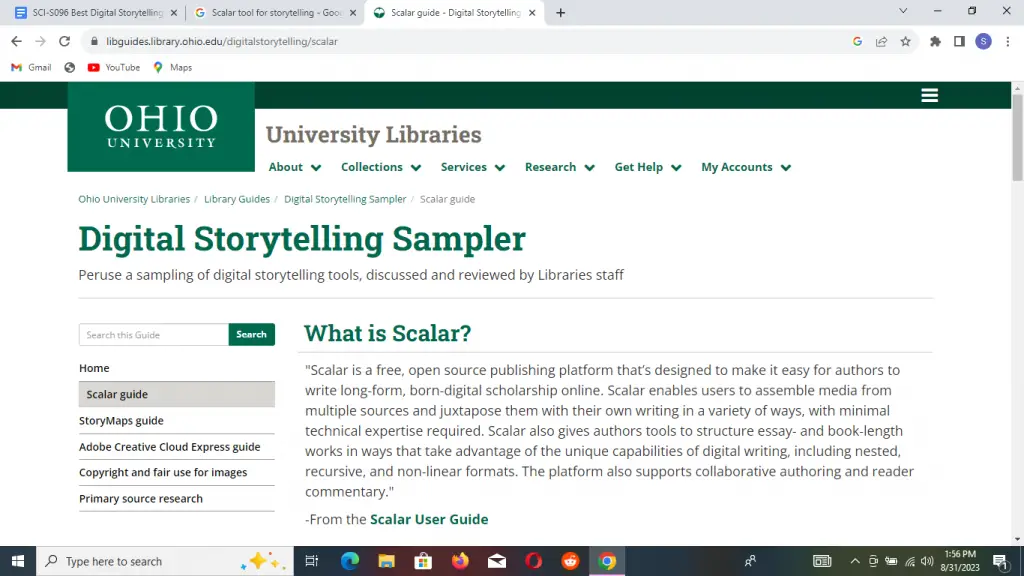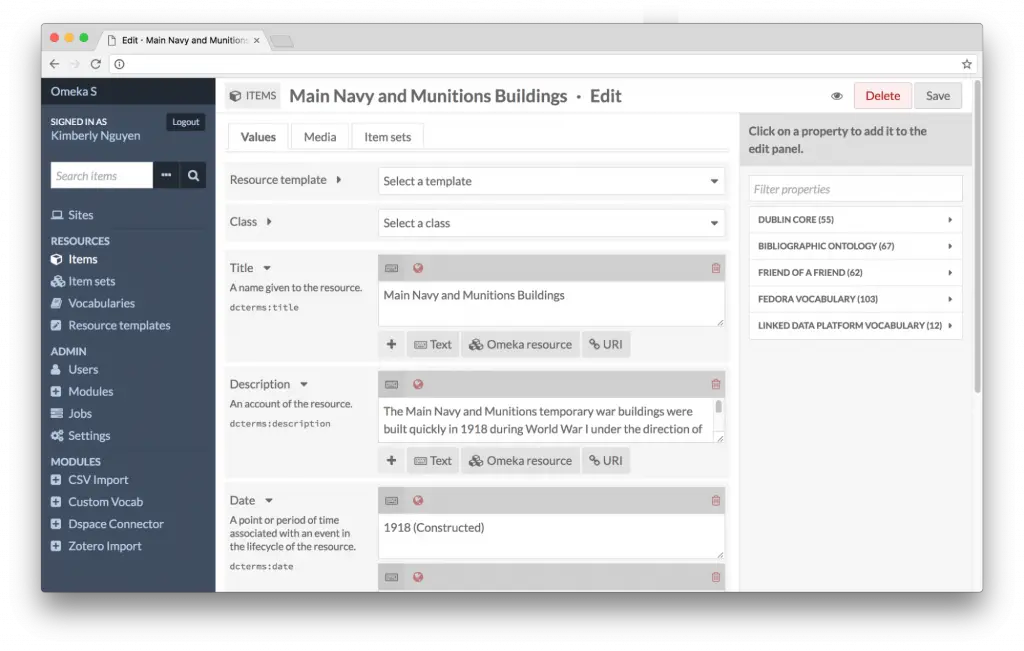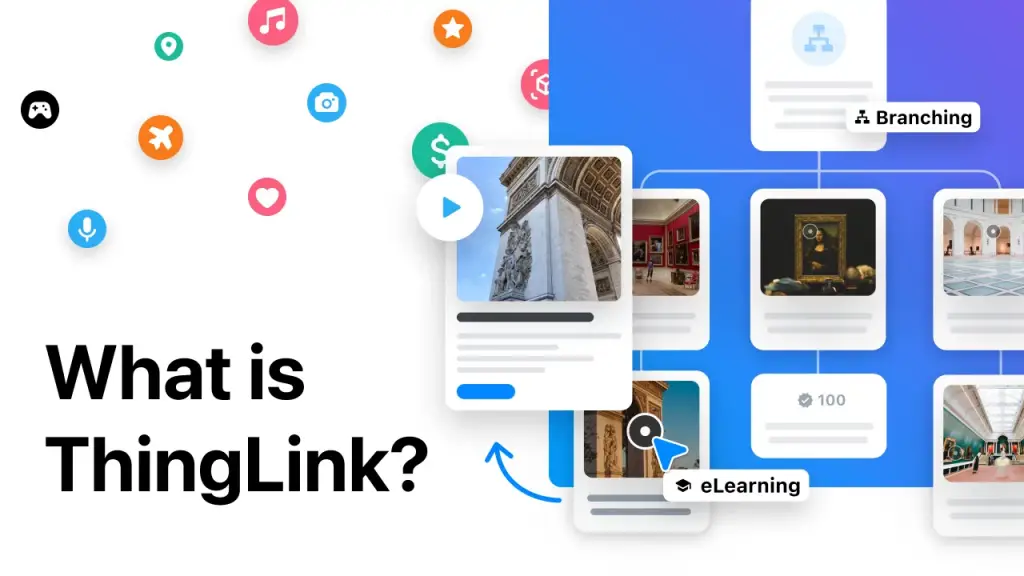Are you ready to transform your academic storytelling? Explore the Best Digital Storytelling Tools for Academics in our comprehensive roundup.
In today’s digital age, academia is experiencing a monumental shift. Long-form lectures and traditional teaching methods are often found inadequate to engage today’s tech-savvy students.
There’s a palpable need to present academic content in a manner that resonates with the digital generation. Digital storytelling tools, with their multifaceted abilities, offer an effective solution to this predicament.
Table of Contents
Overview
Digital storytelling tools cater to different academic needs, from multimedia presentations to digital chronologies. These tools enhance learning experiences, making information more accessible and engaging.
The right tool can greatly aid in comprehension and retention. Read on to discover the best tools and how they cater uniquely to academia.
Best Digital Storytelling Tools for Academics
#1. Adobe Spark: Best for academic presentations with multimedia integration
Summary
- Multimedia-rich presentations
- User-friendly interface
- Cloud-based storage
In the bustling world of academia, where capturing attention is as challenging as the content itself, Adobe Spark emerges as the best mate for educators and scholars. Imagine having a treasure chest full of digital storytelling sites, and among them, you find a gem that’s user-friendly, versatile, and vibrant. That gem? Adobe Spark.
Benefits
- Ease of Use: No more wrestling with complex interfaces. With Adobe Spark, crafting a presentation feels like narrating a story over coffee – smooth and natural.
- Diverse Templates: From Plato to pulsars, whatever your subject, Spark’s got a canvas ready for you.
- Multimedia Integration: It’s one thing to tell your audience a story; it’s another to show it. With the ability to seamlessly integrate images, videos, and music, your presentations won’t just be informative; they’ll be an experience.
And for those with a penchant for creating videos, Adobe Spark becomes your best ally. It doesn’t merely let you present; it lets you mesmerize. So, if you’re in the academic world, seeking to leave more than just a footnote, Adobe Spark is your ticket to center stage.
How much does it cost?
- $9.99/month
Source: https://express.adobe.com
#2. Twine: Best for crafting interactive academic narratives
Summary
- Creates nonlinear stories
- Text-based game design
- Interactive storytelling
Twine is designed for those in academia who wish to craft interactive narratives, be it for teaching or for research purposes. Its user-friendly platform enables the creation of text-based games or stories, introducing an element of interactivity rarely seen in traditional formats.
Benefits
- Engagement: Promotes active participation.
- Flexibility: Non-linear storytelling potential.
- No Coding Required: Easily craft interactive tales.
Twine is revolutionizing the narrative in academia. With its engaging and interactive format, it’s no longer just about telling a story, but about living it.
How much does it cost?
- Free
Source: https://twinery.org
#3. StoryMapJS: Best for telling location-based academic stories or research chronologies
Summary
- Maps and timelines
- Embeddable multimedia
- Interactive storytelling
StoryMapJS stands out when geographic or chronological elements are integral to the academic story. From historical timelines to research progressions based on locations, it offers a visually striking way to depict your narrative.
Benefits
- Spatial Context: Enhance stories with geographical references.
- Multimedia Embeds: Enhance maps with images, videos, and sound.
- Dynamic Timelines: Track research or historical chronologies interactively.
In academia, context matters. StoryMapJS provides an enriched storytelling experience, bridging the gaps between locations, timelines, and narratives.
How much does it cost?
- Free
Source: http://orangeline.knightlab.com
#4. VoiceThread: Best for academic discussions with multimedia annotations
Summary
- Collaborative discussions
- Multimedia annotations
- Cross-platform access
VoiceThread provides a platform where academic discussions come alive. Think of a digital classroom where students and educators can interact with slides, videos, or documents, leaving voice or text comments. It revolutionizes classroom discussions by introducing a multi-sensory interactive element.
Benefits
- Collaborative Engagement: Encourage active participation from students.
- Diverse Annotation Tools: Use voice, text, or video to comment.
- Cross-Platform: Access discussions anywhere, anytime.
VoiceThread successfully bridges the gap between passive learning and active engagement. For educators aiming to foster dynamic classroom interactions, this tool is a game-changer.
How much does it cost?
- Free
Source: https://voicethread.com
#5. Prezi: Best for engaging academic lectures
Summary
- Non-linear presentations
- Dynamic zooming transitions
- Collaborative capabilities
Prezi, a shift from traditional slide-based presentations, offers a canvas-based approach. Instead of moving linearly, users can zoom in and out, directing focus. Its cinematic transitions and ability to highlight intricate relationships between topics make lectures captivating and memorable.
Benefits
- Visual Engagement: Boost attention with dynamic transitions.
- Intuitive Design: Easily plot out complex topics.
- Collaborative Features: Team up to craft presentations.
In an academic setting, capturing attention is half the battle. Prezi does just that, transforming mundane lectures into memorable visual journeys.
How much does it cost?
- $7-$19/month
Source: https://prezi.com
#6. Tiki-Toki: Best for visualizing academic chronologies
Summary
- Interactive timelines
- Multimedia integration
- 3D view option
Tiki-Toki is a unique tool tailor-made for visualizing academic chronologies. Whether you’re tracking historical events or research milestones, this platform allows for the creation of visually compelling, interactive timelines enriched with multimedia elements.
Benefits
- Customizable Views: Choose from various timeline views.
- Rich Multimedia: Add videos, images, and audio to entries.
- Collaboration: Invite others to co-create timelines.
For academics striving to bring chronological data to life, Tiki-Toki offers an intuitive and visually rich solution. Its dynamic features ensure chronologies are both informative and engaging.
How much does it cost?
- $0-$125/year
Source: https://www.tiki-toki.com
#7. WeVideo: Best for academic video projects
Summary
- Cloud-based video editing
- Collaborative tools
- Rich media library
Imagine a realm where the power to create videos lies right at your fingertips, sans the complications. WeVideo’s cloud-based video editing platform is like having a magic wand—making video creation and editing for academic purposes as simple as ABC.
Whether you’re piecing together a documentary for class or crafting a visual narrative for a project, WeVideo is your trusted ally.
Yearning for that cinematic touch? Dive into WeVideo’s library brimming with diverse media resources. From eye-catching visuals to precisely the right sound effects, you can amplify your story’s impact manifold.
Benefits
- Easy Editing: With an intuitive drag-and-drop interface, video creation becomes child’s play.
- Team Collaboration: Work on a single video with your whole squad. Think synchronized creativity, with multiple users editing in real time.
- Diverse Media Resources: Every story needs a backdrop, be it visuals or sound effects. WeVideo ensures you’re spoilt for choice.
In the grand theater of academia, WeVideo isn’t just a prop; it’s the director’s chair. So, ready to create videos that leave a mark? With WeVideo by your side, your academic tales are bound to get standing ovations.
How much does it cost?
- $4.99-$95.88/month paid yearly
Source: https://www.wevideo.com
#8. Book Creator: Best for digital academic textbooks or journals
Summary
- Digital book design platform
- Multimedia content embedding
- Interactive e-book creation
Book Creator serves as a bridge between traditional print materials and the dynamic world of digital publications. Academicians can now weave together text, images, videos, and audio clips to design comprehensive e-books. Whether it’s a digital textbook, an academic journal, or a student’s project report, Book Creator enriches it with an interactive essence.
Benefits
- User-friendly Interface: Craft e-books without the technical hurdles.
- Multimedia Integration: Enrich content with diverse media types.
- Collaboration: Work simultaneously with peers on projects.
Book Creator reshapes the concept of academic literature, transforming it from static text to a vibrant, interactive experience. It’s a must-have for educators and students looking to harness the power of digital publications.
How much does it cost?
- From $12/month
Source: https://bookcreator.com
#9. Sway: Best for academic reports with multimedia elements
Summary
- Digital storytelling platform
- Embedded multimedia capabilities
- Dynamic layout and design
Sway is Microsoft’s answer to the modern need for captivating academic reports. Moving beyond the constraints of traditional reporting tools, Sway allows users to blend text with multimedia, creating reports that are not only informative but also visually engaging. It’s ideal for projects, research summaries, and any academic endeavor needing a touch of digital finesse.
Benefits
- Responsive Design: Looks great on any device.
- Easy Integration: Seamlessly embed videos, images, and other media.
- Intuitive Interface: Streamlined content creation.
In the bustling landscape of academia, where capturing attention is paramount, Sway emerges as a champion, ensuring every academic report stands out in the crowd.
How much does it cost?
- Free
Source: https://sway.office.com
#10. Scalar: Best for scholarly multimedia publications
Summary
- Open-source platform
- Multimedia-rich academic publishing
- Non-linear navigation
Scalar is a revelation for scholars eager to break the mold of traditional academic publishing. With an emphasis on integrating diverse media types, Scalar offers a platform where scholarly works transcend mere text.
This tool is especially beneficial for research that benefits from a visual or auditory companion, ensuring complex topics are communicated comprehensively.
Benefits
- Flexible Structure: Craft academic works your way.
- Deep Media Integration: Connect visuals directly to scholarly points.
- Collaborative Environment: Foster collective scholarly endeavors.
Scalar redefines academic publishing by intertwining multimedia effortlessly, allowing scholars to express nuanced ideas with clarity and vibrancy.
How much does it cost?
- Free
Source: https://libguides.library.ohio.edu
#11. Omeka: Best for curating academic digital collections
Summary
- Web-publishing platform
- Digital collection management
- Metadata features
Omeka stands out as a digital curator’s dream tool. Tailored for academia, it facilitates the organization and presentation of digital collections, whether they’re historical artifacts, research data, or student projects.
Its emphasis on metadata ensures every item is not just displayed but also contextualized, providing depth to digital collections.
Benefits
- Professional Display: Showcase collections with a polished look.
- Metadata Emphasis: Enhance understanding of each item.
- Extensibility: Customize with plugins to fit specific needs.
Omeka isn’t just a tool; it’s an academic gateway. By transforming digital artifacts into comprehensive collections, it brings coherence and significance to a sea of information.
How much does it cost?
- Free
Source: https://omeka.org
#12. Podbean: Best for sharing academic lectures or discussions
Summary
- Podcast hosting platform
- Monetization options
- Mobile-friendly podcasting
Podbean emerges as a powerhouse for academics diving into the world of podcasting. With the rising popularity of podcasts, educators and scholars have found a medium to share lectures, debates, and intricate discussions. Podbean’s platform streamlines this process, making it easy to reach a global audience thirsty for knowledge.
Benefits
- Audience Reach: Tap into a global community of learners.
- Customizable Branding: Make your academic podcast stand out.
- Interactive Engagement: Engage with listeners through comments and feedback.
Podbean beautifully harnesses the potential of academic discussions, ensuring that knowledge isn’t confined to the four walls of a classroom but echoed across continents.
How much does it cost?
- Free
Source: https://www.podbean.com
#13. Storyboard That: Best for planning academic visual narratives
Summary
- Create storyboards and comics
- Customizable scenes and characters
- Collaborative storyboard creation
Storyboard That is the academic answer to visually plotting complex ideas. Whether it’s a historical event, a literary plot, or a scientific process, this tool lets users create compelling visual narratives. It’s an intersection of creativity and academia, bringing concepts to life in a way traditional methods can’t match.
Benefits
- Visual Clarity: Break down intricate subjects visually.
- Diverse Templates: Suitable for a myriad of academic scenarios.
- Interactive Collaboration: Team up to visualize concepts.
For educators and students looking to encapsulate abstract ideas in a tangible format, Storyboard That offers the perfect canvas, turning complexity into understandable visual stories.
How much does it cost?
- $149.99/year/teacher
Source: https://www.storyboardthat.com
#14. Visme: Best for presenting academic data visually
Summary
- Infographics and presentations
- Data visualization tools
- Interactive charts and media
Visme speaks the language of visual data. In academia, where data can be overwhelming, Visme provides a canvas to transform numbers into insightful visuals. From infographics to interactive charts, this tool ensures data isn’t just presented; it’s understood, remembered, and appreciated.
Benefits
- Data Transformation: Turn data into engaging infographics.
- Interactive Elements: Enhance understanding through interaction.
- Custom Design: Tailor visuals to the academic subject.
Data is only as powerful as its presentation. Visme ensures that academic data doesn’t remain a mere statistic but evolves into a compelling visual narrative, making comprehension a delightful journey.
How much does it cost?
- From $25/month
Source: https://www.visme.co
#15. Thinglink: Best for enhancing academic materials with interactive tags
Summary
- Interactive image and video tags
- Multimedia embedding
- VR and 360° content creation
Thinglink is academia’s secret weapon to interactive learning. Imagine a world where images and videos aren’t static but layered with information tags. From intricate diagrams to historical photos, Thinglink transforms passive viewing into an active learning experience, enriching content in an innovative manner.
Benefits
- Layered Learning: Deepen comprehension with interactive tags.
- Diverse Media Types: Embed a variety of media on one canvas.
- Engaging Formats: From 2D images to 360° experiences.
Thinglink reimagines the way we interact with academic content. By infusing multimedia tags, it doesn’t just inform but invites exploration, making the learning journey multidimensional.
How much does it cost?
- $60/teacher/month
Source: https://www.thinglink.com
Conclusion
In the evolving landscape of education, free digital storytelling tools are reshaping the academic frontier. They transcend being mere alternatives, seamlessly weaving tradition with modernity, tailored for the digital native.
Through these digital tools, students can craft their own stories, embarking on digital storytelling projects that ignite critical thinking. Whether sifting through digital stories on storytelling sites or selecting the right digital storytelling tool, this guide aims to light your way. Choose wisely and dive deep into the digital narrative era.