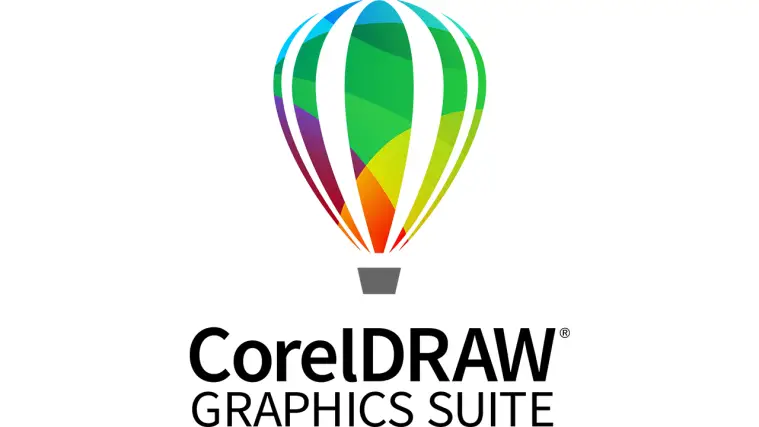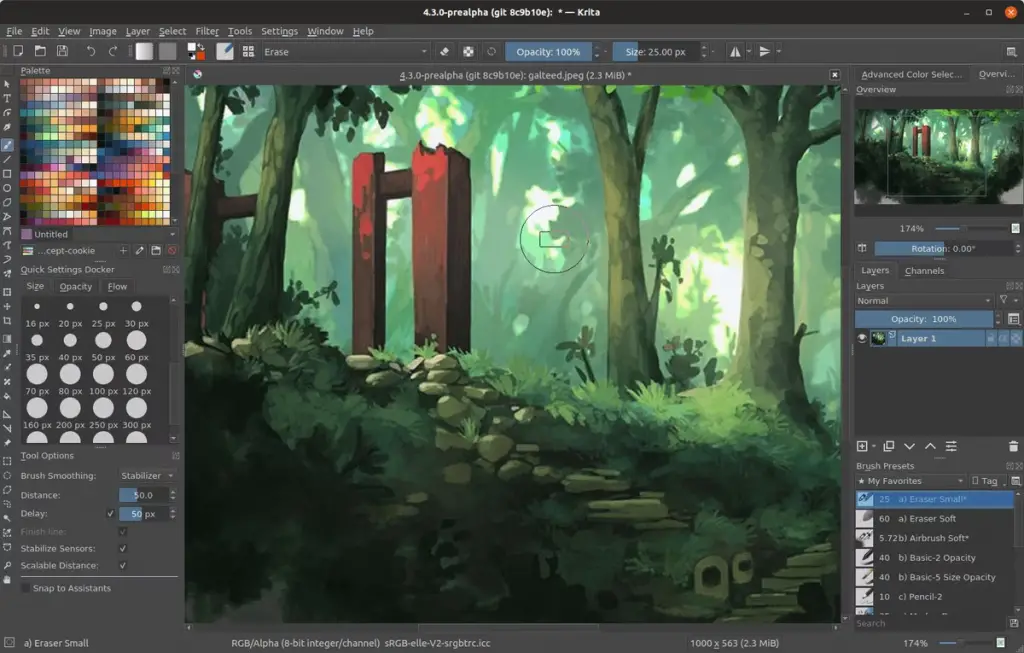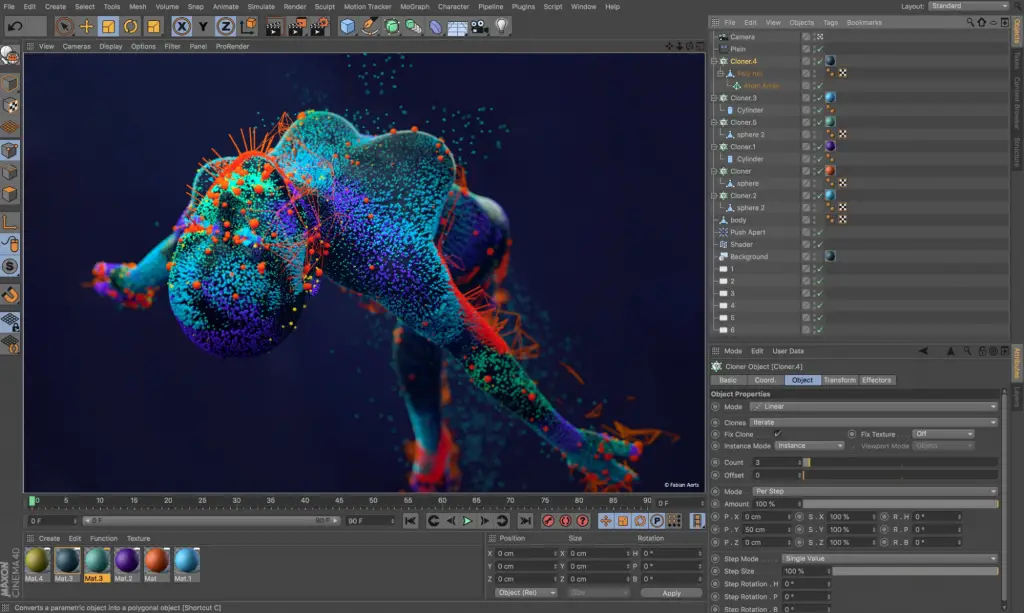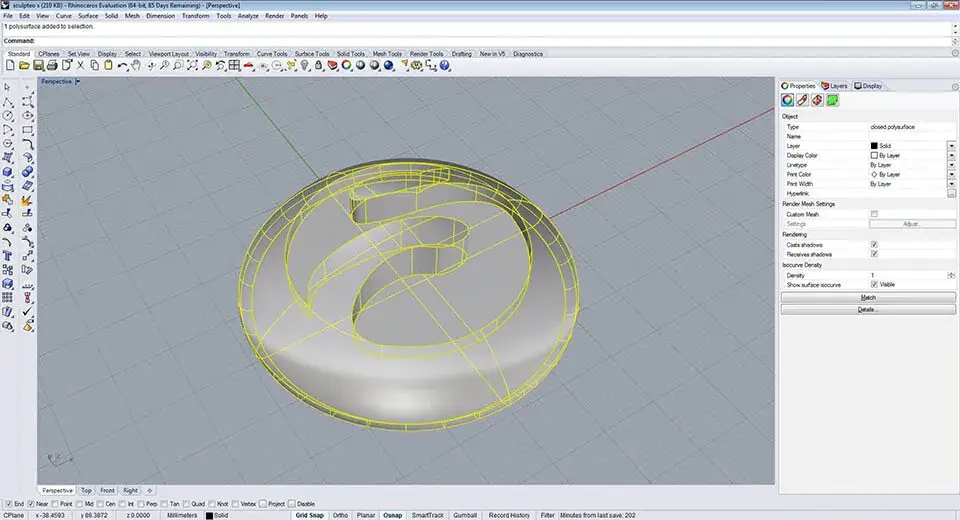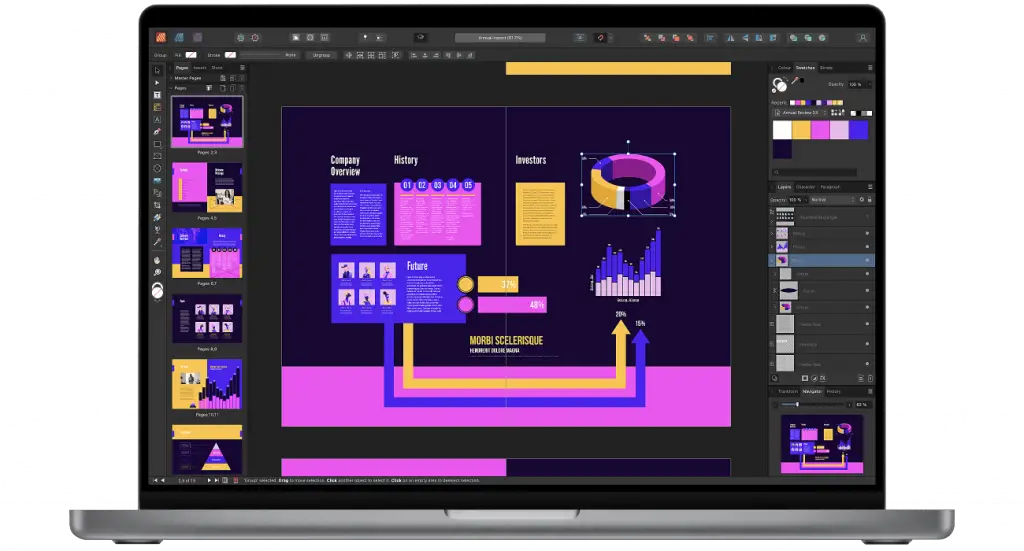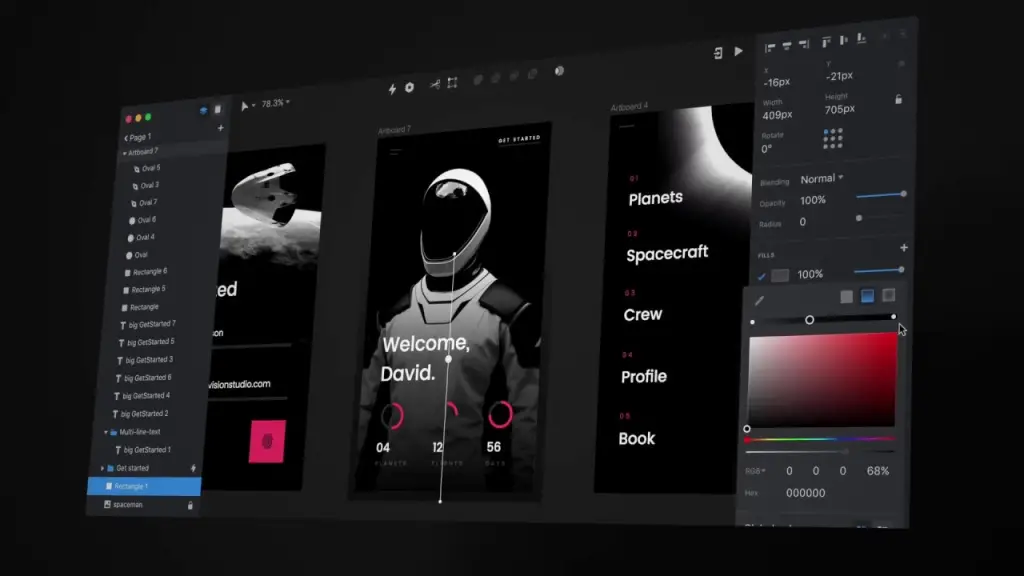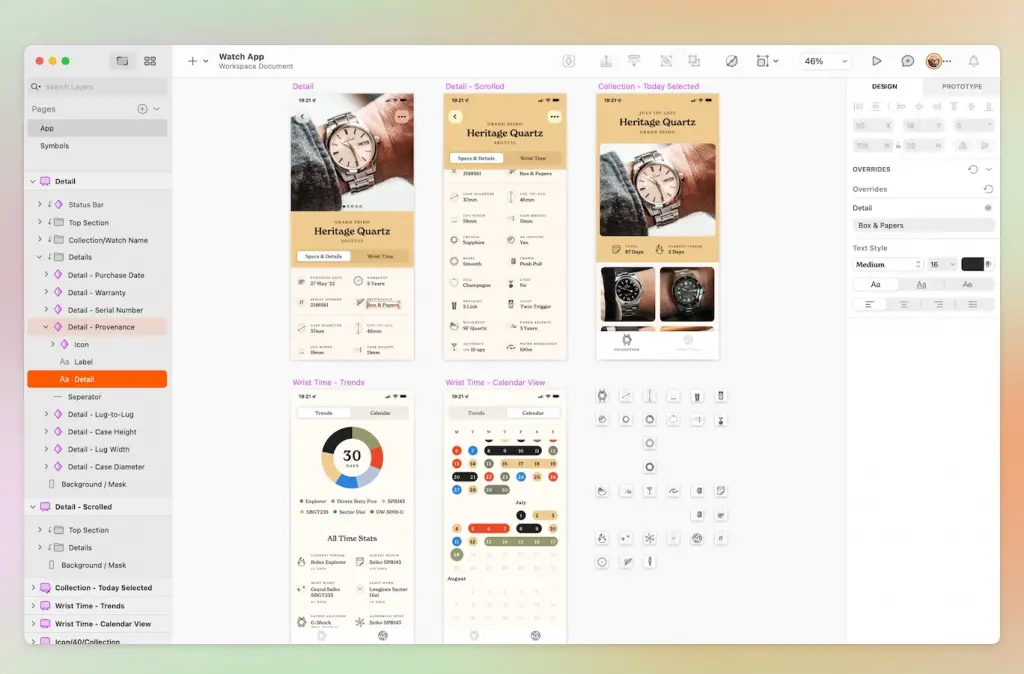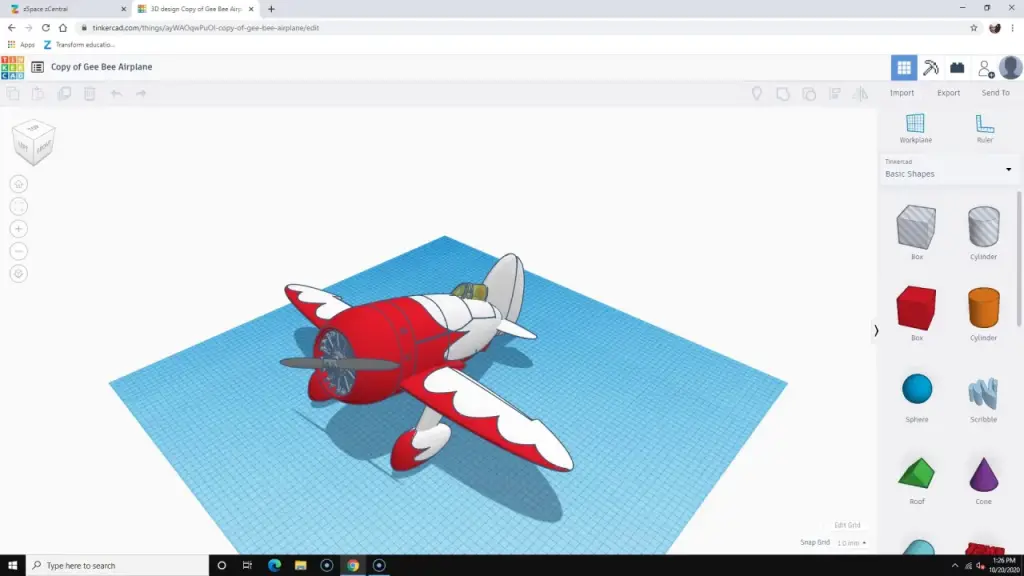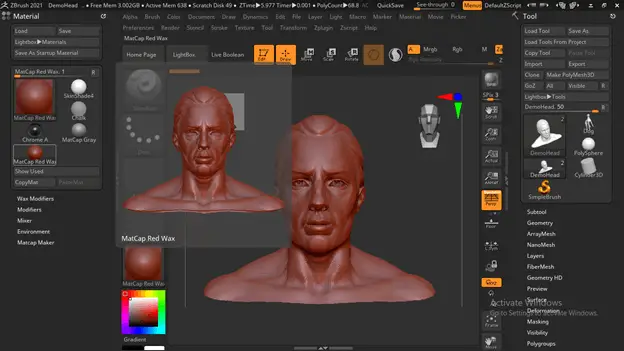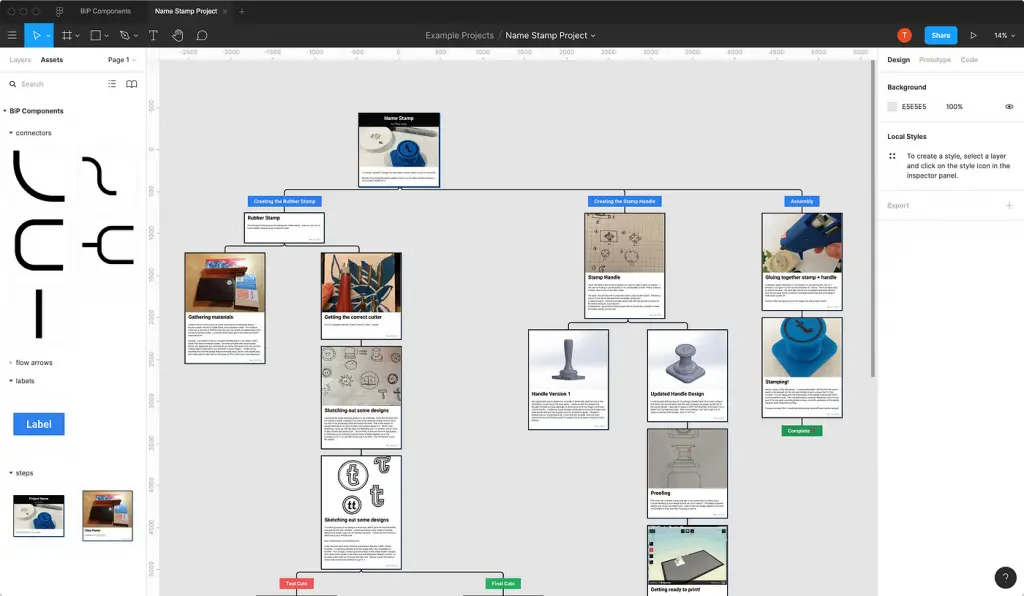Curious about the tools that redefine art and design academia? Explore our handpicked selection of the 15 Best Digital Tools for Art and Design Academics.
In our artsy universe, sometimes finding the right tool to design digital art feels like chasing a firefly on a summer night. Yet, there are tools that feel like they’ve been sketched out by fellow dreamers.
They’re like your old pal guiding your brush and thoughts. It’s the dance between yesterday’s paint and today’s tech. Because, honestly, every piece of art deserves its perfect sidekick.
Table of Contents
Overview
Arts and design have taken a leap from canvas corners to digital brilliance. With these new-age tools in hand, our passionate teachers, eager students, and seasoned digital art design pros are painting dreams like never before.
These aren’t just tools; they’re like secret recipes, addinga dash of ease, a splash of innovation, and a whole lot of “wow!” to boost your creativity and critical thinking. Ready for a deep dive into the magic each one sprinkles? Let’s jump in, together!
Best Digital Tools for Art and Design Academics
#1. Adobe Creative Cloud Suite: Best for all-around graphic design and multimedia editing
Summary
- Comprehensive design suite
- Multimedia editing powerhouse
- Cloud-based collaboration
Adobe’s Creative Cloud is like the Swiss Army knife for anyone diving into the world of design. Fancy tweaking a photo? Photoshop’s your buddy. Got a video project? Say hello to Premiere Pro. Students and professors alike are in awe of how vast and versatile this treasure chest of tools really is.
Benefits
- One-stop-shop: From graphics to films, it’s got your back.
- Teamwork made easy: Everything’s connected, so no more juggling between apps.
- Cloud magic: Store your school projects without the fuss, and share in a snap.
In the digital art playground, this suite is the slide everyone wants to be on. Dive in, and watch your creativity soar.
How much does it cost?
- $54.99 per month
Source: https://www.adobe.com
#2. CorelDRAW Graphics Suite: Best for vector graphics and layout designs
Summary
- Premier vector design
- Advanced image editing
- Precision layout tools
CorelDRAW Graphics Suite isn’t just another design tool—it’s a powerhouse in the vector graphics arena. When it comes to crafting pin-sharp digital illustration, playing with words, or nailing that perfect layout, CorelDRAW stands tall.
Both classroom pros and budding student designers find a haven in its offerings, thanks to its perfect balance of freedom and finesse.
Benefits
- Spot-on Tools: Dive deep into vectors and watch your designs pop.
- Everyone’s Welcome: Whether you’re a newbie or a pro, it’s got something for you.
- Learn as You Go: Step-by-step guides make academic learning a breeze.
Seeking perfection in vector and layout crafts? CorelDRAW beckons with a promise of top-notch features, making it a go-to for design scholars everywhere.
How much does it cost?
- $36.58/month paid yearly
- $859 one-time payment
Source: https://www.coreldraw.com
#3. Autodesk: Best for 2D and 3D computer-aided design
Summary
- Industry-standard CAD tools
- 2D drafting and 3D modeling
- Widely recognized in academia
Autodesk isn’t just any computer-aided design software; it’s the superstar of the design world. Imagine having the power to bring both fine art and engineering to life with intricate 2D sketches and lifelike 3D models.
That’s what Autodesk does best. Whether you’re in an engineering class or an art studio, it’s the go-to tool for educators and students, making dreams into tangible designs.
Benefits
- Sharpness: Craft fine arts that are as exact as your vision.
- For the Classroom: Tailored editions just for our bright minds in schools and the awesome teachers guiding them.
- Versatile: Whether you’re sculpting the next masterpiece or designing a skyscraper, it’s got your back.
In the world of design education, think of Autodesk as that genius friend who always knows how to get things done. For students and pros alike, it’s the magic wand turning ideas into detailed 2D and 3D wonders. And let’s face it, when it comes to CAD, nobody does it better.
How much does it cost?
- $485/year
Source: https://www.autodesk.com
#4. Blender: Best for 3D modeling and animation
Summary
- Full-fledged 3D production
- Sculpting and rendering
- Open-source versatility
Blender is an open-source marvel in the world of 3D design and animation. Suited for a range of tasks, from simple modeling to intricate animations, Blender offers digital arts and design academics a potent tool that constantly evolves through community contributions.
Benefits
- Comprehensive: Complete 3D pipeline from modeling to post-production.
- Tutorials and community: A vast array of resources for academic learning.
- Cost-effective: Free, making it accessible to all students and educators.
Blender’s rich features combined with its open-source model present a unique opportunity for academia. It enables high-quality work without financial constraints, truly democratizing the 3D design space.
How much does it cost?
- Free
Source: https://www.blender.org
#5. Procreate: Best for digital painting on iPad
Summary
- Digital canvas artistry
- Intuitive brush tools
- iPad integration
Unleash your inner digital artist with Procreate! Imagine turning your iPad into a mesmerizing canvas, where every brushstroke captures your imagination. For those in the academic world, Procreate shines.
Why? It’s not just a tool; it’s your companion for on-the-spot creativity. With the ever-evolving pace of academia, what’s better than having a canvas that fits right into your bag?
Benefits
- Custom Brushes: Ever dreamed of brushes that fit your unique style? Procreate’s got you!
- Speed: No more waiting! Dive into your art seamlessly.
- Shareability: Show off your masterpiece or get feedback with just a tap.
If you’re into arts and teaching, look no further. Procreate is the future. It’s where innovation meets portability. So, why wait? Dive into the rhythm of today’s vibrant academic art scene with Procreate.
How much does it cost?
- $12.99
Source: https://procreate.com
#6. Cinema 4D: Best for 3D animation and motion graphics
Summary
- 3D animation suite
- Advanced motion graphics
- High-quality rendering
Step into the world of 3D animation with Cinema 4D, and you’ll quickly find why it’s a favorite among arts and design enthusiasts. For those students taking their first steps into the mesmerizing world of motion graphics, Cinema 4D feels like a friendly guide.
It’s not just about the tech, but the artistry too. With its welcoming interface, even the most intricate tasks feel like a breeze.
Benefits
- Seamless Integration: Slide between this and other design software like you’re dancing through your favorite song.
- Extensive Resources: Lost? Dive into a treasure trove of tutorials, ready to guide your academic journey.
- Dynamic Results: Dream big and create even bigger! Professional-level animations are now within your grasp.
Professional-level animations are now within your grasp. Cinema 4D is more than just software; it’s your canvas for the world of 3D. Students and educators alike will find it a trusty companion, bridging the gap between aspiration and realization in motion graphics.
How much does it cost?
- $59.91/month
Source: https://www.maxon.net
#7. Rhinoceros (Rhino): Best for precision 3D modeling
Summary
- Detailed design modeling
- Architectural precision
- Versatile applications
Rhinoceros, colloquially known as Rhino, stands as an emblem of precision in 3D modeling. Particularly favored in architectural and product design academia, Rhino’s capabilities extend beyond mere modeling, fostering innovation and design excellence.
Benefits
- Unparalleled precision: Detailed models that meet professional standards.
- Artistic freedom: Sculpt with flexibility and creativity.
- Cross-industry relevance: Useful in various academic design disciplines.
Rhino’s mark in design academia is undeniable. Its commitment to precision, coupled with design flexibility, offers students and educators a tool that aligns with academic rigor and creativity.
How much does it cost?
- $995
Source: https://www.rhino3d.com
#8. Affinity Suite: Best for graphic design and photo editing
Summary
- Comprehensive design tools
- Superior digital photography tool
- One-time purchase
Discover Affinity Suite, the fresh face of design software that’s turning heads! Gone are the days of being tied down by subscription chains; Affinity Suite is here to rewrite the rules. Especially for the academic world, it’s like finding that perfect book that’s not only insightful but also surprisingly affordable.
Benefits
- Lightning Speed: Dive deep into your creative ventures without a glitch holding you back.
- A Treasure Trove of Resources: Whether you’re a newbie or just looking to upskill, there’s a tutorial waiting just for you.
- Sleek UI: Feel the rhythm of design with an interface that sings to your senses.
Affinity Suite is more than just software – it’s a design revolution. For those in academia, it’s a beacon of both brilliance and budget-friendliness. Step into the future of design, where quality meets value.
How much does it cost?
- $164.99
Source: https://affinity.serif.com
#9. InVision: Best for UI/UX prototyping
Summary
- Rapid prototyping for apps
- Web design visualization
- Collaborative features
InVision is a staple for anyone diving into the domain of User Interface and User Experience design. In academia, where quick iterations and feedback loops are vital, InVision provides a platform for students and educators to prototype, test, and refine their digital designs effectively.
Benefits
- Real-time feedback: Interactive prototypes to gather insights.
- Cloud-based: Accessible anywhere, fostering remote collaboration.
- Learning resources: Detailed guides and tutorials for academic users.
For design academia focusing on UI/UX, InVision is a must-have. It facilitates a practical approach to design, bridging the gap between concept and user experience.
How much does it cost?
- $15/month
Source: https://www.invisionapp.com
#10. DaVinci Resolve: Best for video editing and color correction
Summary
- Professional video editing
- Advanced color grading
- Audio post-production suite
DaVinci Resolve is more than just a video editor; it’s a comprehensive post-production suite. For film and media students, it serves as a gateway to professional-level editing. From intricate color correction to sound design, DaVinci Resolve encapsulates every facet of post-production.
Benefits
- Multi-user collaboration: Streamlined workflows for group projects.
- Academic version: A free version with extensive capabilities.
- Industry-standard: Adopted by professionals, perfect for academic training.
For those in media and film academia, DaVinci Resolve is a ticket to industry-level post-production. Its exhaustive features ensure that students are equipped with skills that are both current and relevant in the professional world.
How much does it cost?
- $295
Source: https://www.blackmagicdesign.com
#11. Quixel Suite: Best for 3D texture creation
Summary
- Photorealistic texturing
- Game design asset
- Mega library of resources
Step into the realm of 3D texturing with Quixel Suite and watch your designs come alive like never before! For every budding game designer or visual effects maestro, Quixel is like the magic wand that adds that extra touch of virtual reality to their creations.
Benefits
- Crystal Clear Scans: Dive into the world of textures that are so lifelike, they blur the lines between reality and design.
- Student Love: Bag those academic goodies! Special rates and resources tailored just for the curious minds of students and the guiding hands of educators.
- Perfect Harmony: Quixel plays well with other 3D software, ensuring your workflow is as smooth as butter.
In the universe where visuals rule and realism reigns supreme, Quixel Suite is the secret sauce for academic brilliance. With its treasure trove of texturing tools, every project becomes a masterpiece waiting to be unveiled. Dive in and let the magic unfold!
How much does it cost?
- $19/month
Source: https://quixel.com
#12. Sketch: Best for app interface design
Summary
- Focused UI design tools
- Mac exclusive
- Streamlined workflow
Dive into the world of app interface design with Sketch! Exclusively tailored for Mac users, it’s like finding that cozy corner in a bustling cafe where you can focus solely on crafting breathtaking digital interfaces.
In academia, where every pixel matters and the spotlight is on user experience, Sketch feels like that trusted mentor guiding you through the labyrinth of UI design.
Benefits
- Plugin Galore: Amp up your designs with plugins galore! Customize to your heart’s content, fitting perfectly with academic demands.
- Teamwork Magic: Share, collaborate, and co-create! Perfect for those group projects where everyone brings their A-game.
- Budget-Friendly: Sketch understands student life. Grab those discounts and dive into the world of design without burning a hole in your pocket.
In the academic theatre where design dreams take flight, Sketch is your backstage hero. It offers a canvas where budding designers can sculpt interfaces that truly resonate with users. Let’s sketch the future, pixel by pixel!
How much does it cost?
- $9/month
Source: https://www.sketch.com
#13. Tinkercad: Best for beginner 3D modeling
Summary
- Simple design interface
- Kid-friendly
- Web-based accessibility
Tinkercad, an online gem, offers an introduction to the world of 3D modeling. Especially for younger students or those new to design, Tinkercad’s intuitive platform presents a gentle learning curve, making the transition into 3D design smooth and enjoyable.
Benefits
- Inbuilt lessons: Guided learning for beginners.
- Cloud storage: Save and access designs from anywhere.
- Classroom integration: Tools specifically designed for educators.
Tinkercad is a beacon for those starting their journey in 3D design. Its simplicity does not compromise on capabilities, making it a starting point for many in design academia.
How much does it cost?
- Free
Source: https://www.tinkercad.com
#14. ZBrush: Best for digital sculpting
Summary
- High-resolution digital sculpting
- Advanced painting capabilities
- Customizable brushes
ZBrush stands as the pinnacle for those venturing into the realm of digital sculpting. Its advanced tools provide an avenue for digital artists and design academics to craft intricate 3D models. Whether it’s for animation or product design, ZBrush offers unparalleled finesse.
Benefits
- Dynamic topology: Flexibility in sculpting without limitations.
- Academic licensing: Reduced costs for students and educators.
- Real-time rendering: Visualize creations with photorealistic shading.
For the ambitious academic sculptor, ZBrush is more than just a tool; it’s an extension of one’s artistic flair. Its unmatched capabilities in the realm of digital sculpting make it indispensable in arts and design curricula.
How much does it cost?
- $149/month
Source: https://www.maxon.net
#15. Figma: Best for collaborative interface design
Summary
- Web-based UI/UX design
- Real-time collaboration
- Platform-independent
Figma revolutionizes the way design teams collaborate. Particularly in academia, where group projects and collective feedback are common, Figma’s real-time collaborative feature ensures seamless work synchronization, fostering an environment of shared creativity.
Benefits
- Live previews: Dynamic visualization of design changes.
- Version history: Track and revert edits effortlessly.
- Student resources: Tutorials and guides tailored for academic pursuits.
Figma is not just a design tool; it’s a collaborative haven. Its features resonate with the academic ethos of teamwork and iterative learning, making it a top choice for design students and educators alike.
How much does it cost?
- $0-$75/month
Source: https://www.figma.com
Conclusion
We’re in an era where tech meets tradition in the world of arts and design. Those comprehensive and basic tools we chatted about? They’re the sweet spot between age-old artistry and the new digital wave.
Learning with them isn’t just about staying updated; it’s about setting the pace. Hungry to take your design game up a notch? Don’t just dip your toes – jump right into these tools and let creativity cloud your professional practice.