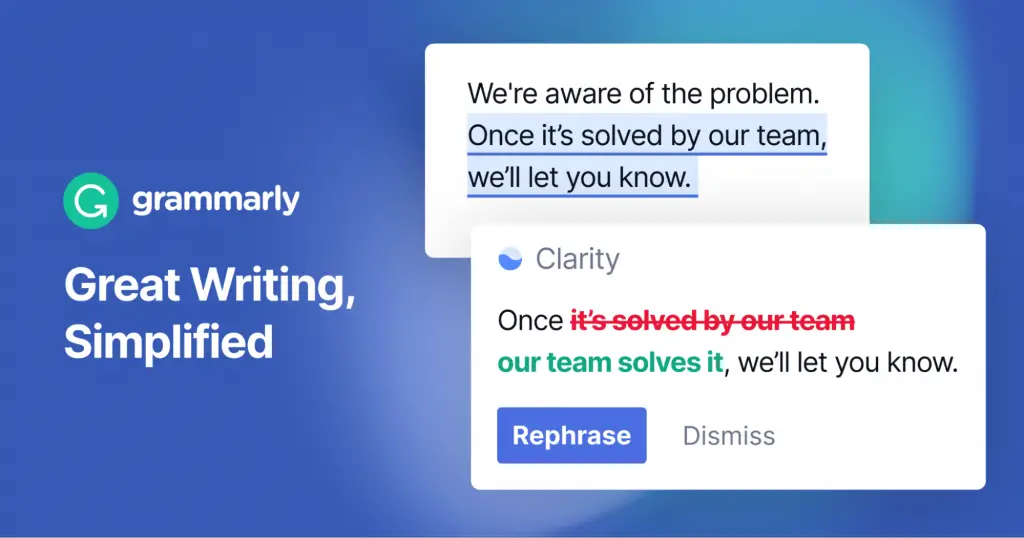
Ever wondered how to elevate your writing with flawless grammar? Explore our Grammarly Review for insights into this powerful editing tool.
Academic writing demands precision and clarity, yet even the most diligent scholars encounter grammatical errors, awkward phrasing, or inconsistent styles. This pervasive challenge necessitates a reliable solution, and Grammarly emerges as a vital tool for refining scholarly prose.
In this review, we delve into how Grammarly aids academics in conquering linguistic hurdles. Let’s explore how this powerful tool can transform the way we articulate ideas in scholarly pursuits.
Table of Contents
What is Grammarly?
Grammarly is an advanced online writing and proofreading tool designed to enhance writing by identifying and correcting grammar, punctuation, spelling, and style errors. This tool helps you improve your writing and ensure clear, effective, and professional communication.
Since its inception in 2009, Grammarly has evolved from a basic grammar-checking tool to a sophisticated AI-powered writing assistant. Initially developed as a browser extension, it now supports various platforms and integrates into popular word processors.
The development of Grammarly has been marked by continuous updates and improvements based on user feedback and technological advancements.
Today, Grammarly reports over 30 million users per day. This points to the significant impact Grammarly has had on how people write and communicate.
Why is Grammarly Important for Academic Writing?
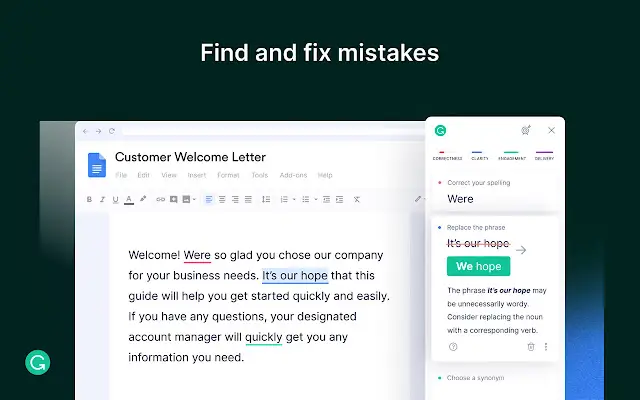
#1. Enhanced Credibility
In academic writing, proper grammar and writing style influence the credibility of the work. An essay or research paper riddled with grammatical errors often detracts from the content’s validity and the author’s professionalism.
Grammarly helps academic writers maintain a high level of credibility by ensuring grammatical accuracy. When the writing is clear, concise, and error-free, it enhances the author’s authority on the subject matter and establishes trust with the readers.
#2. Clarity and Precision
Academic writing requires clear and precise expression of ideas. Grammarly gives suggestions for improving your sentence structure, word choice, and overall writing style. This way, the tool ensures the clarity of your paper. It helps academic writers articulate their thoughts in a way that is easily understood by their readers.
Clear and precise writing not only aids comprehension but also reflects the writer’s commitment to conveying information accurately. When ideas are presented logically and with precision, it contributes to a stronger academic argument.
#3. Academic Integrity
Academic integrity is a fundamental principle in academic writing. It involves honesty, accuracy, and ethical conduct in producing and presenting one’s work. Grammarly supports academic integrity by prompting writers to cite sources correctly, avoid plagiarism, and adhere to referencing styles.
This grammar-checking tool ensures your work is not only credible and clear but also abides by the ethical standards of academic writing.
#4. Critical Thinking
Academic writing necessitates applying critical thinking skills. Grammarly complements this aspect by encouraging writers to think critically about their language choices, sentence structure, and overall composition.
Through this enhancement of critical thinking, Grammarly contributes to the development of well-reasoned arguments and insights, vital components of impactful academic writing.
How does Grammarly work?

Grammarly employs a complex set of algorithms and natural language processing techniques to analyze and understand the context of the text. These algorithms enable the tool to provide grammar, punctuation, style, and tone suggestions based on established writing conventions and specific user preferences.
This AI writing tool seamlessly integrates into various platforms. Grammarly desktop app and Grammarly extension are available for your web browser, Microsoft Word, Google Docs, and more.
Additionally, it supports mobile devices through its dedicated mobile app. You can use the Grammarly keyboard on your smartphone to get rid of grammar mistakes when typing.
This accessibility ensures that users can utilize Grammarly wherever they write, enhancing their writing across various devices and platforms.
What are its key features?
Grammarly offers a range of features to assist academics in improving their writing, covering aspects of grammar, style, tone, and plagiarism checking. We have divided these features into free and paid categories to help users choose a plan that aligns with their specific needs and budget.
Free Features
#1. Grammar and Punctuation Check
Grammarly’s free version provides a comprehensive grammar and punctuation checker, helping writers spot and correct common grammatical errors, punctuation missteps, and contextual spelling mistakes. This tool ensures that your writing maintains a high standard and is free from blunders.
#2. Style and Tone Suggestions
Keeping the appropriate style and tone in academic writing is crucial. Grammarly’s free version offers suggestions to align your writing style with academic requirements, enhancing the overall quality and professionalism of your document.
#3. Basic Writing Feedback
With the free version, Grammarly gives general writing feedback to help enhance the clarity, readability, and overall structure of your writing. It provides insights into the overall writing structure, coherence, and organization, ensuring your message is effectively conveyed to your audience.
Premium Features
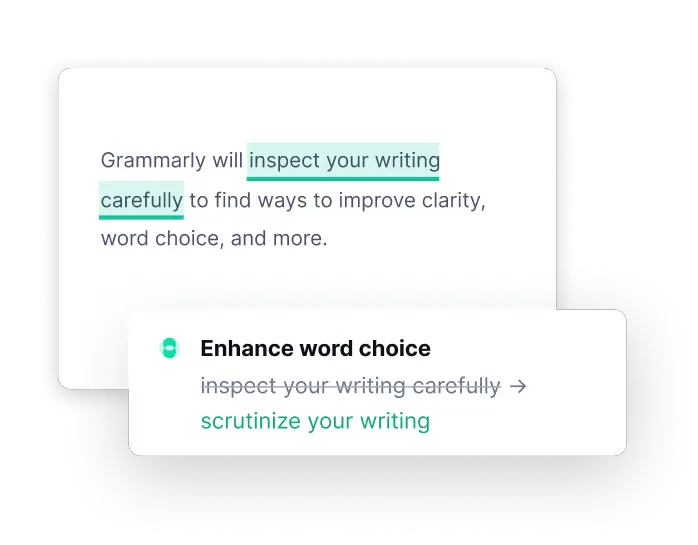
#1. Advanced Grammar and Style Checker
Grammarly Premium takes grammar and style checking to the next level. In addition to common errors, it detects and provides suggestions for advanced grammatical issues, giving your writing a higher level of precision and quality.
#2. Vocabulary Enhancement
A rich vocabulary is key to captivating writing. Grammarly Premium suggests synonyms and alternative words to diversify and elevate your vocabulary, making your writing more engaging and expressive.
#3. Plagiarism Checker
For academic writers, maintaining originality and avoiding plagiarism is vital. Grammarly Premium offers a plagiarism detection feature, scanning your text against a vast database to identify any similarities with existing published content, ensuring academic integrity.
#4. Conciseness and Readability
Conciseness and readability are paramount in academic writing. Grammarly Premium offers suggestions to make your writing more concise and clear, ensuring your intended message is conveyed efficiently and effectively.
#5. Consistency in Writing Style
Maintaining a consistent writing style throughout a document is crucial for professionalism and cohesiveness. Grammarly Premium helps you achieve this consistency, ensuring your document follows a uniform style and tone.
#6. Microsoft Office Integration and Access Across Devices
Grammarly Premium offers the convenience of integrating seamlessly with Microsoft Word, allowing real-time checking and editing within the application.
Moreover, you can access Grammarly on various devices and platforms, including web, desktop, and mobile, with synchronization of your writing across all devices.
#7. Priority Support
Subscribers to Grammarly Premium enjoy faster response times and priority support, ensuring any concerns or queries are promptly addressed, enhancing the overall user experience.
Recommendation: Grammarly Free is an excellent option if you’re a casual writer or on a tight budget. It offers essential grammar and punctuation checks, style and tone suggestions, and basic writing feedback. This version can significantly enhance your writing by catching common errors and providing valuable insights into improving your writing style.
However, If you’re an academic writer, professional, or simply someone who values exceptional writing, Grammarly Premium is worth the investment.
How can Grammarly enhance your academic writing?

1. Spotting Sneaky Grammar and Spelling Gremlins
Imagine having a virtual proofreader always by your side, catching those pesky typos and grammar slip-ups. That’s Grammarly! It’s like your grammar superhero, saving your academic paper from the clutches of embarrassing errors.
2. Sprucing Up Your Punctuation and Jazzing Up Your Style
Ever find yourself wondering where to put a comma or how to use a semicolon correctly? Grammarly’s got your back. It fixes punctuation woes and helps you level up your writing style. No more boring sentences—Grammarly adds a splash of style to make your words pop.
3. Word Power and the Thesaurus Connection
Sometimes we get stuck using the same words over and over. Enter Grammarly’s vocabulary enhancer! It’s like having a thesaurus on steroids. It suggests fancy synonyms, giving your academic vocabulary a makeover.
4. Untangling Sentence Confusion
Got a sentence that’s a tangled mess? Grammarly is the untangler extraordinaire. It takes your convoluted prose and turns it into a smooth, reader-friendly narrative. Thanks to Grammarly’s sentence structure magic, academic papers can be clear and coherent.
5. The Plagiarism Police
Plagiarism is a big no-no in academia. Grammarly doubles as your plagiarism detective, ensuring your work is original and academic misconduct-free. It’s like having your own plagiarism radar to keep your academic integrity intact.
6. Formatting Friend and Consistency Coach
Dealing with formatting guidelines and citation styles can be a headache. Grammarly acts as your trusty formatting friend, keeping your paper consistent and in line with the rules. It ensures your academic work is polished and professional, adhering to the academic style of your choice.
7. Matching Tone and Taming Formality
Sometimes finding the right academic tone can be tricky. Grammarly helps you strike the perfect balance—keeping your paper formal and scholarly without sounding like a robot. It’s like having a conversation with a writing coach who knows academic lingo.
8. Crystal-Clear Communication
Academic jargon can sometimes turn a clear idea into a tangled mess. Grammarly helps you say what you mean in the most straightforward way. It’s your go-to guide to make sure your academic paper is a breeze to read and understand.
9. Learning and Growing
The best part? Grammarly is not just a fixer-upper; it’s a tutor too. It teaches you the why behind the changes it suggests, helping you become a better writer. It’s like having a writing buddy cheering you on as you master the art of academic writing.
How should you use Grammarly to improve your academic success?

1. Get That Grammarly App! (It’s a Game Changer)
Seriously, go ahead and install Grammarly. It’s like having your own personal writing assistant that magically fixes those annoying grammar mistakes. Whether you’re a student, professional, or just someone who loves to write, Grammarly takes your writing up a notch and makes it shine.
2. Let Grammarly Tag Along in Your Writing Journey
Make it your writing buddy. Whenever you’re drafting an essay, a research paper, or even a simple email, let Grammarly lend a helping hand. Its real-time suggestions and easy integration into various platforms ensure that you can write with confidence and polish.
3. Let Grammarly Play Detective for You
After you’ve written your piece, toss it into Grammarly. Watch it highlight all those sneaky grammar, punctuation, and spelling errors you might have missed. Not only does it point out the issues, but it also explains the rules, turning your editing process into a learning experience that sticks.
6. Give Plagiarism the Boot
If your school allows it, let Grammarly’s plagiarism checker give your work the all-clear. Originality is key, my friend! Ensuring your work is original and properly cited is essential for academic integrity and success.
7. Set Grammarly to Match Your Style
Customize Grammarly to your liking. It’s like a personalized assistant. Choose the way you want it to correct your writing. You’re the boss! Tailoring Grammarly to your writing style ensures that the corrections align with your preferences, making your writing truly your own.
8. Embrace Feedback and Keep Learning
Don’t shy away from feedback. Share your writing with others and use Grammarly to refine it. Learn from your slip-ups, and you’ll keep getting better. Feedback is a stepping stone to improvement, and Grammarly helps you embrace it constructively, turning mistakes into opportunities for growth.
9. Practice Makes Perfect (with a Little Help from Grammarly)
Keep using Grammarly regularly. The more you use it, the more you’ll understand and internalize good writing habits. You got this! Consistent practice, aided by Grammarly’s insights, hones your writing skills and transforms you into a proficient wordsmith.
How much does Grammarly costs?
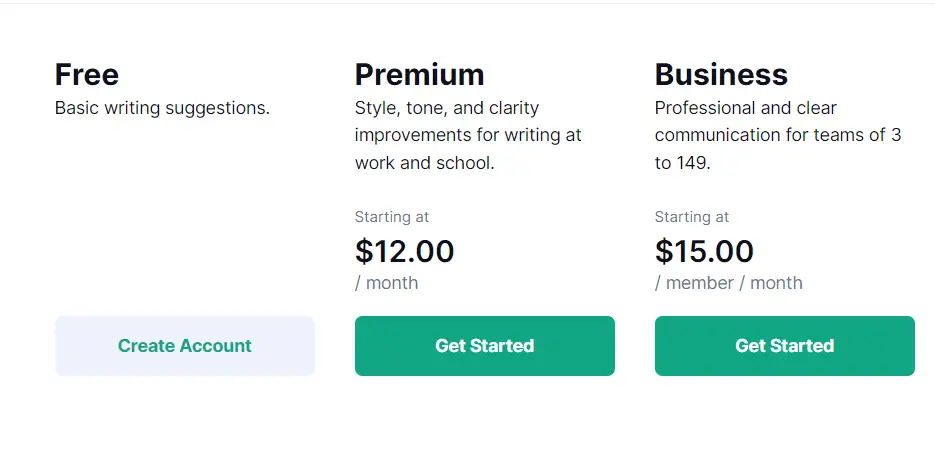
Grammarly has a few options for you to choose from. First off, there’s the “Free Plan” – it’s like a no-cost ticket to basic grammar and spell-checking land. Great for starters!
But if you want to level up, there’s the “Premium Plan” starting at $12 a month (if you pay for the whole year upfront). With this plan, you get a bunch of cool stuff like advanced grammar checks, nifty vocabulary suggestions, and even style tweaks to make your writing really pop!
Now, if you’re rolling with a team or need a little extra oomph for your business, there’s the “Business Plan” starting at $15 a month per member. It’s like the Premium Plan, but with added teamwork features and administration tools to keep everything running smoothly.
Grammarly periodically offers discounts, promotions, and special offers on their subscriptions, allowing users to save on the cost of upgrading to a Premium or Business plan. Staying informed about these promotions can help users make cost-effective decisions.
How does Grammarly compare to other proofreading tools?

When compared to other popular proofreading tools, Grammarly stands out due to its advanced algorithms, wide range of features, and user-friendly interface. It offers a comprehensive analysis of writing, covering grammar, punctuation, style, and even plagiarism detection, setting it apart from many competitors.
#1. Grammarly vs. ProWritingAid

Accuracy and Effectiveness
Grammarly excels in accurately identifying and correcting grammar, punctuation, spelling, and style errors compared to ProWritingAid.
Integration and Compatibility
Grammarly seamlessly integrates with various platforms and supports multiple devices, providing a smoother user experience compared to ProWritingAid.
#2. Grammarly vs. Hemingway Editor
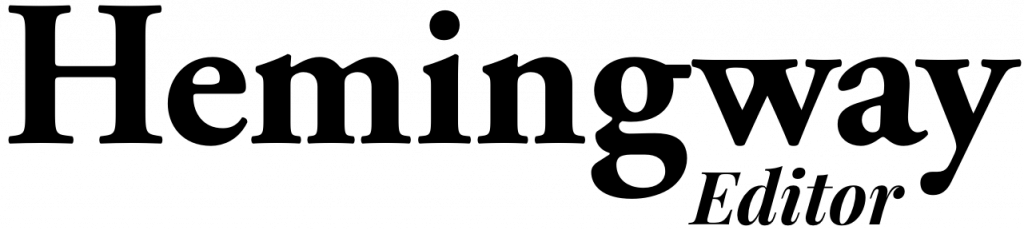
Accuracy and Effectiveness
Grammarly’s focus on grammar, punctuation, spelling, and style errors leads to highly accurate suggestions, surpassing the emphasis on readability by Hemingway Editor.
Integration and Compatibility
Grammarly integrates more effectively with various platforms, offering greater convenience compared to Hemingway Editor.
#3. Grammarly vs. Microsoft Word’s Built-in Proofreading Features
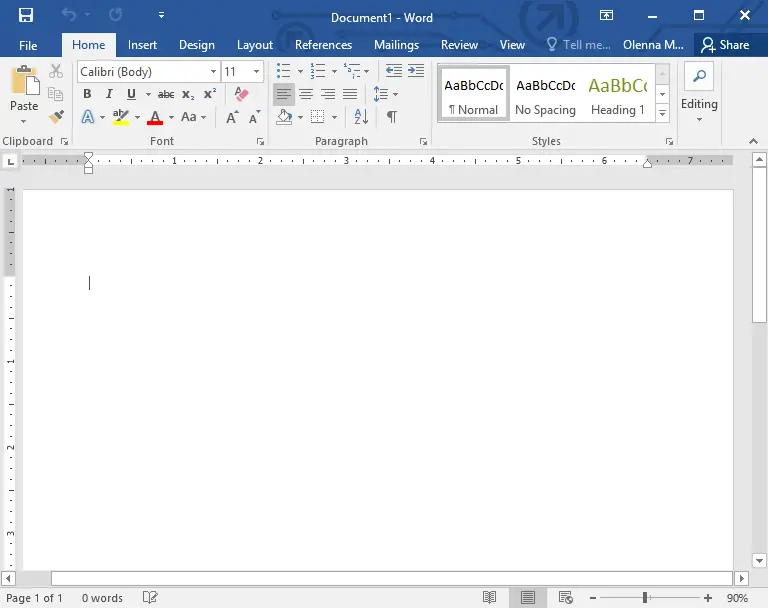
Accuracy and Effectiveness
Grammarly offers higher accuracy and effectiveness in identifying and correcting grammar, punctuation, spelling, and style errors compared to Microsoft Word’s built-in proofreading features.
Features and Functionality
Grammarly provides a broader range of features, including plagiarism checking and vocabulary enhancement, surpassing the capabilities of Microsoft Word’s built-in features.
Integration and Compatibility
Grammarly integrates more seamlessly with various platforms and supports multiple devices, making it more convenient compared to Microsoft Word’s built-in proofreading features.
What do users say about Grammarly?

Reviews for Grammarly are generally positive, reflecting the sentiments mentioned earlier. Here’s a summary of what users commonly say in their reviews:
#1. Excellent Grammar and Spelling Checks
Users often highlight Grammarly’s effectiveness in identifying and correcting grammar, spelling, and punctuation errors, making their writing more polished and professional.
#2. Enhanced Writing Style and Clarity
Users appreciate how Grammarly helps improve their overall writing style, suggesting changes that lead to clearer and more impactful communication.
#3. User-Friendly Interface and Integration
Many users find Grammarly easy to use with an intuitive interface and seamless integration into various writing platforms, making it a convenient tool for enhancing their writing.
#4. Educational Value
Users value the educational aspect of Grammarly, with the tool not only correcting errors but also providing explanations and insights into grammar rules, helping users improve their writing skills.
#5. Customization and Flexibility
Grammarly’s customization options and adaptability to different writing contexts are often praised. Users can tailor the tool to their specific needs, goals, and writing style.
#6. Helpful Vocabulary and Synonym Suggestions
Users appreciate the vocabulary enhancement feature, which suggests synonyms and alternative words, enriching their language and making their writing more diverse and engaging.
#7. Plagiarism Detection and Citations
Users using the premium version often mention the importance of the plagiarism detection feature, helping them ensure originality in their content and provide proper citations when needed.
My Verdict
In light of a thorough review and evaluation of Grammarly, a powerful writing assistant tool, I firmly advocate its adoption within the academic community for the enhancement of academic writing. Below are compelling reasons supporting this recommendation:
Enhanced Writing Clarity and Precision
Grammarly assists in refining sentence structures, eliminating ambiguities, and suggesting appropriate vocabulary choices. It ensures that academic writing is clear, precise, and effectively communicates intended ideas.
Grammatical Accuracy
Grammarly provides real-time grammar and spelling checks, reducing errors in academic papers. This accuracy is crucial to maintain the professional integrity of scholarly works.
Efficient Proofreading
By automating the proofreading process, Grammarly saves valuable time for academics, allowing them to focus on the core content and research of their academic papers.
Plagiarism Prevention
Grammarly’s plagiarism checker helps ensure academic integrity by identifying unintentional or accidental instances of plagiarism. This feature aids in avoiding potential academic misconduct.
Adherence to Academic Style Guides
Grammarly allows customization of writing styles based on academic guidelines (e.g., APA, MLA, Chicago), aiding academics in adhering to specific formatting and citation requirements.
Non-Native English Speaker Support
For academics who are non-native English speakers, Grammarly offers invaluable support in improving language proficiency, resulting in more confident and eloquent academic writing.
Continuous Learning and Improvement
Grammarly provides insightful suggestions and explanations for corrections, helping academics learn and improve their writing skills over time.
Collaborative Writing and Feedback
The collaborative features of Grammarly facilitate seamless collaboration among academic peers, enabling constructive feedback and collaborative editing, ultimately leading to higher quality academic papers.
Conclusion
Grammarly is a versatile tool that empowers academics to elevate the standard of their academic writing by offering precise grammar and spelling checks, enhancing clarity, providing valuable proofreading, preventing plagiarism, and promoting adherence to academic style guides.
Its user-friendly interface and effective suggestions make it an indispensable tool for any academic striving for excellence in written communication.
Frequently Asked Questions
Q1. Is Grammarly free to use?
Yes, Grammarly offers a free version with basic grammar and spelling checks. However, there is also a premium version with advanced features, including style suggestions, vocabulary enhancements, and plagiarism detection, available for a subscription fee.
Q2. Does Grammarly work with various writing platforms?
Yes, Grammarly is compatible with multiple platforms and applications, including web browsers, Microsoft Word, Google Docs, and more. It provides browser extensions and desktop applications to seamlessly integrate with the user’s preferred writing environment.
Q3. Is Grammarly only for correcting English writing?
Grammarly primarily focuses on the English language. It offers different variants of English, such as American, British, Australian, and Canadian English, to cater to various users’ language preferences and conventions.
Q4. Is Grammarly suitable for both casual and professional writing?
Yes, Grammarly is designed for a wide range of users, from casual writers to professionals. It can assist with emails, academic papers, creative writing, business documents, and more, ensuring that the writing is clear, concise, and error-free regardless of the context.
Q5. Does content proofread using Grammarly get flagged by AI content detectors?
Yes, content that has been proofread and edited using Grammarly may sometimes be flagged by AI content detectors. While Grammarly enhances the quality of your writing and helps with grammar and style, it’s important to use it carefully and review any flagged content to ensure it meets originality and citation requirements.
References
https://www.grammarly.com/grammar-check
https://becomeawritertoday.com/grammar-checker-review-grammarly/


