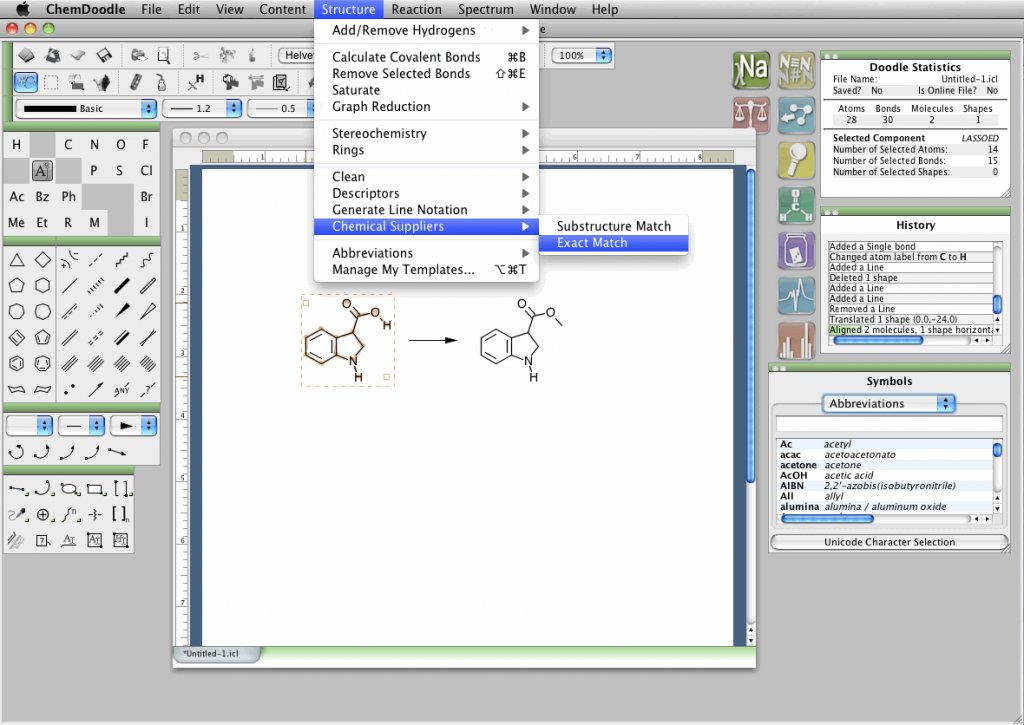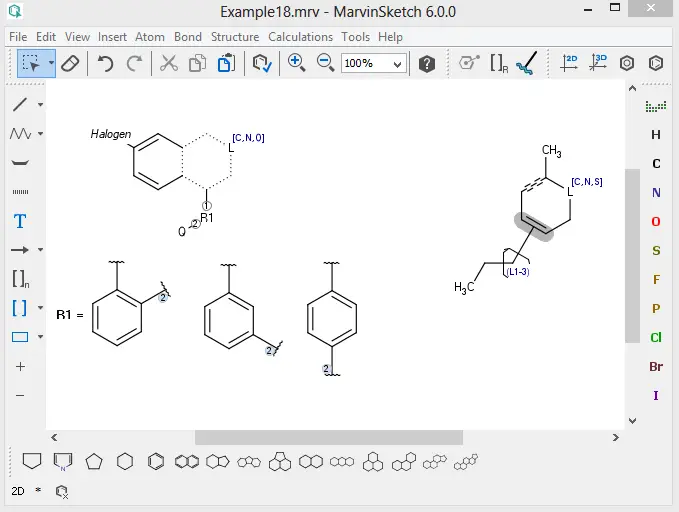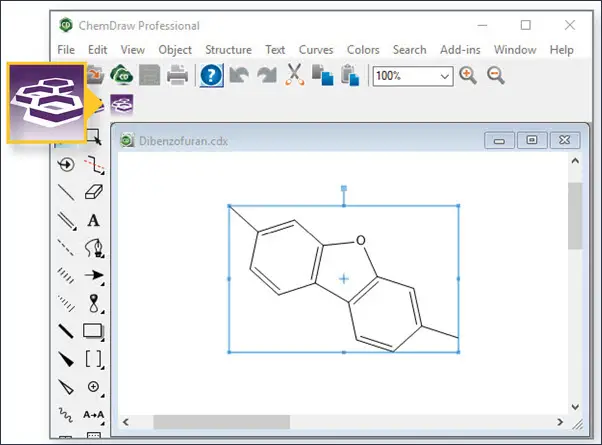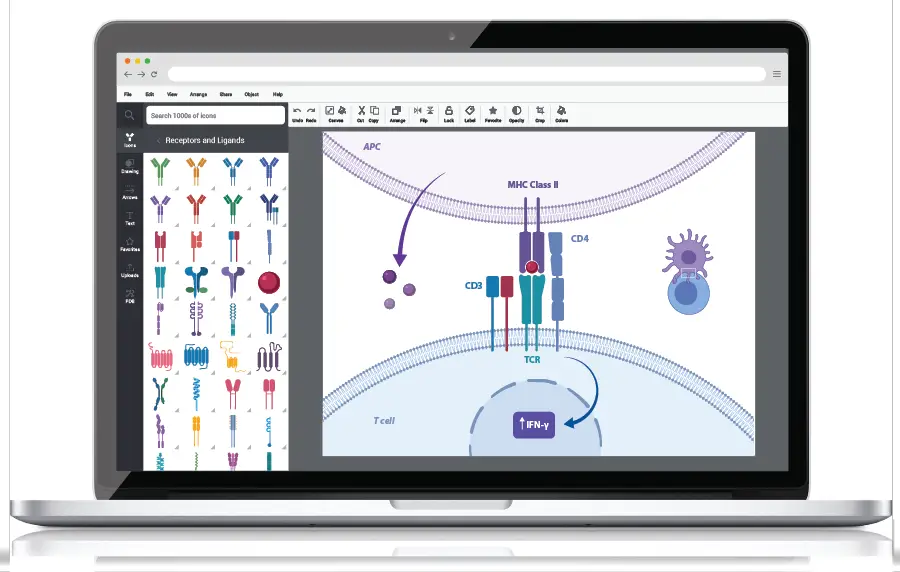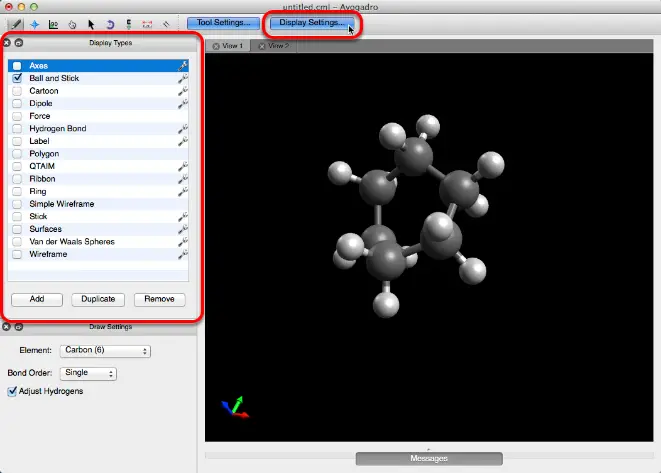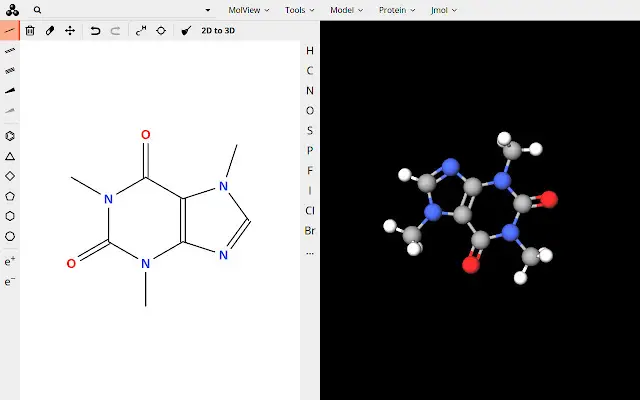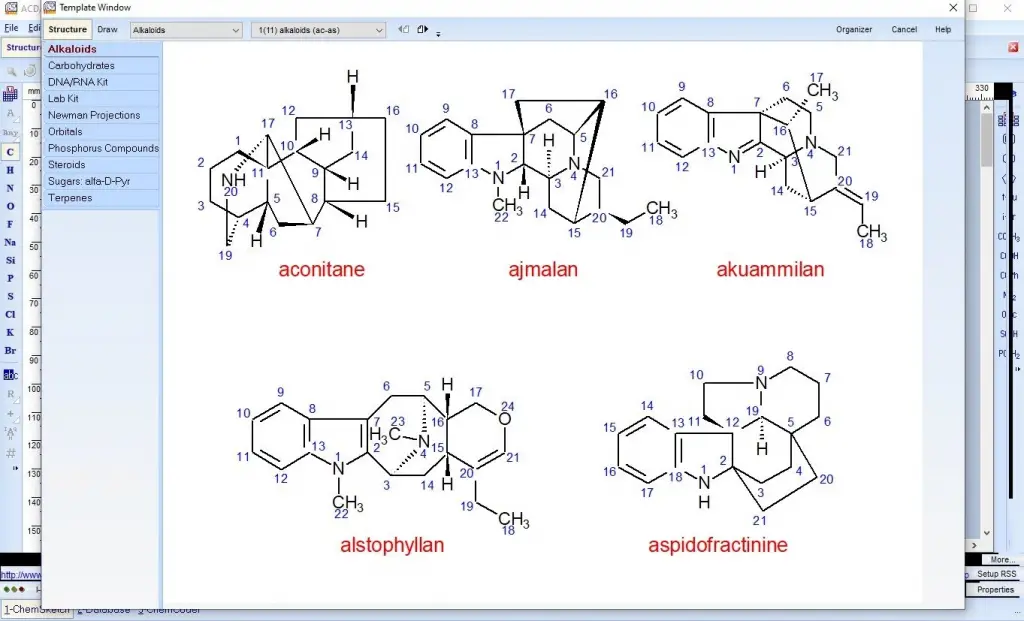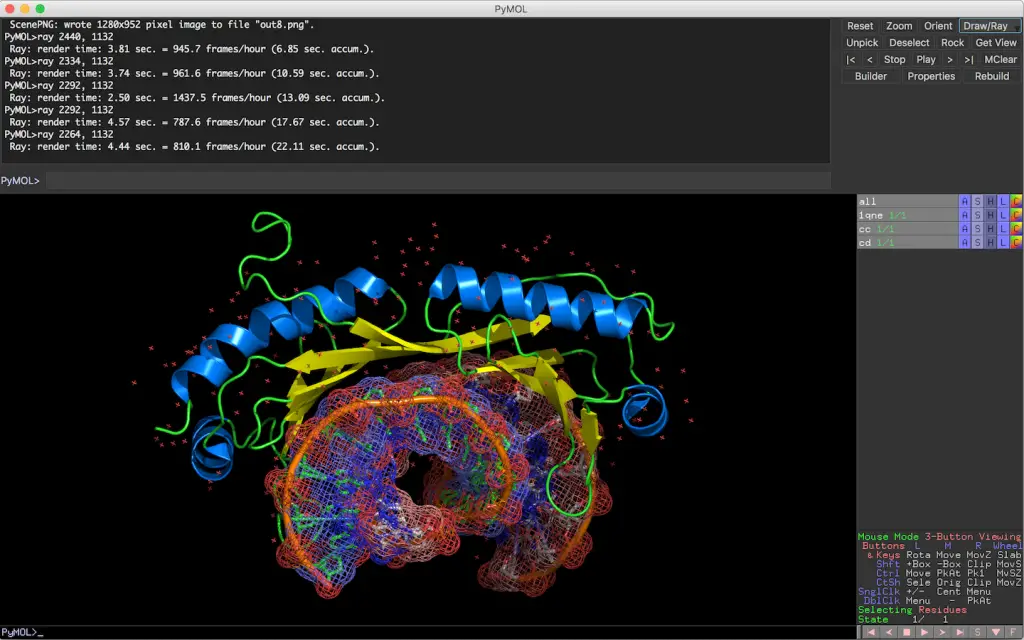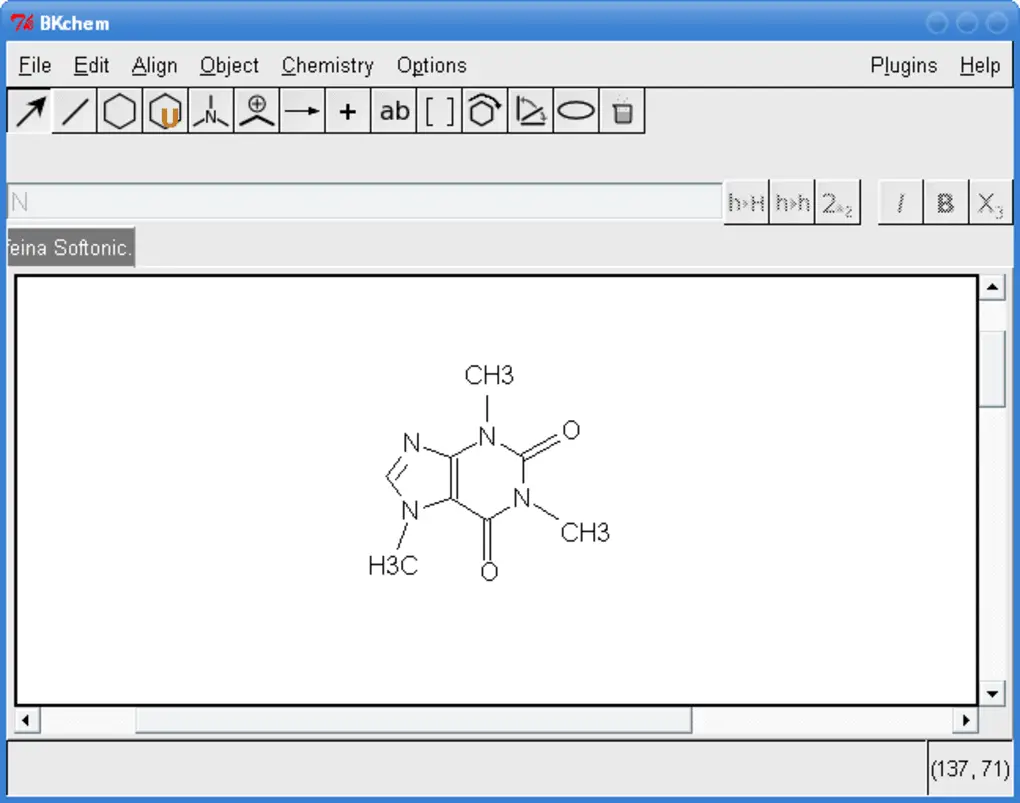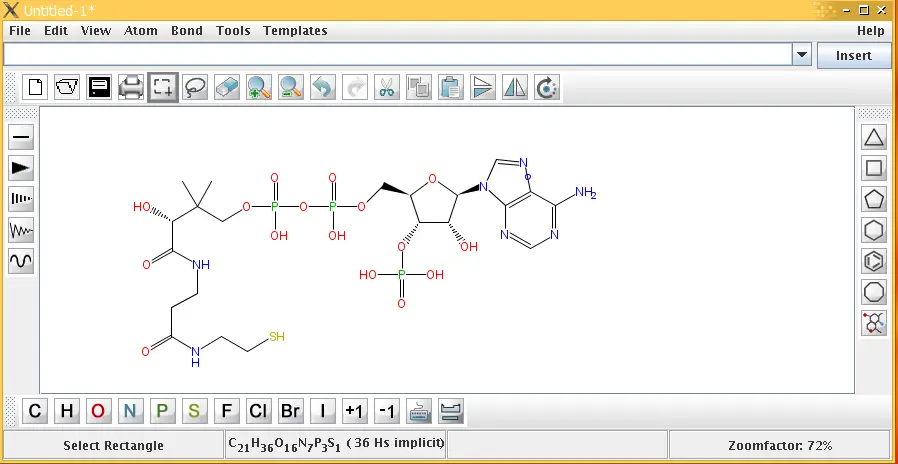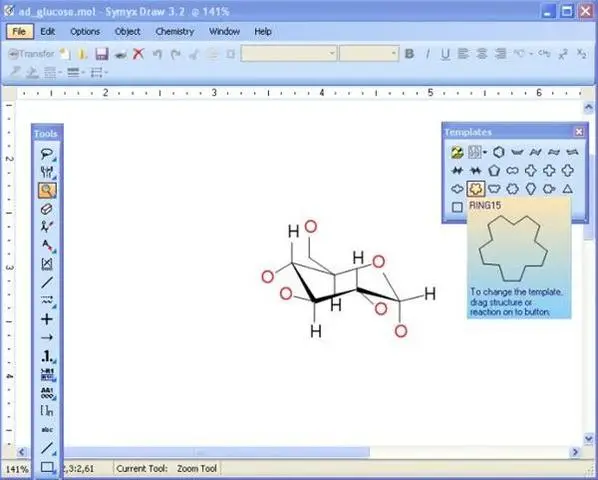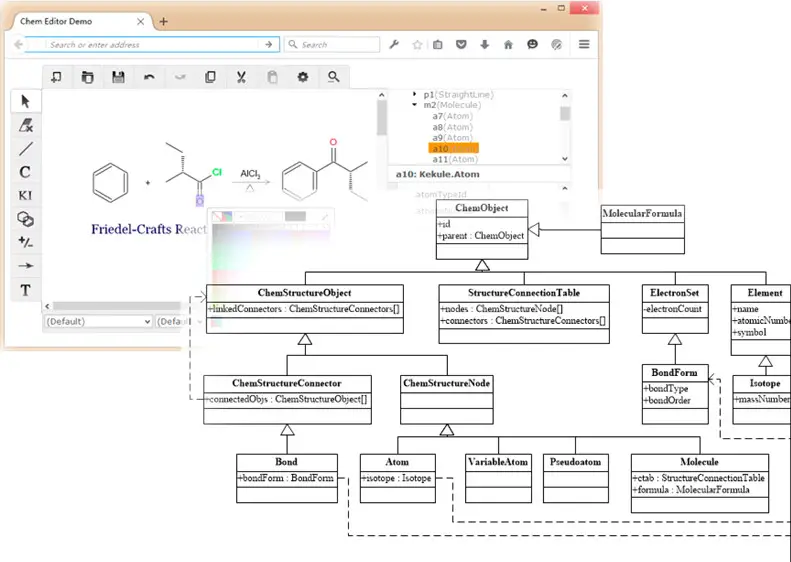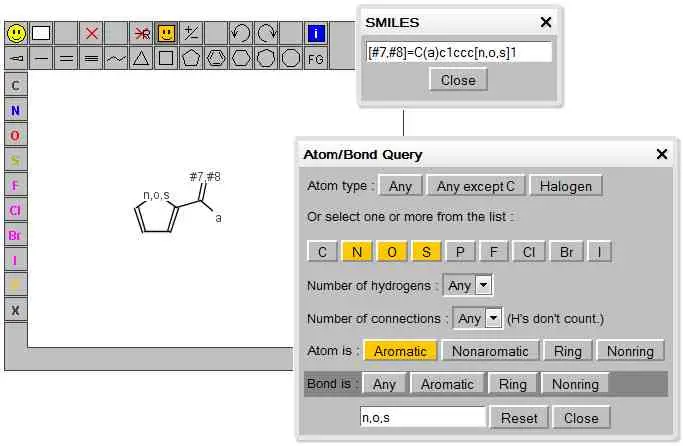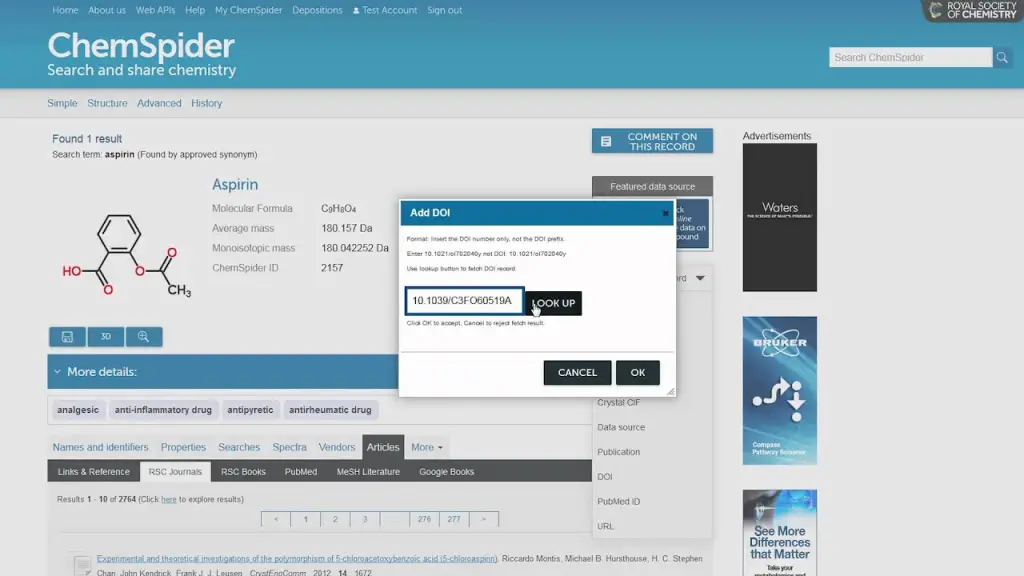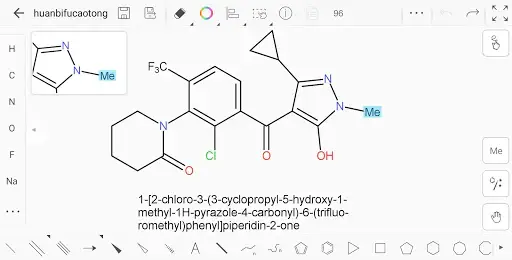Are you unsure about the best tool for molecular diagrams? Read our blog post on the best online tools to draw molecular diagrams.
Ever found yourself with a marker in hand, facing a whiteboard, and realizing that drawing intricate molecular structures by hand is like trying to paint the Mona Lisa with a potato?
You’re not alone. The academic landscape is plagued by challenges in representing molecular structures accurately and efficiently. Luckily, modern tech offers a paintbrush and provides dynamic tools that transform complex molecular sketches into child’s play.
Table of Contents
Overview
The rise of online molecular diagram tools has been nothing short of a game-changer for academia. With their precise detailing and ease of use, these tools have successfully turned laborious sketching sessions into a click-and-drag affair.
From sketching 2D or 3D models to visualizing chemical reactions and crafting professional-grade diagrams, online tools are designed to make life simpler. Let’s dive in!
Online Tools to Draw Molecular Diagrams
#1. ChemDoodle: Best for Sketching 2D and 3D Molecular Diagrams
Summary
- Versatile for 2D and 3D sketching
- Offers an intuitive user interface
- Excellent for academic presentations
ChemDoodle strikes a perfect balance between simplicity and sophistication. It offers comprehensive solutions for 2D and 3D molecular diagrams.
This dynamic tool effortlessly convert chemical structures into clear, understandable diagrams, ensuring your academic presentations make a powerful impact.
What are the benefits of ChemDoodle?
- User-friendly design: Makes sketching complex structures a breeze
- High-quality visuals: Ensures your academic presentations stand out
- Variety of output formats: Provides flexibility for various publishing requirements
If you are in academia and desire a versatile, yet simple tool, ChemDoodle is your top pick. It will become your favorite companion, turning daunting sketching tasks into enjoyable, creative sessions.
How much does it cost?
- $15 per month
Source: https://www.chemdoodle.com
#2. MarvinSketch: Best for Drawing and Visualizing Chemical Reactions
Summary
- Ideal for visualizing chemical reactions
- Supports a wide range of chemical formats
- Rich in functional features
MarvinSketch is like having a personal director for your chemical reactions. With an array of powerful features, it takes you beyond basic doodling, allowing you to illustrate vibrant, detailed chemical reactions in an easy-to-understand manner.
What are the benefits of MarvinSketch?
- Broad chemical format support: Accommodates diverse academic needs
- Advanced features: Enhance the depth and clarity of your chemical drawings
- Exceptional visualization: Brings your chemical reactions to life in a dynamic way
MarvinSketch is the storytelling maestro of the chemical world, turning abstract concepts into tangible visuals.
How much does it cost?
- Free
Source: MarvinSketch
#3. ChemDraw: Best for Creating Professional-Level Molecular Diagrams
Summary
- Unparalleled for creating professional-level molecular diagrams
- Features a wide range of drawing tools and templates
- Integrates seamlessly with other chemistry software
ChemDraw reigns supreme for academics aiming for the upper tiers of molecular diagramming. Its suite of high-quality drawing tools, templates, and seamless software integration pushes the boundaries of what’s possible in creating professional-level molecular diagrams.
What are the benefits of ChemDraw?
- Professional grade: Offers tools for creating high-quality, publication-ready diagrams
- Extensive tools and templates: Provides a variety of drawing options to suit different needs
- Seamless integration: Enhances productivity by working well with other chemistry software
ChemDraw stands out as a top-tier choice for those in academia aiming for professional-quality molecular diagrams. Its superior toolset and seamless software compatibility make it an ideal choice for academics who want the very best.
How much does it cost?
- $70 per user yearly
Source: https://chemistrydocs.com
#4. BioRender: Best for Building Detailed Biological Diagrams
Summary
- Specializes in detailed biological diagrams
- Offers a rich library of pre-made components
- Encourages collaboration among peers
BioRender steps up to the plate as a specialized tool for biological diagrams, bringing an unprecedented level of detail and clarity to your biological sketches. With an extensive library of ready-to-use components, it simplifies the process of creating intricate biological diagrams.
What are the benefits of BioRender?
- Detailed diagrams: Makes your biological sketches more comprehensive and understandable
- Pre-made components: Saves you valuable time and ensures accuracy
- Collaboration: Enables you to work with peers in real-time, encouraging academic teamwork
BioRender is truly a lifesaver for anyone seeking to master biological diagramming in academia.
How much does it cost?
- Basic: Free
- Individual: $35 monthly
- Lab: $99 monthly
Source: https://www.biorender.com
#5. Avogadro: Best for Visualizing Molecules in 3D and Simulating Molecular Dynamics
Summary
- Perfect for 3D visualization and simulation
- Supports multiple computational chemistry packages
- Open-source and freely available
Avogadro rises to the occasion with a focus on 3D molecular visualization and simulation. It’s like having a molecular theater at your fingertips, offering dynamic, interactive viewing experiences that bring molecular structures to life.
What are the benefits of Avogadro?
- 3D visualization: Enables you to better understand complex molecular structures
- Simulation abilities: Allow for interactive learning and more in-depth understanding
- Open-source: Offers customization options and is accessible to everyone
Avogadro’s 3D visualization and simulation abilities offer an interactive, immersive learning experience. Its open-source nature further ensures its accessibility to all, making it an indispensable tool in modern molecular studies.
How much does it cost?
- Free
Source: https://avogadro.cc
#6. MolView: Best for Creating and Analyzing Molecular and Crystal Structures Online
Summary
- Ideal for creating and analyzing molecular structures
- Presents a straightforward and interactive platform
- Seamlessly integrates with chemical databases
MolView takes the reins when it comes to creating and analyzing molecular and crystal structures online. By combining ease-of-use with powerful analysis features, this tool seamlessly integrates the process of creation and examination in a streamlined platform.
What are the benefits of MolView?
- Easy to use: Simplifies the process of creating complex structures
- Powerful analysis: Gives depth to your academic understanding of molecular and crystal structures
- Database integration: Offers a wide variety of reference material and chemical data
If the creation and analysis of molecular and crystal structures are crucial to your academic pursuits, MolView is your ultimate toolkit. The blend of simplicity, power, and integration will undoubtedly enhance your academic journey.
How much does it cost?
- Free
Source: https://molview.org
#7. ChemSketch: Best for Designing Complex Structures for Chemical Compounds
Summary
- Excels if you want to draw chemical structures
- Offers pharmaceutical diagrams support
- Has a built-in 3D viewer
When it comes to drawing chemical structures and pharmaceutical diagrams, ChemSketch offers the best services. It’s the architect of the chemical diagramming world, providing you with a blueprint for success in your academic ventures.
What are the benefits of ChemSketch?
- Comprehensive design tools: Aids in drafting complex chemical structures
- Pharmaceutical support: Crucial for pharmaceutical studies and research
- 3D viewer: Enhances understanding and presentation of structures
ChemSketch proves to be the master draftsman you’ve been searching for. Its built-in 3D viewer further augments your diagramming capabilities, providing a holistic approach to learning and teaching.
How much does it cost?
- Free
Source: https://www.acdlabs.com
#8. Pymol: Best for 3D Visualization of Proteins, Nucleic Acids, and Small Molecules
Summary
- Designed for 3D visualization of proteins and nucleic acids
- Excels in rendering high-quality images and animations
- Open-source platform encourages community development
Pymol steps up as a powerhouse for 3D visualization of protein structure. It’s the Hubble telescope of the molecular world, providing high-resolution images and animations that illuminate the complexities of these structures in a way never seen before.
What are the benefits of Pymol?
- Detailed 3D visualization: Unravels the intricate details of proteins and nucleic acids
- High-quality rendering: Enables the creation of professional academic presentations
- Open-source: Encourages contribution and customization from the academic community
Pymol’s open-source nature and ability to produce high-quality outputs make it an essential tool for anyone engaged in the study of these structures.
How much does it cost?
- Free for students and teachers
Source: https://pymol.org
#9. BKchem: Best for Drawing Simple Chemical Structures and Equations
Summary
- Ideal for sketching simple chemical structures and equations
- Provides an easy-to-use interface
- Free and open-source tool
BKchem simplifies the task of drawing basic chemical structures and equations. It’s the trusty, no-frills, utility knife for straightforward chemical sketching. This tool provides an intuitive platform that makes your academic tasks feel less like chores.
What are the benefits of BKchem?
- Simplicity: Makes the sketching process smooth and fast
- Intuitive interface: Requires less learning curve, ideal for beginners
- Open-source: Encourages community development and customization
If simplicity and efficiency are what you seek, BKchem is your answer. This tool’s no-nonsense approach to chemical sketching makes it a staple for beginners and those who appreciate straightforward functionality.
How much does it cost?
- Free
Source: https://bkchem.zirael.org
#10. JChemPaint: Best for Editing and Viewing Molecules in Multiple Formats
Summary
- Adept at editing and viewing molecules in various formats
- Offers a range of tools for detailed molecular sketching
- Open-source, offering customization possibilities
JChemPaint, with its wide array of tools, excels in the editing and viewing of molecules across multiple formats. It’s like having a Swiss army knife at your disposal, providing a versatile, multipurpose platform for your molecular sketching needs.
What are the benefits of JChemPaint?
- Multiple format support: Offers flexibility to handle various molecular data
- Detailed sketching: Aids in creating intricate diagrams that brings molecular properties to life
- Open-source: Encourages community contribution and customization
With its ability to handle multiple formats and deliver detailed sketches, JChemPaint is a comprehensive solution that caters to a diverse range of academic needs.
How much does it cost?
- Free
Source: https://jchempaint.github.io
#11. Symyx Draw: Best for Sketching and Sharing Chemical Structures, Reactions and Schematics
Summary
- Excellent for sketching and sharing chemical structures and schematics
- Promotes easy collaboration and data sharing
- Includes templates for common chemical and lab equipment sketches
Symyx Draw is the social butterfly of the molecular diagramming world. It stands out with its unique ability to sketch and share chemical structures, reactions, and schematics.
What are the benefits of Symyx Draw?
- Collaboration: Facilitates the sharing of chemical sketches, promoting academic teamwork
- Comprehensive sketching tools: Allows the creation of a detailed chemical structure
- Templates: Save time and effort when sketching common structures or lab equipment
For an academic tool that combines robust sketching capabilities with collaborative features, Symyx Draw is the perfect fit. Its built-in templates further streamline the sketching process, enhancing your productivity and learning experience.
How much does it cost?
- Free
Source: https://www.kent.ac.uk
#12. Kekule.js: Best for Drawing and Visualizing Molecular Structures in a Web Environment
Summary
- Excels in drawing and visualizing molecular structures in a web environment
- Provides an intuitive interface
- Open-source and customizable for advanced users
Kekule.js swoops in as the superhero of web-based molecular diagramming. With its intuitive interface and open-source nature, it takes drawing and visualizing molecular structures in a web environment to the next level of convenience and customization.
What are the benefits of Kekule.js?
- Web-based tool: Allows for easy access from any device with internet connectivity
- Intuitive interface: Streamlines the process of creating and visualizing molecular diagrams
- Open-source: Opens the door for customization and community contributions
Kekule.j’s convenience, ease-of-use, and potential for customization make it an indispensable companion for academics in the digital era.
How much does it cost?
- Free
Source: http://partridgejiang.github.io
#13. JSME: Best for Drawing and Visualizing Molecules with SMILES and SMARTS Notations Online
Summary
- Designed for drawing and visualizing molecules
- Enables conversion between molecular formats
- Free for academic use
JSME leaps onto the scene as a specialized tool for drawing and visualizing molecules. This niche specialist serves as a bridge, enabling seamless conversion between molecular formats while catering specifically to academia with its free availability.
What are the benefits of
- Specialized notations: Enables detailed molecular diagramming.
- Format conversion: Facilitates easy interchange between different molecular formats
- Free for academics: Encourages wide adoption in academic settings
JSME fills a niche need while also ensuring wide access due to its free availability for academic use.
How much does it cost?
- Free
Source: https://jsme-editor.github.io
#14. ChemSpider: Best for Accessing Extensive Chemical Databases and Drawing Tools
Summary
- Offers access to extensive scientific databases
- Provides a comprehensive suite of drawing tools
- An indispensable resource for referencing and research
ChemSpider is your go-to librarian in the realm of chemical databases, providing an expansive collection of references alongside a rich suite of drawing tools. It’s like having a digital key to a vast vault of chemical knowledge, making it an invaluable academic asset.
What are the benefits of ChemSpider?
- Extensive databases: Supports in-depth research and referencing
- Comprehensive drawing tools: Enables creation of detailed molecular diagrams
- Research-oriented: Caters specifically to the academic community
If you’re on an academic quest for comprehensive chemical databases combined with robust drawing capabilities, look no further than ChemSpider. It’s an all-in-one package that propels research and learning to a whole new level.
How much does it cost?
- Free
Source: http://www.chemspider.com
#15. KingDraw: Best for Molecular Drawing on Mobile Devices
Summary
- Excels in molecular drawing on mobile devices
- Offers a range of sketching tools and templates
- Integrates with cloud services for easy access and sharing
KingDraw stands tall as the sovereign of mobile molecular sketching. With its impressive array of sketching tools, templates, and cloud integration, it ensures that your academic journey is as mobile as you are.
What are the benefits of KingDraw?
- Mobile-friendly: Ensures you can sketch and review molecular diagrams on-the-go
- Extensive tools: Provides a wide range of sketching tools and templates
- Cloud integration: Facilitates easy access and sharing of your work
KingDraw’s advanced features, coupled with the flexibility of mobile usage, make it an essential tool for the modern academic.
How much does it cost?
- Free
Source: http://www.kingdraw.com
Conclusion
As we’ve seen, these tools don’t just aid you in sketching the structural formula of chemical compounds, identifying bond types, or illustrating a C alpha trace but also simplify advanced tasks such as energy minimization.
They enable quick referencing of the periodic table, calculation of molecular weight, and much more. These unique capabilities highlight how technology, when artfully woven into education, can truly amplify our understanding.
Each tool carries its unique strengths, making the perfect choice a matter of your specific needs. As we continue exploring the limitless potential of digital tools, the future of molecular studies promises to be an exciting journey.