Is the Jasper AI writing tool worth it? Does it work well for academic purposes? How good is Jasper AI for writing technical papers?
| TL;DR – Jasper AI is a must-have writing assistant for students who have issues with technical or academic writing. – Jasper has emerged as a top-tier AI tool in the market after comprehensive testing. – Unlike other AI tools, Jasper allow you to have your voice “brand voice” that other AI writing tools lack -With Creator plan, students can access unlimited content generation, 50+ templates, and a brand voice to enhance their writing potential. |
Table of Contents
#1. Quick Intro
How is this Jasper AI Review article different?
Our unique Jasper AI review focuses on academic users, such as researchers and students. We offer valuable insights into the tool’s effectiveness in enhancing research and writing endeavors within various academic disciplines
A simple definition of Academic Writing
Academic writing refers to a distinct form of writing practiced within academic settings, such as colleges or universities. Academicians employ this type of writing to discuss research, present findings, or engage in scholarly discourse.
Academic writing adheres to a specific structure and style – which may vary across different academic disciplines.
My experience with Jasper AI
Since October 2021, I have been using Jasper AI for my academic writing needs, and I opted for the Boss Mode, which was more advanced than the Starter plan.
I currently use the Creator plan to help me write my academic papers. But, I always encourage people to try out the tool first before fully committing. I started with the monthly plan and switched to the annual one to save 20% once I incorporated Jasper into my workflow.
When it comes to writing, there are three main options:
- Write it yourself
- Hire someone to write it
- Use a tool to assist with some aspects of the writing
Here is my experience with all three options:
Option 1: Write it yourself – This is the most cost-effective approach, but it can be quite challenging to handle all the research, formatting, and editing on your own.
Option 2: Hire someone to write it – While this option can be more expensive, it ensures high-quality writing. However, with less skilled writers, you might end up having to rewrite most of the content.
Option 3: Use a tool to assist with some aspects of the writing – This option strikes a balance between affordability and efficiency, as the tool can aid with formatting, research, and editing. It does require discipline and organizational skills on your part, though.
In conclusion, I believe that using a tool like Jasper AI for academic writing is the optimal choice. It provides better control over the process. Jasper AI has proven to be invaluable in helping me write my papers. I highly recommend it to anyone seeking assistance with their writing projects.
You might also like:
- 30 Best Jasper AI Alternatives 2023
- Best AI-Based Summary Generators
- We Help scientists make more impact
- 25 Best Collaborative Writing Tools for Research 2023
#2. Pros & Cons of Using Jasper AI

Here is a summary of the pros and cons of using Jasper AI for academic writing. We will delve into a more comprehensive discussion of its features and benefits for researchers later in this review.
✔️Pros – What I like the most
- Versatility: Jasper AI can handle various academic writing tasks, such as creating outlines, drafts, poll questions, Quora answers, and even academic network profiles.
- Overcoming writer’s block: Although Jasper may not provide the exact content you want, having a draft to work on can help unlock your creativity as a writer.
- Enhanced by strong input: Jasper works best when given a clear outline and bullet points to guide its writing.
- Supportive community: The Jasper AI Facebook group is responsive and helpful, with members typically providing answers within a day, depending on your time zone.
- High-quality content: Jasper AI generates natural, original, and plagiarism-free content, offering an intuitive interface and customizable tone of voice (e.g., Stephen Hawking).
- Unlimited Credits: As of the Jasper ai announcement on Feb 13th, users can now access unlimited credits. This is a huge step forward for writers, as it means that you can use the platform to write as much content as you want without worrying about hitting your monthly credit limit.
❌Cons
- Requires independent research: Users still need to conduct their own research when using Jasper AI.
- Close monitoring needed: It’s essential to keep a close eye on Jasper’s writing, guiding it through each step to ensure optimal control.
- Learning curve: Jasper AI may not produce the exact content you want, so some practice with the tool is necessary.
- Limited rewriting capabilities: The summarizing and paraphrasing functions can only handle a limited word count and are less effective than other rewriting tools.
- Lacks personality: Jasper AI is great for writing and editing, but it doesn’t have the same personality and flair as human writers.
It’s important to note that you should not rely on Jasper for facts accuracy. You should always verify the information it provides.
You might also like:
- 30 Best Jasper AI Alternatives
- Best AI-Based Summary Generators
- 25 Best Collaborative Writing Tools For Research
- Best AI-Based Summary Generators
- 25 Best Collaborative Writing Tools for Research
Who will love Jasper AI?
Jasper AI is a powerful AI-driven writing software that ensures high-quality content delivery, so you can trust that the results will be engaging and worth reading. Here are some groups of people who will find Jasper AI particularly beneficial:
- Professional writers: If you write for a living, Jasper AI can be a valuable addition to your writing process, streamlining your work and enhancing your output.
- Those seeking more personality in their writing: If you feel your writing lacks character, Jasper AI can inject a dynamic personality into your content, making it more captivating and relatable.
- Aspiring creative writers: With over 50 templates designed for different purposes, such as persuasive bullet points and personalized emails, Jasper AI can help you explore and develop your creative writing skills.
- Individuals committed to learning new tools: If you’re eager to use advanced tools and techniques to improve your writing and are willing to invest time in learning how Jasper AI works, this software is an excellent fit for you.
- Writers looking to enhance their skills: Unlike simply paying for content or relying on grammar-checking tools like Grammarly, Jasper AI can actively help you improve your writing by providing a solid foundation to build upon and refine.
Overall, Jasper AI is a versatile tool that can benefit a wide range of writers, from professionals to creative enthusiasts, and anyone looking to elevate their writing skills.
You might also like:
- We Help scientists make more impact
- 30 Best Jasper AI Alternatives
- Best AI-Based Summary Generators
- 25 Best Collaborative Writing Tools for Research
Who might not like Jasper?
While Jasper AI offers numerous benefits for various types of writers, it may not be the perfect fit for everyone. Here are some groups of people who might not find Jasper AI as appealing:
- Traditionalists: Writers who prefer to rely solely on their own skills and do not use AI tools may not see the need for Jasper AI. If you can focus on writing and are satisfied with your work without assistance, Jasper AI might not be necessary for you.
- Perfectionists: If you have a specific way of doing things and prefer complete control over your writing process, Jasper AI may not align with your preferences.
- Impatient users: Learning to use an AI tool like Jasper AI requires patience and a willingness to explore its capabilities. If you are not prepared to invest time in learning the tool, it may not meet your expectations.
- Inexperienced or infrequent writers: If you do not plan to write regularly or are not interested in improving your writing skills, Jasper AI might not be the right choice for you.
- Those seeking automation or outsourcing: Jasper AI is not a fully automatic solution or a substitute for a professional writer. It requires manual input and guidance from the user to produce quality content.
If you are looking for a hands-off approach or a tool that delivers professionally executed articles without intervention, Jasper AI may not be the ideal solution.
Therefore, while Jasper AI can be a valuable asset for many writers, it may not be the best fit for those who prefer traditional methods, are perfectionists, lack patience, do not write regularly, or seek a fully automated or outsourced writing solution.
You might also like:
- Best AI-Based Summary Generators
- 30 Best Jasper AI Alternatives
- We Help scientists make more impact
- Resource
#3. My suggestions to academic users to get the most out of the Jasper AI Software

Understand and test the tool before committing
Before investing time and resources into Jasper AI, it’s crucial to understand how the software works and test it to ensure it meets your needs. Familiarize yourself with its features and functionality to determine if it aligns with your academic objectives.
Write your own hypothesis about Jasper
Set up checkpoints and exit points for your experience with Jasper AI. Consider what criteria must be met for you to continue using and paying for the software. Establishing clear goals will help you get the most out of Jasper AI.
Have a writing plan and incorporate Jasper
Develop a plan for how you will use Jasper AI in your academic writing process. By integrating the software into your workflow and understanding how its features and templates can support your research, you can maximize the value you get from the tool.
Practice using Jasper
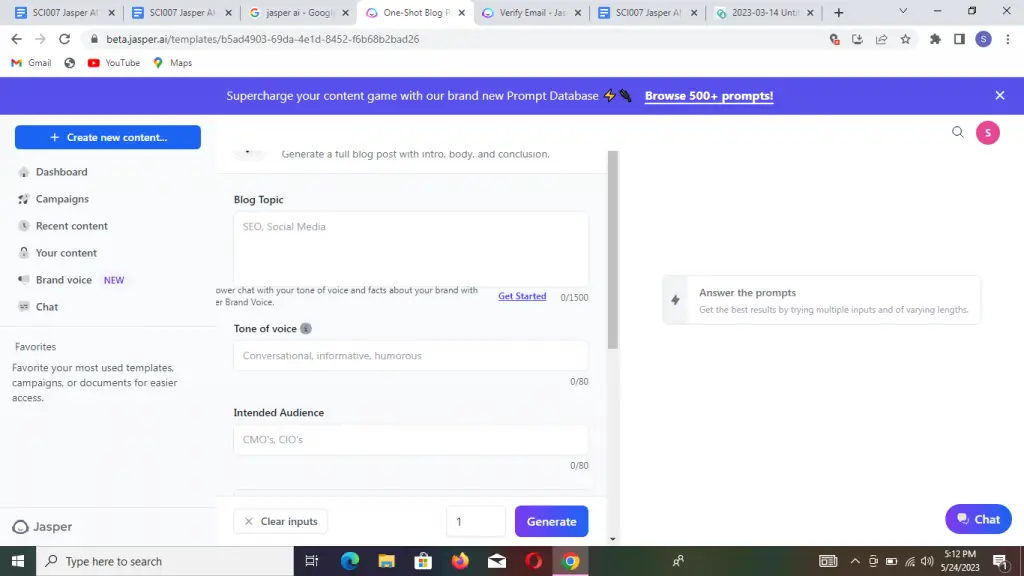
To fully benefit from Jasper AI, it’s essential to practice using the software. Familiarize yourself with its features and capabilities to understand how it can best serve your academic goals. As you become more adept at using the tool, you’ll be able to unlock its full potential and get more value for your investment.
Collaborate with peers

Share your experience with Jasper AI with colleagues and fellow researchers. Collaborating and exchanging ideas can help you discover new ways to use the software and enhance your academic writing process.
By following these suggestions, academic users can optimize their experience with Jasper AI and make the most of the software’s capabilities for their research and writing needs.
Watch the Jasper AI Academy
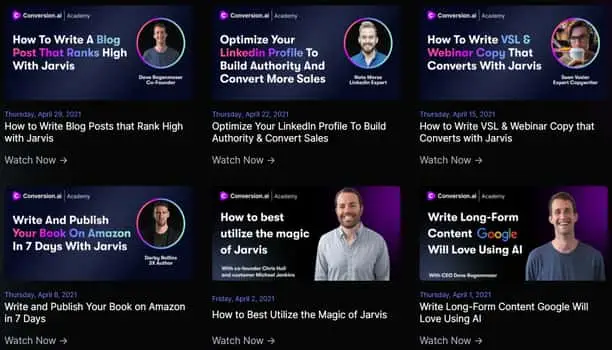
There are many past recordings of advanced training available on the Jasper AI Academy. I have selected a few relevant to academic users here:
“Welcome to the Jasper AI Bootcamp”
I encourage you to check out how this video below.
Kyle is amazing at teaching with his highly engaging style. You can see the Dashboard, Templates, Documents, and Projects.
“Optimize Your LinkedIn Profile To Build Authority & Convert Sales”
At the 22-minute mark, Nate shares valuable insights on enhancing your LinkedIn profile to make it more effective. While his advice is primarily geared towards sales professionals, it can be easily adapted to showcase your ideas and emphasize their importance.
This testimonial goes beyond the conventional LinkedIn guidance, offering innovative and practical tips that can benefit anyone looking to improve their online presence and personal brand.
You might also like:
#4. Deep Dive – Jasper AI Features & Benefits
This is the meatiest section of the entire Jasper AI review, which is organized in 3 parts:
- The Creator Plan including a complete review of the 52 templates
- The Teams Plan
- The Business Plan
We will also highlight the pros and cons of each plan to help you settle on a desired plan.
We are thrilled to announce that all three plans now support unlimited words! This is a significant upgrade from the previous offerings. We believe it will greatly enhance your experience with Jasper AI. As per the recent update, this tool can now also cite sources!
Jasper AI Review Part I. Creator Plan (Access to 50+ Templates) with Jasper AI Examples for Academic Users
A note on the technical Jasper AI review on the Creator Plan:
In the Creator Plan, I have tested each and every one of the 52 templates available. You will find my input, output, and my assessment of its performance.
This is not meant to be scientific or replicable. Rather, this is a case study in the form of a Jasper AI review.
Also, the quality reflects not just how good Jasper is, but the input of the operator – us in this case. And, I would be the first to admit that our input was not average. And, we don’t always feed relevant input to Jasper AI.
Also, we set the output to only 1 in most cases, which is limiting and demanding as it requires Jasper AI to hit the bullseye in a shot.
In terms of input, we initially wanted to test how Jasper works with technical content such as Satoshi Nakamoto’s whitepaper on Bitcoin. You can see that I used its abstract for “ product description” and Bitcoin for “Company” in most of the templates in the beginning.
We later varied the topic to better suit the template’s design because you don’t just use the Swiss.
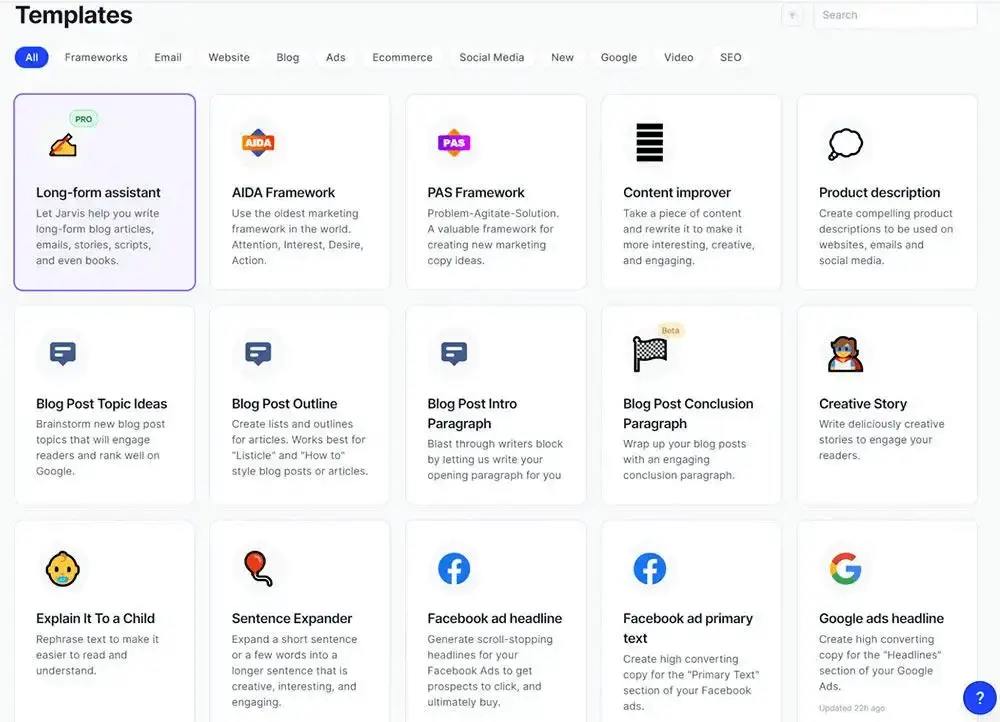
| Legend:✅denotes the ones that should be useful for most academic users❓denotes the wildcard that could be useful for some academic users⚠️denotes the ones that I find less irrelevant for most academic users |
#1. ✅AIDA Framework – Use the oldest marketing framework in the world. Attention, Interest, Desire, Action.
Input: Whitepaper abstract for “product description” and Bitcoin for “Company”
Here is the output:
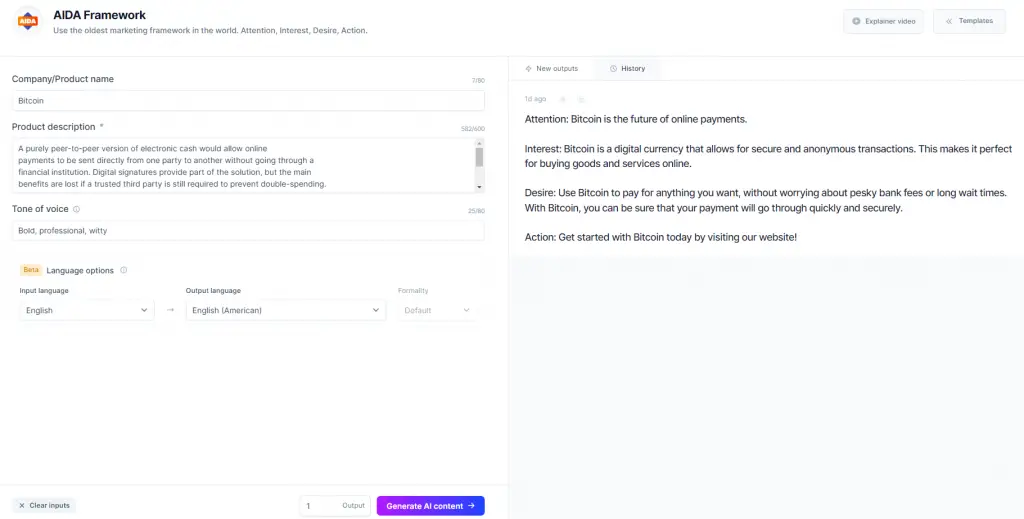
Feedback = 🙂Jasper seems to be able to capture the essence of the idea in the abstract. You just need to tone down the salesy language for academic papers.
#2. ✅PAS Framework – Problem-Agitate-Solution. A valuable framework for creating new marketing copy ideas.
Input: Whitepaper abstract for “product description” and Bitcoin for “Company”.
Here is the output:
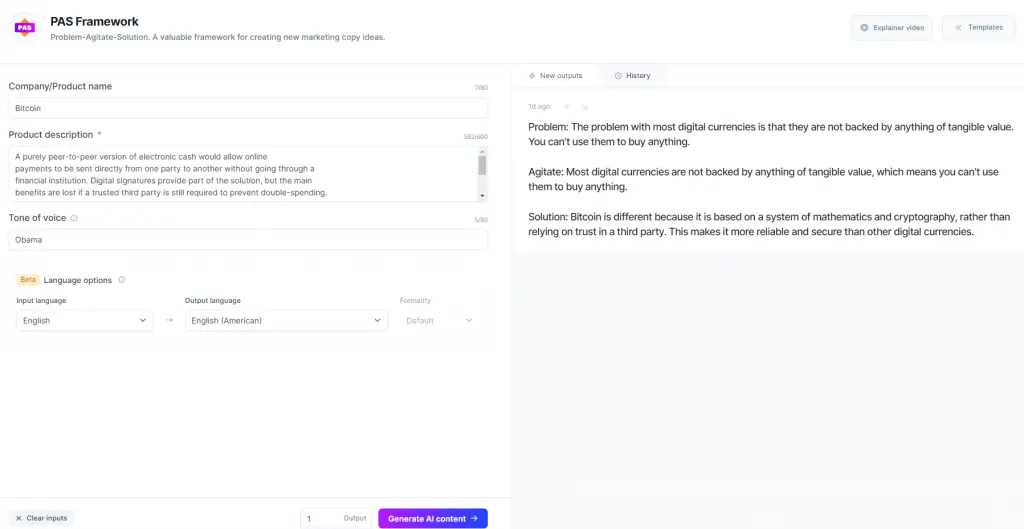
Feedback =🙂 Jasper was able to capture the essence of the idea. I like to build on what Jasper provides instead of just using its input.
#3. ✅Content improver – Take a piece of content and rewrite it to make it more interesting, creative, and engaging.
Input: Whitepaper abstract for “product description” and Bitcoin for “Company”.
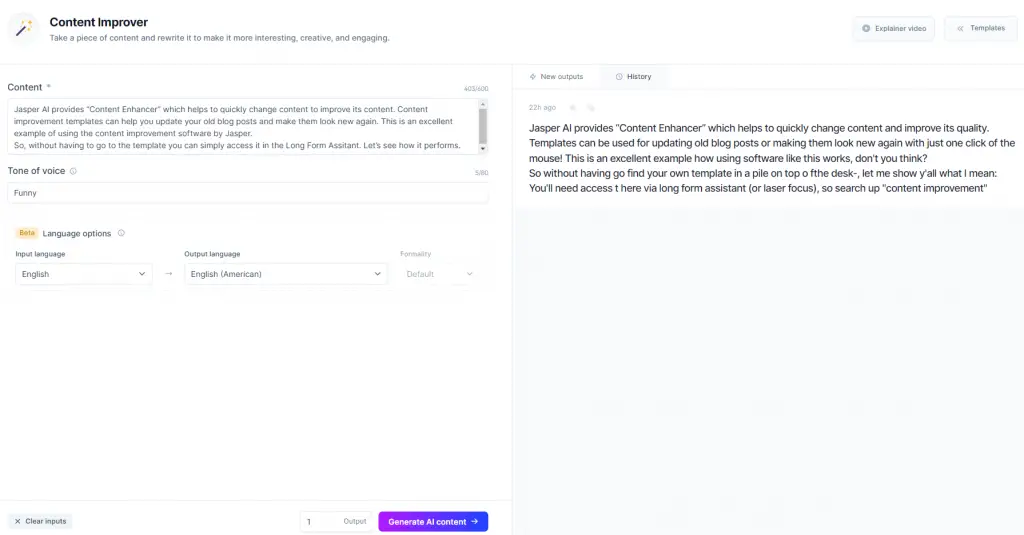
Feedback =🤔 Jasper misses the core thesis in Nakamoto’s original text.
#4. ✅Product description – Create compelling product descriptions to be used on websites, emails, and social media.
Input: Whitepaper abstract for “product description” and Bitcoin for “Company”.
Here is the output:
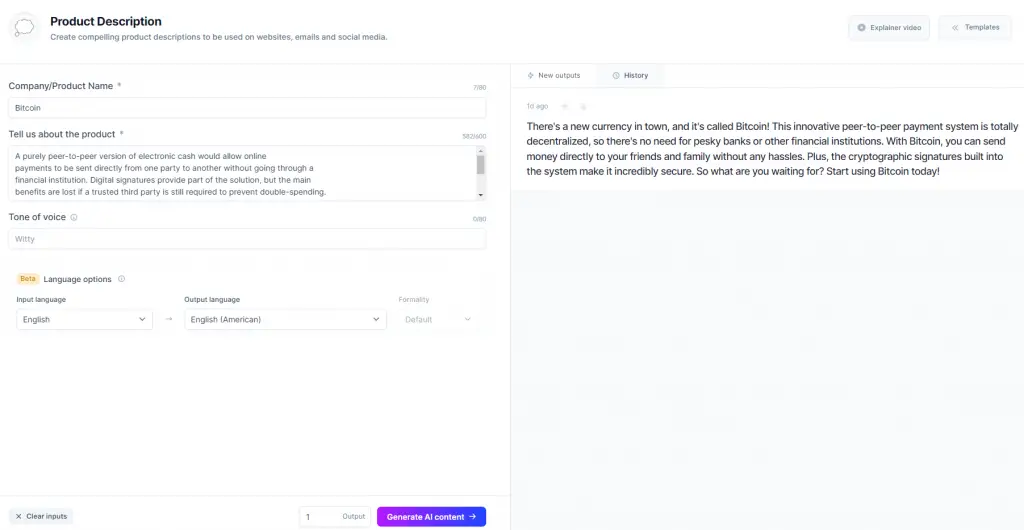
Feedback =🙂 Personally, I would never be able to write something like this. It’s a bit salesy to me, but it looks like the kind of writing people might respond to…
#5. ✅Blog Post Topic Ideas – Brainstorm new blog post topics that will engage readers and rank well on Google.
Input: Whitepaper abstract for “product description” and Bitcoin for “Company”. I set the output to 3 for more topic ideas. You might want to set to 1 to save credits.
Here is the output:
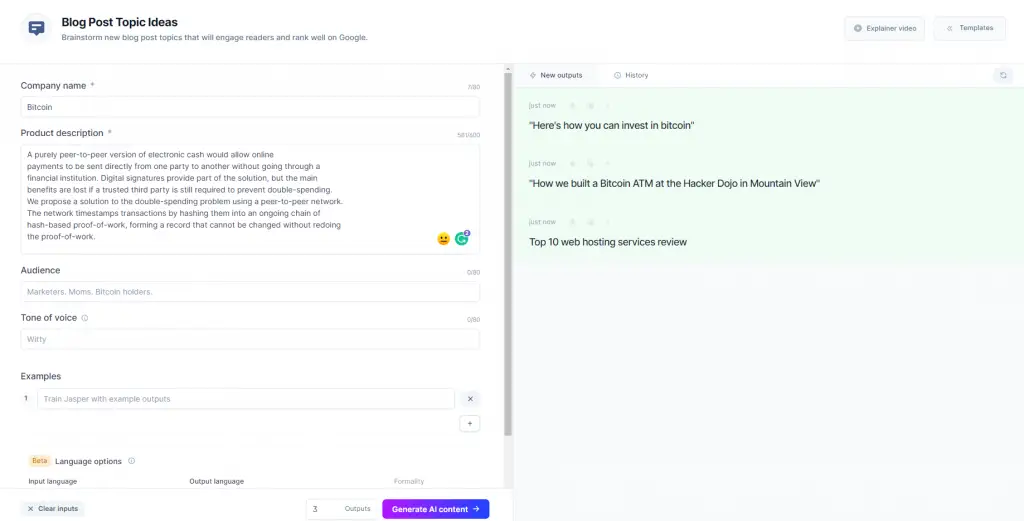
Feedback =🤔I can see how this can be useful to get ideas for content to build around your research paper.
#6. ✅Blog Post Outline – Create lists and outlines for articles. Works best for “Listicle” and “How to” style blog posts or articles.
Input:
- Blog post title/topic: Here’s how you can invest in bitcoin (I chose this one based on the output from the last template)
- Tone of voice: Witty (default)
- Outputs: 3
Here is the output:
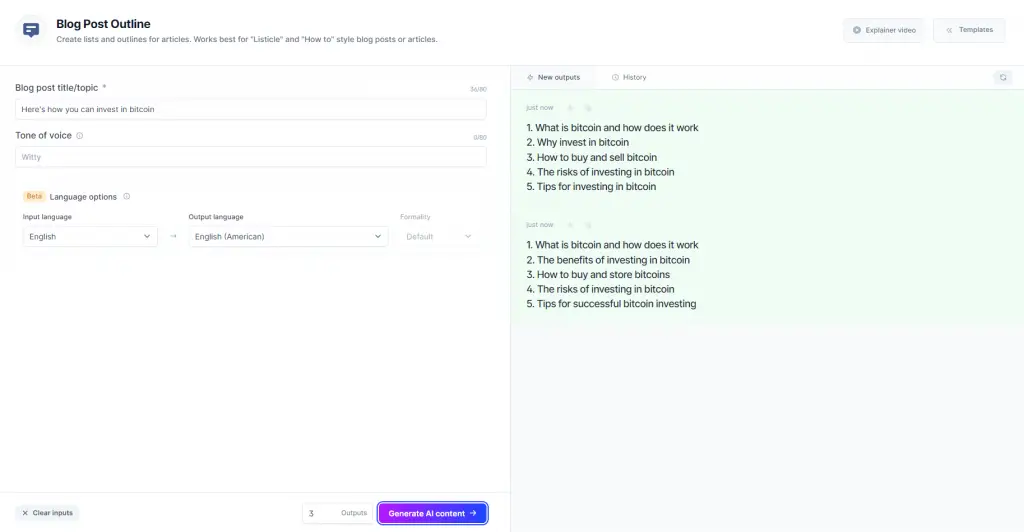
Feedback =🤔 Honestly, I would always prefer to do deep research first.
#7. ✅Blog Post Intro Paragraph – Blast through writer’s block by letting ✅Jasper write your opening paragraph for you.
Input: For a change, I used higher education for example here.
- Blog post title: Challenges and Opportunities for Higher Education (I’m shifting my gear to a topic that sound more “academic”
- Audience: Scholars, PhDs, Master Students
- Tone of voice: Casual (default)
- Output: 1 (Since this tends to take more words and credits)
Here is the output:
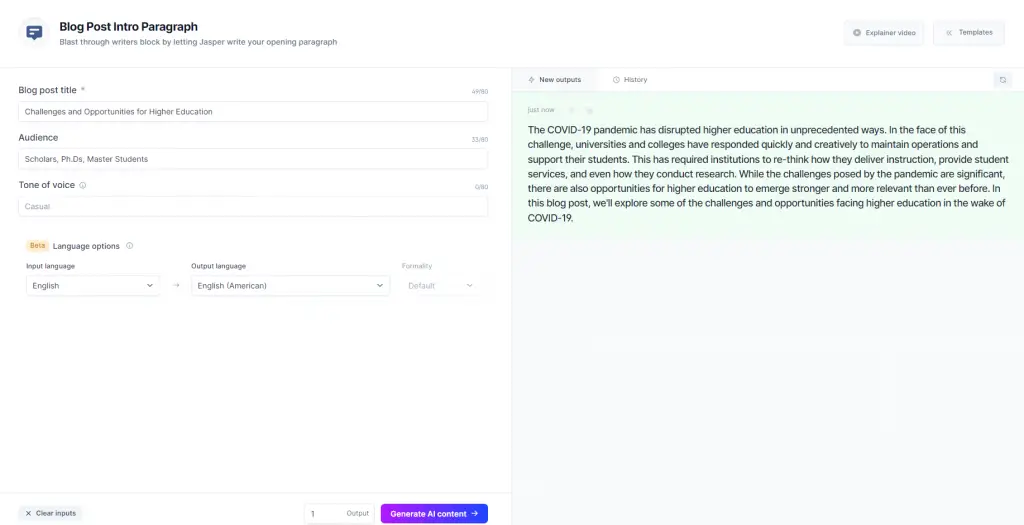
Feedback =🙂 I am pleasantly surprised by this output. Jasper was able to talk about things that happened within 1-2 years.
#8. ✅Blog Post Conclusion Paragraph – Wrap up your blog posts with an engaging conclusion paragraph.
Input: I used the intro from the previous template and used a simple “call to action”.
Here is the output:
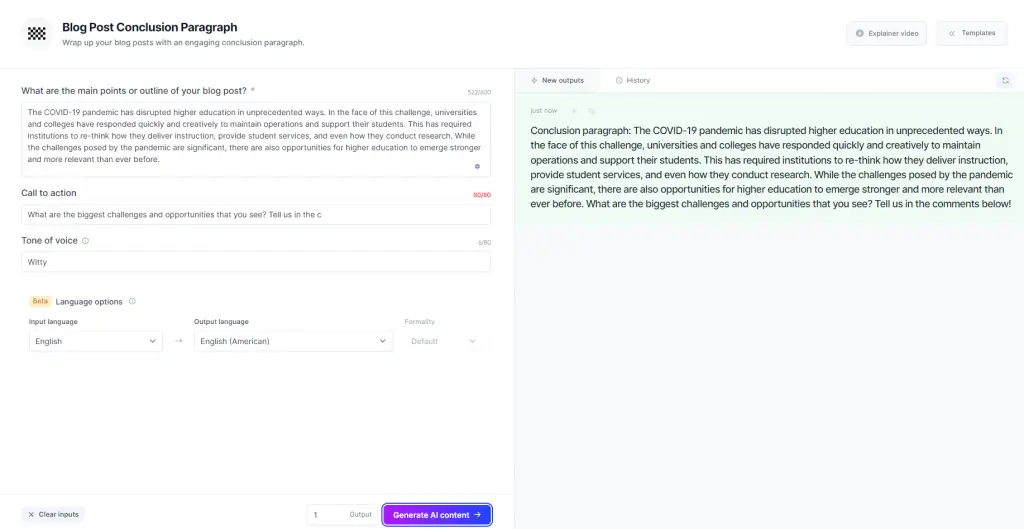
Feedback =🤔 Not too bad. It makes sense to echo the introduction in the outro.
#9. ✅Creative Story – Write deliciously creative stories to engage your readers.
Input: Satoshi Nakamoto is the moniker used by the man who discovered Bitcoin and its underlying technology blockchain. In spite of the huge success and fame that comes with the invention of Bitcoin, Satoshi Nakamoto avoided the limelight. To this day, nobody knows who he really is.
Here is the output:
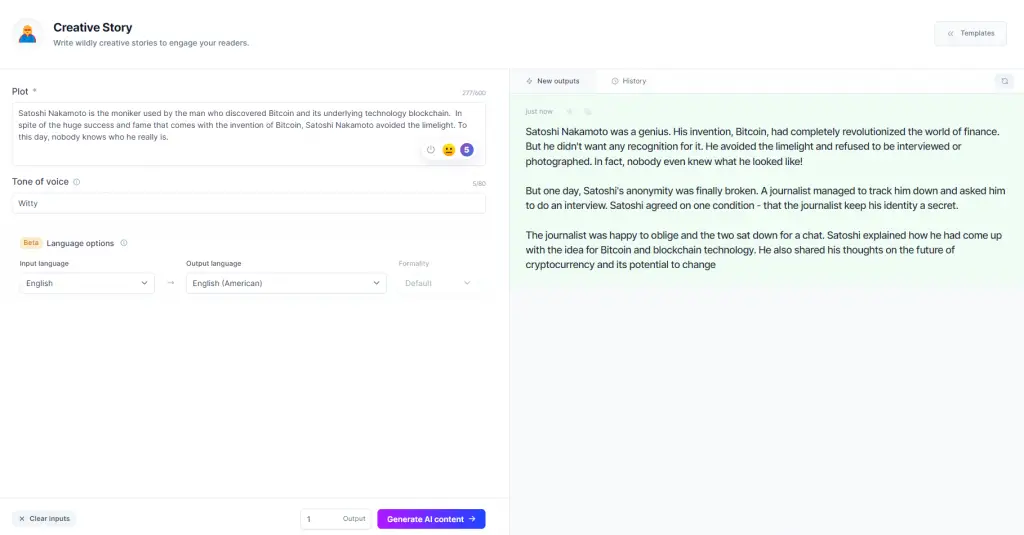
Feedback =🙂 The stuff that Jasper made up is interesting as that story actually occurred when someone claimed to be the real Satoshi Nakamoto. As a strawman for you to take another stab at the story, I think it’s good enough!
#10. ✅Explain It To a Child – Rephrase text to make it easier to read and understand. Or, if you use Reddit, this is ELI5.
Input: Bitcoin whitepaper abstract. Grade Level: 6.
Here is the output:
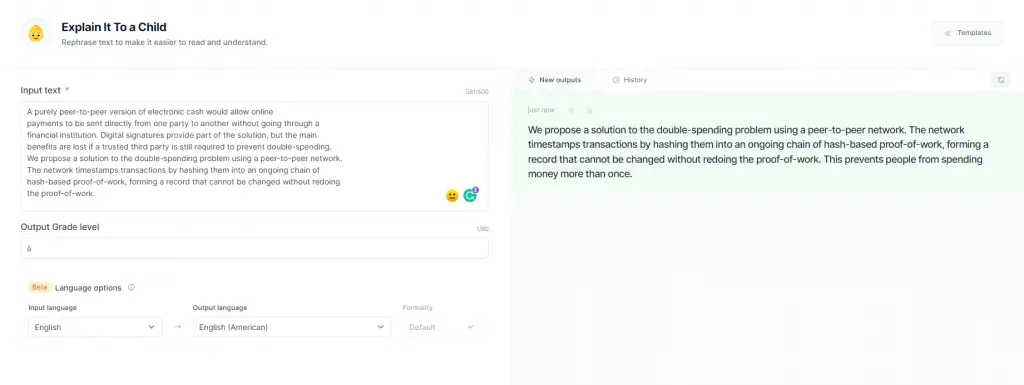
Feedback =😕You can see the issues with the lack of ability to freeze some words. As a result, Jasper focuses on the HOW and misses on the WHY in the abstract of this sample thesis.
#11. ✅Sentence Expander – Expand a short sentence or a few words into a longer sentence that is creative, interesting, and engaging.
Input: Bitcoin ability to cut the middle man. The tone of voice: Dark (I wonder what it will give me…)
Here is the output:
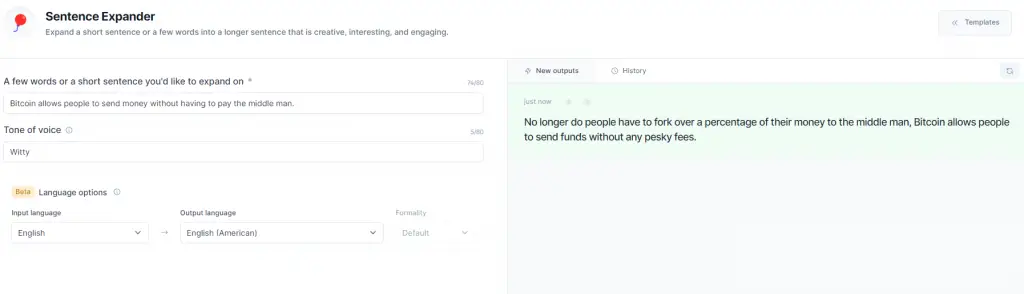
Feedback =🙂 I’m happy with this. I think Jasper strengthens my sentence quite a bit.
#12. ⚠️Facebook ad headline – Generate scroll-stopping headlines for your Facebook Ads to get prospects to click, and ultimately buy.
Input: Jasper AI (jazz things up without too much crypto). I wrote a simple product description. But, I don’t have an example for Jasper.
Here is the output:
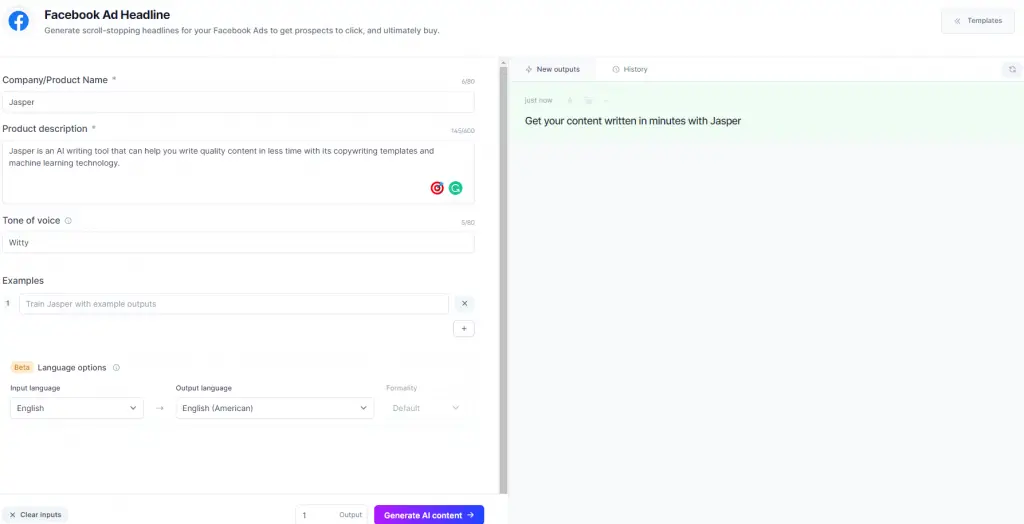
Feedback =🤔 This output sucks, Jasper. I think my input is quite clear. Not impressed.
#13. ⚠️Facebook ad primary text – Create high converting copy for the “Primary Text” section of your Facebook ads.
Input: Jasper AI
Here is the output:
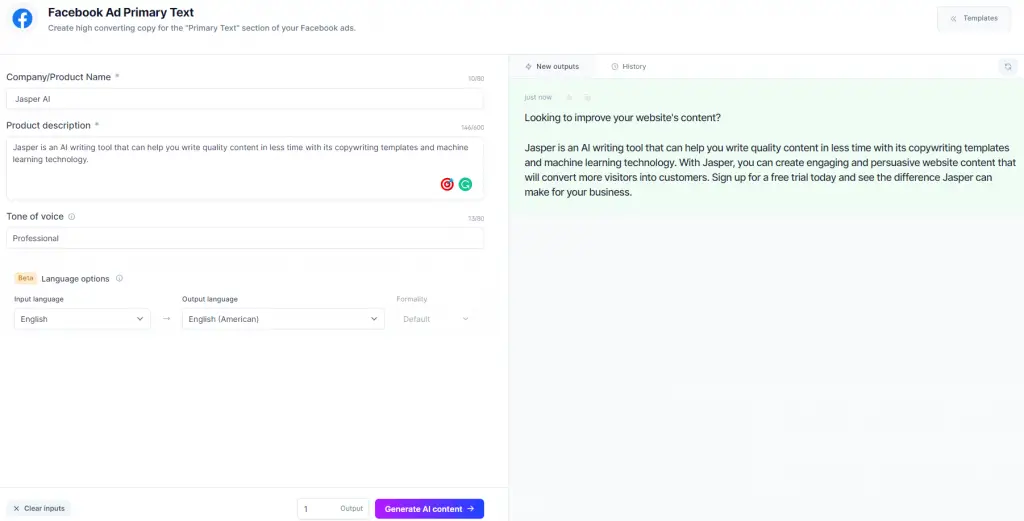
Feedback =🙂
I’m happy with this. But as a Pro user, I can see how this will be more powerful when you specify the audience.
#14. ⚠️Google ads headline – Create high converting copy for the “Headlines” section of your Google Ads.
Input: I kept everything the same to see the difference between a Facebook ad and Google ads.
Here is the output:
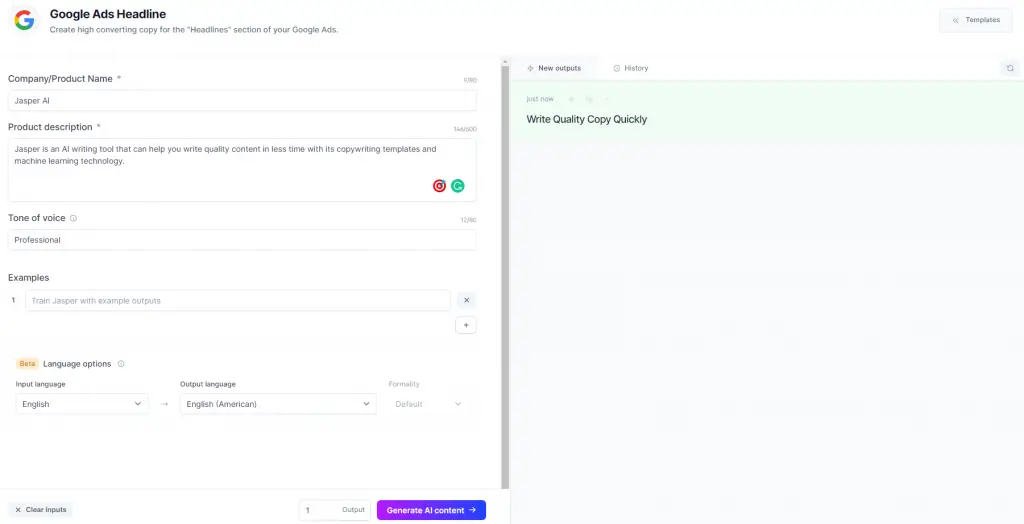
Feedback =🤔
Now I get it. The headline is meant to be succinct. It’s almost like a call to action. Short and powerful.
#15. ⚠️Google ads description – Create high converting copy for the “Description” section of your Google Ads.
Input: Same as above.
Here is the output:
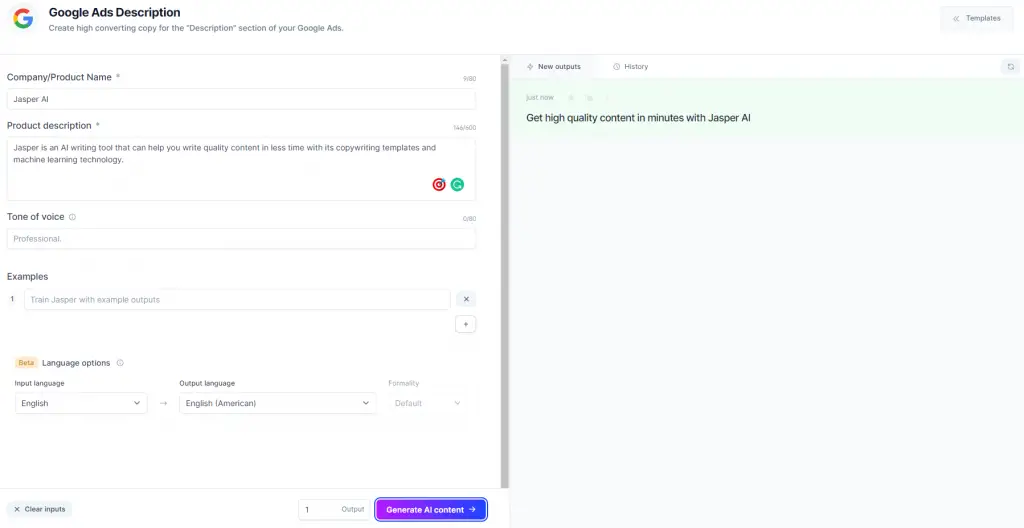
Feedback =🤔I was expecting more in a description.
#16. ⚠️Google My Business – What’s New Post – Generate What’s New post updates for Google My Business.
Input: I used a copy from NASA’s paper on global warming.
Here is the output:
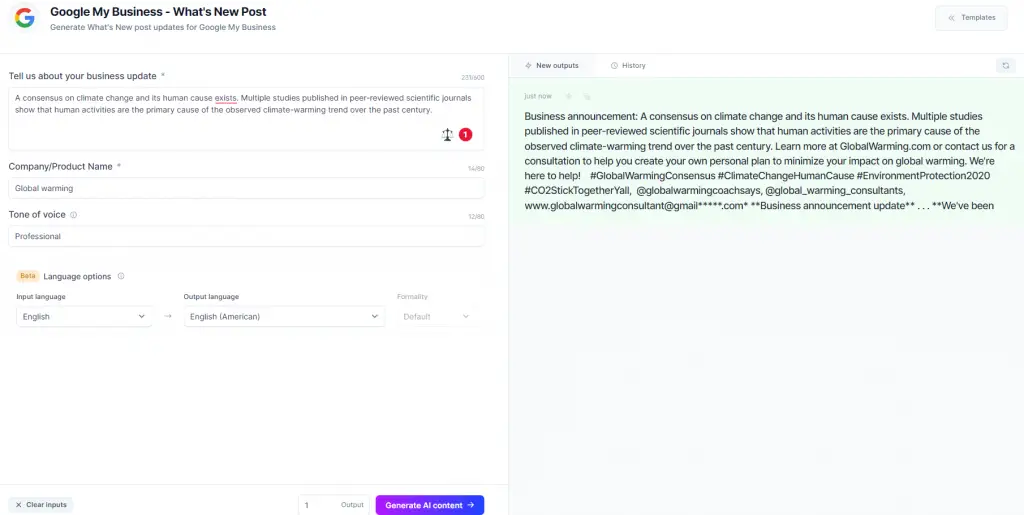
Feedback =🤔 This could look weird if you don’t have a need for a Google update as a business.
#17. ⚠️Google My Business – Event Post – Generate event details for your Google My Business event posts.
Input: I used an imaginary health policy conference.
Output:
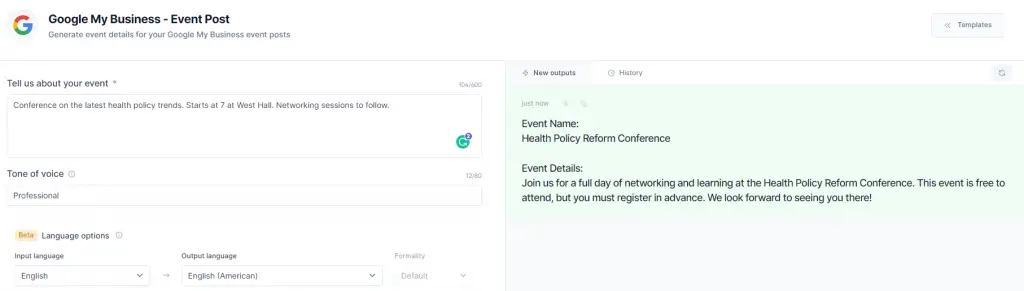
Feedback =🤔 The event details don’t seem very useful.
#18. ⚠️Google My Business – Product Description – Generate product descriptions for your Google My Business.
Input: Abstract of the Nakamoto paper.
Output:
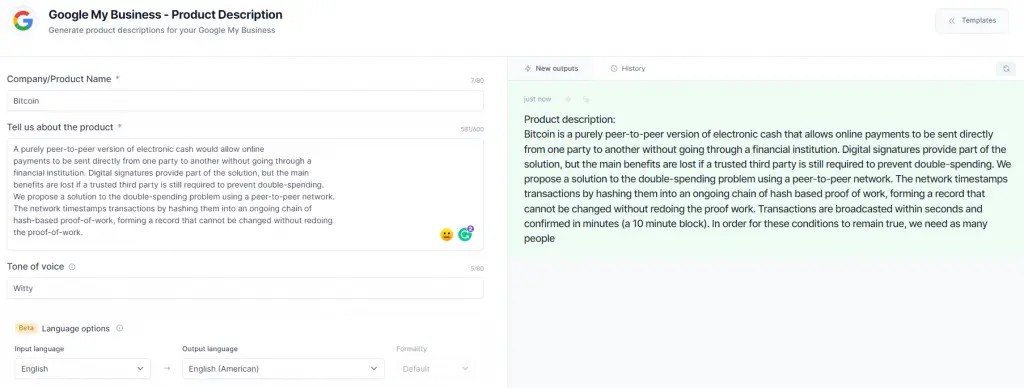
Feedback =🤔 A bit repetitive.
#19. ⚠️Google My Business – Offer Post – Generate offer details for your Google My Business offer posts.
Input: Bitcoin and Abstract of the Nakamoto paper.
Output:
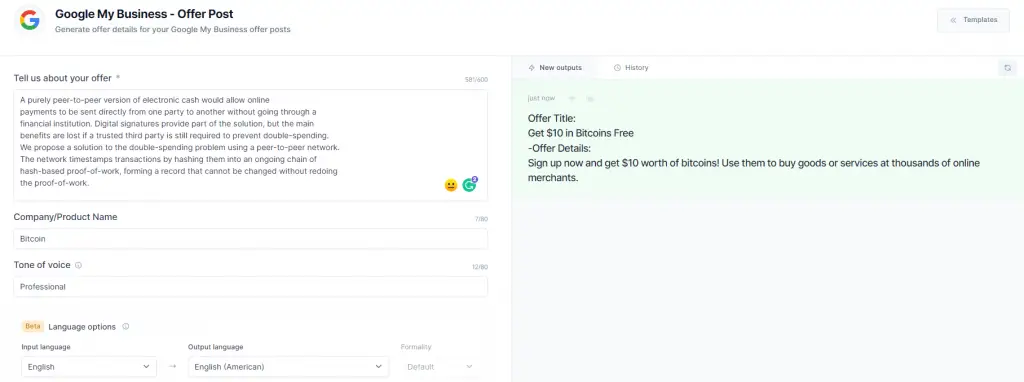
Feedback =🤔 Not sure what to make of this. My description is not an offer. So, garbage in, garbage out.
#20. ⚠️Amazon product features (bullets) – Create key feature and benefit bullet points for Amazon listings under the “about this item” section.
Input: Bitcoin and Abstract of the Nakamoto paper.
Output:
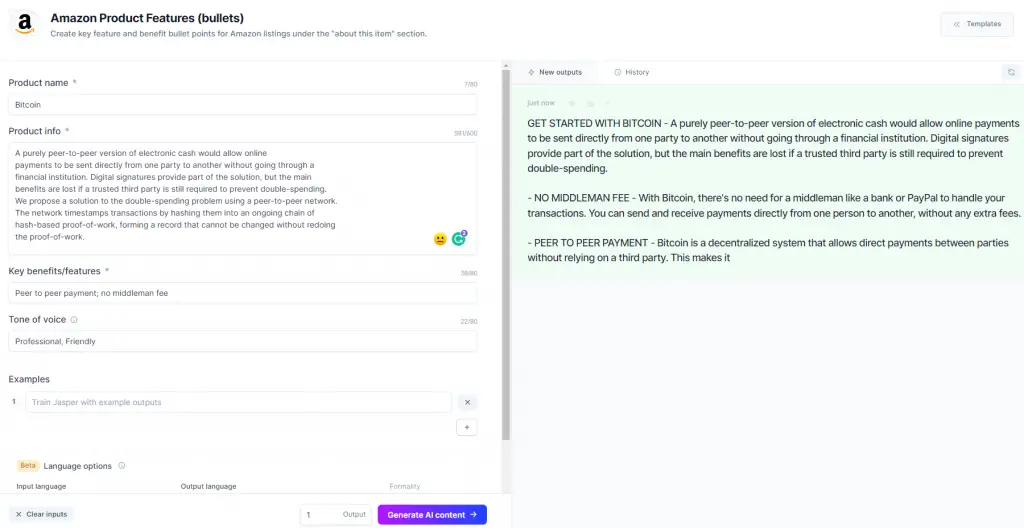
Feedback =🙂 The output is pretty good for one to improve on.
#21. ⚠️Amazon product description (paragraph) – Create compelling product descriptions for Amazon listings. The output is typically paragraph form, but the style will vary.
Input: Bitcoin and Abstract of the Nakamoto paper.
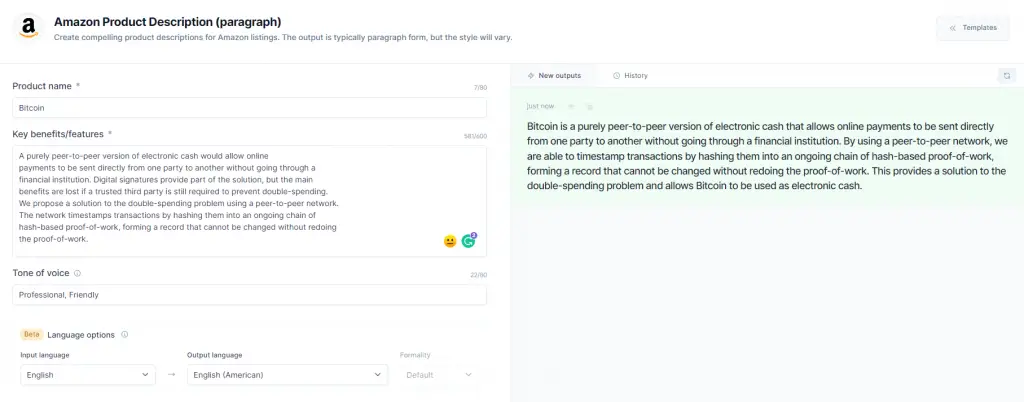
Feedback =🙂 The output is pretty good for me.
#22. ⚠️Perfect Headline – Trained with formulas from the world’s best copywriters, this template is sure to create high-converting headlines for your business.
Input: Bitcoin and Abstract of the Nakamoto paper.
Output:
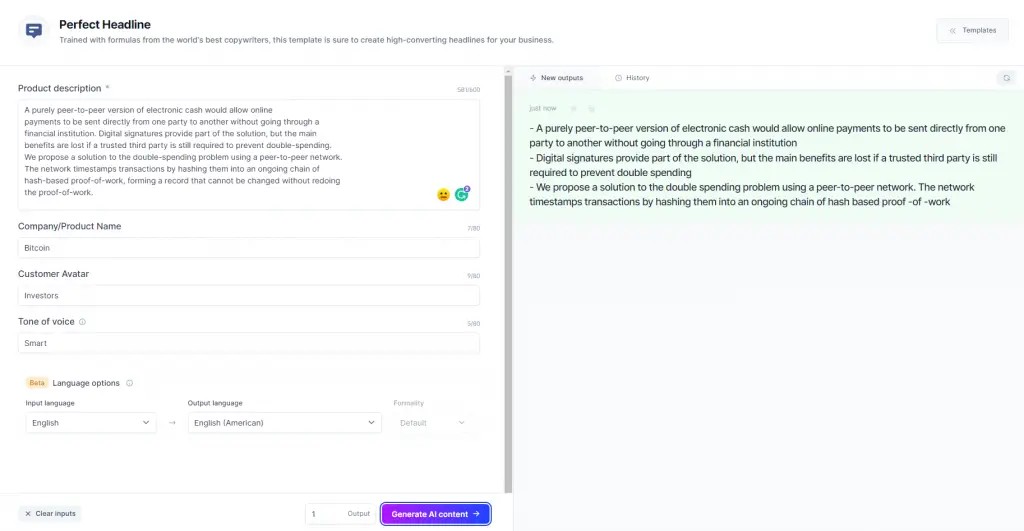
Feedback =🤔 The output seems similar to my own input.
#23. ⚠️Website sub-headline – Create delightfully informative sub-headlines (H2) for your websites and landing pages.
Input: Bitcoin and Abstract of the Nakamoto paper.
Output:
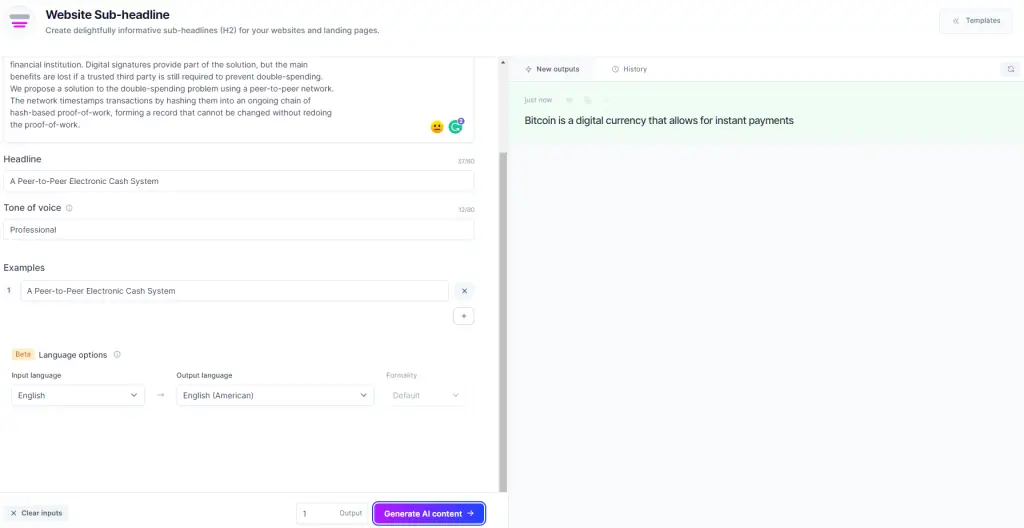
Feedback =🤔 Not relevant to academic users. Poor output may be due to the lack of good examples.
#24. ⚠️[Instagram] Photo post captions – Write catchy captions for your Instagram posts.
Input: Bitcoin and the Nakamoto white paper
Output:
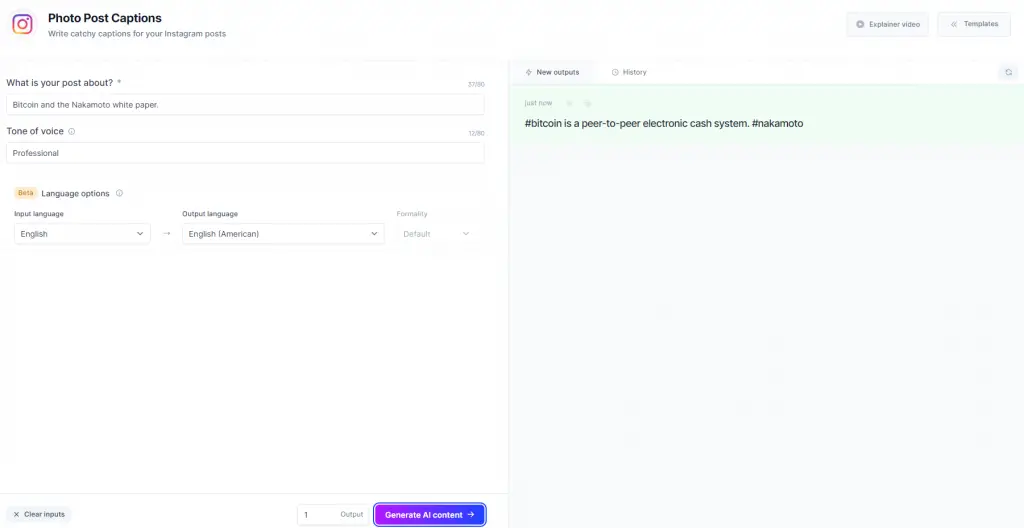
Feedback =🤔 Not relevant to academic users. But interesting to see that Jasper picked up the peer-to-peer without my input.
#25. ⚠️Jasper.ai Testimonial Helper – Use this template to generate testimonials for Jasper.ai.
Input: I used the Pros section in this article.
Output:
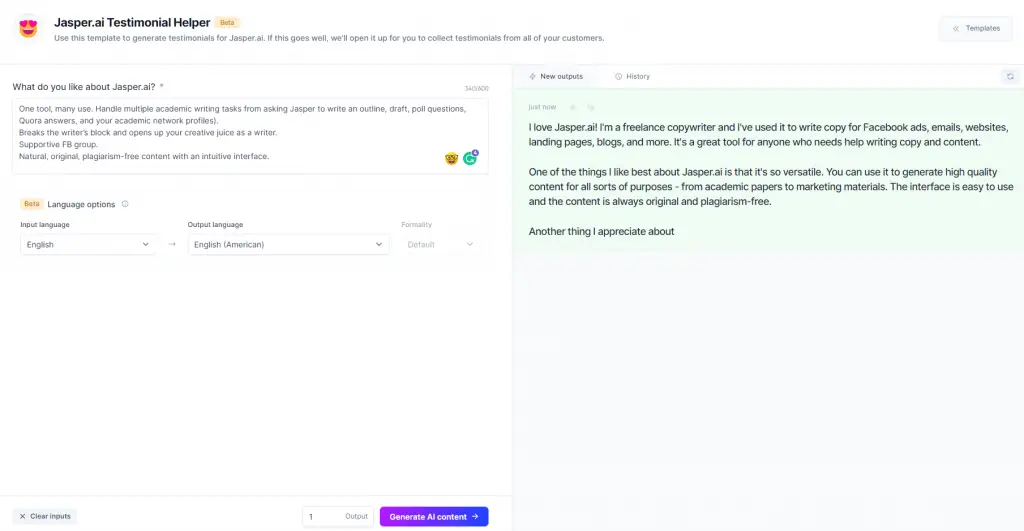
Feedback =🤔 Jasper made up some facts here. The output is incomplete, making it a bit useless because I can’t use this output.
#26. ⚠️Marketing angles – Brainstorm different angles to add vibrancy to your marketing.
Input: Bitcoin and the Nakamoto white paper
Output:
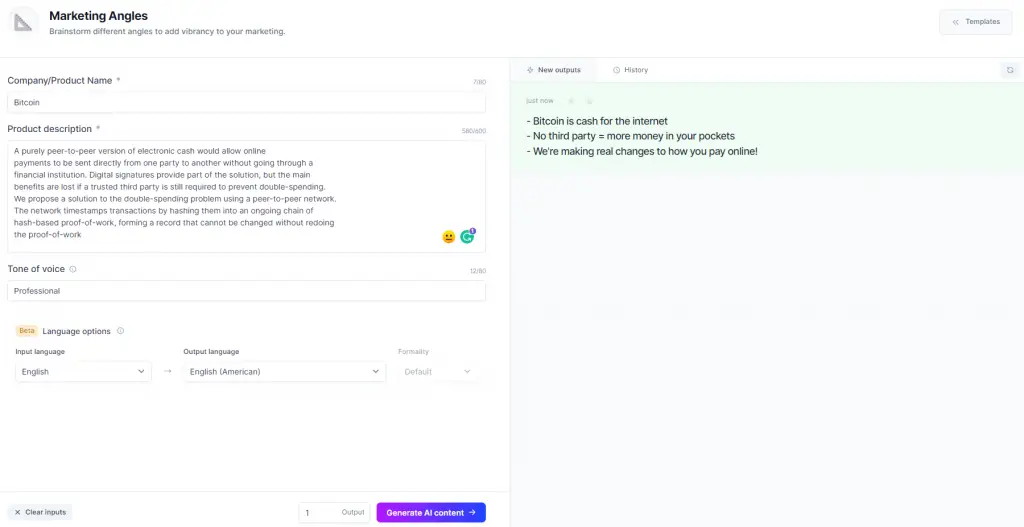
Feedback =🙂 I like the punchiness of the output. The ability to boil an idea down to its essence is usually where academic users fall short.
#27. ✅Persuasive bullet points – Generate persuasive bullet points to insert into landing pages, emails, and more.
Input: Bitcoin and the Nakamoto white paper
Output:
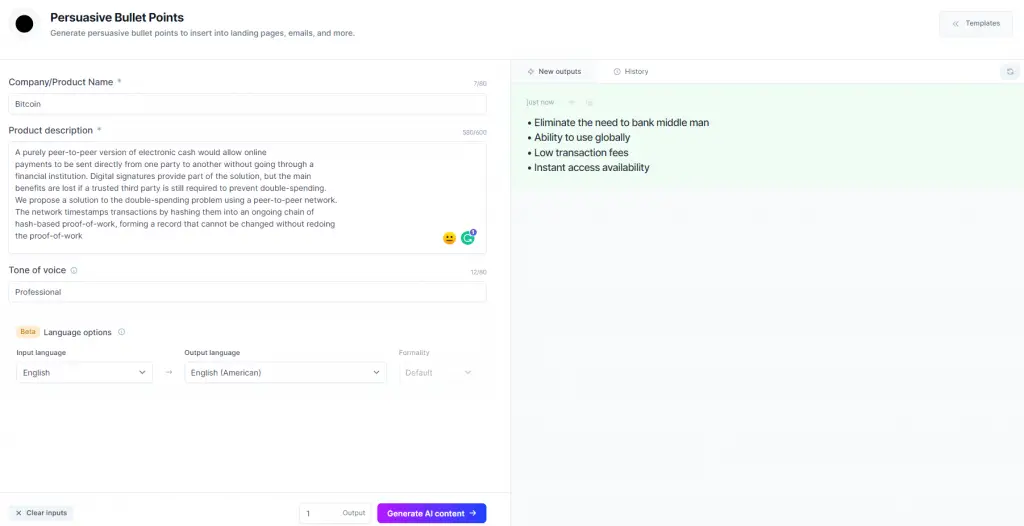
Feedback =🙂 I like the output here.
#28. ❓Video Topic Ideas – Brainstorm new video topics that will engage viewers and rank well on YouTube.
Input: Electronic Cash + A Peer-to-Peer Electronic Cash System
Output:
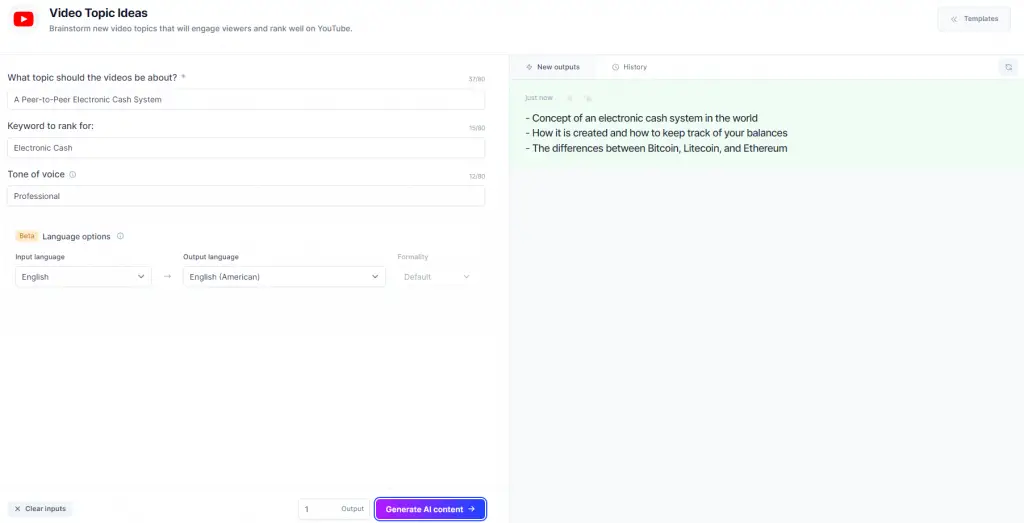
Feedback =🙂 I was expecting this to be irrelevant. I had such limited input that Jasper was able to use its own database.
#29.❓Video Script Outline – Create script outlines for your videos. Works best for “Listicle” and “How to” style videos.
Input: How Bitcoin is created and how to keep track of your balances
Output:
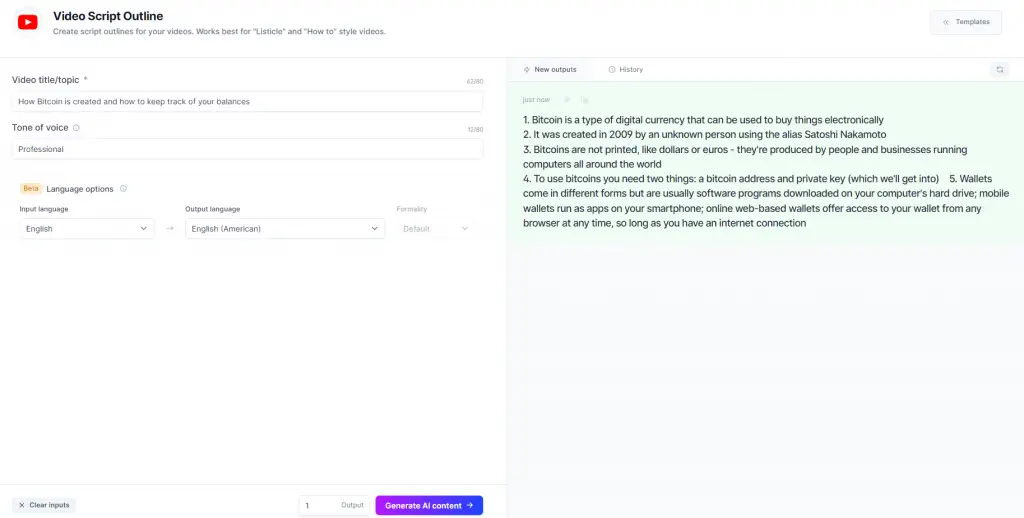
Feedback =🙂 I can imagine this to be useful if I needed an outline to work on.
#30.❓Video Titles – Create engaging, click-worthy titles for your videos that will rank on YouTube.
Input: How Bitcoin is created and how to keep track of your balances
Output:
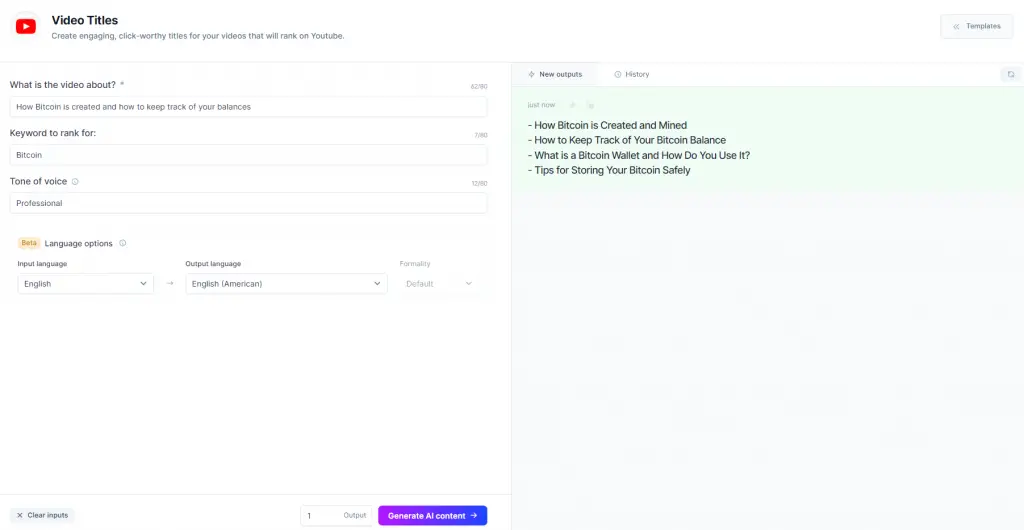
Feedback =🙂 I can imagine this to be useful if I needed an outline to work on.
#31. ❓Video Script Hook and Introduction – Create a video intro that will capture your viewer’s attention and compel them to watch all the way through.
Input: What is science journal impact factor
Output:
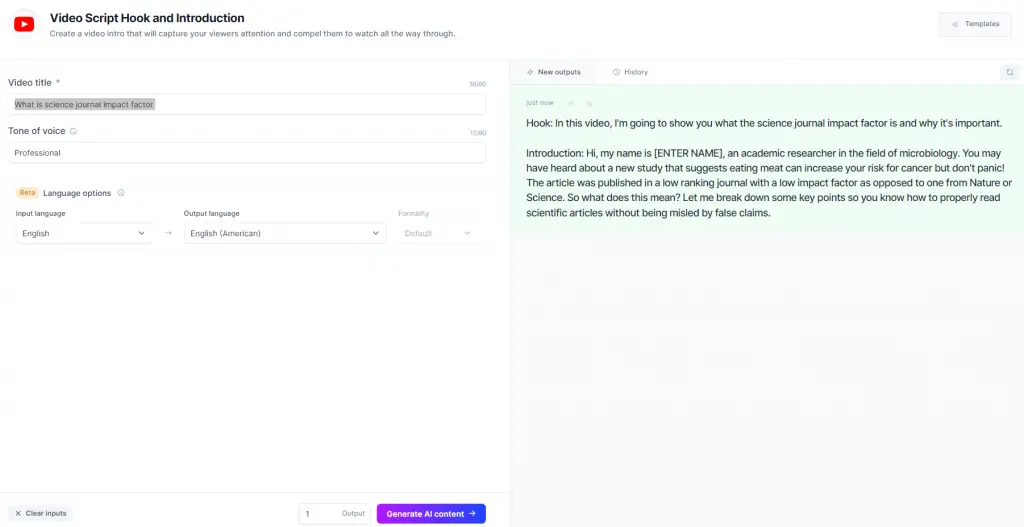
Feedback =🙂 Not too bad as it makes me think about new angles about a topic.
#32.❓Video Description – YouTube – Create unique descriptions for YouTube videos that rank well in search.
Input: What is the science journal impact factor and what it means to you
Output:
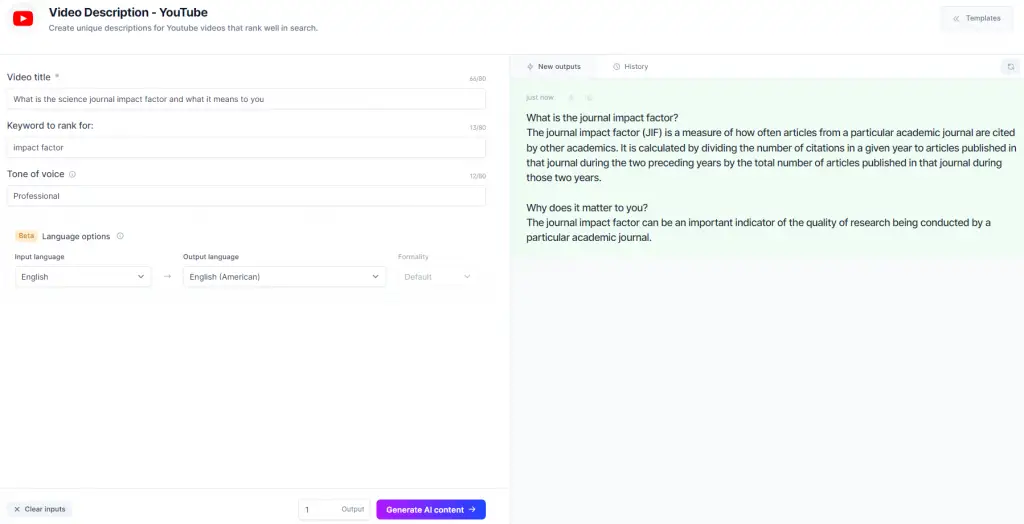
Feedback =🙂 I’m delighted whenever Jasper uses its own brain and gives me accurate info (which is not always the case)
#33. ⚠️Review Responder – Write responses to public customer reviews that are winsome, professional, and delightful.
Input: Manual Script Editors (I made this up)
Output:
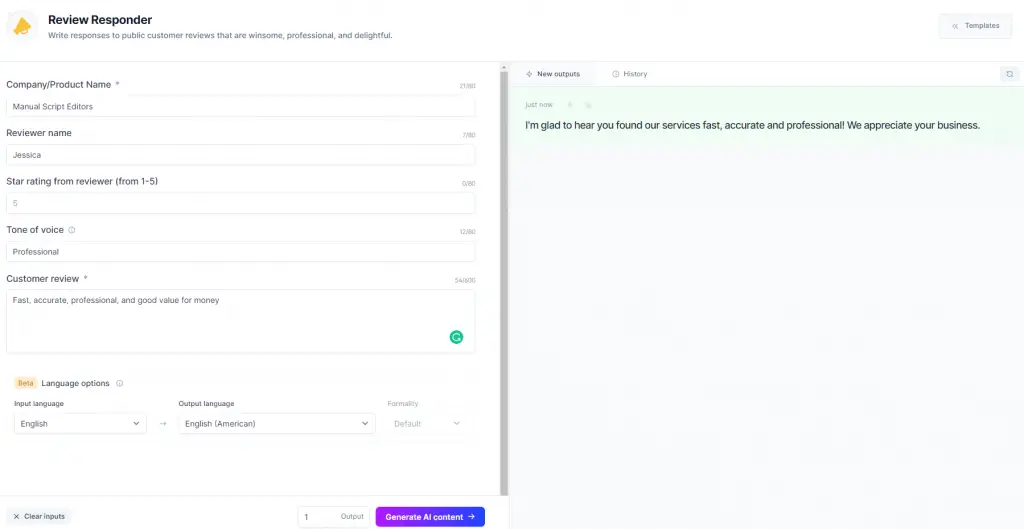
Feedback =🙂 I would want to try this with my performance review or even peer reviews.
#34. ✅Personalized Cold Emails – Write cold emails that actually work and get responses.
Input: I use scijournal.org to see what things could look like.
Output:
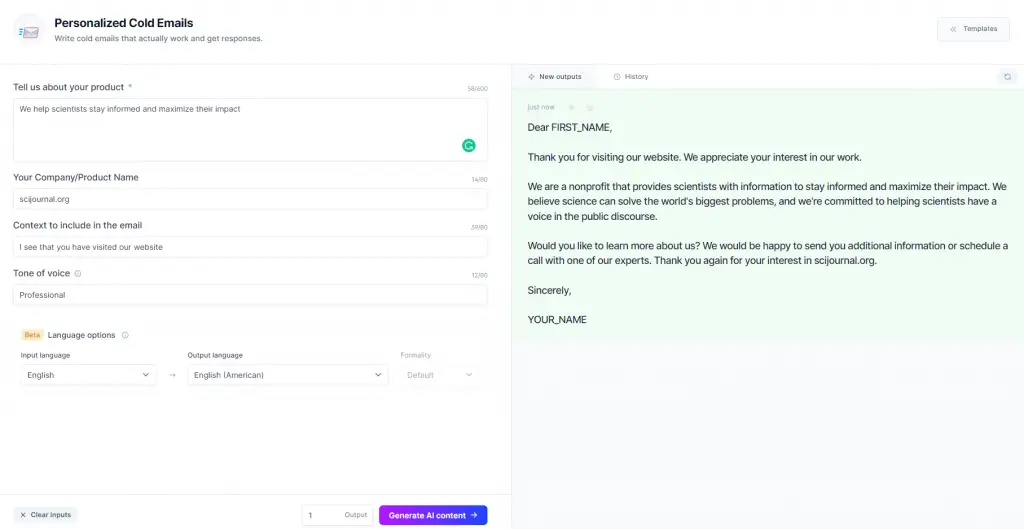
Feedback =🙂 I would want to open this email if I were the receiving end!
#35. ✅Email Subject Lines – Write compelling email subject lines that get readers to open.
Input: I use scijournal.org to see what things could look like.
Output:
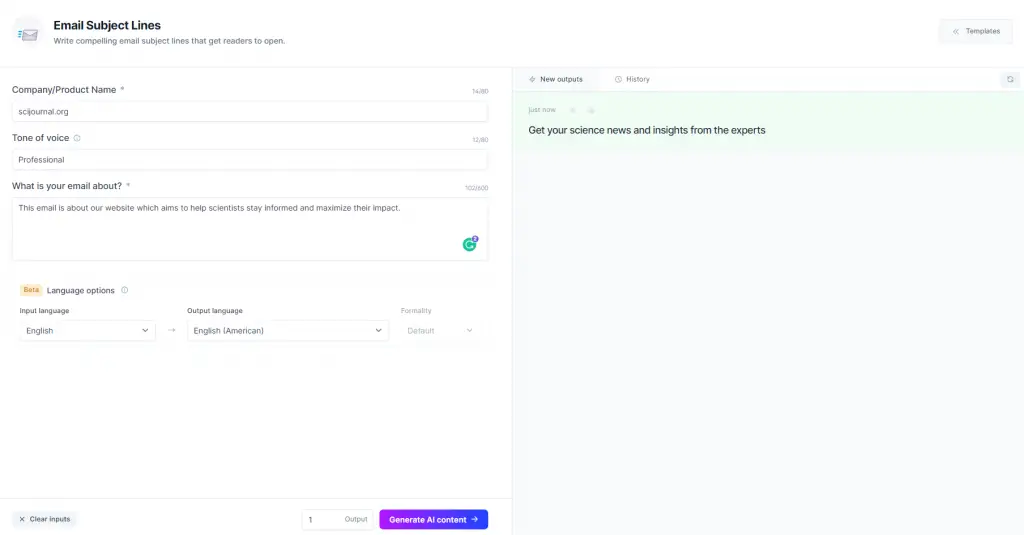
Feedback =🤔 This email subject line is more like a website headline. Not sure.
#36. ⚠️SEO – Blog Posts – Title and Meta Descriptions – Write SEO-optimized title tags and meta descriptions for blog posts that will rank well on Google.
Input: What is the science journal impact factor and how it affects you
Output:
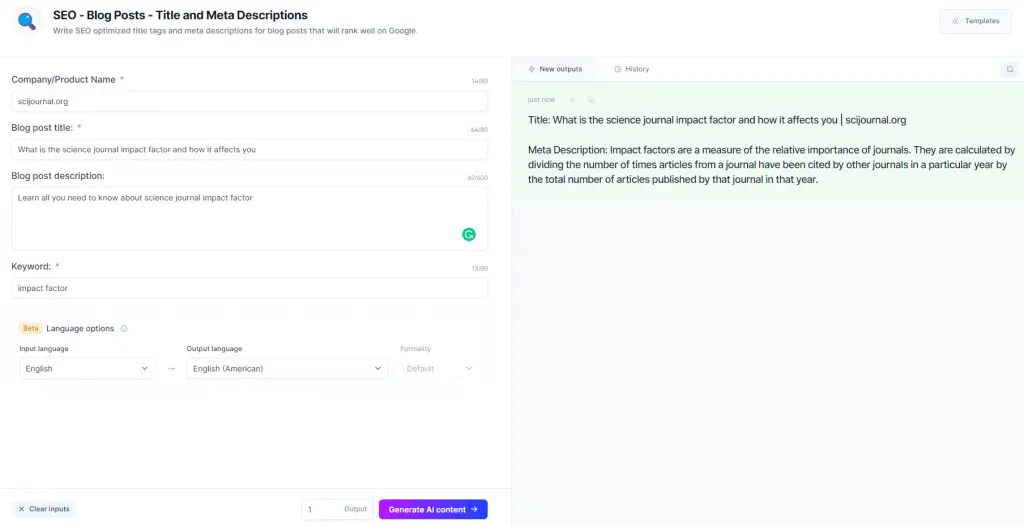
Feedback =🙂 If you have a science blog for your research field, this could be useful.
#37. ⚠️SEO – Homepage – Title and Meta Descriptions – Write SEO-optimized title tags and meta descriptions for homepages that will rank well on Google.
Input: I used the output from the cold email template
Output:
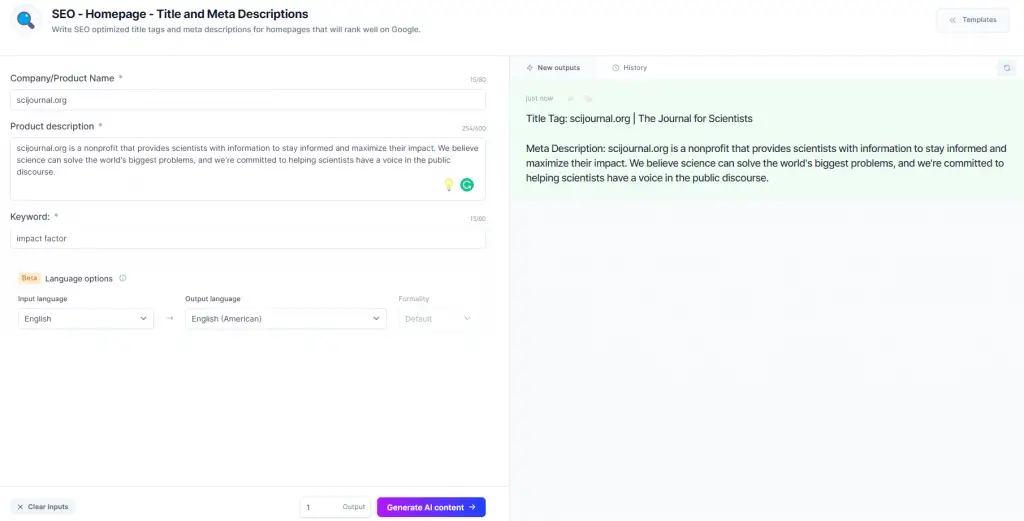
Feedback =🤔 Nothing too useful in this case.
#38. ⚠️SEO – Product Page – Title and Meta Descriptions – Write SEO-optimized title tags and meta descriptions that will rank well on Google for product pages.
Input: I used the output from the cold email template
Output:
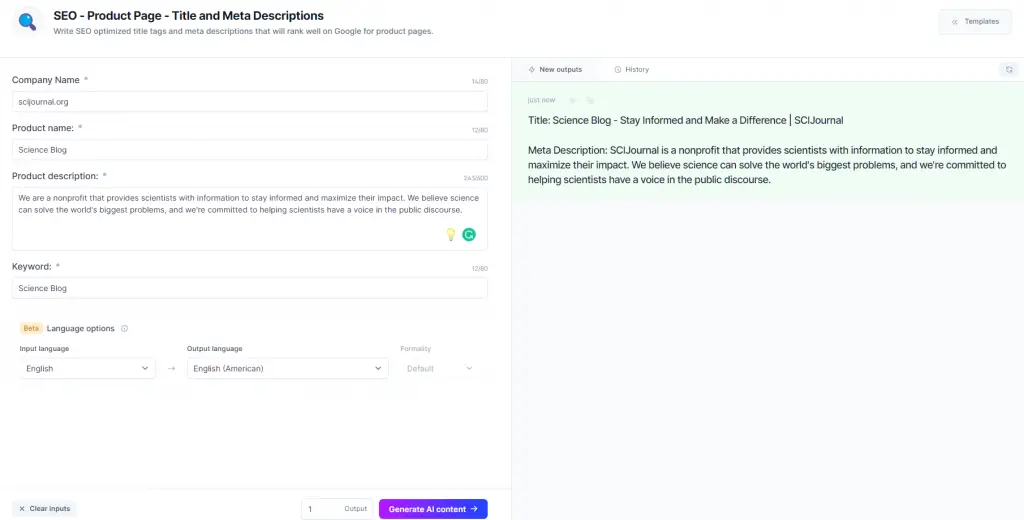
Feedback =🤔 Can’t judge since I don’t have any product description for input.
#39. ⚠️SEO – Services Pages – Title and Meta Descriptions – Write SEO-optimized title tags and meta descriptions that will rank well on Google for company services pages.
Input: I used the output from the cold email template
Output:
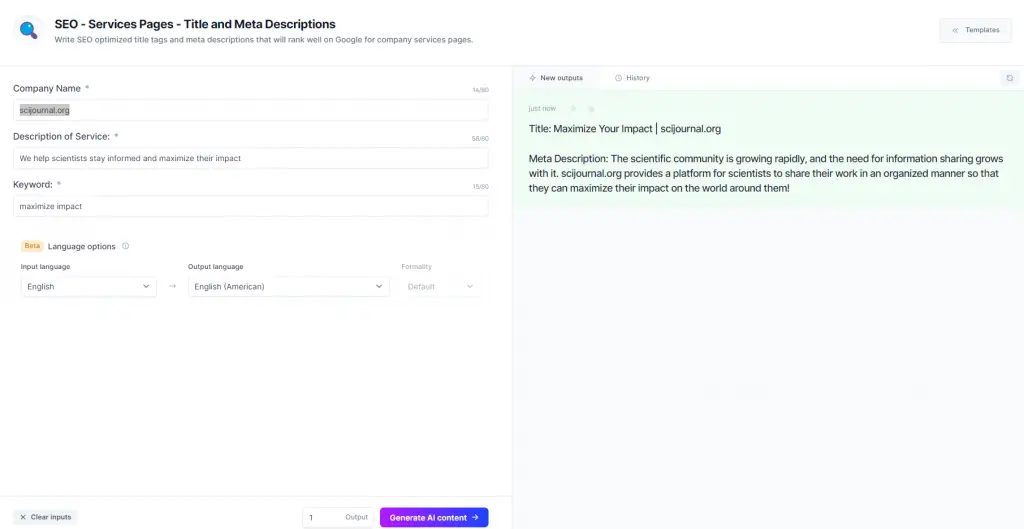
Feedback =🤔 The output adds a bit more context but is a bit off.
#40. ✅Company Bio – Tell your company’s story with a captivating bio.
Input: Using our own “About Page” which is due for a big update.
Output:
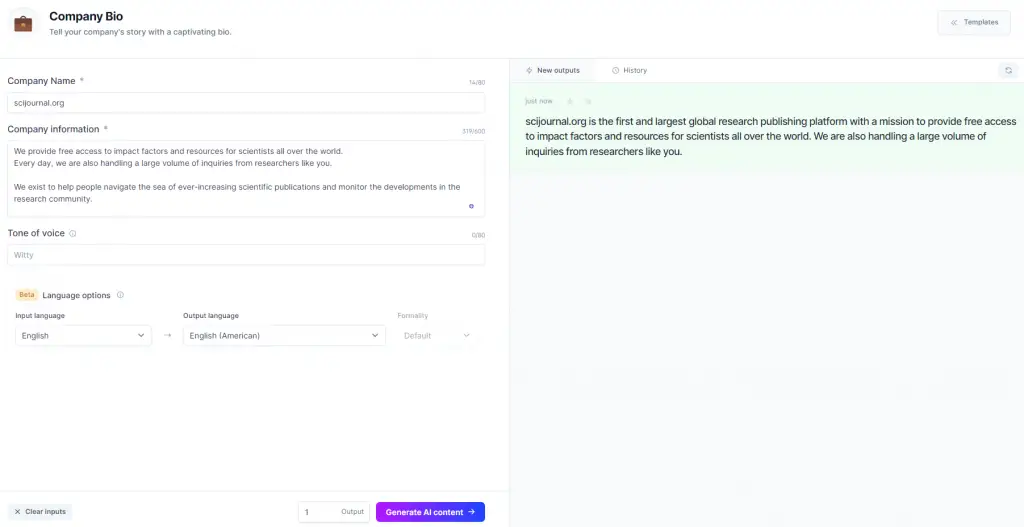
Feedback =🤔 I find the input limit of 600 characters too restrictive. It feels that I have to have a good summary to make this template useful.
#41. ✅Personal Bio – Write a creative personal bio that captures attention.
Input: Using my own bio for an example
Output:
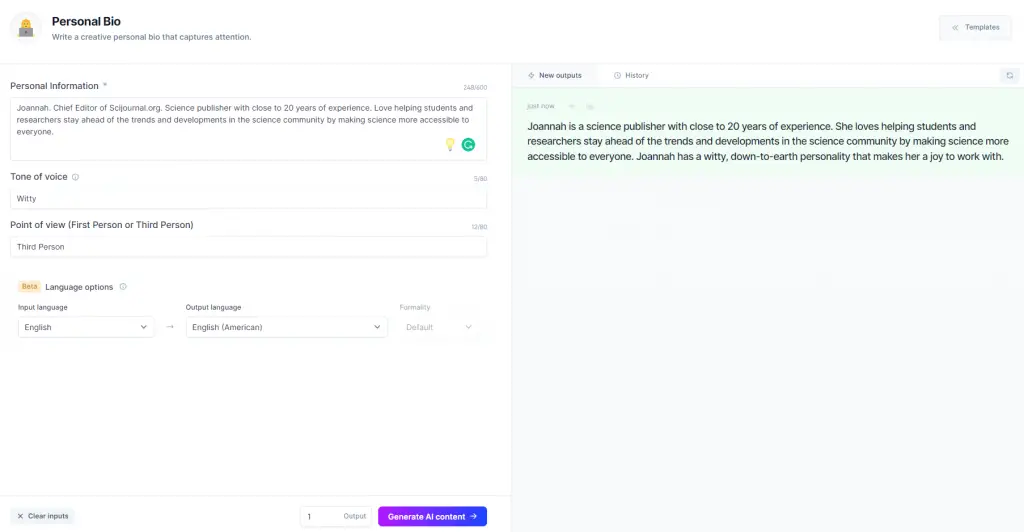
Feedback =🙂 Not bad. I like it.
#42. ✅Feature to Benefit – Turn your product features into benefits that compel action.
Input: Using a sample text about our site.
Output:
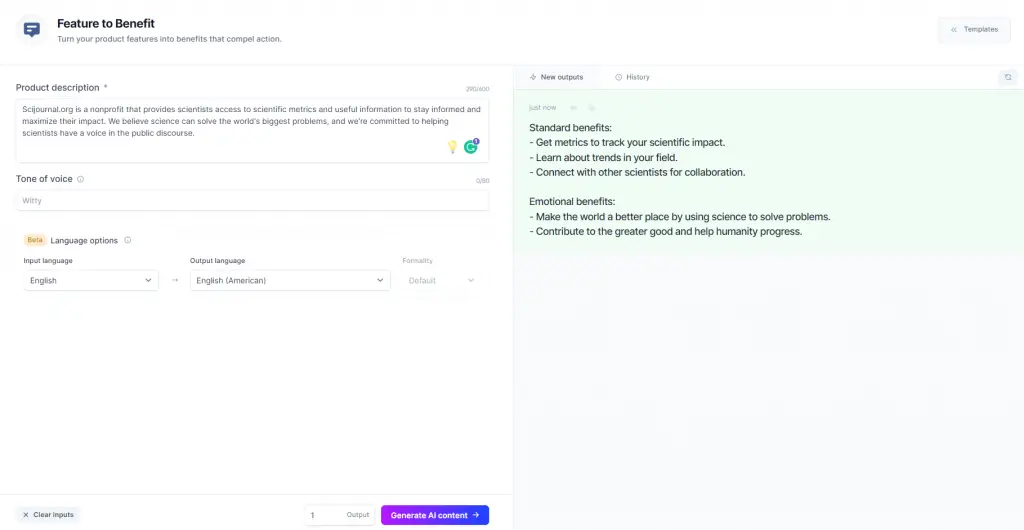
Feedback =🙂 Not bad as food for thought. The input field is easy to fill when you don’t have any points about your product. But I imagine if you have points about your feature, then you might wish for a separate field.
#43. ✅Before-After-Bridge Framework – Create marketing copy using the BAB framework. Before, After, Bridge.
Input: Using a sample text about our site.
Output:
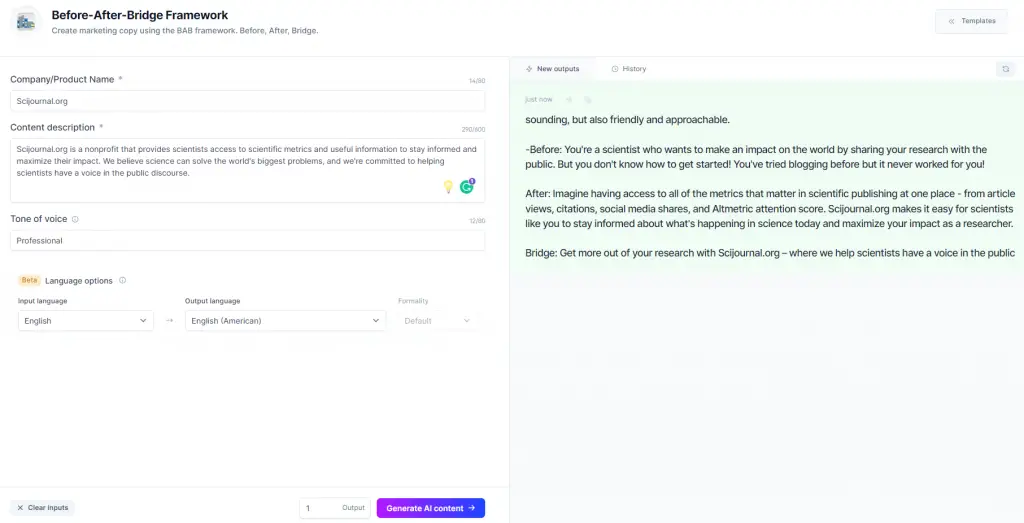
Feedback =🙂 This is interesting. Because it actually provides some interesting content for us to update this site.
#44. ✅Unique Value Propositions – Create a clear statement that describes the benefit of your offer in a powerful way.
Input: Again we are using a sample intro about our site.
Output:
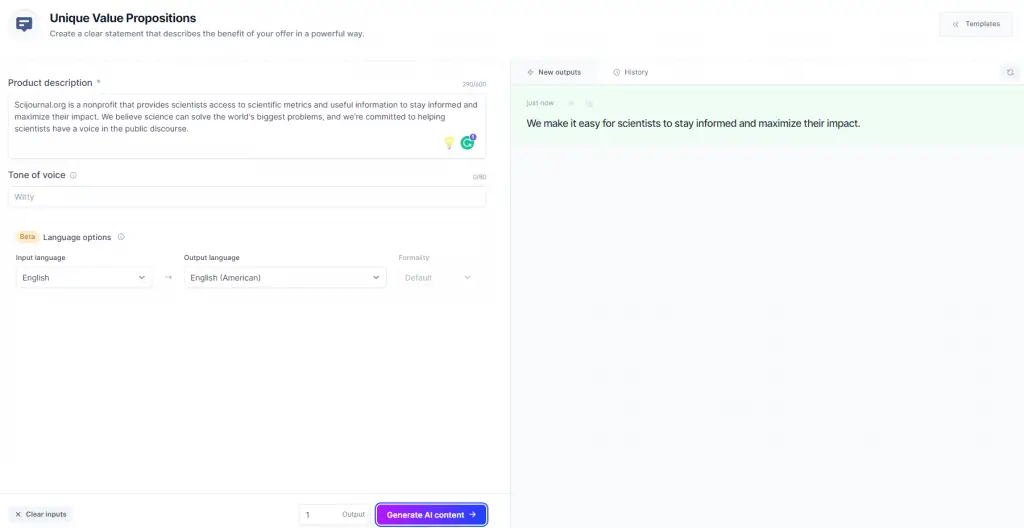
Feedback =🙂 Not bad as food for thought.
#45. ⚠️Real Estate Listing – Residential – Creative captivating real estate listings that sell homes quickly.
Input: This is really irrelevant for you. But, we used our site intro just to see what Jasper does.
Output:
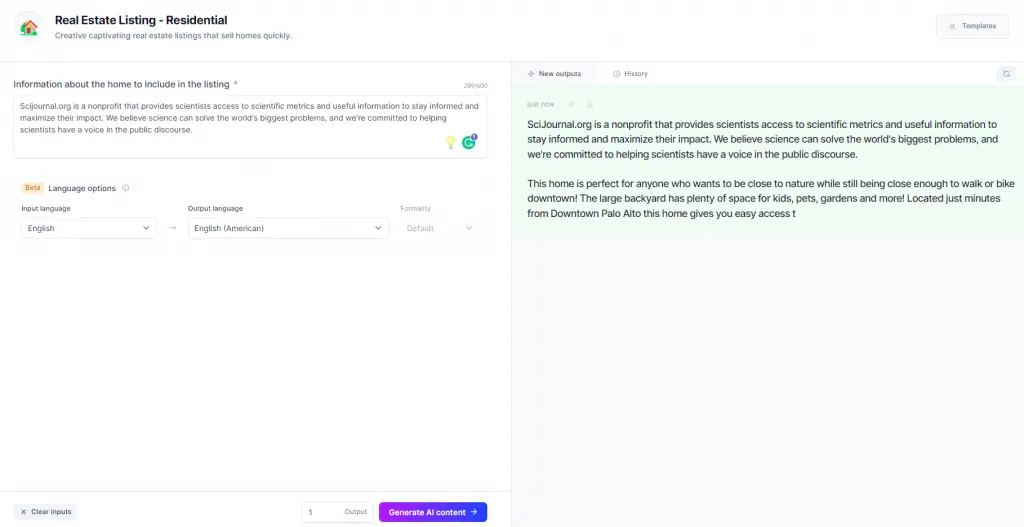
Feedback =🤔 This is a great example of how Jasper gives you gibberish. Because this template or skill is trained with real estate listing and Jasper AI writes based on its past training with the risk of citing irrelevant facts.
#46. ⚠️Pinterest Pin Title & Description – Create great Pinterest pin titles and descriptions that drive engagement, traffic, and reach.
Input: Again we are using a sample intro about our site.
Output:
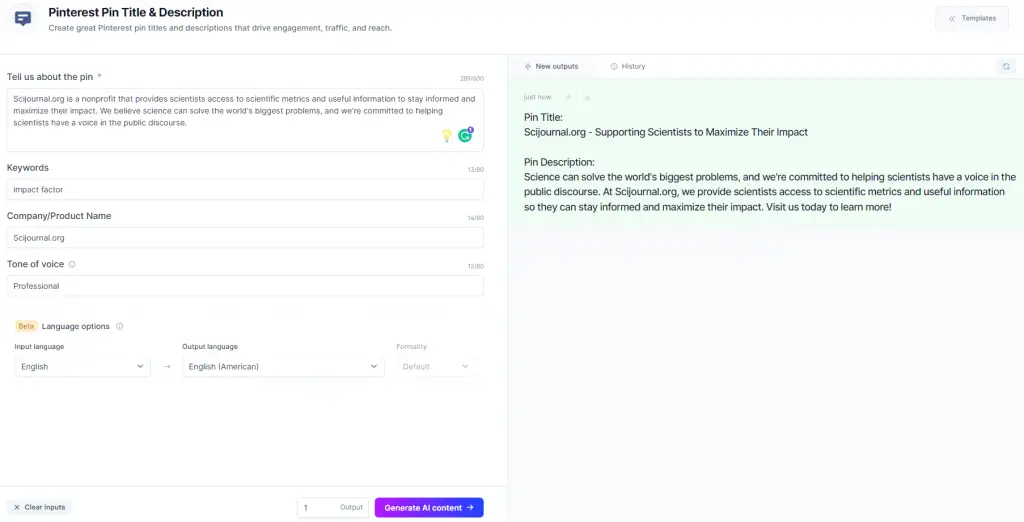
Feedback =🙂 I can see how this could be a useful and quick way to generate a few ideas with the increase of outputs.
#47. ✅Press Release Title & Intro – Write the opening paragraph of a press release that people will actually want to read.
Input: Again we are using a sample intro about our site.
Output:
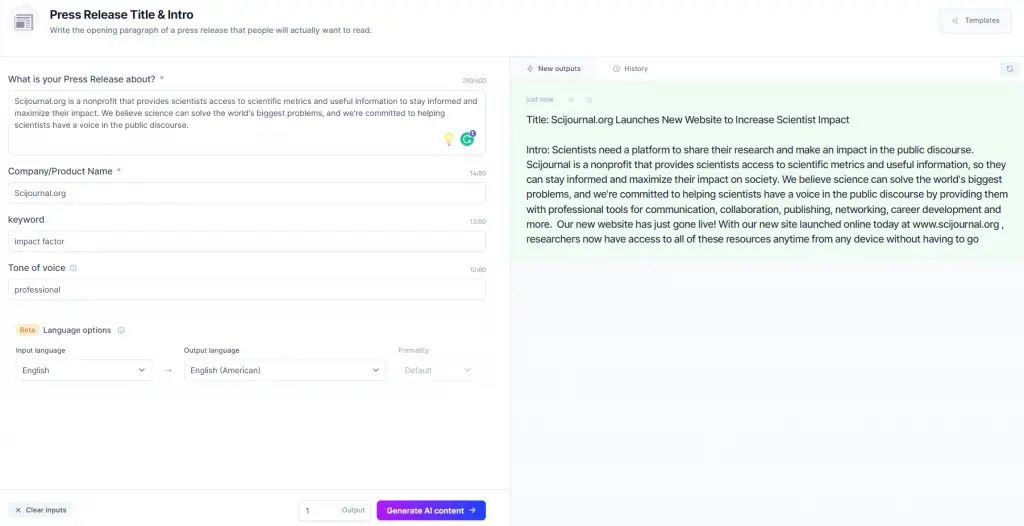
Feedback =🙂 This can be useful when you have just published a new article or research paper.
#48. ✅Engaging Questions – Ask your audience creative questions to increase engagement.
Input: We used a hypothetical question
Output:
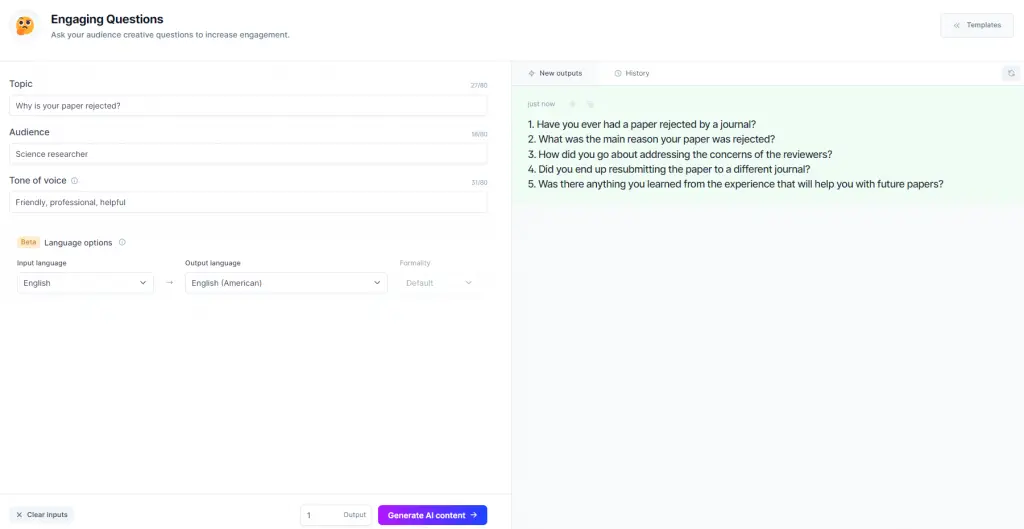
Feedback =🙂 This can be useful when you looking for ideas for a research question.
#49. ✅Quora Answers – Intelligent answers for tough questions.
Input: We used a hypothetical question with an incomplete answer just to see how Jasper AI reacts.
Output:
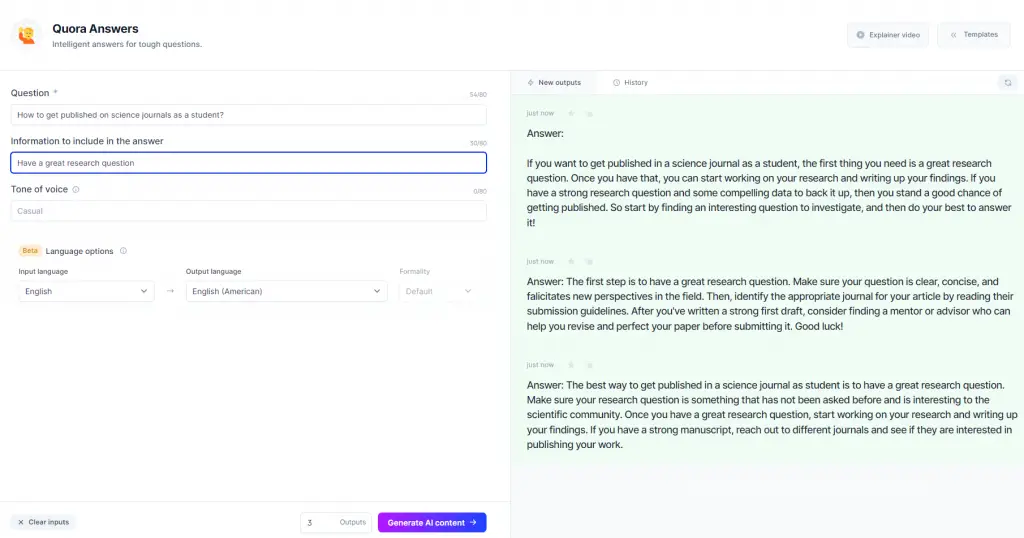
Feedback =🙂 This is an interesting start. But the answer is way too short. That’s why we recommend using the Jasper Boss Mode alternatives for writing long-form content.
#50. ✅Text Summarizer – Get the key point from a piece of text.
Input: We used a text from one of our articles on scijournal.org.
Output:
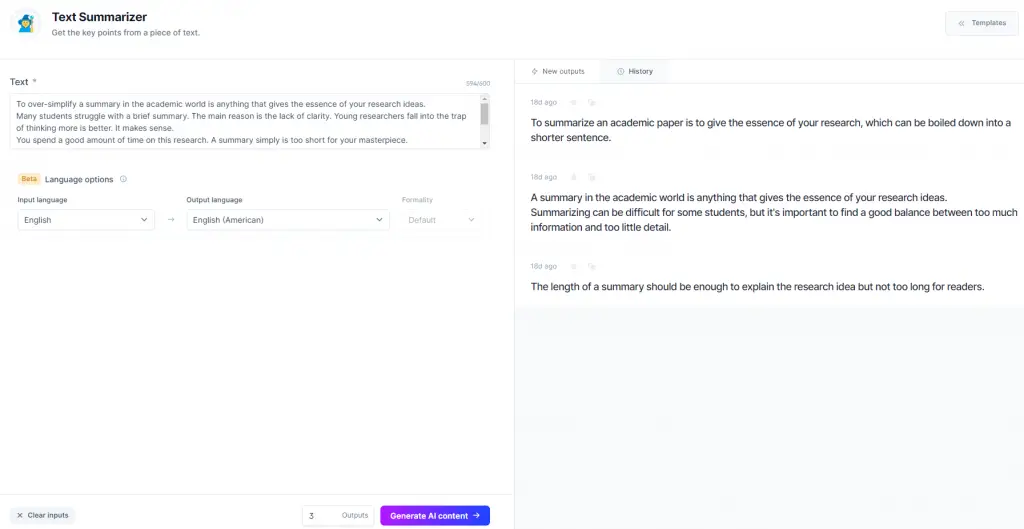
Feedback =🙂 It’s actually not too bad in this case.
#51. ✅Business or Product Name – Generate a winning name for your business or product.
Input: We used a hypothetical question with an incomplete answer just to see how Jasper AI reacts.
Output:
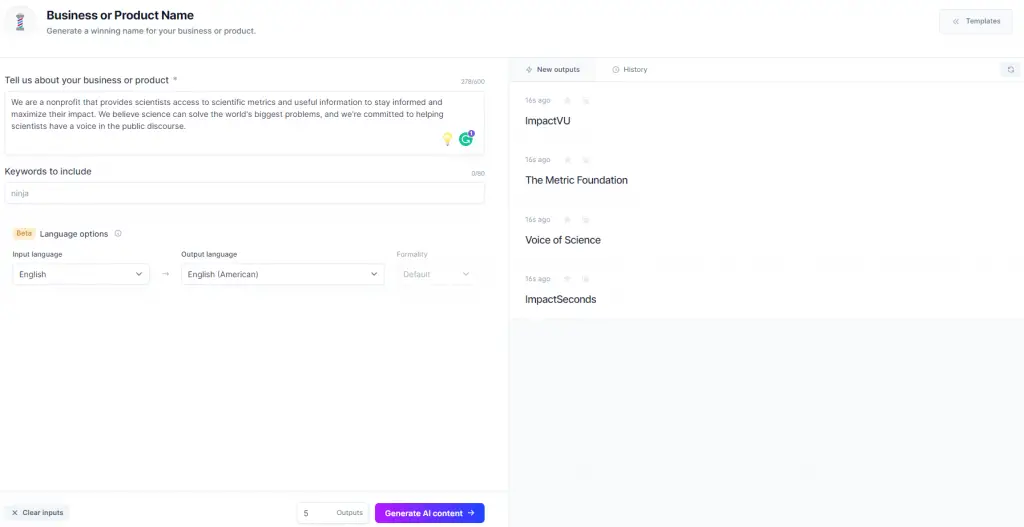
Feedback =🤔 I would not use Jasper AI for naming.
#52. ✅Poll Questions & Multiple Choice Answers – Engage your community and get to know them on a deeper level. Create questions with multiple choice answers.
Input: Trade relationship with China (pretend we are political scientists)
Output:
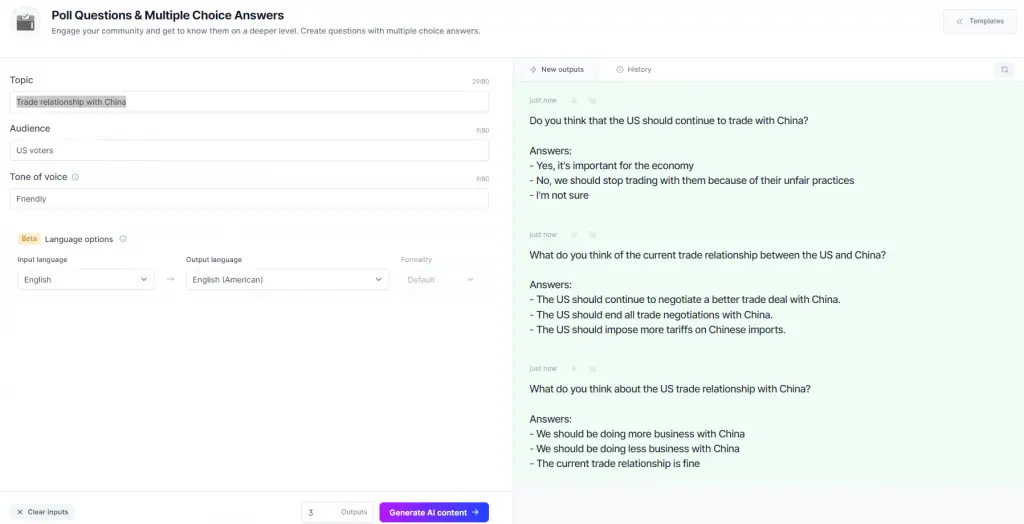
Feedback =🙂 It’s actually not too bad if you need some inspiration for wording choices.
Pros of Jasper’s AI Creator Plan
- Affordable pricing: For $49/month, the Creator plan offers a cost-effective solution for users who require access to advanced AI writing capabilities without breaking the bank.
- Plagiarism checker: The inclusion of a plagiarism checker ensures that content generated by Jasper AI is unique and free from any potential copyright issues.
- Access to Jasper Art: With the Creator plan, users can access Jasper Art, a collection of high-quality images and illustrations that can be used to enhance their content, making it visually appealing.
Cons of Jasper’s AI Creator Plan
- Lack of team collaboration features: The Creator plan does not include team collaboration features, which could be a drawback for users who need to work with others on content creation projects.
- Limited support options: The Creator plan may offer limited support options compared to higher-tier plans, which could be a concern for users who require more comprehensive assistance with their AI writing needs.
Jasper AI Review Part II. The Teams Plan
The Jasper AI Teams Plan is an excellent option for academic users who require a powerful AI-driven writing assistant to enhance their team’s productivity and efficiency. At $125 per month, this plan offers valuable collaboration features tailored to the needs of businesses and teams.
Key Features
- 3 Seats: The plan accommodates up to three users, making it perfect for small academic teams, research groups, or departments.
- Documents and Workflows: Streamline your team’s writing process with the ability to create, edit, and manage documents together. This feature promotes real-time collaboration and ensures consistency across your team’s work.
- AI-driven Writing Assistant: Jasper AI’s advanced language model helps you generate high-quality content, proofread texts, and offers suggestions for improvement, saving time and effort for academic users.
Benefits for Academic Users
- Enhanced Collaboration: The Teams Plan fosters collaboration among academic users, allowing them to work together on research papers, grant proposals, and other critical documents.
- Improved Writing Quality: With Jasper AI’s assistance, users can expect a noticeable improvement in their writing quality, making it easier to communicate complex ideas and research findings.
- Time and Effort Savings: By automating certain aspects of the writing process, academic users can focus on their research and analysis, rather than spending excessive time on drafting and editing.
Pros and Cons of the Jasper AI Teams Plan
Pros
- Plagiarism Checker: The Teams Plan includes a built-in plagiarism checker, ensuring that your team’s work is original and avoids any potential academic integrity issues.
- Live Chat Support: With live chat support, your team can quickly access assistance and resolve any issues that may arise while using Jasper AI, ensuring a smooth and efficient experience.
- 1,500 Character Lookback: The 1,500 character lookback feature allows the AI to take into account a larger context when generating content, resulting in more accurate and coherent text.
- Supports Team Collaboration: The Teams Plan is specifically designed to promote collaboration among team members, making it ideal for groups working on projects, research, and other shared documents.
Cons
- Cost: At $125 per month, the Teams Plan may be considered expensive for smaller teams or those with limited budgets. However, the value it provides in terms of productivity and collaboration may justify the investment.
- Limited Seats: The plan includes only three seats, which may not be sufficient for larger academic teams. Additional seats can be purchased, but this will increase the overall cost.
- Potential Overreliance on AI: While Jasper AI is a powerful tool, it is essential for users to continue developing their writing skills and not rely solely on the AI-generated content. Overreliance on AI may lead to a decrease in critical thinking and creativity in writing.
- Learning Curve: As with any new technology, there may be a learning curve when first using Jasper AI. However, with the available support and resources, most users should be able to quickly adapt and make the most of the platform.
In conclusion, the Jasper AI Teams Plan is a valuable investment for academic users seeking to improve their team’s writing capabilities and streamline their collaborative efforts. With its advanced AI-driven features and seamless collaboration tools, this plan is well-suited for the unique needs of academic teams.
Jasper AI Review Part III: The Business Plan
The Jasper AI Business Plan is a comprehensive and powerful solution designed to cater to the needs of large teams and departments.
With its custom pricing and advanced features, this plan offers an unparalleled level of support and functionality to help your organization excel in content creation and collaboration.
Key Features
- Custom Pricing: The Business Plan offers custom pricing tailored to the unique needs and requirements of your organization, ensuring that you receive the best value for your investment.
- Custom Templates: Create and utilize custom templates to maintain consistency and streamline your team’s content creation process across various projects and documents.
- Immediate Support: Receive priority support to address any issues or concerns promptly, minimizing downtime and ensuring a seamless experience for your team.
- 10,000 Character Lookback: With an extensive 10,000 character lookback, the AI can generate content while considering a broader context, resulting in highly accurate and coherent text that aligns with your organization’s objectives.
Benefits for Large Teams and Departments
- Enhanced Collaboration: The Business Plan is designed to support collaboration among large teams and departments, allowing members to work together efficiently on projects, reports, and other crucial documents.
- Scalability: The custom pricing and features of the Business Plan make it highly scalable, ensuring that it can grow and adapt alongside your organization’s needs.
- Improved Content Quality: With Jasper AI’s advanced language model, your team can generate high-quality content that effectively communicates your organization’s goals and ideas.
- Time and Resource Savings: Your team can dedicate more time and resources to critical tasks and decision-making, ultimately driving success and growth for your organization.
Cons
- Cost: Custom pricing may be more expensive than other plans, especially for smaller teams or organizations with limited budgets. However, the advanced features and scalability of the Business Plan may justify the investment.
- Complexity: The advanced features and customization options in the Business Plan may require more time and effort to set up and manage compared to simpler plans. However, this complexity is necessary to accommodate the needs of larger teams and departments.
- Adaptation Period: Large teams and departments may need some time to adapt to the platform and its features, especially if members have varying levels of experience with AI-driven writing assistants. However, with the available support and resources, most users should be able to quickly adapt and make the most of the platform.
In conclusion, the Jasper AI Business Plan is an exceptional choice for large teams and departments seeking a robust and scalable AI-driven writing assistant.
With its custom pricing, advanced features, and top-notch support, this plan is well-equipped to meet the demands of growing organizations and help them achieve their content creation and collaboration goals.
Note: Key Features Shared Across Jasper AI Plans
All three Jasper AI plans offer a range of essential features to cater to different users’ needs. These shared features ensure a consistent and high-quality experience across all plans, while the unique features of each plan cater to specific requirements.
Here’s a summary of the key features available in all three Jasper AI plans:
- Plagiarism Checker: Each plan comes with a built-in plagiarism checker, ensuring that the content generated is original and avoids potential issues related to academic integrity or copyright infringement.
- Chrome Extension: All plans include access to the Jasper AI Chrome Extension, allowing users to seamlessly integrate the AI writing assistant into their daily workflow and use it across various web-based platforms.
- Unlimited Credits: Users on all plans can enjoy unlimited credits, ensuring that they can generate content without worrying about running out of resources.
- Support: All plans offer customer support, with the level of urgency varying depending on the plan. This ensures that users receive the assistance they need to make the most of the platform.
In addition to these shared features, the Teams and Business plans also offer SEO Mode for marketers:
- SEO Mode: Designed to cater to the needs of marketers, the SEO Mode feature available in the Teams and Business plans helps users optimize their content for search engines, enhancing visibility and driving organic traffic.
Jasper AI offers a consistent set of essential features across all plans, ensuring a high-quality user experience. The unique features of each plan, such as SEO Modecater to the specific needs of different users, making Jasper AI a versatile and powerful AI-driven writing assistant for various purposes.
You might also like:
- Best AI-Based Summary Generators
- 30 Best Jasper AI Alternatives
- Jasper AI Review (2023) – Does it work for academic users?
- Home
#5. How does Jasper AI work?
How Jasper AI Works: Leveraging GPT-3.5 and GPT-4 for High-Quality Content Creation
Jasper AI is a state-of-the-art AI-driven writing assistant designed to produce human-like text, empowering users to create blog posts and various other purposes.
Jasper relies on advanced language models, GPT-3.5 and GPT-4, developed by OpenAI, a leading AI research laboratory based in San Francisco. These aggressive language models enable Jasper AI to generate high-quality content that closely resembles human writing.
Getting Started with Jasper AI
To make the most of Jasper AI, it’s crucial not to jump directly into creating a new document. Instead, take some time to familiarize yourself with the platform and its features. As discussed in this blog post, there is a specific process to follow to generate AI content using Jasper:
- Define your objective: Clearly articulate the purpose of the content you want to generate, such as the topic, target audience, and key messages.
- Provide context: Offer context to the AI by describing the desired tone, style, and any additional information that will help Jasper create content tailored to your needs.
- Use prompts: Craft effective prompts to guide the AI in generating the content you need. The more specific and clear the prompt, the better the AI-generated output will be.
- Review and edit: Once Jasper AI has generated the content, review and edit it as needed to ensure it aligns with your objectives and expectations. Remember that AI-generated content may require some fine-tuning to achieve the desired results.
By following these steps, users can harness the full potential of Jasper AI and its GPT-3.5 and GPT-4-powered capabilities to create engaging, high-quality content for their blog posts and other writing needs.
With its advanced language models and user-friendly interface, Jasper AI is an invaluable tool for content creators, marketers, and professionals across various industries.
#6. How good is Jasper AI’s output?
Evaluating the Quality of Jasper AI Output: A Comprehensive Analysis
When it comes to assessing the quality of Jasper AI’s output, the answer is not straightforward, as it largely depends on the user’s specific needs and the plan they choose.
In this blog section, we will dive deeper into the performance of Jasper AI across its various functions and plans, helping you make an informed decision about the tool’s suitability for your requirements.
Creator Plan vs. Advanced Plans
For serious writers, the starter mode might not provide the desired level of sophistication and customization.
To fully harness the power of Jasper AI’s natural language processing capabilities, users should consider one of the advanced plans: Teams, or Business.
These plans offer a range of features and benefits tailored to different user needs, ensuring optimal AI-generated content quality.
Versatility Across Templates
Jasper AI’s versatility is one of its key strengths, with the platform offering an extensive range of templates designed to cater to various content types and industries.
While some templates may not seem relevant initially, such as video script hooks and video descriptions, users might be pleasantly surprised by the AI’s performance when put to the test.
Depending on your specific needs, you may find some templates more useful than others. For example, if you’re working on marketing campaigns, you might prefer templates for landing pages, Facebook ads, Google ads, or Amazon product descriptions.
If you’re in the real estate industry, specialized templates cater to your niche. Similarly, social media managers may benefit from social media posts templates, and bloggers can take advantage of blog post outlines.
In Conclusion
The quality of Jasper AI’s output is highly dependent on the user’s needs, chosen plan, and the templates they utilize. By selecting the appropriate plan and leveraging the extensive range of templates available, users can achieve impressive results with Jasper AI-generated content.
#7. How much does Jasper AI cost?
Pricing Plans
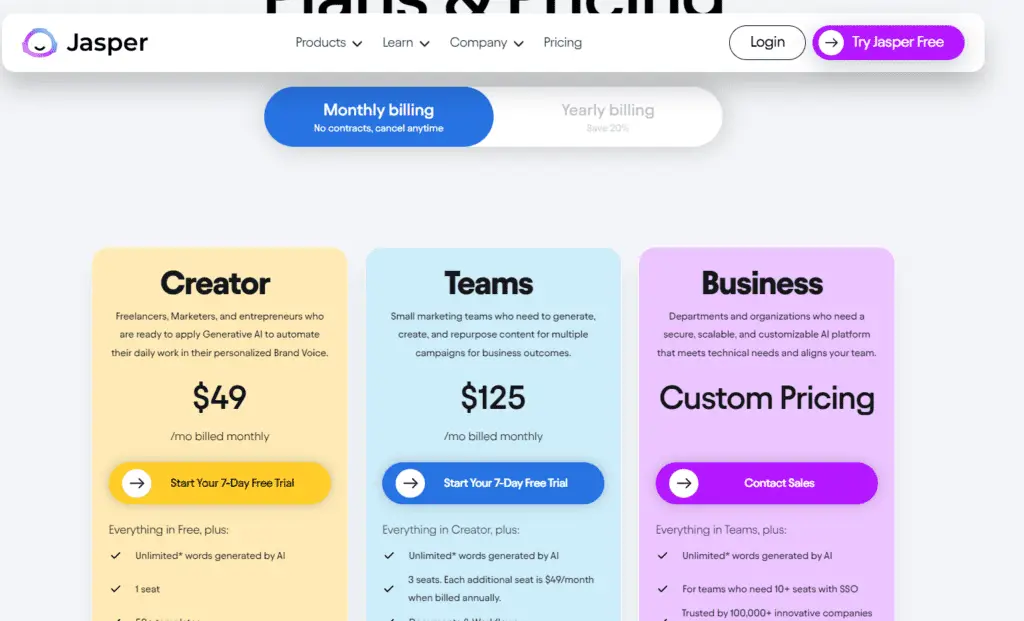
Jasper AI offers three distinct pricing plans to cater to the diverse needs of its users. Each plan comes with its own set of features and benefits, ensuring an optimal experience for content creators across various industries.
In this review, we will explore the details of each pricing plan to help you make an informed decision about the best option for your requirements.
1. Creator Plan – $49/month
The Creator Plan is the entry-level option, priced at $49 per month. It provides users with unlimited access to Jasper AI’s core features, making it an affordable choice for those looking to experience the platform’s capabilities without breaking the bank. Some of the key features included in the Creator Plan are:
- Unlimited AI-generated content
- Access to all templates
- Built-in plagiarism checker
- Chrome extension
This plan is ideal for individual content creators, freelancers, and small business owners who require a powerful AI writing assistant without the need for advanced collaboration or customization features.
2. Teams Plan – $125/month
The Teams Plan, priced at $125 per month, is designed to cater to the needs of teams and organizations. It includes everything in the Creator Plan, along with additional features that facilitate collaboration and enhance productivity. Key features of the Teams Plan are:
- All features of the Creator Plan
- SEO Mode for optimizing content
- Priority customer support
- Team collaboration tools
This plan is perfect for marketing teams, agencies, and businesses that require a more comprehensive solution for content creation, collaboration, and optimization.
3. Business Plan – Custom Pricing
The Business Plan offers custom pricing tailored to the specific needs of larger organizations and enterprises. It includes all the features of the Teams Plan, plus advanced customization options and dedicated support to ensure seamless integration and maximum value. Some of the unique features of the Business Plan are:
- All features of the Teams Plan
- Custom integrations
- Dedicated account manager
- Enterprise-grade security
This plan is ideal for large enterprises and organizations with specific requirements for content generation, integration, and support.
In Conclusion
Jasper AI offers a range of pricing plans designed to cater to different user needs and budgets. Whether you’re an individual creator, a team, or a large enterprise, Jasper AI has a plan that will help you harness the power of AI-driven content generation to achieve your goals.
Jasper AI Monthly vs. Yearly Plans: Maximizing Savings and Flexibility
Jasper AI caters to the diverse needs of its users by offering both monthly and yearly plans across its pricing tiers. By choosing the appropriate billing cycle, users can enjoy the flexibility to select an option that aligns with their budget and content creation requirements.
Opting for annual plans can result in substantial savings, making it an attractive choice for long-term users. In this section, we will explore the benefits of both monthly and yearly plans and how users can maximize their savings.
Monthly Plans: Pay-as-You-Go Flexibility
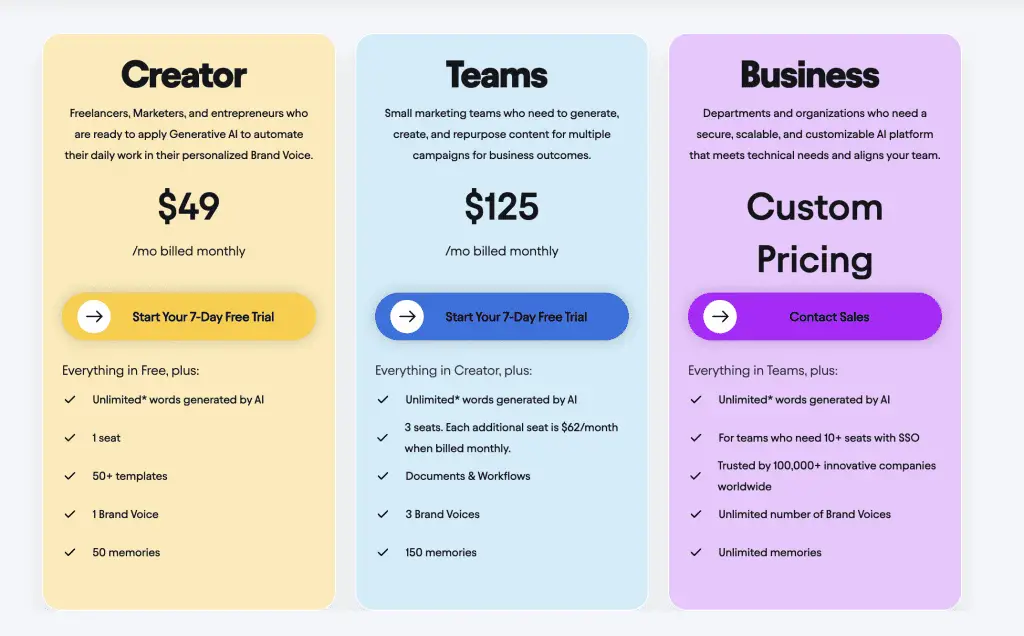
The monthly plans provide users with the freedom to pay for Jasper AI on a month-to-month basis. This option is ideal for those who prefer a pay-as-you-go approach, allowing them to test the platform and evaluate its effectiveness before committing to a longer-term plan.
The monthly plans are available across all pricing tiers, including Creator, Teams, and Business plans, offering flexibility for individuals, teams, and organizations alike.
Yearly Plans: Long-Term Savings and Commitment
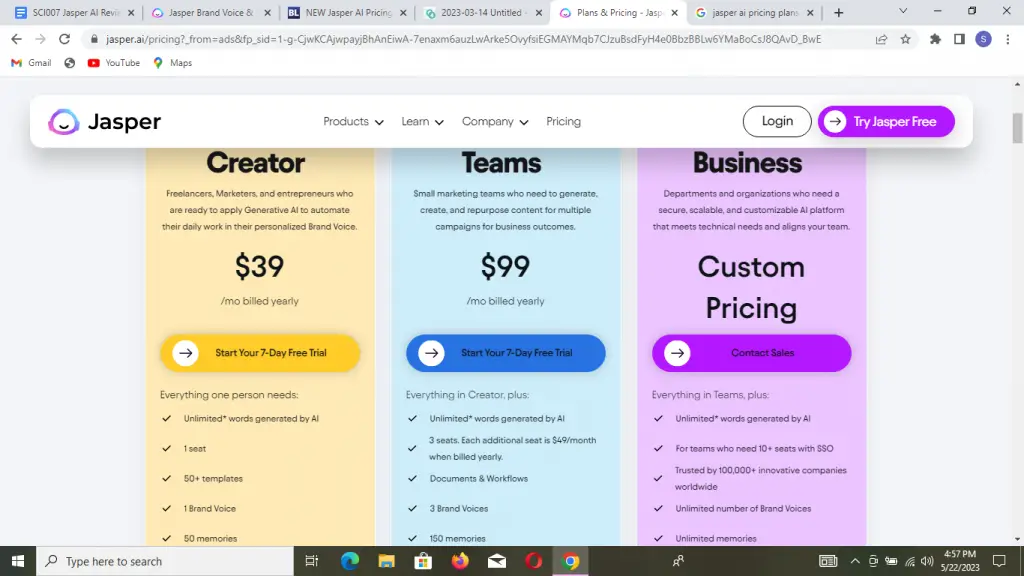
For users who have determined that Jasper AI is the right fit for their content creation needs, the yearly plans offer an opportunity to save up to 20% compared to the monthly billing cycle.
By committing to an annual plan, users can enjoy the platform’s features at a reduced cost, making it a more cost-effective option in the long run. Yearly plans are available for the Creator and Teams pricing tiers, while the custom pricing for the Business plan may also include potential savings for long-term commitments.
Making the Right Choice
To maximize the benefits of Jasper AI’s pricing options, users should carefully consider their content creation needs, budget, and commitment to the platform.
If you are new to Jasper AI or unsure about its effectiveness for your specific requirements, starting with a monthly plan may be the best option, allowing you to evaluate the platform before making a long-term commitment.
On the other hand, if you are confident in Jasper AI’s capabilities and plan to use the platform extensively, opting for a yearly plan can result in significant savings of up to 20%.
| Plan | Monthly Subscription | Yearly Subscription | Savings Per Month |
| Creator Plan | $49 | $39 | $10 |
| Teams Plan | $125 | $99 | $26 |
| Business Plan | Custom Pricing | Custom Pricing |
Please note that the savings for the Business Plan are not available, as custom pricing is tailored to the specific needs of the organization. However, it is likely that long-term commitments for the Business Plan will also result in savings.
By choosing the appropriate billing cycle and pricing tier, you can make the most of Jasper AI’s powerful content generation features while optimizing your budget and commitment level.
Jasper AI Free Trial
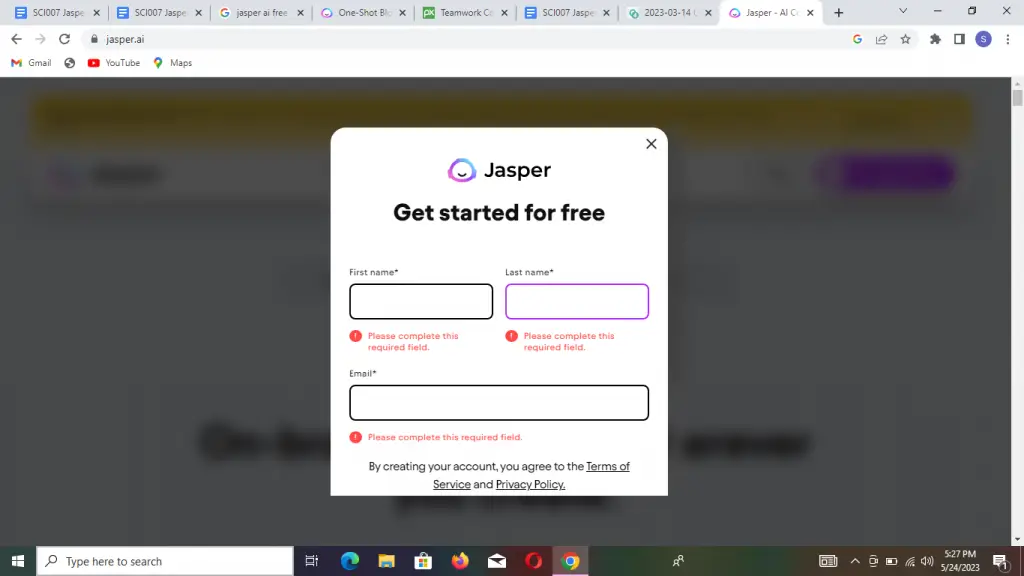
Jasper offers a free trial with 10,000-word credits. When you get started today your account will be instantly loaded with credits FREE.
The free version comes the following:
- Long Form assistant
- Jasper AI Command
- Jasper AI Recipes
- Plagiarism Checker
- Grammarly
- 50+ Copywriting Templates
- 25+ Supported Languages
- Priority Chat Support
Grab the free account and test if Jasper lives to the hype.
#8. Jasper AI Overview
What is Jasper AI(Jarvis AI, Conversion AI)?
Jasper AI (formerly Jarvis AI) is an automated copywriting tool that helps write blogs and content on the Web.
It’s a useful and effective tool for anyone looking to complete their content. You can easily generate highly successful conversion sales & marketing messages using this application.
It employs AI technology comparable to Shopify, Salesforce, Hubspot and others. The software also provides 7 days for free with 10,000 credits.
Jarvis AI has rebranded to Jasper AI
Jarvis AI has branded (again) to Jasper.
Before Jarvis, its name was Conversion.ai, which is focused on sales conversion. As they expand their capabilities and use cases, they have changed to Jarvis.
You’ll recall that Tony Stark’s assistant in “Ironman” was also named J.A.R.V.I.S.
Because of this strong brand association, Marvel attorneys reached out to Jarvis AI for potential infringement issues.
So, Jarvis AI had to change its name.
And, Jasper was the result.
Who is Jasper?
Jasper is a friendly AI copywriting robot developed by Jasper.ai (formerly Jarvis.ai). Jasper is a copy-writing machine – literally.
He has 100% remote work for seven days a week and never slows down.
Well, but when Jasper.ai has scaling problems when people use it simultaneously… and he stops accelerating.
Is there any blame on this man?
Try writing 2,000 words at a time and your energy levels will increase. No worries though, because Jasper’s excellent AI teams will always take care of any issues if they arise.
Who is behind Jasper?
A group of highly engaged employees.
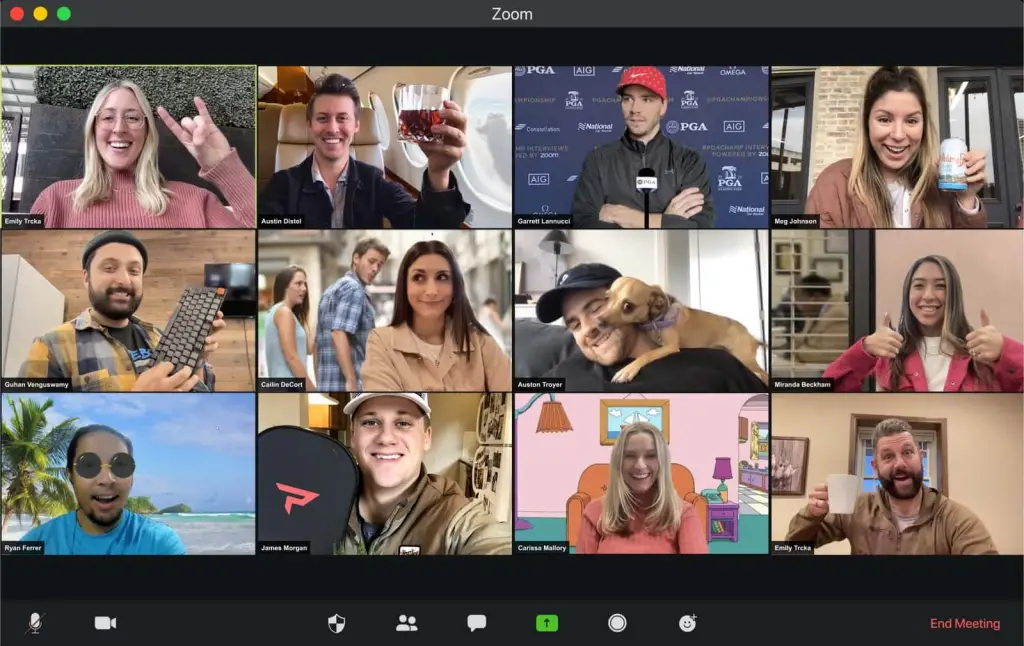
Currently, Jasper.ai has a team consisting of Austin Distel (CMO), JP Morgan (Co-founding CTO), Chris Hull (Co-founding CFO), and Dave Rogenmosers “the tall guy” (CEO).
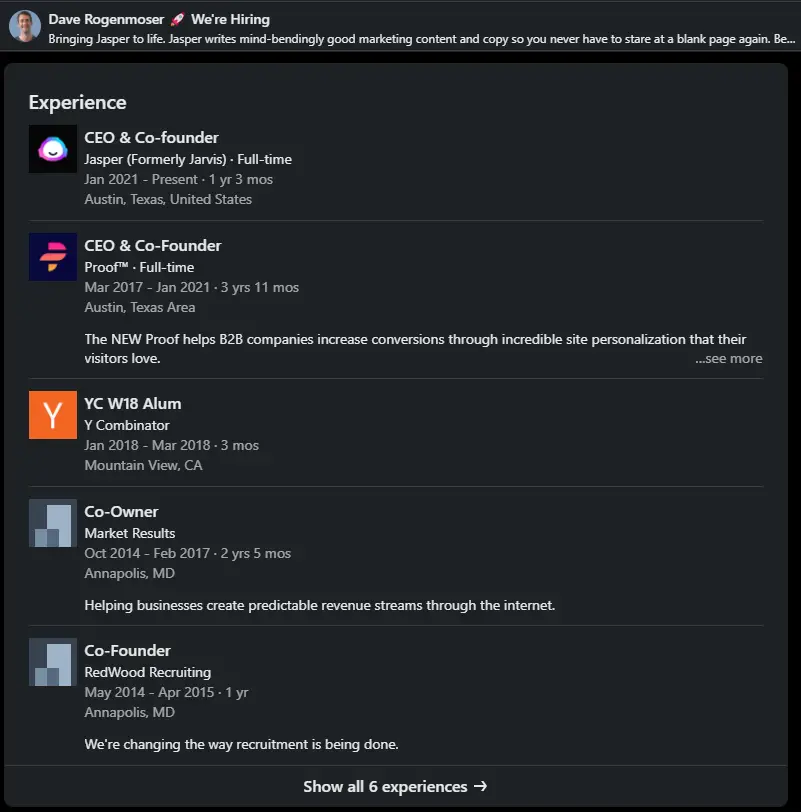
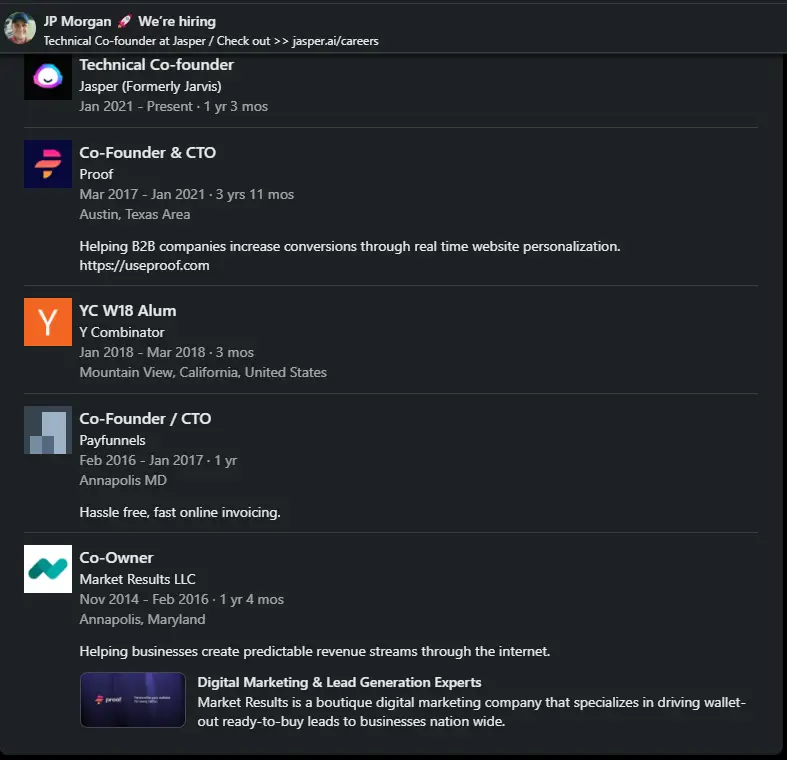
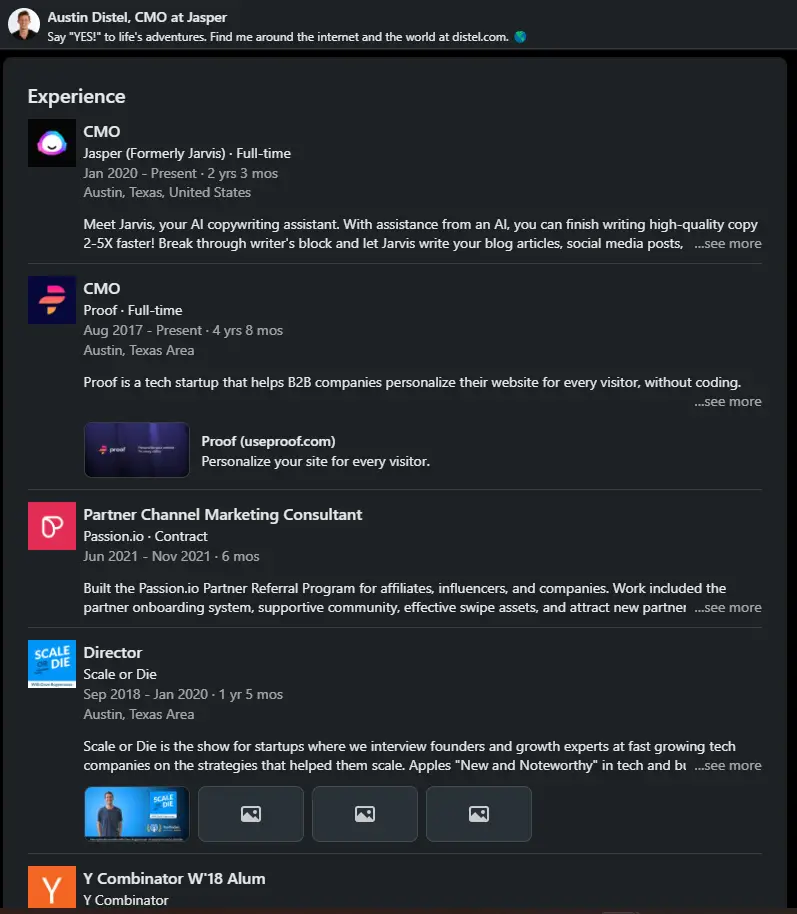
Jasper’s Company Value
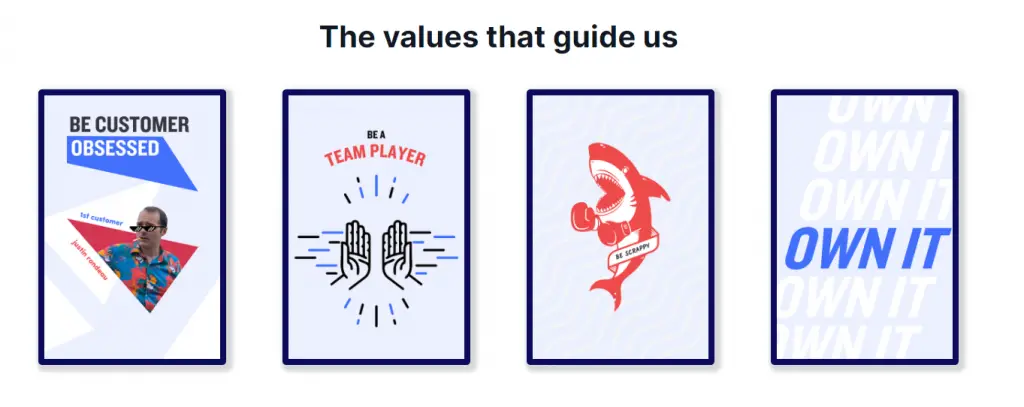
There 4 value Jasper lives by:
- Be customer obsessed
- Be a team player
- Be scrappy
- Own it
There is a clear difference between Jasper’s corporate values and the traditional corporate values. Jasper’s values are customer obsession, team player, scrappy, and own it. These values are concise and easy to remember, while the traditional corporate values are long-winded and nobody cares.
Each company has its own issues. It just seems that smaller companies are more open about them, has less hierarchy, and has people who cares.
You are more likely to be able to speak to a human, not a robot who recites a company policy, if you use products from such a company. Humans are more likely to care, do the extra, and delight their customers.
Jasper as the best company to work for in Austin (3 years in a row)

This is a proof that Jasper puts a lot of emphasis on people and culture.
Just like Kyle’s video training, Jarvis people are engaging and relatable.
Jasper seems to be a place full of human with pride in their product and culture.
This likely means Jasper AI will keep on improving and delighting you, the customer.
#9. What do others say about Jasper AI reviews?
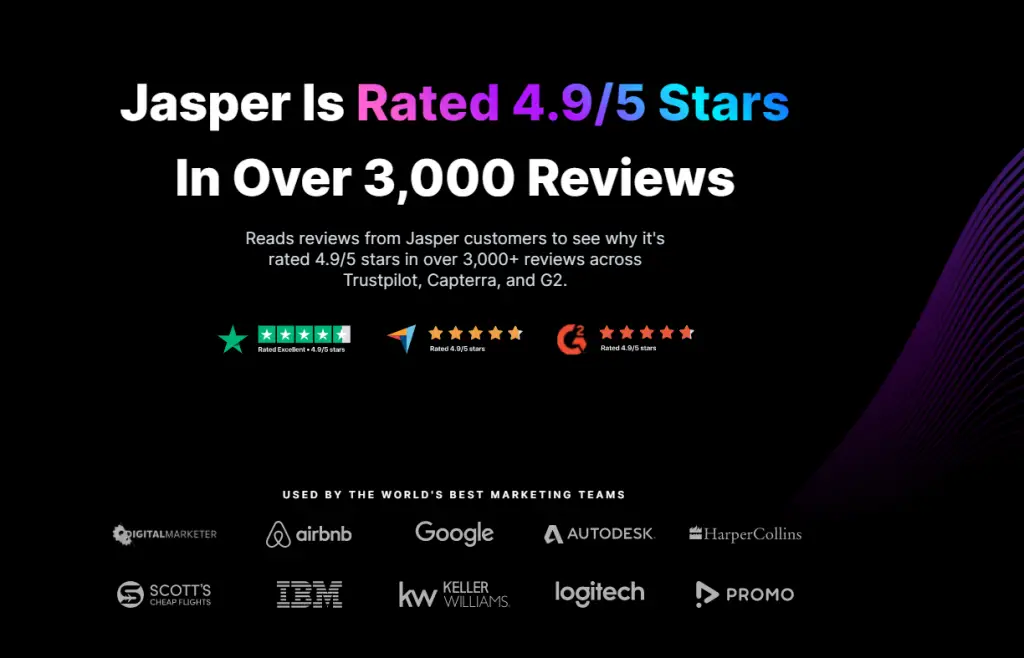
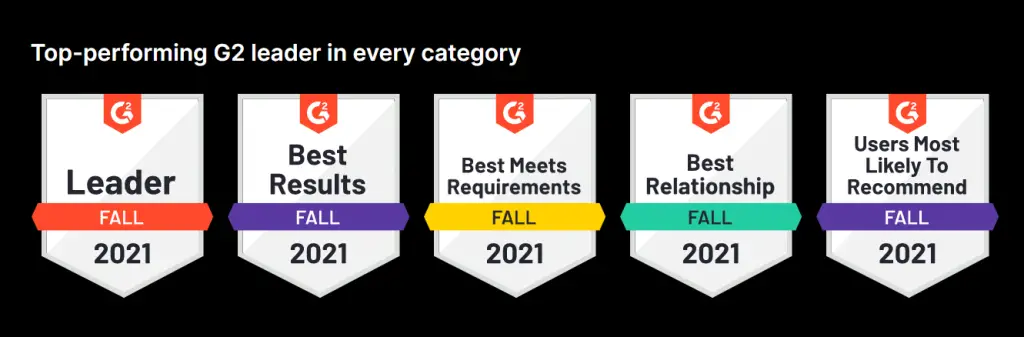
Expert Reviews
- Capterra: 4.8 out of 5 stars
- G2: 4.7 out of 5 stars
- The Trustpilot: 4.6 out of 5 stars
User feedback
If you read this far, you are probably numb with positive reviews on Jasper. So, for a highly regarded product, we intentionally seek out the critical comments that could help the company improve.
They are critical by nature but don’t represent the majority (the majority is 4.9 out of 5 stars).
⭐⭐⭐ “It’s hard to use and really expensive. Everything it constructs is just repeats of previous construction.” – Trav Ford
⭐⭐After using the software more frequently, I find that it does NOT generate content conducive to a high-quality blog. It will provide ideas or suggestions, but it is NOT an auto-pilot type of solution. Be prepared to write the bulk of your blog articles from personal experience. This software will not do it all for you. – review on G2.com
⭐⭐Jarvis will make up facts, opinions, features that don’t actually exist – perhaps as a placeholder intended for replacement with real facts or features. But this would be almost as time-consuming as starting from scratch. – review on G2.com
⭐ Jarvis.ai is like a brilliant criminal in a movie that you scratch your head thinking if they just put that effort toward something useful, they’d be great. Except for the premise of AI writing and Jarvis can never BE great or even very useful. – review on G2.com
#10. Jasper AI alternatives
Below is a list of Jasper alternatives frequently mentioned in the market.
We will write an in-depth AI review on a selected few.
- Copy AI
- CloserCopy
- Copysmith
- Writesonic
- Smith.ai
#11. Is Jasper better than ChatGPT?
The answer is it depends.
| Criteria | Jasper AI | ChatGPT |
| Focus | Content that needs to be branded with specific dictionary | General content generation |
| AI Detection Evasion | Yes (evades Originality AI and Content at Scale) | No (easily detected by AI detectors) |
| Content Types | Text and images | Text only |
| Brand Voice Customization | Yes (specialized academic dictionaries and writer’s voice) | Not specifically designed for this feature |
| Knowledge Integration | Connects with Google search for up-to-date knowledge | Limited to its training data (cutoff: 2021-09) |
| Uptime and Availability | More stable uptime, fewer reported issues | Potential availability issues |
| Pricing | Starts at $49/month (Boss plan) | $20/month (Plus plan) |
| Suitability for Academic Writing | Better choice due to advanced features and customizations | Less suitable due to limited focus on academic writing |
#12. Final thoughts: can Jasper AI be used for academic purposes?
Jasper AI can be an incredibly valuable tool for academic purposes if used correctly. As with any tool, it has its strengths and limitations, and it’s essential to understand how to use it effectively as just one of the writing tools in your arsenal.
Overcoming Writer’s Block with Jasper
Experts often utilize Jasper to overcome writer’s block rather than relying solely on it for content creation. This approach can help you generate ideas and maintain productivity while working on academic projects.
Utilizing Recipes for Mass Content Creation
Some users find success in employing recipes to train their own AI assistants, enabling them to use Jasper for mass content creation. This can be particularly helpful in academic settings where large amounts of content need to be produced.
AI vs. Human Assistants
It’s important to remember that having an AI assistant like Jasper is not the same as having a human assistant write content for you. Current AI writing tools have limitations and cannot replace human expertise in content creation.
Increased Comfort in Writing
Jasper can help you become more comfortable with writing by providing inspiration, ideas, and assistance in generating content. This can lead to improved writing skills and increased confidence in your academic work.
We hope this comprehensive article has been helpful in understanding the potential of Jasper AI for academic purposes. We would love to hear your thoughts on Jasper. Are you facing any difficulties? Would you like us to create more Jasper tutorials? Let us know in the comments below!
#13. FAQs
What are the 2023 Updates?
- Jasper AI introduced updates in 2023 to enhance the research and writing experience for academic users.
- Jasper Chat (with the Google search integration) now has the ability to perform real-time Google searches. This provides users with updated and accurate information.
- Jasper Brand Voice allows academic users to create a consistent and unique voice for their content.
- Unlimited credits enable academic users to create as much content as they need without worrying about running out of credits.
- New templates for academic content creation make it easier to generate high-quality content tailored to academic needs.
- The Chrome extension allows users to access Jasper AI’s capabilities directly from their browser, making the content creation process more efficient and convenient.
- The 2023 updates make Jasper AI a valuable tool for both academic users and businesses, delivering a more efficient and effective content creation experience.
Does Jasper AI offer a free trial?
Yes. Jasper offers a free trial with 10,000-word credits. When you get started today your account will be instantly loaded with credits FREE.
What AI does Jarvis AI use?
So, I will let Jarvis answer you itself.
The artificial intelligence of Jarvis AI is fueled by a combination of machine learning and natural language processing.
- Machine learning is the backbone of the system’s predictions and has seen explosive growth due to increased computer power and user-friendly software for training models.
- Natural Language Processing is the branch of AI that deals with understanding human language, which is essential for accurate predictions.
- NLP helps Jarvis AI understand the context of conversations and parse through data to find relevant information.
- With machine learning and NLP working together, Jarvis AI can provide accurate predictions for a wide range of topics.
- The system is constantly learning and expanding its capabilities, so it will only get better at providing useful information over time.
Does Jarvis / Jasper AI plagiarize?
The official website’s answer: The content that Jasper generates is original content that doesn’t repeat itself and passes plagiarism tests with 99.99% original content that is free and clear for publication.
If you’d like to know for yourself, we built a plagiarism checker right inside Jasper Docs using the world’s best scanner Copyscape!
Jasper’s answer: There is no evidence that Jarvis AI plagiarizes. The code is open source, and there are no claims of originality on the project page.
Furthermore, the code has been available since late 2015, well before Jasper AI was released. If there was any evidence of plagiarism, it would have surfaced by now. Therefore, we can conclude that Jarvis AI does not plagiarize.
Does Jasper also work in other languages?
The official website’s answer:
Jasper can read and write in over 25 languages by translating using DeepL.
The languages Jasper supports include: Bulgarian, Czech, Danish, German, Greek, English, Spanish, Estonian, Finnish, French, Hungarian, Italian, Japanese, Lithuanian, Latvian, Dutch, Polish, Portuguese, Romanian, Russian, Slovak, Slovenian. Swedish, Chinese.
How much does Jasper AI cost?
The Jasper AI offers a number of price packages based on your needs – Creator, Teams, or Business plan.
Jasper AI’s Creator and Teams Plans cost $49 and $125 respectively when billed monthly. Remember you can save up to 20% with the annual Jasper AI plans. The Business Plan has a custom pricing depending on the needs of the buyers.
What’s Jasper’s refund policy?
The official statement is Jasper will refund you by then simply emailing hey@jasper.ai. 100% of your money. Refund. No questions asked.
You can read the full Jasper refund policy here.
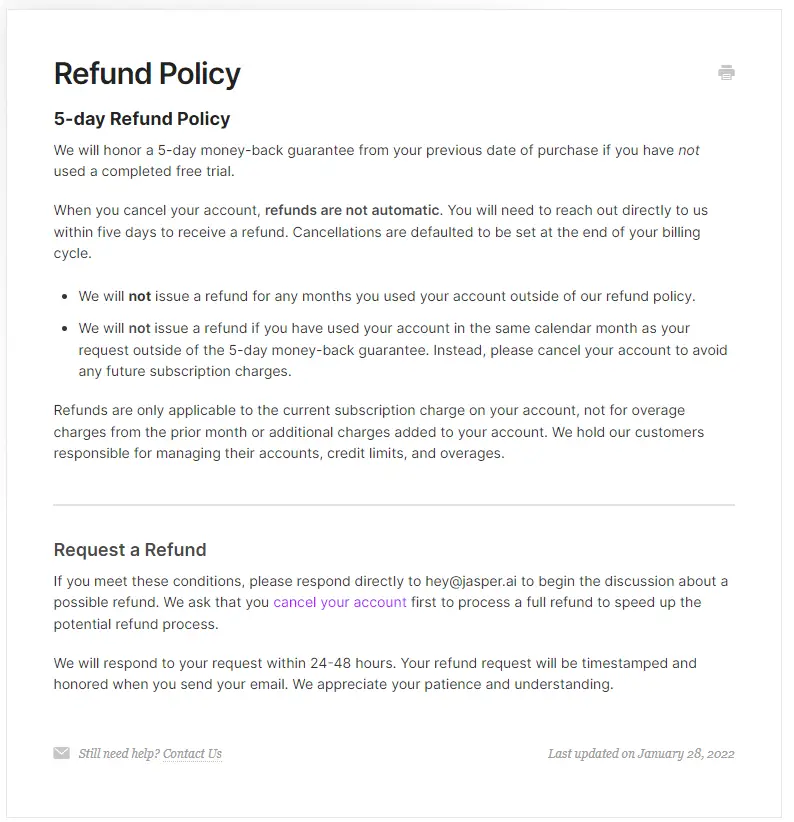



Great review 👍. Jasper AI is really good AI writing tool.
Thank you for taking the time to do all of this testing and communicating. I’ve been looking for help in my academic writing!
Thanks Jon. I hope it helps you achieve your objectives!