For many people, the academic writing process can be a daunting and exhausting experience. Papers and reports can take hours or days to complete and require intense dedication to perfect. However, there are tools that can make the process much easier for those who need them most. It is crucial to maintain academic integrity while leveraging these AI writing tools to ensure the quality and authenticity of your work.
If you find yourself struggling with long-form writing projects, these tools will help you work smarter instead of harder.
This article is organized into roughly 3 stages of writing:
Writing and editing a draft
Rewording/ Paraphrasing
Organizing the manuscript
Summary💡
Editor
Use Jasper to get unstuck – ask it to brainstorm or write an outline for you
✍️ Use ProWritingAid or Trinka to check and edit your paper
📖 Use QuillBot to rephrase or summarize your research
🤓 Check your essay readability with Hemingway Editor📁
Use Scrivener or LaTex to organize your manuscript for your masterpiece
Table of Contents
I. Best AI Writing Tools for Researchers
#1. Jasper (formerly Jarvis) – Game-Changing AI Writing Bot
Jasper is an AI-powered writing assistant that can help you with different parts of your writing. Jasper can identify the core argument in your writing and will provide an outline, create a title, and offer to write introductions and conclusions.
This tool is relatively new. And, I have become a heavy user. I can see how this tool will be VERY useful for knowledge work like professors and researchers. It takes a bit of a learning curve to master the tool. But, it’s absolutely worth it.
We recently negotiated a deal for our readers to get 10,000 words for free. You can grab it here.
But, let me say this first: this tool is great if you know when and how to use it (like most tools really…). And, no, this AI won’t replace you, yet… Your role as the researcher is to guide the AI. Be clear about the central thesis, arguments, and guide it through the process.
Here is the deep dive review article on Jasper
PROS:
The writing document comes with the basic editing functions e.g.., Grammar, Rephrase, and Explain-it-to-5th-grade
Great tool for writing a cover letter or email to editors that show a bit of your personality (e.g., using its tone of voice function
There are ~60 templates that can help you with the less hardcore research work that takes up your time
Help you promote your work on social media with the “Quora Answers” template
Help you do polls and surveys with the “Poll Questions & Multiple Choice Answers” template
Help you write an opening paragraph of a press release that people will want to read “Press Release Title” Template
Flexible pay-as-you-go. To start with, Jarvis gives you some credits (5,000 in my case) for free. So, test Jarvis and pay for what you use
CONS:
This tool is not ready yet to stand on its own. As I said, you will need to guide it through the process, so you will have to be more involved than with some other tools.
It does take a bit of learning like using a typewriter when most people are still using pen and paper. (Eventually, most people use a keyword to type. And, I believe it’s only a matter of time until most people realize they can do more and better with AI…)
Unused credits are not allowed to carry over to the next month. I wish it’s more like the Audible model, where you can save up the credit later on.
The paraphrasing function only works for a short paragraph (< 30 words) and often misses quite a lot of points once word count exceeds that
Update: Jasper is giving a one-off 10,000 words for free for five days to our readers. Check it out before it expires.
#2. ProWritingAid – Your paper enhancer before submission
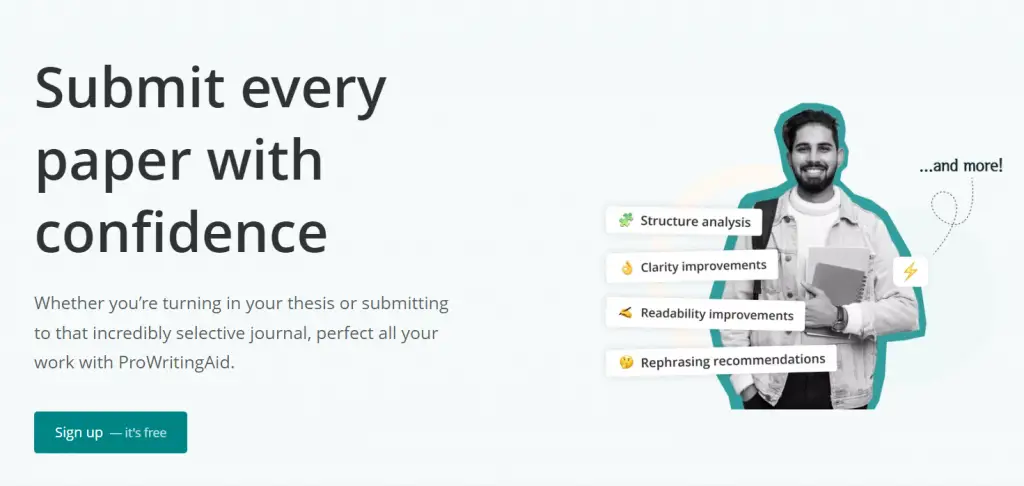
Image: ProWritingAid.
As someone who works in academia, I understand the importance of producing quality writing that is clear, concise, and accurate. That’s why I love using ProWritingAid, an AI writing assistant that helps me perfect my work before submission.
The rephrasing tool allows me to improve any sentence in just a few clicks. The AI-powered grammar checker catches even the trickiest mistakes, ensuring my ideas shine without any easy-to-miss errors.
The learning tool for students provides in-depth analysis to get work publish-ready. ProWritingAid’s analytical language goals and power verb suggestions help me write professionally without sacrificing readability.
I would suggest you test this tool out using its guaranteed refund for 14 days.
One of the things I love is its unique 20 reporting functions from ProWritingAid (see image below), especially the Sticky, Overused, Pronouns, and Alliteration.
Overall, ProWritingAid is a powerful tool that can help you produce quality writing quickly and efficiently.
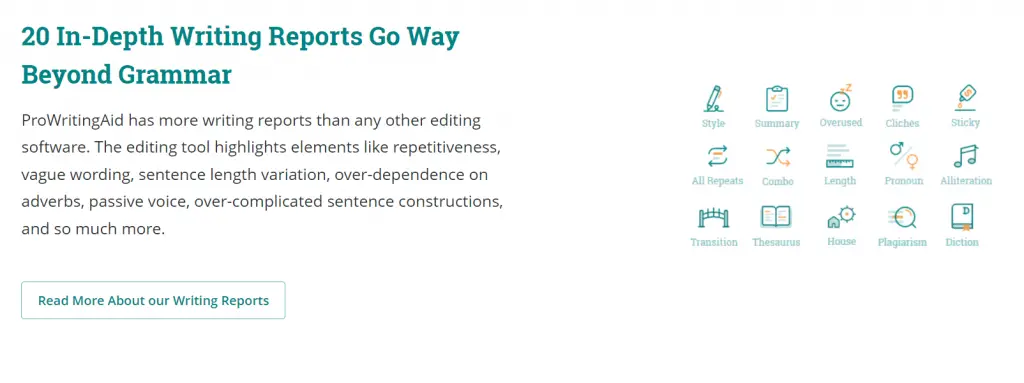
One of the things I love is its unique 20 reporting functions from ProWritingAid (see image below), especially the Sticky, Overused, Pronouns, and Alliteration. Image: ProWritingAid.
Pros:
Comprehensive grammar checker that can catch and fix even the trickiest issues
Offers a rephrasing tool that allows you to improve any sentence in just a few clicks
Learning tool for students that provides in-depth analysis to get your work publish-ready
Analytical language goals and power verb suggestions to help you write clearly, concisely, and accurately
Can be used by both students and professionals for all types of academic writing
Cons:
The free version has limitations, and you need to upgrade to access all features
While I love the detailed report feature, some users may find these functions overwhelming at first
Can be time-consuming to use for long documents or research papers as this is not designed with the paper organization in mind
#3. [Trinka ](https://shareasale.com/r.cfm?b=1568234&u=3086661&m=98815&urllink=&afftrack=)– Designed for Academic Writing and Technical writing
Trinka is an AI tool for English grammar and plagiarism checking, which we have covered in this article. It also doubles as a language enrichment writing assistant.
We have been testing Trinka recently and fell in love with it. Trinka is founded by Enago, an established academic service provider. So, they are well-versed in the needs of academic papers or technical writing.
Using real-time writing recommendations, Trinka corrects contextual spelling problems and sophisticated grammatical issues.
It aids academics and professionals in ensuring that their writing is clear, succinct, and interesting.
Below is a comparison of its performance against Grammarly from a Trinka whitepaper. Trinka wins in Domain, Usage, and Style.
We are also delighted to see its Publication Readiness feature included in the free plan. If you have issues with publishing your paper, chances are something is wrong with your manuscript. This Publication Readiness Checker may just be that difference maker.
Pro
More suited for academic and technical writing
Consistency Check that’s made for scientific writing
Publication readiness check is a lifesaver (included in the free plan!)
Flexible – credit-based pricing. Free-credits every month
Cons
No desktop or mobile app
Free version limits word count to 10,000 words/month
#4. Hemingway Editor – free and powerful
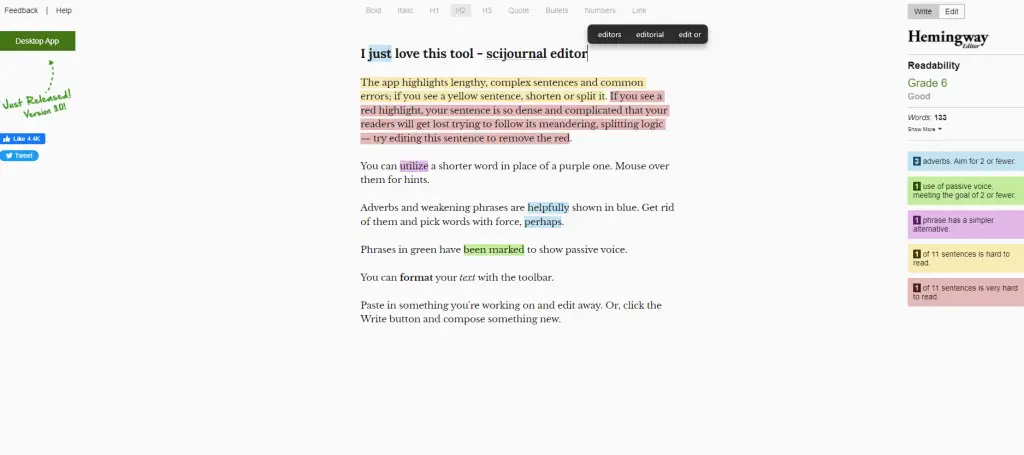
Hemingway Editor is one of my favorite writing tools. It helps you to simplify your writing. And, it’s free and easy to use.
It highlights problems with your writing based on the idea that dense, complex sentences are hard to understand. The program takes these long, winding sentences and breaks them into chunks with periods in between.
This makes it easy to see where you can cut out unnecessary words or phrases. You can also use the Hemingway Editor mobile app, which is available for free on iOS devices!
PROS
Helps you spot your prose’s pitfalls, e.g., passive voice and convoluted sentence structure
Free tool that also checks grammar
Software can be downloaded so you can access it without the internet
Aids in finding alternatives for difficult sentences
Can make a large difference to the clarity of your writing
Helps improve reading comprehension and understanding
Is available as a free mobile app on iOS devices
Great for essay writing
CONS
Sometimes the alternatives require the reader’s attention
Can’t export to MS Word or PDF files
There is no browser plugin for this great tool
Not ideal for checking really long research or paper
You need to know what is the right reading level to set it
II. Best Re-Writing Software
#1. QuillBot – Best paid option for the professional
QuillBot is one of the advanced AI tools that can reword part of the text or the entire article. After you’ve entered a sentence or piece of text, hit the paraphrase button, and QuillBot will rephrase your material while preserving its original meaning.
One of the primary strengths of this tool is that it uses machine learning to understand, reword, restructure, and improve on the paraphrases it makes. Besides paraphrasing and cutting your writing time, QuillBot offers a built-in thesaurus function to help you find the perfect word every time and change individual words.
Writing modes are included to help you enhance clarity and meaning, and a Word Flipper helps you change your writing instantly.
The free version can paraphrase up to 700 characters, but you can purchase a premium account and paraphrase up to 10,000 characters. The premium plan also paraphrases text faster, has more writing modes, and shows you a single sentence in multiple modes so you can compare results.
Pros:
High-quality results that preserve the original meaning
Has a slider to adjust the level of synonyms and different writing modes to help you enhance clarity and meaning, as well as style, tone, and grammar tools
Good interface that shows you the words that have been spun, not just shows you the result
Works with the writing tools you already use, like Microsoft Office, Google Docs, and Google Chrome.
Has a co-writer function that can rival Jarvis as a writing tool
Has a Citation Generator that can be handy with your academic paper
Has a Grammar Checker that rivals Grammarly with a one-click fix-it function
Cons:
The free version allows only 125 words (paraphraser) and 1,200 words summarizer
The absolute price of $15 per month may scare many people off (until you have experienced the power of an AI writing tool, an editing tool like Grammarly, and a paraphrasing tool like WordTune – coming into one).
Pricing:
Premium starts with $15 billed monthly and $9.99 per month (billed every 6 months)
#2. WordTune – The most convenient option
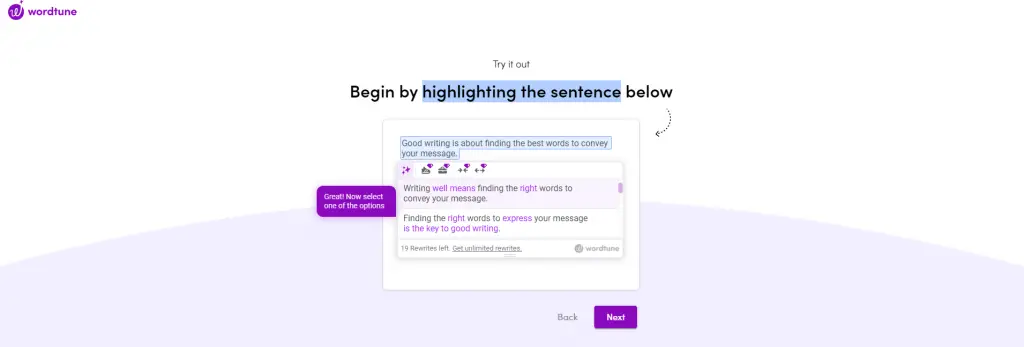
WordTune can generate rewrite suggestions by analyzing vast amounts of text and finding human language patterns. As a result, it may occasionally change the meaning to convey a more common idea or to include information it believes is implied.
During the rewrite suggestions, Wordtune is learning to preserve the meaning of your input text as best as possible. It may occasionally, however, offer suggestions that seem to be out of context since the tool is built with some creative freedom. Sometimes, it may misinterpret your text and give incorrect or irrelevant suggestions.
Pros
Best onboarding process that allows you to feel the tool – has a floating W icon that follows
Works as a Google Extension which I use for my daily needs
Free version shows impressive rewording results with the highlighted changes
Most rewarding options I have seen from a tool (vs. others that don’t offer options)
Offers 40% discount to students and educators with a valid academic email address, or those who work for a non-profit or NGO
Cons
To change the tone to casual or formal requires an upgrade
To use the shorten and expand function requires an upgrade
Can’t work on a mobile or tablet function
The normal price of $10 a month may be too much for casual writers
We tested Wordtune and find the Quillbot to be a more powerful tool with more functions mentioned above. Who knows, Wordtune may change after seeing user feedback like ours one day.
#3. Spinbot – Best free option for starters
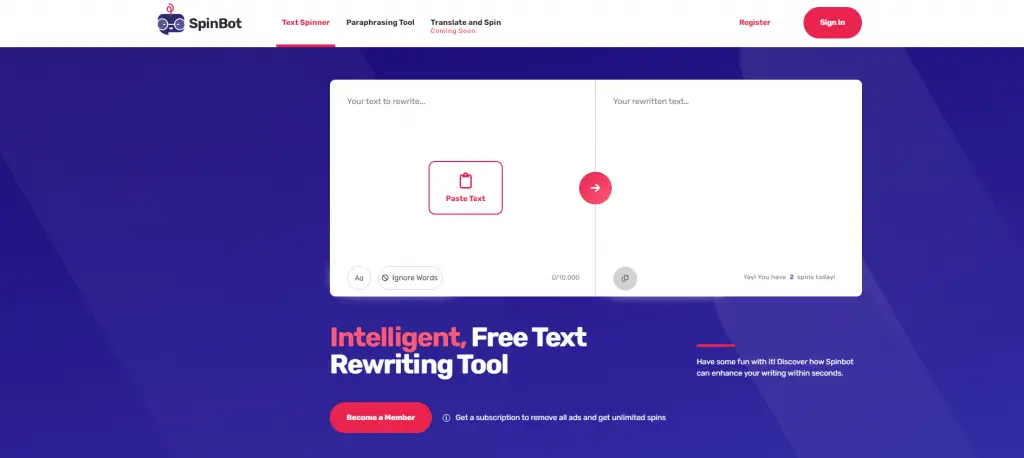
Credit: from the author at scijournal.org
Spinbot is a free summarizing tool that converts the substance you paste or write directly into an editorial manager. When you submit a request, the Spinbot framework modifies the text automatically.
Spinbot does not capitalize words, which protects uppercase terms like titles, professional people, places, and things while also preserving the main phrase of each sentence. You may modify this setting by checking the Spin Capitalized Words box.
Pros
Free version that works up to 10,000 words which is quite amazing compared with QuillBot’s 125 words
The interface is simple, spotless, and straightforward to use, but it includes offers. When you get past the commercials, though, the summarizing method is simple
Cons
User experience is interrupted by ads sometimes
The results is not as transparent as the QuillBot which shows you what has been changed
The result can sometimes be quite bad (makes no sense) and you can’t adjust the rewording level like you can with QuillBot
#1. Scrivener – Best for Academic Researchers
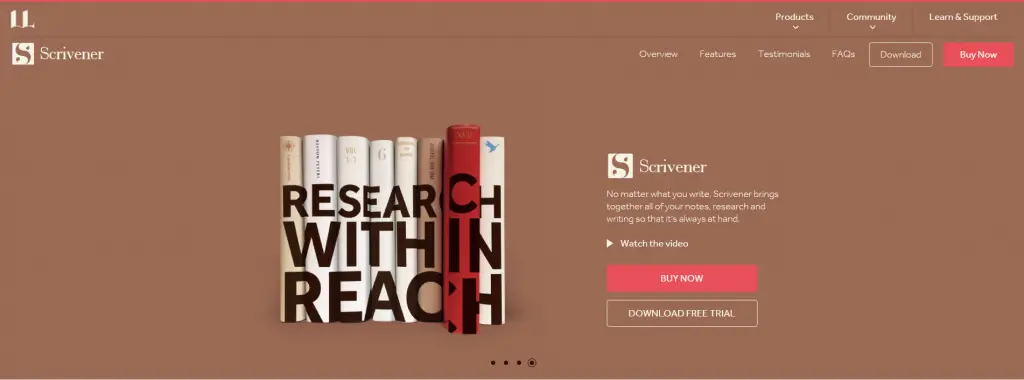
Scrivener is great for researchers who need to handle a large volume of research. As an AI research assistant, it helps organize your research and thoughts. Academic writing is more complicated than a grad school writing assignment. This tool costs a little bit of money. But, many top researchers use it for their research papers.
It’s helpful that it has a mobile app, too. If you want to walk around and research ideas or write on your phone, Scrivener can sync with your device so everything is in one place.
Scrivener is very easy to use and helps you organize your writing. You can create chapters that have subpages for all of your research. You can also add images or text boxes that relate to your writing. It’s a great tool for organizing your research and thoughts, so you can produce a better academic research paper.
Scrivener also has a great free trial period – 30 days of use. So, if you use it 3 days a week, then you could have the trial for 10 weeks. Check the Discount here.
PROS:
Ease of use – allows you to easily rearrange your chapters and organize your research paper later without worrying about the order
Many guides along the research process
Free app trial that most students can access and test
Able to help you turn random articles and documents into a thesis and great research paper
CONS:
Interface in the documents can be a bit confusing for first-time users
Further reading:
Robin Nemesszeghy has written a great article on Scrivener vs. Dabble.
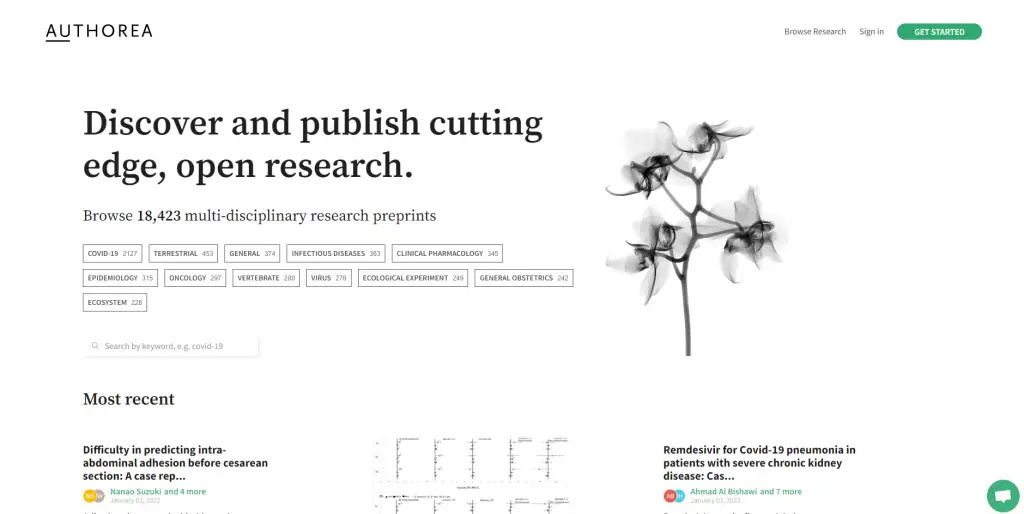
Authorea is this writing tool is a one-stop-shop for you to a) create/upload, b) disseminate your research paper, and c) get published in top journals. Authorea is great for young researchers who want to publish their academic work.
You can also use Authorea with Scrivener!
That’s right, you won’t have to leave your writing tool if you need to upload a research paper or just an article.
One of the best features is that Authorea officials allow you to publish your work on their website, free of charge. You can also get a DOI from them so it’s easier for people to cite your original research paper.
PROS:
One-stop shop for creating, disseminating, and getting published in top journals
Great tool for young researchers who want to do their academic work and publish their research paper without having to handle the document and other admin tasks
Can use Authorea with Scrivener
CONS:
May be difficult to get published in top journals
#3. Reedsy – Best for Aspiring Best-Selling Authors
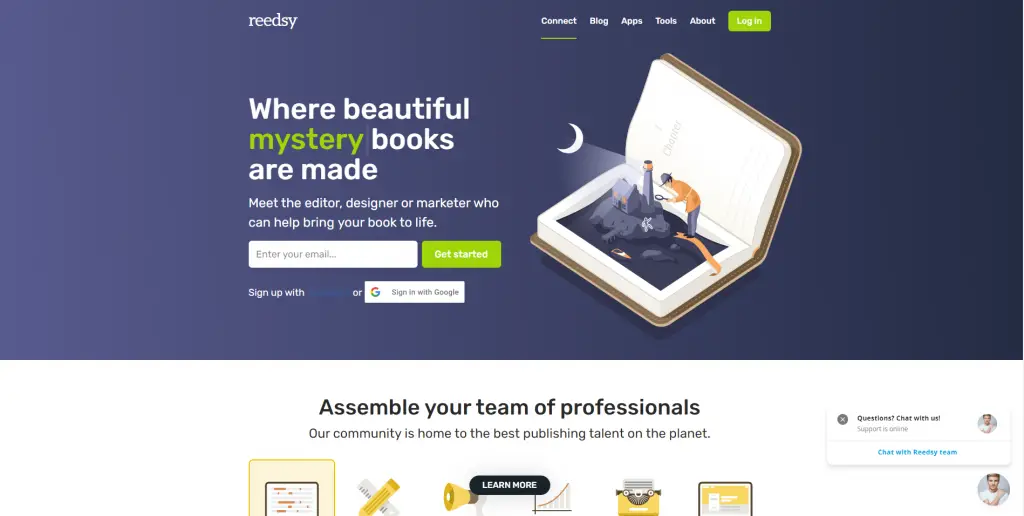
Reedsy is a publishing company that helps authors and publishers connect with professionals to help them create beautiful books. It also aids in idea generation for writing and research, helping users generate ideas and organize their thoughts for academic writing and research papers. They offer powerful tools and free educational content to help people become top researchers and have more academic success.
Reedsy’s Book Editor is a powerful digital tool used for writing and editing eBooks, print books, journals, and articles. It gives you all the features you need to write your manuscript, including unlimited revision history with comments sent via email; automatic backups; dynamic word count; advanced character filtering; track changes; export to .docx or .txt files; the ability to collaborate on your manuscript with several people at once; and much more.
Reedsy’s eBook Editor has all the features of an advanced word processor, meaning you can write your eBook with the same high-powered tools that are used by best-selling authors.
PROS
Reedsy offers a wide range of professional services to help you create a beautiful book
They have a lot of free educational content that can help you improve your research and writing skills
The Reedsy Book Editor is a powerful, yet easy-to-use, tool for writing and editing manuscripts
CONS
Reedsy is quite expensive compared to other publishing companies
More of a next-level tool for people who have some success or resources
#4. LaTeX – Great tool but difficult for non-coder
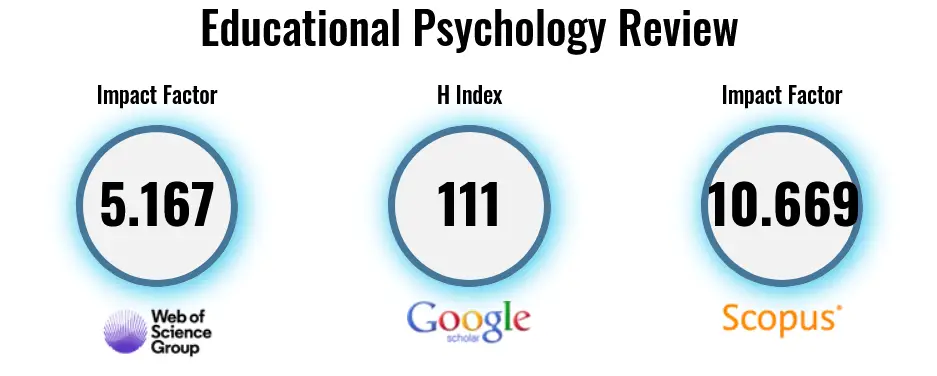
LaTeX is one of the most widely used academic writing tools that are free and reliable. LaTeX can assist in conducting literature reviews by helping researchers gather information, analyze citations, and simplify the process of reviewing academic content. We have even created a LaTex tutorial, where we help with the minimal programming knowledge that you need to use this tool.
Use LaTex if you haven’t started writing your research paper, have some time to learn it, and want to learn one of the absolute classic writing tools.
Download the LaTeX program here, and don’t forget to check out our guide on how to use it here.
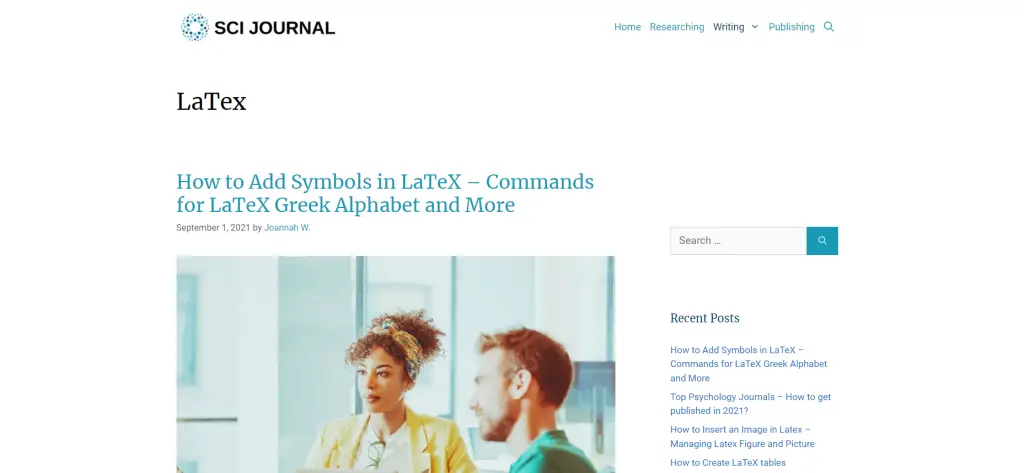
PROS
LaTeX is free to use, which helps students on tight academic budgets.
The ability to create your own bibliography using Latex’s site function saves time for you and your librarian.
Creates a technical barrier for researchers who know how to use LaTex and those who don’t
CONS
It takes some time to learn how to use Latex and can take a few hours or even months for beginner writers
Certain word processing programs such as MS Word cannot be used with LaTex
#5. DraftIn – Minimalistic and free for laser-focus writing
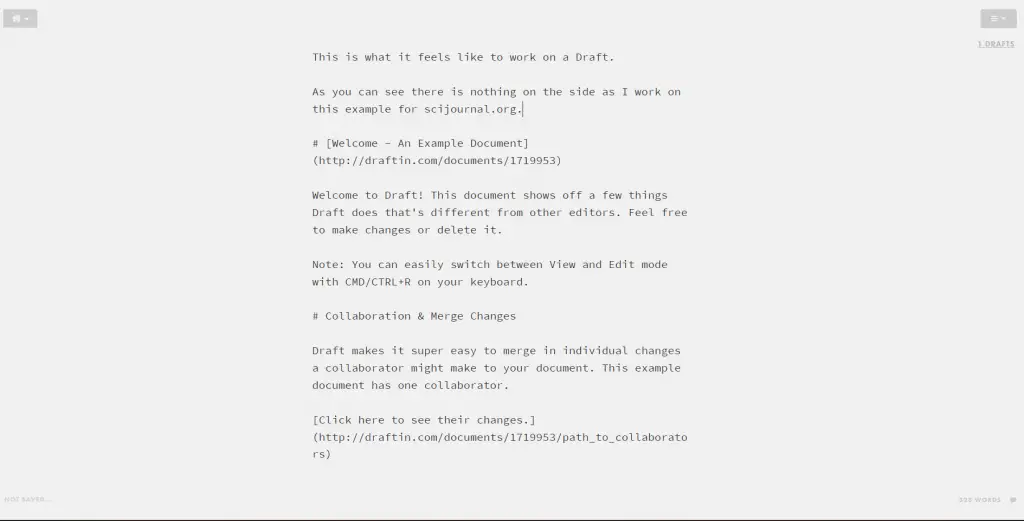
If Steve Jobs creates an academic writing tool, Draftin might be it. The tool is designed for people who just want to focus on words. As one of the research tools, it helps you focus on the quality of your writing. It embraces Hemmingway’s motto of “Writer drunk. Edit Sober.”
I work with other people all the time, using Google Docs. But, sometimes there are issues with version control. This tool solves that problem by holding the version updated by the user in the user’s environment. So, you should review it first before accepting it.
This is different from Google Docs’ showing the updated version and you figure out what has been changed. And, revert them one by one.
The downside of being minimalist is that you can’t embed links in the text.
PROS:
One of the good free online writing tools
Minimalist design with the Hemingway Mode that encourages “write first, edit later”
Version control is very helpful for keeping track of edits and updates
Great when you have co-authors to work on the same documents
Help you focus on the quality of your writing and notes
CONS:
You can’t embed links in text in the document
Limited functions (by design) compared with other tools
The best academic writing tools don’t have to be expensive or complicated. Artificial intelligence has revolutionized academic writing tools by enhancing citation and information gathering, improving writing quality, and democratizing education.
The most important thing you can do is use your time wisely.
We are also curious about your experience with what works and what doesn’t.
What are the top three things you wish someone had told you about academic writing when you were starting out?
Share them with us below!
FAQs
Why should I use LaTeX?
One important but less obvious benefit is that LaTeX allows you to clearly distinguish the substance of your academic papers from the format. As a writer (scientist, researcher or not), this frees you up to concentrate on “what” rather than “how” will it look when printed out on paper (that is the job of LaTeX document class designers).
One big caveat is that the learning curve is quite steep. So, be sure to check out our tutorial here
What are the best tips for academic writing?
1. Make sure to spell-check and proofread
2. It’s not enough to merely quote your references
3. Try using different words than the ones you found in your research
4. You have to accurately summarize and synthesize their ideas in a new way
5. Write clearly and simply
6. Avoid cliches
7. Vary your SENTENCE STRUCTURE
8. Mix it up in terms of PUNCTUATION
9. Be CONCISE
10. Use the VOCABULARY that you know
11. But also work on expanding your VOCABULARY
12. ***Be open mind and learn to use the tool that you need, not what others recommend
What are the tools for effective writing?
The most important tool is your mind as a researcher.
Good academic writing relies on clear thinking, orderly presentation, and sustained focus.
To be an effective researcher, it’s important to have a set of clearly defined priorities for how you will spend your time in the library or office, what questions you’re devoting attention to, which ideas are worth pursuing in more depth.
Brainstorming is often part of drafting a paper in rhetoric, but in these earliest stages, it is also about figuring out one’s attitude toward the subject at hand. Who am I writing this essay for? Who am I disagreeing with? What are they saying about my topic that I need to refute – all this has implications when deciding where to look next or what hypothesis to pursue.
One major problem for researchers is to actually “see” how much they know. Scapple can be a great tool for organizing knowledge and connecting the dots. You can find out more about how we reviewed >30 mind mapping software here.

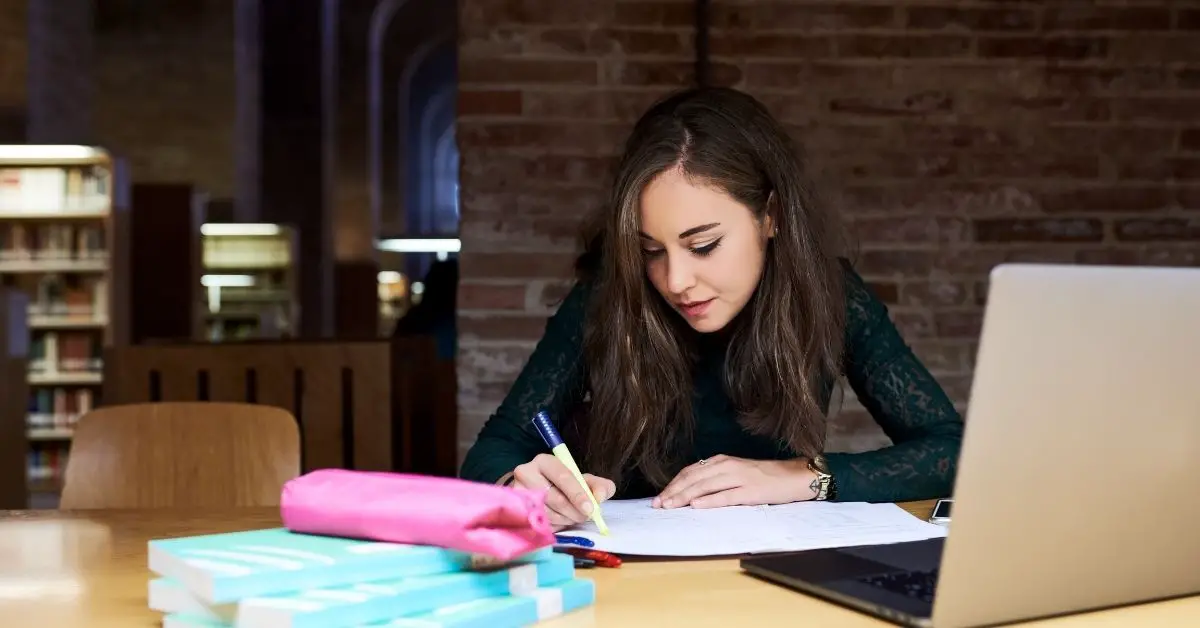

Does quiltbot,save the changed text on its server, and then creata the problem of plagerisim.
Here is what it says about its plagiarism checker:
“QuillBot stores your content in order to run the plagiarism report, so you can access your reports in the future. Our third-party vendor, CopyLeaks, does not store your content. QuillBot will never share your content with any third parties outside of CopyLeaks.”
Please provide information on resources for systematic review and meta-analysis; for conducting literature review
No it does not
i am a research scholar.i request you to kindly let me share information on rewrite cum plagiarism check, removal tool for best performance.
Thank you all
Thank you, Dear Writer. It’s very much helpful.
These are very important for research students. Thank you very much for this piece of information. Great work Joannah.
Thank you for the kind words!
Thanks for sharing this well-researched article.
Nice article, might I suggest Writefull also, they have a number of tools designed for academic/technical writing…