Table of Contents
Introduction
When it comes to doing research, the process of gathering and organizing information is just as important as the actual research itself.
That’s where reference management software comes in. It can help you gather, organize, and cite your sources more effectively- saving you time and energy in the long run.
Good reference management software can make all the difference for academic researchers and Ph.D. students- from making sure your references are formatted correctly to helping you find and use them quickly and easily.
It allows you to keep track of your references, create bibliographies, and collaborate with other researchers.
But with so many different types of software to choose from, how do you know which one is right for you?
This article aims to give you an overview of the most common names on the market and discussed their strengths and weakness preliminarily.
Why Use A Reference Management Software For Research?
Whether you’re a Ph.D. student or an academic researcher, it’s important to use a reference management tool for research. Here are three reasons why:
1. It can help you find information quickly and easily. With the right software, you can quickly and easily find the information you need- no more wasted time searching through endless pages of results.
2. It makes collaboration much easier. Have a group project? Reference management software will help you share resources with ease. No more passing around notes or spending hours trying to compile everything together by hand!
3. It can help you stay organized. When you’re dealing with a lot of information, it’s important to have a system for keeping track of it all. Reference manager can help you do just that.
Best Reference Management Software
Mendeley-Most Popular Reference Management Tool
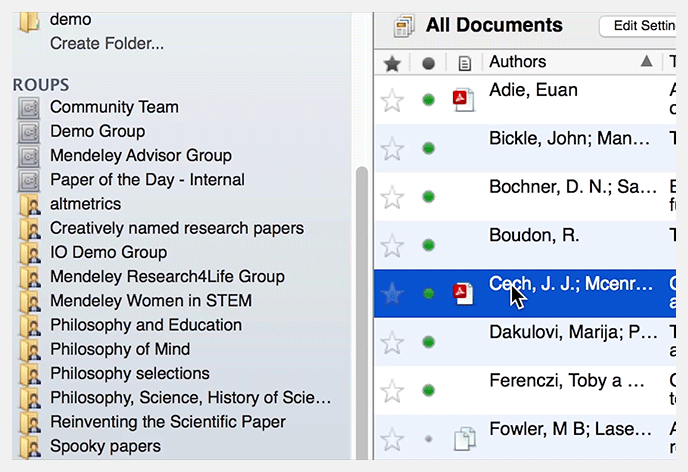
Mendeley is a software that helps researchers manage their references. It can be used to create bibliographies and citations, and it also allows users to collaborate with other researchers. Mendeley can be accessed online or offline, and it is available for both Windows and Mac users.
Mendeley reference manager allows you to store, organize, and search all of your references from just one reference library. It makes it easy to add references and bibliographies to your google docs. Mendeley reference manager allows you to read, highlight, and annotate PDFs, and retain all of your ideas in one location across numerous pages.
Pros
- Increased collaboration as it allows you to invite your teammates who have Mendeley to share the same paper.
- Portability is made easier as the software can simultaneously be installed on different devices.
- It offers a browser plugin that works with Firefox and Google Chrome, so all you need to do is bookmark your desired web pages, and it saves on your Mendeley library.
Cons
- Not allow you to edit subscript and superscript characters in the title. For instance, number 2 in H2O needs to be in a small subscript which cannot be done through it.
Pricing/Free Version
- Free Version available with up to 2GB of cloud storage.
- Paid plans start from $4.99/month.
EndNote
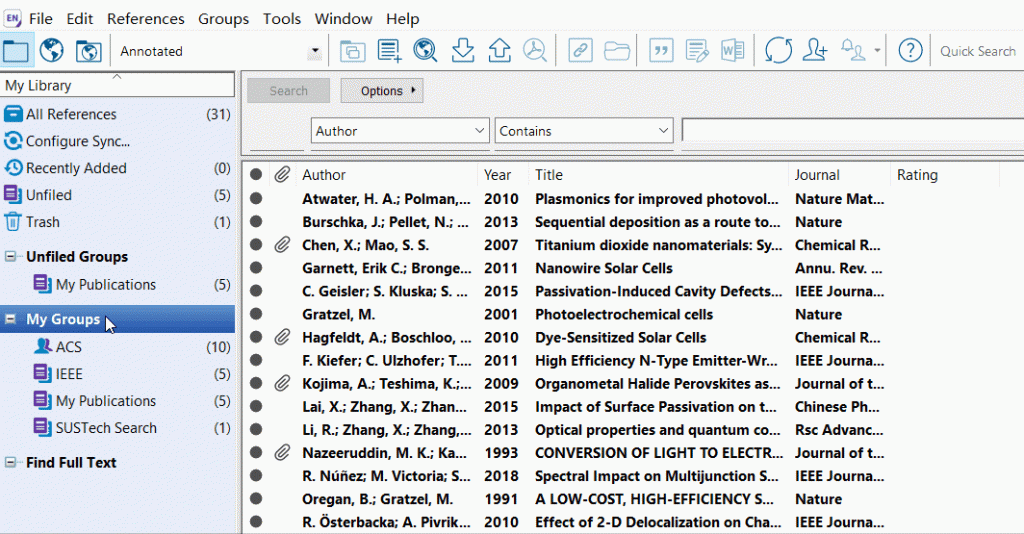
Endnote software is used to manage and import references. It can help Ph.D. students with compiling, storing, and managing references. Endnote desktop software helps to create citations and bibliographies. It also allows for the sharing of references with colleagues.
Pros
- Endnote basic allows you to search databases and import citation info in Microsoft word.
- It has both online and offline options, the ability to edit output styles based on Journal requirements, and allows you to attach pdfs to references.
Cons
- Does NOT work well with Google Drive
- Not free and takes longer to learn
Pricing/Free Version
- Free 30-day trial available.
- Paid version comes with a one-time cost of $99.
Zotero-Free Citation Management Software
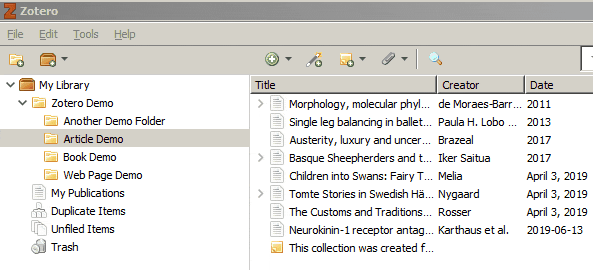
Zotero is a reference management software that can be used by students and researchers of all levels. It’s a great way to keep track of your sources, as well as easily create citations and bibliographies. Here are some of the ways Zotero can be especially helpful for Ph.D. students:
Zotero helps you stay organized by allowing you to collect and save information about your sources in one place.
It can be used to create citation information and bibliographies in no time, so you can spend less time on paperwork and more time on your research.
Zotero integrates with many popular word processing programs, so you can easily use it as a citation management program for your papers as you write them.
Pros
- It is an open-source and free citation management software.
- Works as a plugin to your web-based browser thus allowing one-click import of the references.
- It also has social features(shared bibliographies) and can import BibTeX and export to various word processing software (MS Word, Latex, etc.)
- Zotero saves your citation library to your local computer but syncs with multiple computers so you can work from wherever you want.
Cons
- The only shortcoming I noticed is that it does not work with WordPress, where I write a lot of my papers. Although there is a WordPress widget for Zotero, it still needs some work.
Pricing/Free Version
- Free plan available.
Docear
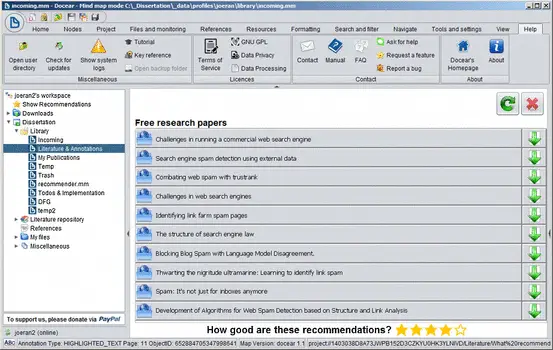
Docear is one of the most unique and powerful reference management tools that helps researchers manage their references and PDFs. It integrates a number of features, such as PDF management, reference management, mind mapping, and note-taking. Because of its versatile features, Docear is an ideal tool for students, academics, and professionals.
Pros
- Not just a reference manager, but also a composer of all research work.
- Very good for drafting your new paper by automatically including all of your comments in pdf files in your word file.
Cons
- Might not be easy to understand at first, as it has a unique way of handling all of your references.
Pricing/Free Version
- Free – open source
Below is Docear’s view on how it compares with Zotero and Mendeley
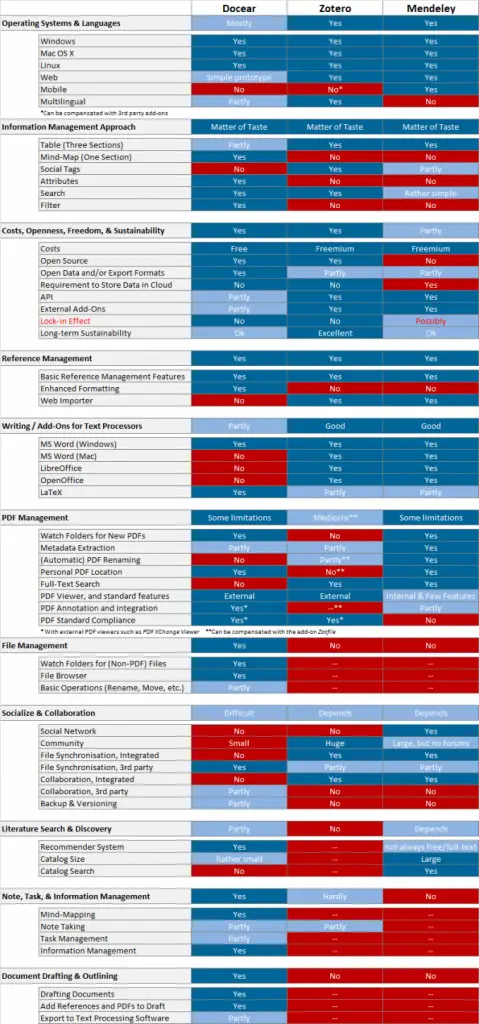
Citavi – Powerful Thematic Knowledge Organization Tool
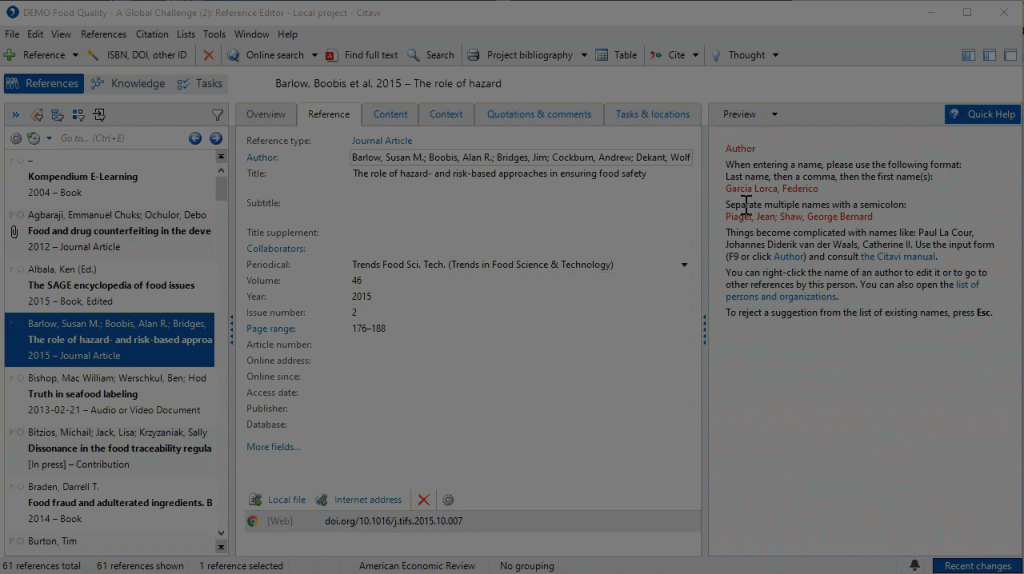
Citavi is incredibly versatile which makes it so popular among academic researchers. It can be used to manage references for all types of research projects, from essays and theses to books and articles. This makes it an essential tool for any researcher who wants to stay organized and efficient.
Citavi is easy to use. It’s simple enough that even novice researchers can quickly learn how to use it without any trouble. But it’s also powerful enough that more experienced researchers will appreciate all its features.
Pros
- Compatible with the most common writing software that makes it easy to get your manuscript done in a brief period.
- It is easy to handle and is able to sort all the things you will need in your research(references, notes, tasks).
- Citavi’s Add-In for MS Word and its LaTeX support ensures accurate citations. You can choose the style of the bibliography you want automatically inserted. There are over 10,000 professional citation styles available for all academic disciplines.
Cons
- The software is not always compatible with all devices, which can be a problem for researchers who want to work on their references on the go.
Pricing/Free Version
- Free trial available
Wizfolio
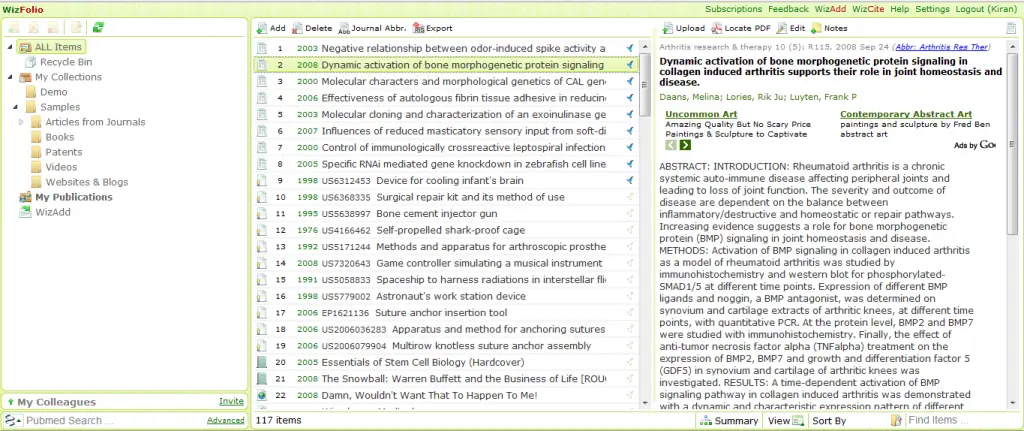
There are a number of different software options available for reference management, each with its own pros and cons. But if you’re looking for software that can help you manage your references effectively and efficiently, Wizfolio is definitely worth considering.
Wizfolio is a cloud-based reference management software that was designed specifically for academic researchers. It allows you to quickly and easily gather all of your references in one place, as well as organize them according to your own personal preferences. Wizfolio also comes with a number of helpful features that make it fairly convenient to use.
Pros
- It integrates with the web browser and word processing software.
- The web browser integration is very useful as all you have to do is click to add a page as a reference. It is also an operating system independent.
- It also integrates with WordPress and allows you to easily share references easily between researchers.
Cons
- It can be difficult to keep track of all your references if you don’t use the software correctly.
Pricing/Free version
- Contact Wizfolio to get a customized quote.
Paperpile
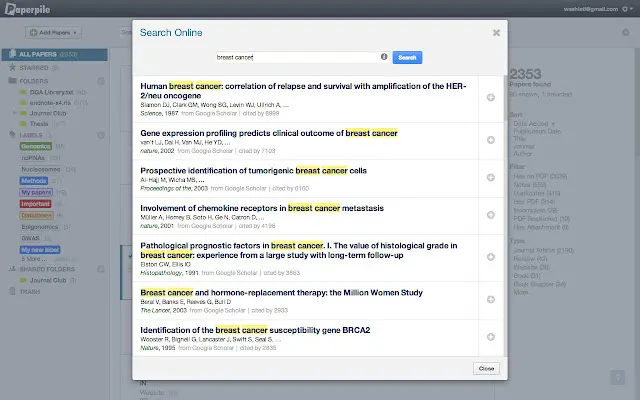
If you’re an academic researcher, Paperpile should be your go-to reference management software. It’s designed specifically for academics, making it the perfect choice for those who need to keep track of a large number of citations. Paperpile makes it easy to import references from a variety of sources, including PubMed, Google Scholar, and Web of Science.
It also has powerful search features that allow you to quickly find the information you need. And if you’re working on a collaborative project, Paperpile makes it easy to share references with your colleagues.
Pros
- They can link to your Google account, so theoretically, you’ll have 15GB of storage and a nice Chrome extension, so adding papers to your library is incredibly simple. In addition, Google Docs integration for citations is available, and a beta test for Word is currently underway.
- Paperpile is a web-based reference management software that makes it easy to import references from databases, journals, and websites.
- It automatically formats citations and bibliographies in a variety of styles, including APA, MLA, and Chicago.
Cons
- Paperpile is not as comprehensive as some of the other software options available.
Pricing/Free Version
- Free to use for one user and two papers.
- Paid plans from $2.99/month.
RefWorks
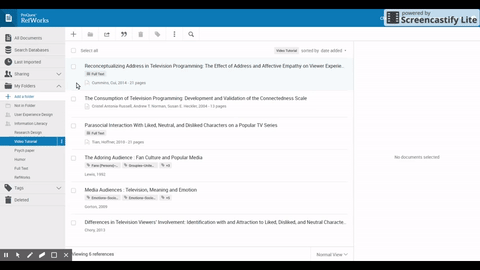
If you’re an academic researcher, then you know the importance of using the right tools for the job. And when it comes to reference management, there’s no better tool than RefWorks.
RefWorks is a web-based application that allows you to create and manage your references from anywhere in the world. With RefWorks, you can easily import citations from databases, journals, and websites, and then create bibliographies in any format you need.
But perhaps the best thing about RefWorks is its collaborative features. With RefWorks, you can share your references with colleagues or classmates and work together on projects. You can also create groups to collaborate on research topics.
Pros
- Has Proprietary, Operating system support, Export file formats, Citation styles and Word processor integration.
- Offers partial support for reference list file formats.
- Supports import file formats.
Cons
- Does not has database connectivity.
- Doesn’t store copies of articles.
Pricing/Free Version
- Free trial subscription available.
- Get a customized quote from the sales team.
Papers
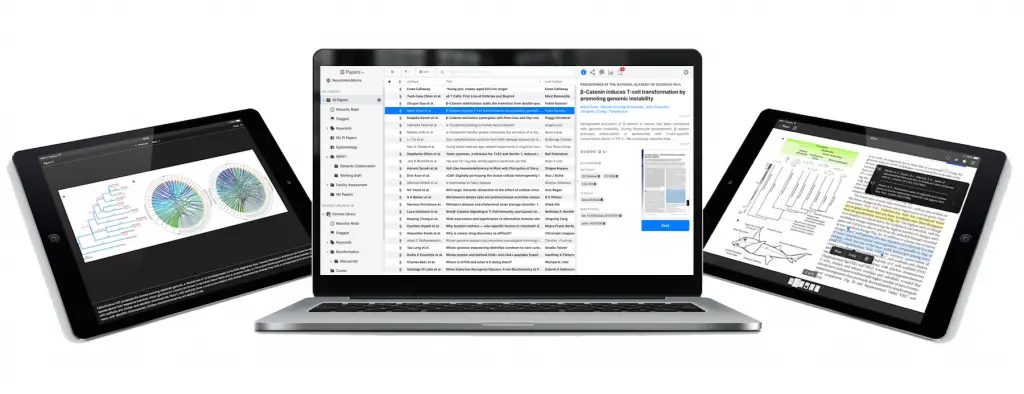
Papers is a Mac OS X and Windows reference management program for academic researchers and Ph.D. students used for managing bibliographies and references for writing essays and articles. It’s mostly used to collect references and maintain a PDF document library, but it also offers a unified interface for document repository searches, metadata editing, full screen viewing, and a range of document import and export options.
Pros
- It is very easy to fill with PDFs and bibliographic data can easily added.
- It is integrated well to work with Word for Mac.
- Papers is available for the iPhone/iPad, which offers the opportunity to carry all your references with you in your smartphone.
Cons
- Many users have complained about the software’s clunky interface and how difficult it can be to navigate.
Pricing/Free Version
- 30 day free trial available.
- From $3/month.
Sciwheel – Next Generation Reference Managers
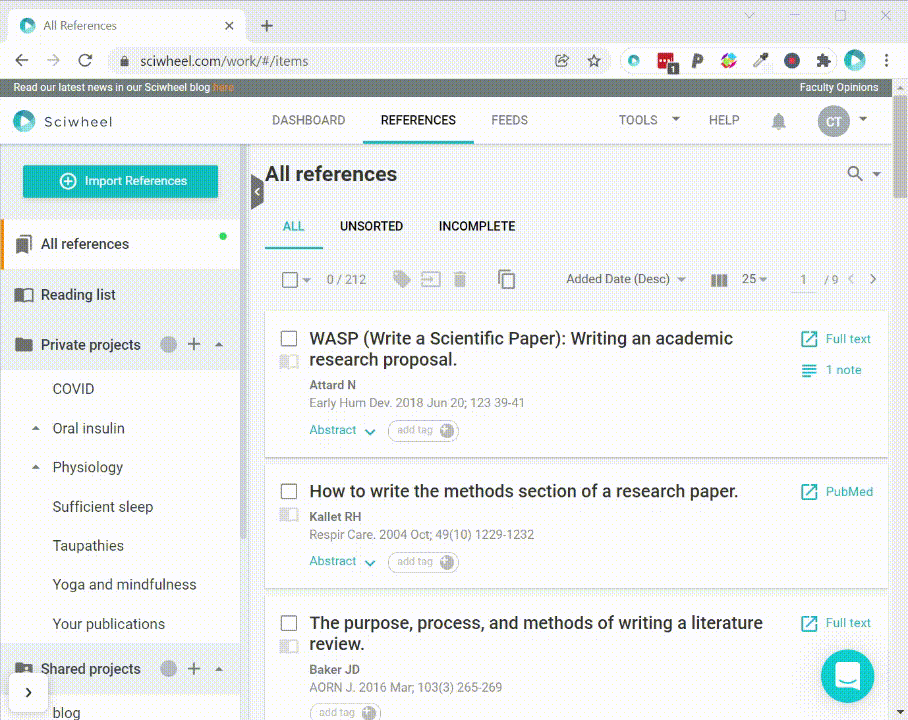
SciWheel is a reference management software that can be very significant for academic researchers. It helps manage references, PDFs, notes, and ideas. SciWheel has a powerful search engine that makes it easy to find any document you need. It also allows you to create groups for your documents, making it easy to keep track of your research.
Pros
- A user-friendly interface that is easy to learn and use.
- Integrated search capabilities that allow you to search for information both inside and outside of SciWheel.
- Collaborative features that allow you to share information with other researchers.
Cons
- The software can be slow and cumbersome at times.
- It can be difficult to find information that is buried deep in the system.
Pricing/Free Version
- Free plan available.
- From $9.95/month.
Ultimate Guide to Best Reference Management Softwares for Academic Research
What Is A Reference Management Software?
Reference management software, or citation manager, is a program or online service that helps you collect, organize, cite, and share your research sources. Most of these programs also allow you to create bibliographies and footnotes in your papers.
Citation managers help you find sources more quickly and easily. Most programs have built-in search engines that allow you to quickly find articles and other resources related to your topic. They also allow you to save search parameters and customize your results. The more sources you find, the better equipped you will be to make an informed decision about how to word your paper’s thesis statement and plan out the rest of the writing process.
What Features Should You Look For In A Reference Management Software?
When looking for a reference management software, it’s important to consider the features that will be most helpful for academic researchers. Some features to look for include:
- The ability to import citations from a variety of sources, including online databases, journals, and the internet.
- The ability to organize citations into folders or groups.
- The ability to create bibliographies or reference lists in a variety of formats, such as MLA, APA, and Chicago.
- The ability to export citations and bibliographies into Word documents or PDFs.
- A search function that allows you to quickly find the citation you need.
- A user-friendly interface that allows for quick and efficient organization.
Final thoughts
In scholarly articles and research documents, citations play an important role for both researchers and readers. It is also very time-consuming to integrate these citations accurately into research documents without the aid of reference management software.
We have provided an overview of the most common names for citation managers in the market and discussed their strengths and weaknesses.
There is more.
Check out our other articles on Best Academic Tools for Researchers below.
- Need help with writing? Check out the Best Writing Tools here.
- Finished writing? Make sure you check it with Best Proofreading Tools
- Want to get the creative juice flowing? Check out the Best Mind Mapping Tools
- Looking for research ideas? Check out these Academic Search Engines
- Swamped with tasks and multiple projects? Try the Best Project Management Tools to stay ahead of the schedule
- Running survey research? Check out the dos and don’ts in the Best Survey Tools for Research
- Still taking notes in meetings? Try these Transcription Tools For Researchers and focus on what matters
Reference
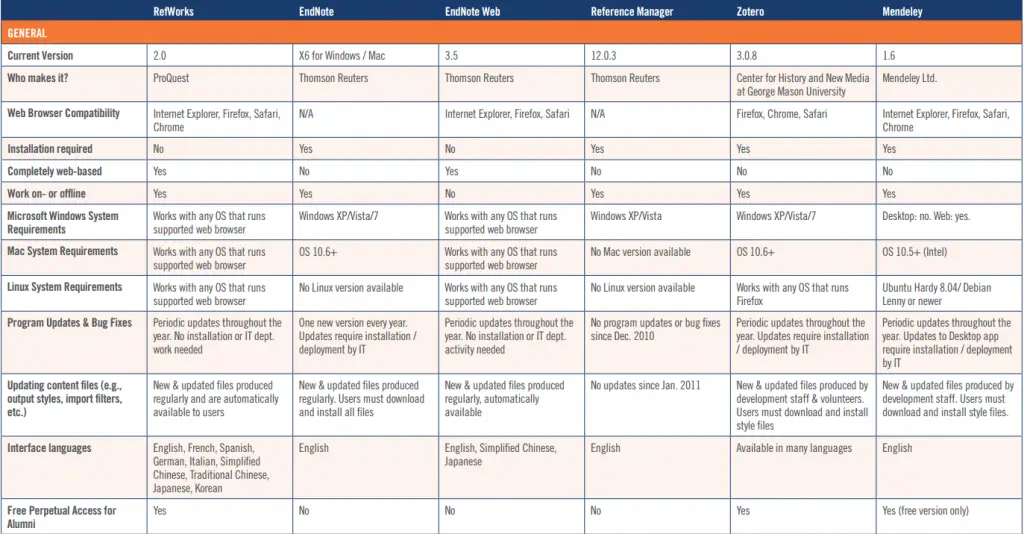



Hello Joannah,
Thank you so much for all this information. It was a great read and gave me some good cites to look into. However, I would recommend that you also look into Opendemia. Opendemia allows students to manage their references, take notes, and create bibliographies. This tool has really helped me with my research papers and I think other students reading this article can benefit from this as well.
Thanks for the comment. We will look into it.
Thank you! Here is the website: https://www.opendemia.com
Thank you for a good overview, very helpful. I just want to mention that as a researcher it is very important for me to have a product that can last me throughout my career. In my mind, this requires, for a good and bad, a bigger company behind the product. I believe this is something you should also consider here.
Interesting point Peter. Love to hear more elaboration from you!
I agree. A single, reliable software package that works for your entire career sounds wonderful. Having to learn new packages, or even new versions of your old package is a waste of time. It may tickle the fancy of computer nerds and business folks who want a steady stream of income. However, adapting to the newest and latest software every few years sounds like self-abuse to me.
Thanks for the overview. You say that EndNote one-time cost is $99. I’m quoted almost four times that amount. Is that possible a regional issue? (I am in Iceland)
I ran a quick check and saw that upgrading from the trial will cost from USD $99.95 to USD $109.95.
I’m not sure how they could quote you 4X as much.
Some of the reference managers mentioned in the article are no longer available. However, it’s worth noting that there are newer options like CiteDrive, which is considered one of the most modern reference managers available. Overall, it’s a great article!
Hi Joannah
I was a long term user of Ref 11.
Do you know of any current software that will import files from that?
TIA
Ian