Boost your research team’s productivity with these Best Project Collaboration Tools for Research Teams! Say goodbye to chaos and hello to seamless teamwork!
Research teams often struggle with inefficiency and disorganization when collaborating on projects. Important files get lost, communication breaks down, and progress slows down.
This chaotic environment hampers productivity, wastes time, and leads to frustration among team members. Valuable research findings and insights may go unnoticed, hindering the team’s overall success.
Fortunately, there are exceptional project collaboration tools specifically designed for research teams. These tools streamline communication, centralize project files, and promote seamless collaboration.
By adopting these tools, research teams can enhance their productivity, foster better communication, and unlock their full potential. In this article, we will explore the best project collaboration tools tailored for research teams, empowering them to work efficiently and achieve groundbreaking results.
Table of Contents
Top 10 Project Collaboration Tools for Research Teams: In A Nutshell (2023)
| # | Project Collaboration Tools | Best For |
| 1. | Asana | Organizing and managing tasks, projects, and workflows for research teams |
| 2. | Trello | Visualizing and tracking project progress using boards and cards for research teams |
| 3. | Slack | Real-time communication and collaboration among research teams, enabling easy sharing of information and files |
| 4. | Microsoft Teams | Integrated communication, collaboration, and document sharing within research teams, especially for organizations using Microsoft tools |
| 5. | Google Workspace | Seamless collaboration, document creation, and real-time editing within research teams, leveraging Google’s suite of productivity tools |
| 6. | Basecamp | Centralizing project management, task tracking, and team communication for research teams |
| 7. | JIRA | Agile project management and issue tracking, particularly suited for software development and technical research teams |
| 8. | Mendeley | Reference management, document organization, and collaboration on academic research papers and literature |
| 9. | GitHub | Version control, code collaboration, and software development projects within research teams |
| 10. | Notion | Flexible project organization, note-taking, and collaboration, providing a versatile workspace for research teams |
#1. Asana – Manage your team’s work, projects, & tasks online
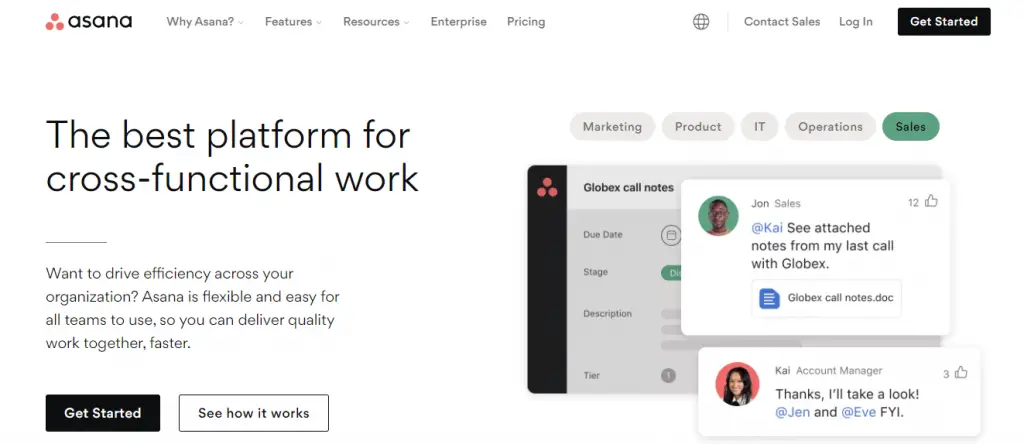
Asana is a project collaboration tool that revolutionizes the way research teams work together. With its intuitive interface and comprehensive features, it has become the go-to choice for countless researchers worldwide.
Teams choose Asana for research projects because it enhances collaboration and organization. With Asana, teams can create tasks, set deadlines, and track progress in real-time. Its robust file sharing capabilities allow researchers to easily exchange documents and data sets.
Additionally, Asana’s communication tools facilitate seamless collaboration, ensuring team members can share insights and ideas effortlessly.
While there may be a learning curve for new users and limitations in the free version, Asana continues to address issues and improve the platform’s performance for a smoother research experience.
In summary, Asana empowers research teams to collaborate efficiently and stay organized throughout the project lifecycle. With its user-friendly interface and comprehensive features, Asana is an indispensable tool for academic success.
💸Pricing
- Asana offers several pricing plans to cater to different team sizes and requirements. The plans include:
- Basic (Free): Ideal for small teams or personal use, the basic plan offers limited features and supports up to 15 team members.
- Premium: The premium plan starts at $10.99 per user per month when billed annually. It includes advanced features like timeline view, custom fields, and priority support.
- Business: The business plan starts at $24.99 per user per month when billed annually. It provides additional features such as data export, forms, and portfolio management.
- Enterprise: Asana offers custom pricing for larger organizations with specific needs. This plan includes enhanced security, dedicated customer support, and advanced customization options.
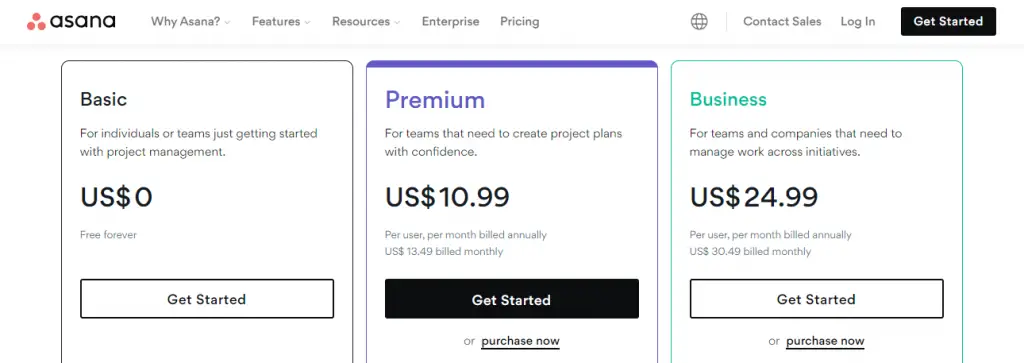
#2. Trello – Manage your team’s projects from anywhere
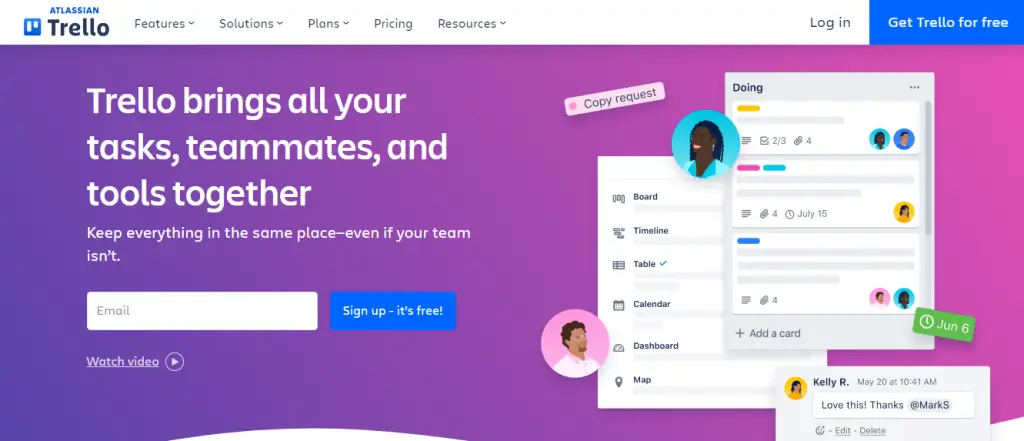
Trello is a popular project collaboration tool for research teams, offering an intuitive interface and customizable features. Its user-friendly design and ease of use make it a top choice for teams looking to streamline their workflow.
With Trello, teams can create boards, lists, and cards to organize tasks, assign responsibilities, and track progress effortlessly. The tool’s visual approach, combined with seamless integration with other platforms, allows for easy adaptation to various research workflows.
However, it’s important to watch out for potential pitfalls. As the number of projects and tasks grows, proper organization is crucial to prevent clutter and confusion. Without careful management, boards can become overwhelming and hinder productivity.
Additionally, Trello has limited reporting and analytics features, which may pose challenges when tracking and analyzing project data. It’s also worth noting that being a cloud-based tool, occasional technical glitches or server outages can occur.
Nevertheless, Trello’s support team is responsive and actively addresses these issues to ensure a smooth user experience. Overall, Trello empowers research teams to collaborate effectively, but it requires mindful organization and consideration of its limitations.
💸Pricing
- Trello offers a tiered pricing structure with different plans to suit various team sizes and requirements:
- Free: The free plan provides basic features, including unlimited personal boards and cards, but with limitations on team size and attachments.
- Standard: Priced at $5 per user per month when billed annually, it is for small teams that need to manage work and scale collaboration.
- Premium: Priced at $10 per user per month when billed annually, it is for teams that need to track and visualize multiple projects in several ways, including boards, timelines, calendars, etc.
- Enterprise: Priced at $17.50 per user per month when billed annually, it is for organizations that need to connect work across teams with more security and controls.
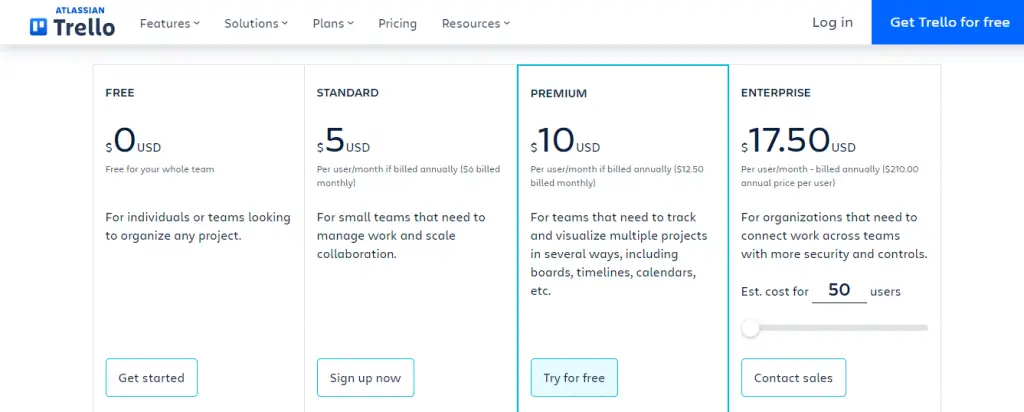
#3. Slack – New way to communicate with your team
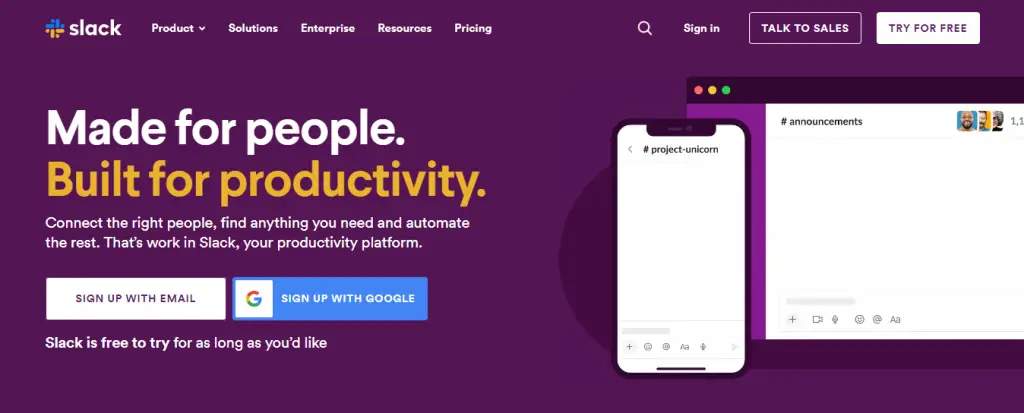
Slack has transformed the way research teams collaborate, making it the preferred tool for many. Its intuitive interface allows teams to create dedicated channels for projects, enabling focused discussions, file sharing, and real-time updates.
Integrations with popular tools like Google Drive and GitHub streamline workflow management. However, users should be cautious of information overload and establish guidelines to prevent important messages from getting lost.
Distractions caused by excessive notifications and limited thread visibility are known issues.
Despite these considerations, Slack remains invaluable, fostering collaboration, knowledge sharing, and boosting productivity for research teams like never before.
💸Pricing
- Slack offers multiple pricing plans, including a free version and paid plans with additional features. The pricing structure is as follows:
- Free plan: Basic features for small teams or casual users.
- Pro: $7.25 per user per month, offering more power for small teams who want better collaboration
- Business+ plan: $12.50 per user per month, offering unlimited message history, group video calls, and enhanced administration controls.
- Enterprise Grid: Custom pricing for large organizations, providing advanced security, compliance, and customization options.
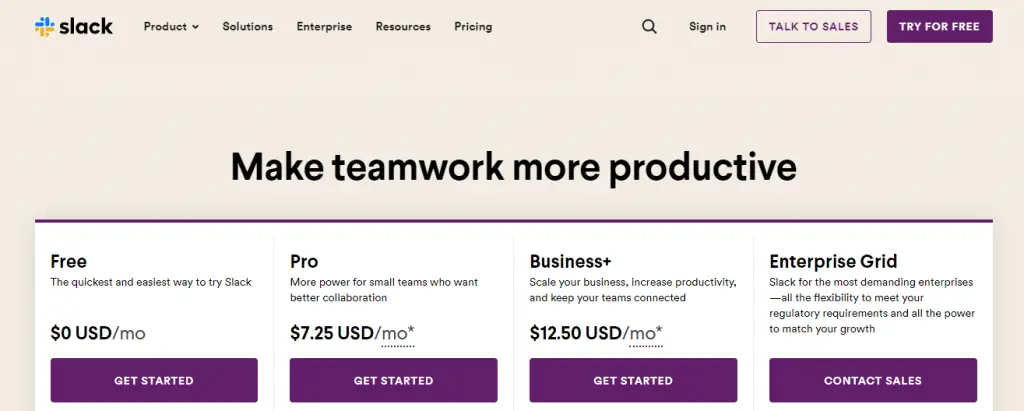
#4. Microsoft Teams – Level up your work with teams
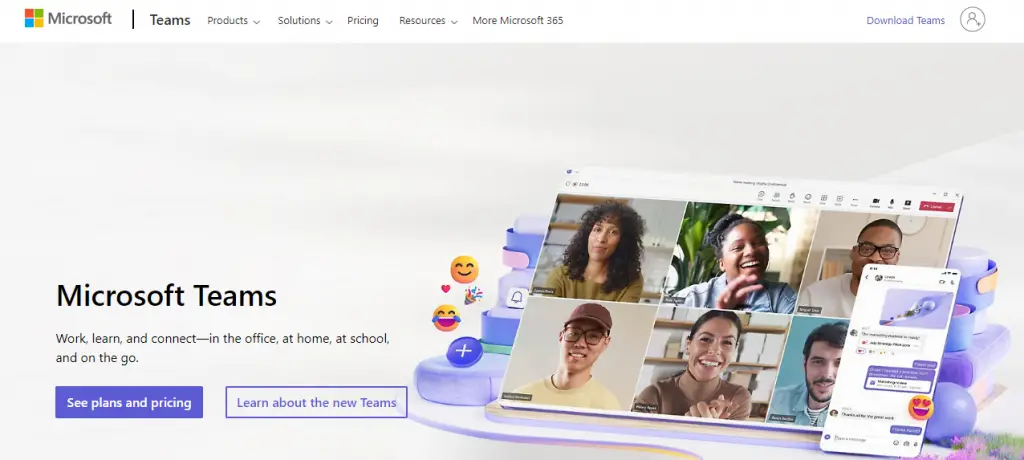
Microsoft Teams is the ultimate project collaboration tool for research teams. It combines chat functionality, file sharing, task management, and video conferencing to create a seamless and efficient collaboration experience.
Research teams choose Teams for its real-time communication, dedicated project channels, integration with Microsoft Office Suite, and reliable video conferencing capabilities.
However, users should be mindful of potential information overload and feature overload, requiring proactive management of settings and proper training.
Occasional glitches and performance issues may arise, but Microsoft actively addresses these through updates and improvements. In summary, Microsoft Teams empowers research teams to collaborate effectively, enhancing productivity and teamwork.
💸Pricing
- Microsoft Teams offers different pricing plans, including a free version with limited features. The paid plans are as follows:
- Microsoft Teams Essentials: $4 per user per month
- Microsoft 365 Business Basic: $6 per user per month
- Microsoft 365 Business Standard: $12.50 per user per month
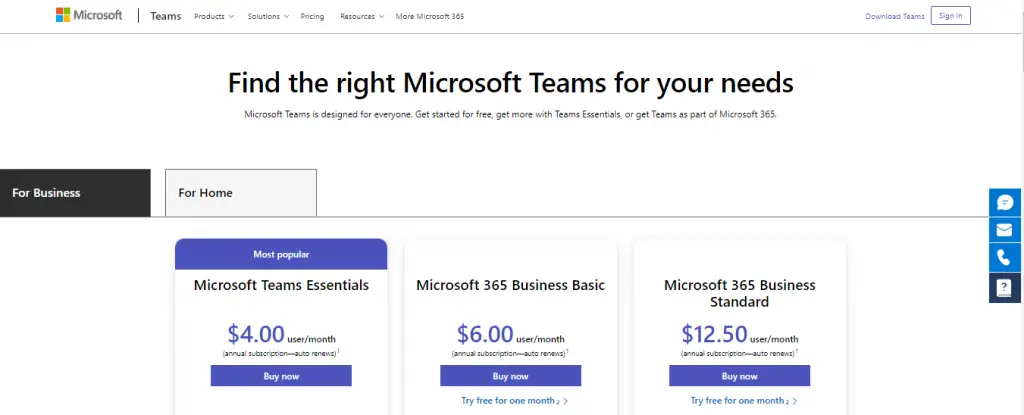
#5. Google Workspace – Work from any device
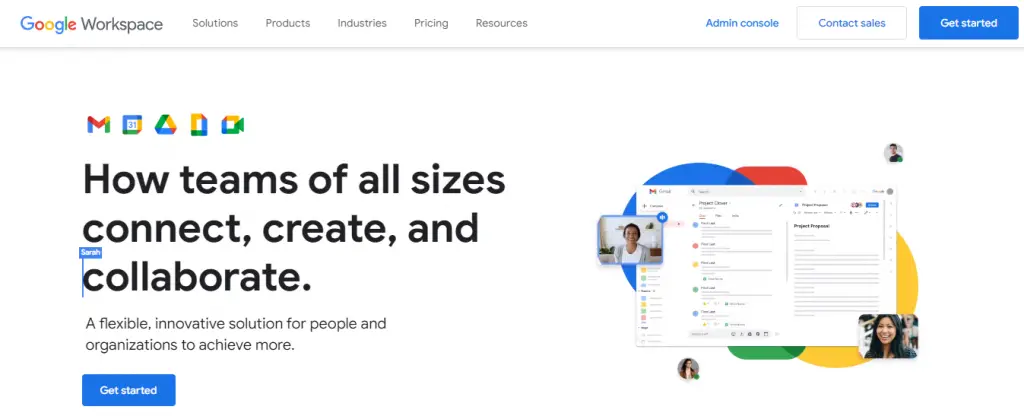
“Google Workspace” is a game-changing project collaboration tool for research teams. With its suite of productivity applications and cloud-based infrastructure, it enables seamless collaboration and boosts productivity.
Teams can work simultaneously on the same document using Google Docs, Sheets, and Slides, enhancing communication and reducing gaps. Its cloud storage ensures easy access to files from anywhere, promoting flexibility and remote work.
However, data security and privacy should be considered, as sensitive research information may raise concerns. Additionally, version control challenges and internet connectivity issues can occasionally affect the real-time collaboration experience.
Despite these considerations, Google Workspace remains a powerful and popular tool for research teams, facilitating efficient teamwork and streamlined project management.
💸Pricing
- Google Workspace offers different pricing plans, catering to the needs of various organizations:
- Business Starter: $6 per user per month
- Business Standard: $12 per user per month
- Business Plus: $18 per user per month
- Enterprise: Contact sales for pricing
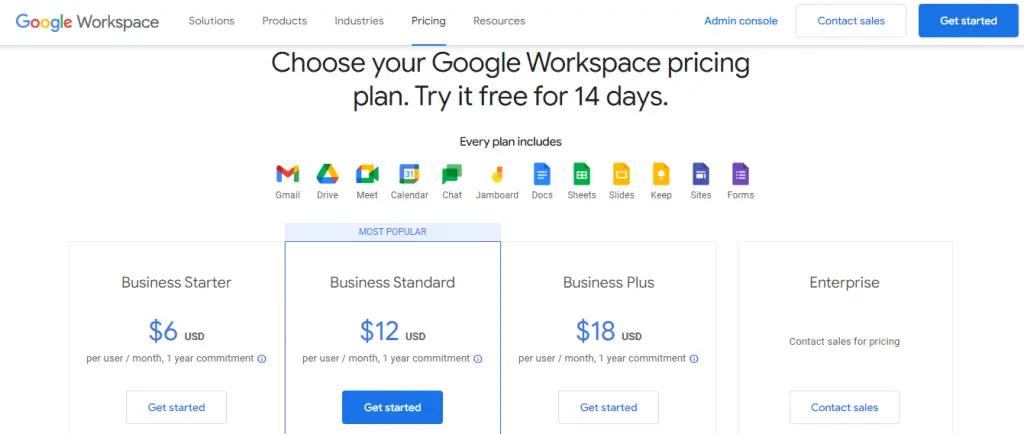
#6. Basecamp – Project management software, online collaboration
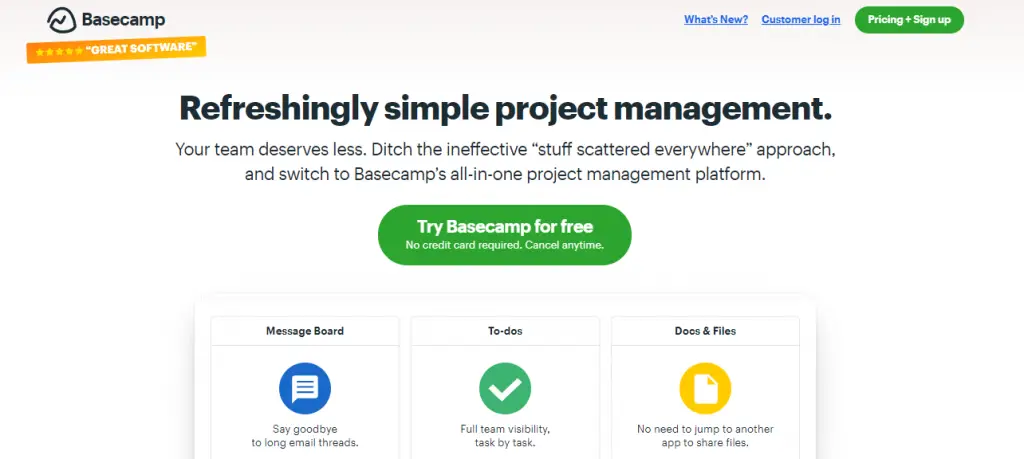
Basecamp is the ultimate project collaboration tool for research teams, providing an intuitive interface and comprehensive features. It serves as a centralized hub for all project-related activities, enabling seamless communication and document sharing.
With its robust task management system and real-time notifications, Basecamp keeps teams organized, accountable, and informed. People choose Basecamp for its accessibility, making it suitable for both tech-savvy and non-technical team members.
However, users should be aware of the learning curve for new members and the importance of setting clear expectations and timelines to avoid project delays.
While occasional performance lags and customization challenges have been reported, Basecamp’s responsive customer support ensures prompt resolution. Overall, Basecamp is an indispensable tool that empowers research teams with a unified and efficient workspace.
💸Pricing
- Basecamp offer the following subscription-based pricing models:
- Basecamp basic: $15/user per month
- Basecamp Pro Unlimited: Unlimited users just $299/month
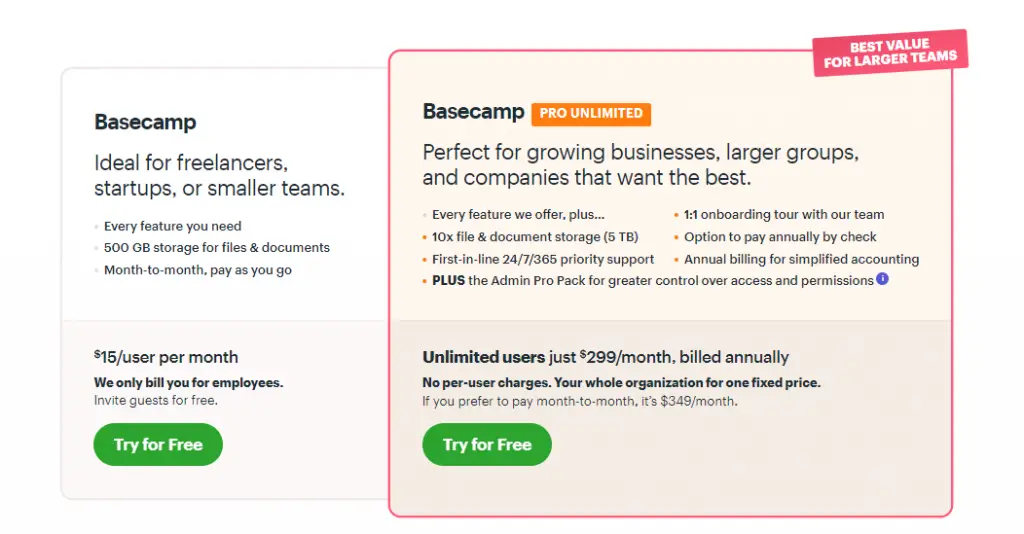
#7. JIRA – Distribute tasks across your software team
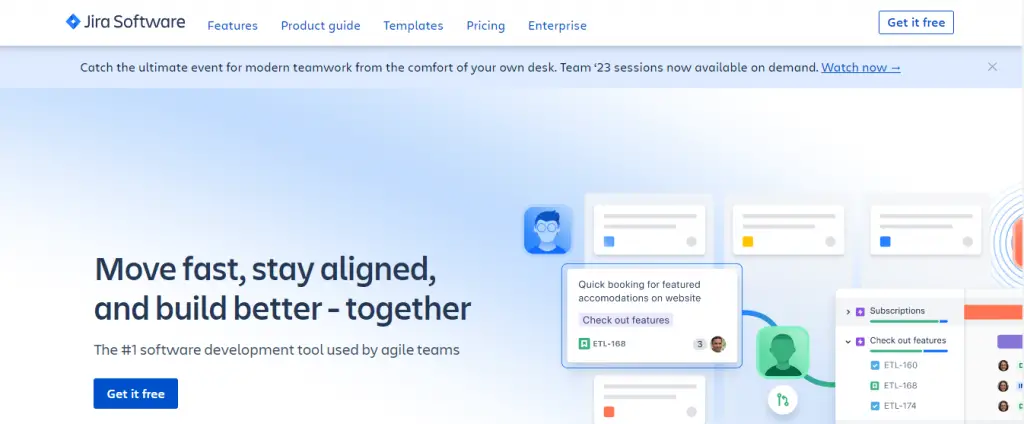
JIRA, a popular project collaboration tool, is widely embraced by research teams for its ability to streamline and enhance project management.
With its user-friendly interface and customizable workflows, JIRA simplifies task tracking and prioritization, catering to the dynamic nature of research projects. Real-time communication channels enable seamless collaboration, facilitating the exchange of ideas and files among team members.
While JIRA offers numerous advantages, it’s important to consider a few factors. The initial setup and customization can be overwhelming for new users, necessitating adequate training and support.
Additionally, the tool’s extensive flexibility may lead to inconsistent usage across teams, affecting collaboration and standardization. Some users have reported occasional performance lags, and the reporting and analytics capabilities may require technical expertise for optimal utilization.
Overall, JIRA serves as a powerful ally for research teams, enabling efficient collaboration and boosting productivity. By leveraging its features effectively and addressing potential challenges, researchers can streamline their workflows and achieve impactful outcomes.
💸Pricing
- Jira offers a variety of pricing plans based on the number of users and specific requirements. The pricing tiers include:
- Free
- Standard: $7.75 per user per month
- Premium: $15.25 per user per month
- Enterprise: Contact sales
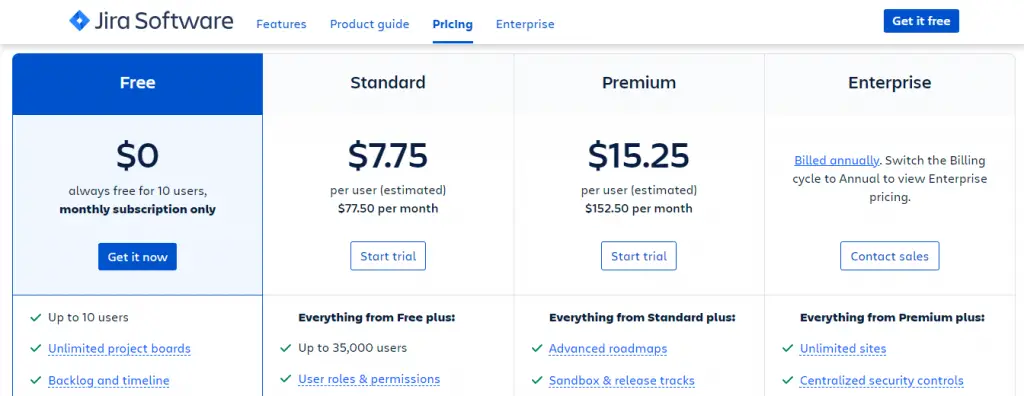
#8. Mendeley – Brings your research to life

Mendeley is an innovative project collaboration tool designed for research teams, revolutionizing their workflow. With seamless integration of reference management, document sharing, and real-time collaboration, Mendeley simplifies collaboration and boosts productivity.
It offers a centralized platform for organizing research papers, annotating documents, and creating bibliographies.
While the free version has limited storage space and occasional synchronization glitches, Mendeley’s premium version resolves these issues, making it a go-to tool for efficient research team collaboration.
💸Pricing
- Pricing is not publicly available, you need to sign up for the premium version.
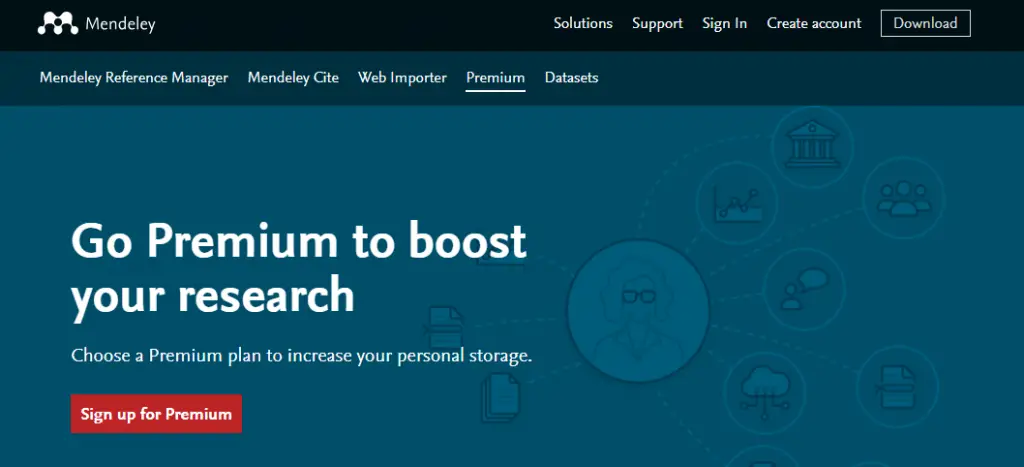
#9. GitHub – Let’s build from here
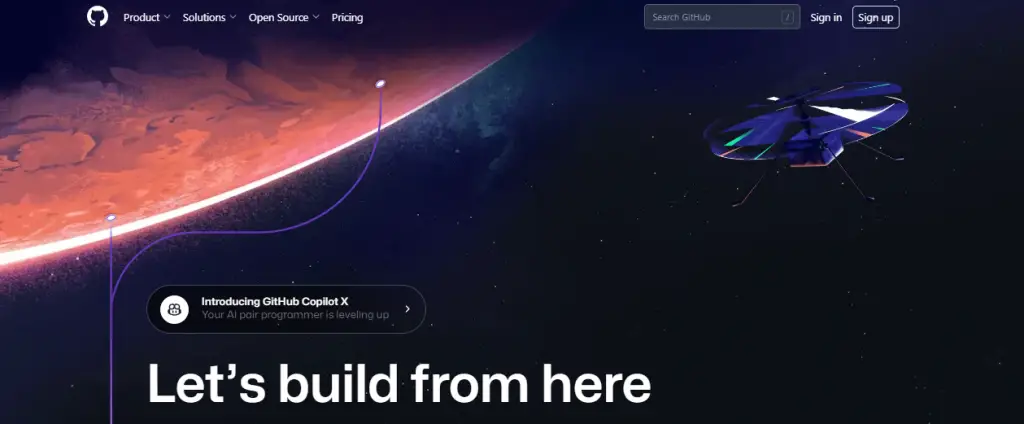
GitHub is a widely embraced project collaboration tool for research teams, chosen for its reliability and versatility. It offers a robust version control system that allows teams to efficiently manage and track changes to their projects, promoting transparency and facilitating collaboration.
With its comprehensive issue tracking system, researchers can easily organize tasks and prioritize them, ensuring streamlined teamwork.
Additionally, GitHub’s collaborative nature enables real-time collaboration among team members, reducing the risk of version conflicts and providing opportunities for knowledge sharing within its extensive community.
While GitHub offers numerous benefits, there are a few aspects to watch out for. Managing complex projects with multiple contributors may require careful organization and communication to ensure smooth progress.
Additionally, while public repositories are free, private repositories and advanced features come with a subscription cost, which may be a consideration for some research teams.
Nevertheless, GitHub remains an exceptional tool for research collaboration, empowering teams to enhance productivity, foster efficient teamwork, and advance the frontiers of knowledge.
💸Pricing
- GitHub offers different pricing plans tailored to various needs:
- Free
- Teams: $3.67 per user per month
- Enterprise: $19.25 per user per month
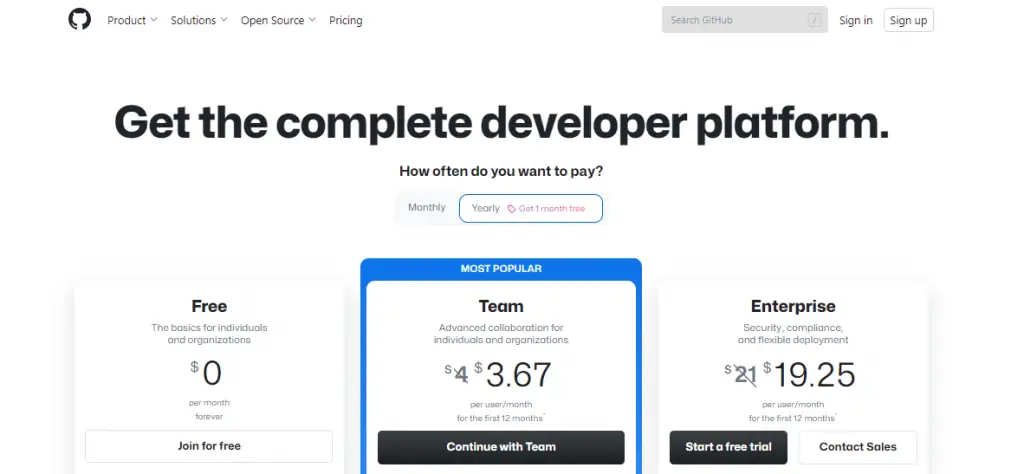
#10. Notion – Your connected workspace for wiki, docs & projects
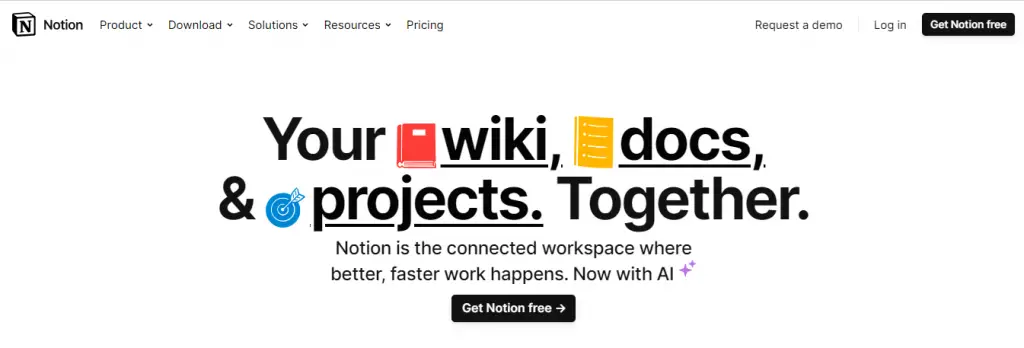
Notion is a popular project collaboration tool for research teams, renowned for its versatility and user-friendly interface. It provides a seamless platform to collaborate, organize, and manage projects efficiently.
Notion’s customizable workspaces, databases, and task boards allow users to tailor the tool to their specific research needs. It offers seamless integration of various media formats and features like real-time editing and task assignments, enhancing team productivity and communication.
However, users should be aware that the extensive customization options may require some time to learn and fully utilize. Maintaining consistency and avoiding clutter can also be a challenge.
Some known issues include occasional syncing problems and limited offline functionality. Despite these considerations, Notion remains a powerful tool that significantly enhances research collaboration and organization.
💸Pricing
- Notion offer the following pricing plans:
- Free
- Plus: $8 per user per month
- Business: $15 per user per month
- Enterprise: Request a demo
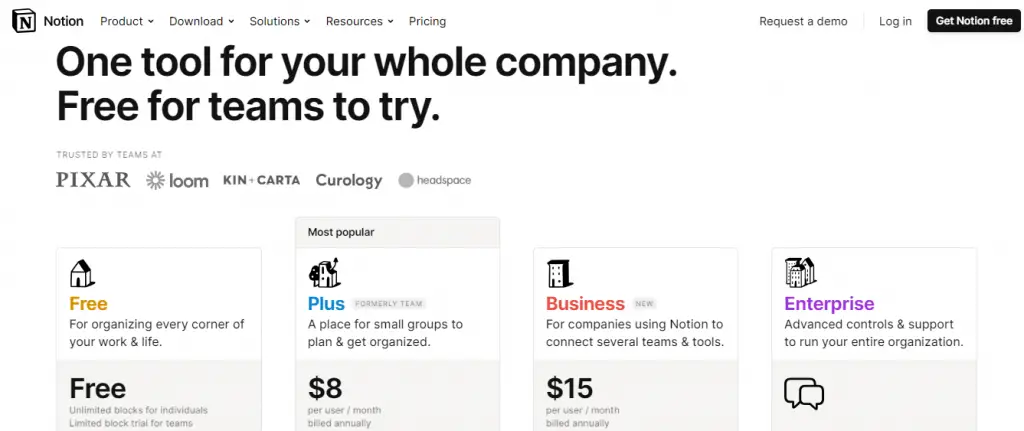
Key Features of Project Collaboration Tools
Project collaboration tools offer a range of features designed to enhance communication, streamline workflows, and promote collaboration among team members. Here are some key features commonly found in project collaboration tools:
- Task Management: Project collaboration tools provide a centralized platform for creating, assigning, and tracking tasks. They allow team members to set deadlines, prioritize tasks, and update task statuses, ensuring everyone is aware of their responsibilities and the overall project progress.
- File Sharing and Document Collaboration: These tools facilitate seamless sharing of files and documents within a project team. They often include version control, real-time editing, and commenting features, allowing team members to collaborate on files simultaneously, provide feedback, and ensure everyone is working with the most up-to-date information.
- Communication and Messaging: Project collaboration tools offer various communication channels, such as chat, instant messaging, and discussion boards, enabling team members to communicate and collaborate in real time. They may also provide video conferencing capabilities for virtual meetings and remote collaboration.
- Project Calendars and Scheduling: These tools often integrate project calendars and scheduling features, allowing team members to view project timelines, milestones, and deadlines. They can schedule meetings, assign resources, and set reminders to help keep everyone on track and organized.
- Team and Member Management: Team collaboration software provides features for managing team members, their roles, and permissions within a project. They allow administrators to control access to project data, assign responsibilities, and monitor individual contributions.
- Notifications and Alerts: Collaboration tools keep team members informed about project updates, task assignments, and deadlines through notifications and alerts. These features help ensure that everyone is aware of any changes or new developments in the project.
- Reporting and Analytics: Many collaboration tools offer reporting and analytics features to provide insights into project progress, team performance, and resource allocation. These tools generate visual reports, charts, and metrics that can be used for tracking key performance indicators and making data-driven decisions.
- Integration and Compatibility: Best collaboration tools often integrate with other software and services commonly used in project management, such as project management software, cloud storage platforms, and communication tools. Integration enables seamless data exchange and improves overall workflow efficiency.
- Mobile Accessibility: Most team collaboration tools provide mobile apps or responsive web interfaces, allowing team members to access project information, communicate, and perform essential tasks on their smartphones or tablets. This feature promotes collaboration and productivity, especially for remote or on-the-go team members.
- Security and Permissions: Collaboration tools prioritize data security and provide robust permission settings to control access to sensitive project information. They often include features like data encryption, user authentication, and granular permission controls to ensure data confidentiality and prevent unauthorized access.
Final Thoughts
In today’s fast-paced research landscape, effective collaboration is the key to success. Fortunately, there are remarkable project collaboration tools available that empower research teams to work seamlessly together, regardless of their geographical locations.
From robust document sharing and real-time communication to intuitive task management and seamless integration, these tools provide the foundation for efficient and productive teamwork.
By harnessing the power of these best online collaboration tools, research teams can unlock their full potential, break down barriers, and achieve groundbreaking discoveries together. Get ready to revolutionize your research collaboration and embrace a new era of innovation!
FAQs
Q1. What are the best project collaboration tools for research teams?
There are several great project collaboration tools available for research teams. Some popular options include Microsoft Teams, Slack, Google Workspace, Trello, and Asana.
Q2. What factors should I consider when choosing a project collaboration tool for my research team?
When selecting an online collaboration tool for a project, consider factors such as ease of use, integration with other tools, communication features, task management capabilities, file sharing options, and security measures.
It’s also important to consider the specific needs and preferences of your research team.
Q3. Can you recommend a project collaboration tool that offers robust file sharing and version control features for research teams?
One tool that fits this description is Microsoft Teams. It provides a centralized platform for file storage and sharing, with version control features that allow you to track changes and collaborate on documents in real-time.
Additionally, tools like Google Drive and Dropbox are also commonly used for file sharing and version control.
Q4. Are there any project collaboration tools specifically designed for research teams in academia?
Yes, there are project collaboration tools specifically tailored for research teams in academia. Examples include platforms like Mendeley, which focuses on reference management and collaboration, and Overleaf, which is designed for collaborative scientific writing and LaTeX document editing.
Q5. How can project collaboration tools benefit research teams?
Project collaboration tools offer numerous benefits for research teams. They facilitate effective communication and collaboration, allowing team members to work together seamlessly regardless of their physical location.
These tools streamline project management by providing features for task assignment, progress tracking, and deadline management. They also enhance document sharing and version control, making it easier to collaborate on research papers and other documents.
Overall, project collaboration tools improve productivity, organization, and teamwork within research teams.


