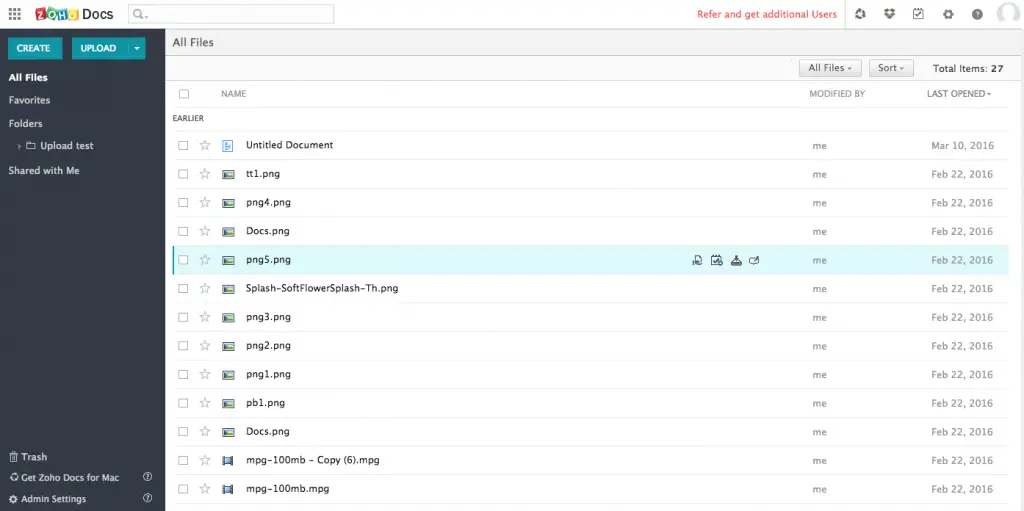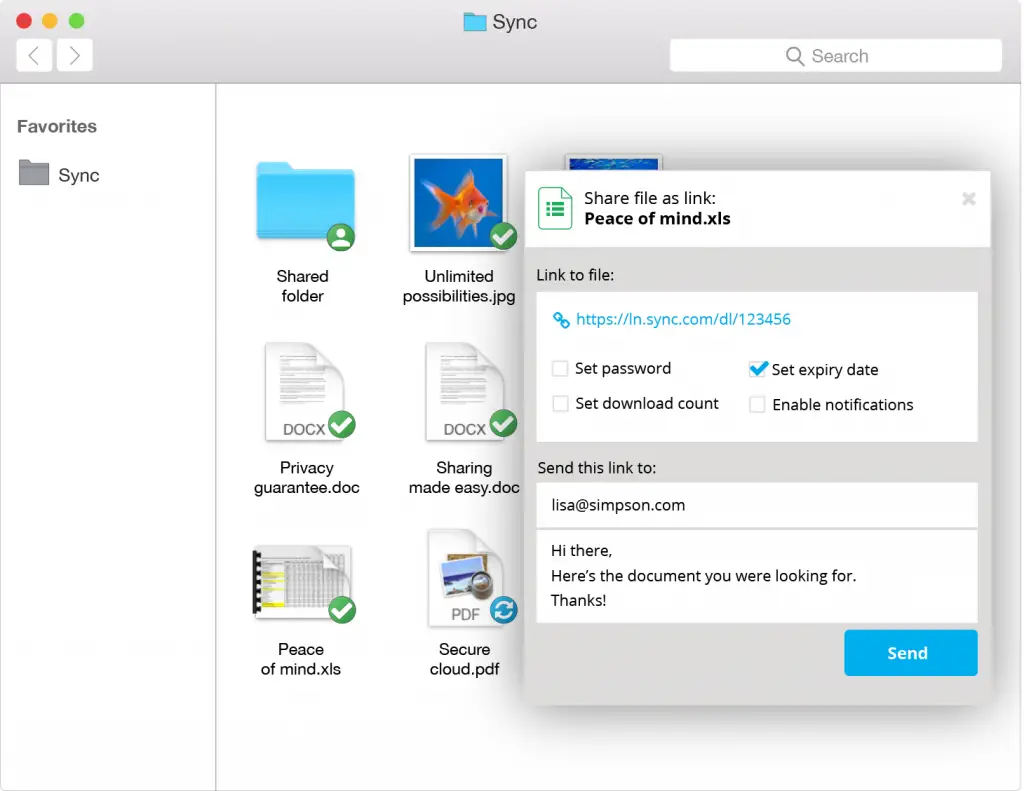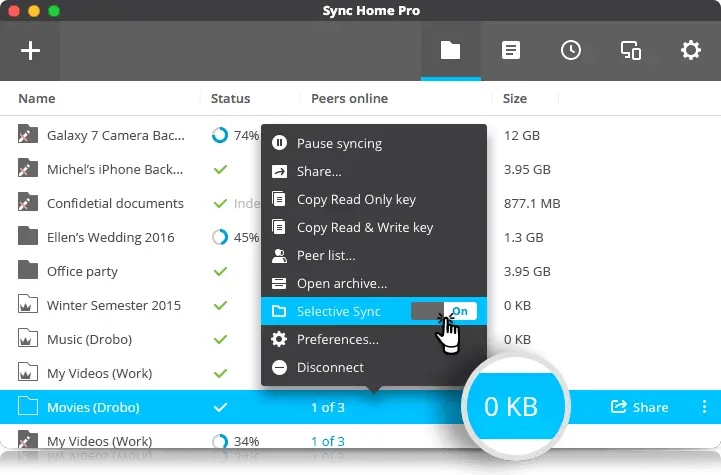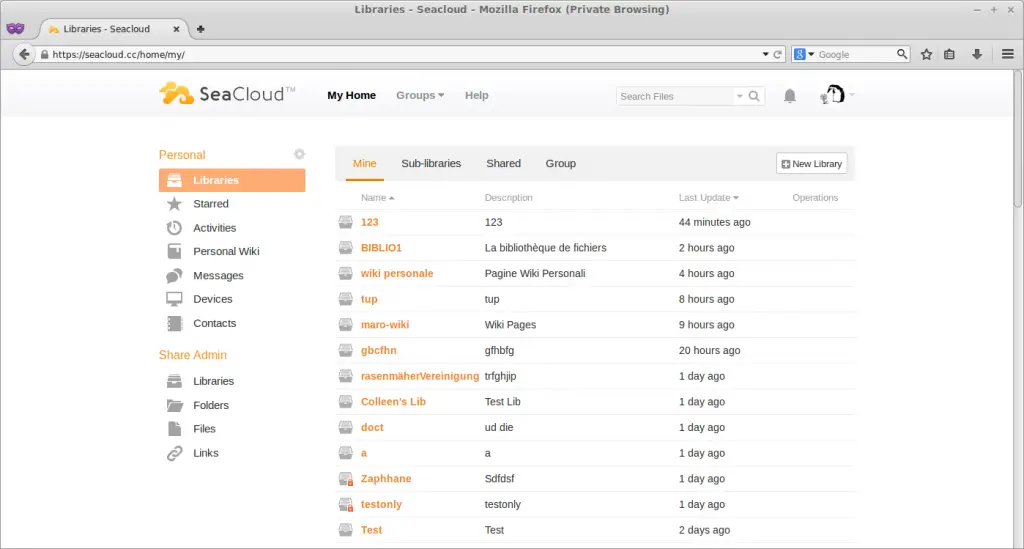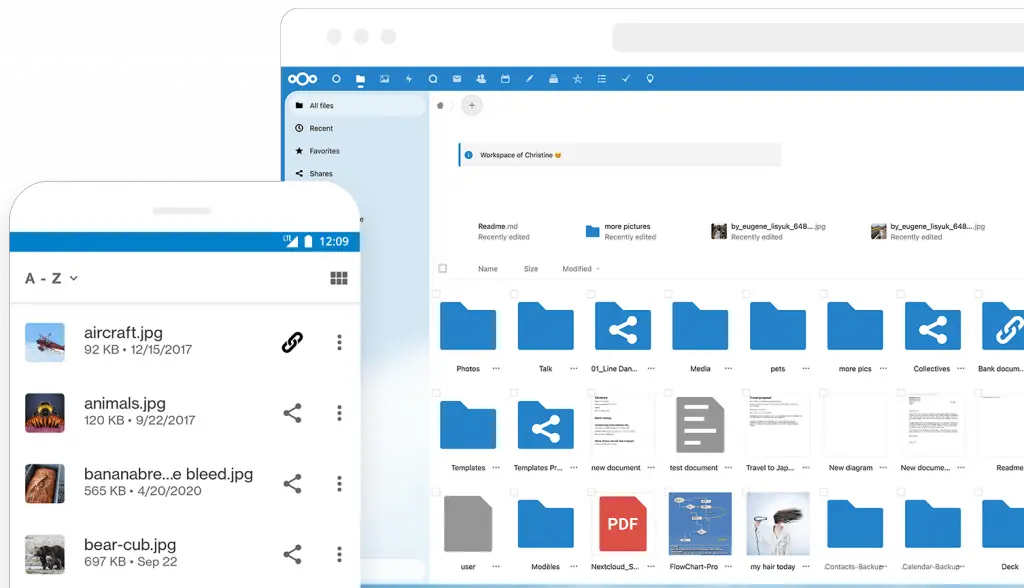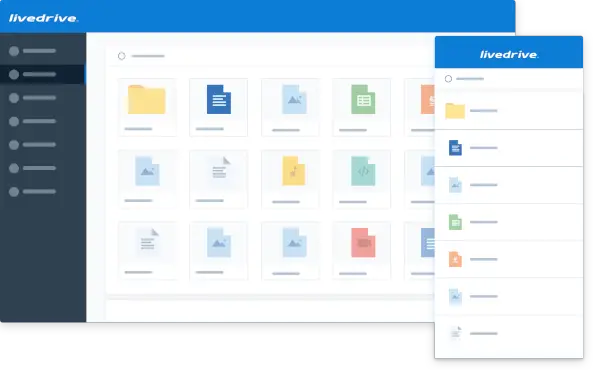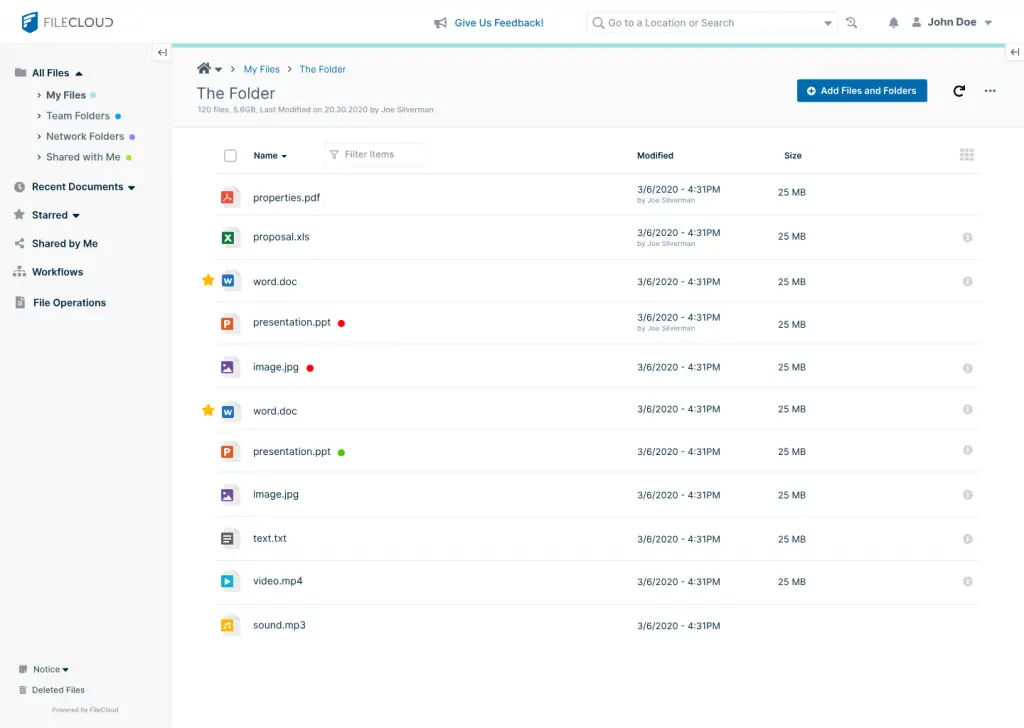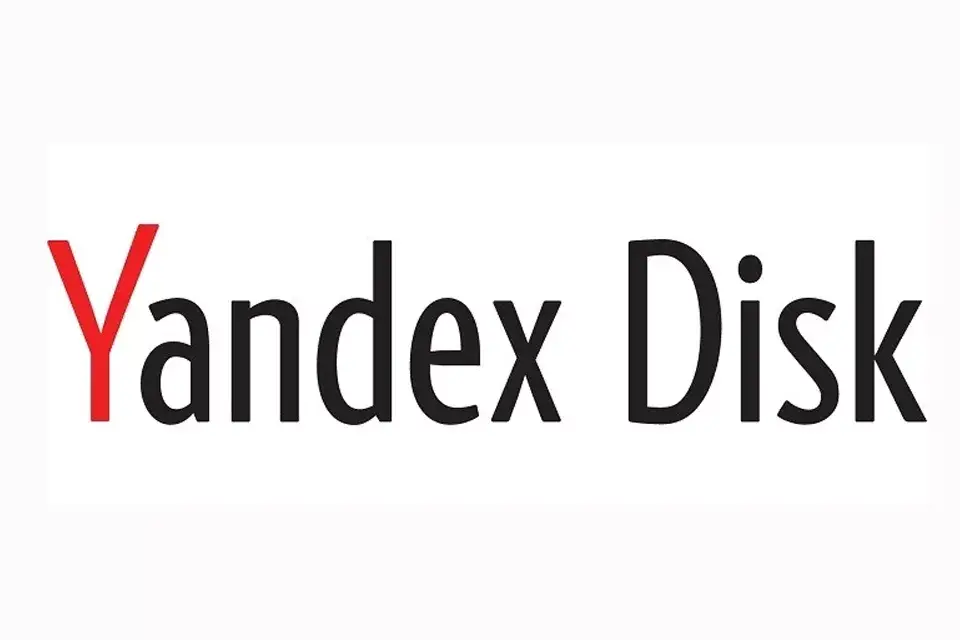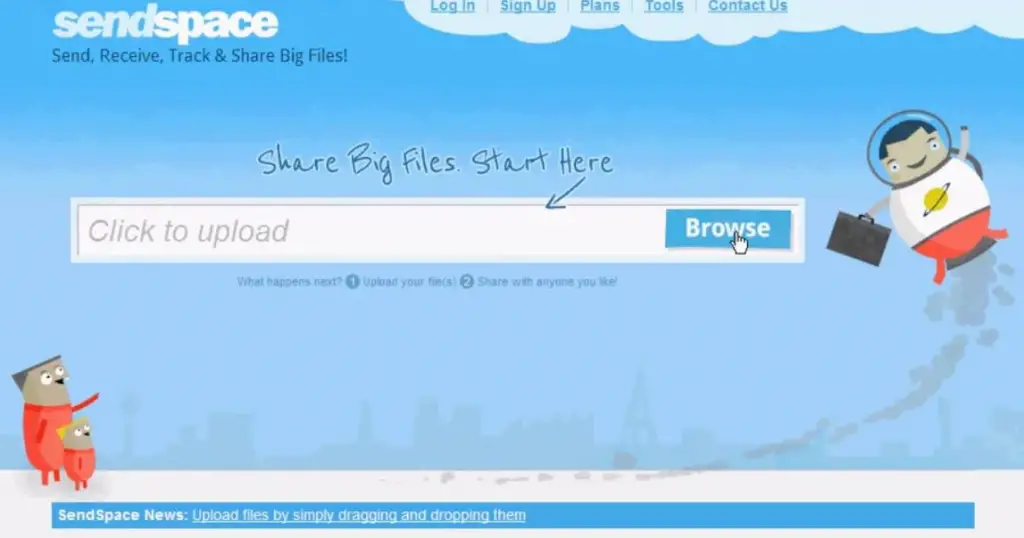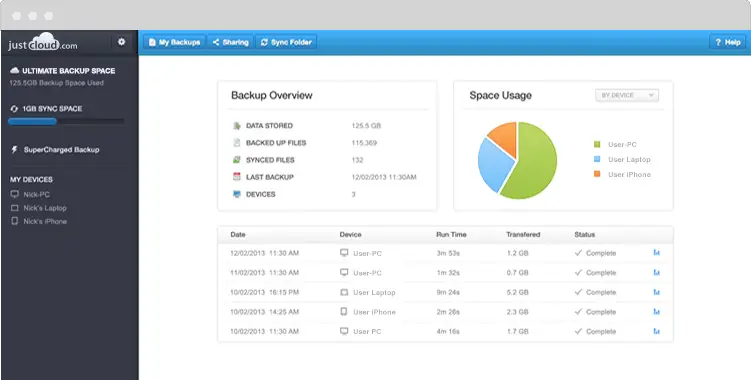Looking to enhance file storage and collaboration in your research team? Check out the best cloud storage and file sharing tools for researchers.
In today’s data-driven world, where information holds immense value, researchers face the daunting task of handling overwhelming data.
Whether it’s scholarly articles, raw datasets, captivating visuals, or intricate 3D models, the need to effectively manage and seamlessly share these resources with colleagues and the wider research community has become paramount.
Fortunately, recent technological advances have made it possible to overcome this challenge in an efficient way.
Table of Contents
Overview
Cloud storage and file sharing tools are the perfect digital sidekicks for any researcher. They provide an infinite digital locker for your files and facilitate seamless, instantaneous collaboration.
Imagine being able to access that important document or dataset from any device, anywhere, anytime. Let’s explore the best cloud storage and file-sharing tools designed to make your research life easier and more organized.
Best Cloud Storage and File Sharing Tools for Researchers
#1. Google Drive: Best for Google Workspace Integration
Summary
- Free up to 15 GB but the Business plan starts at $6 per month
- Harmonizes beautifully with Google Workspace
- Robust cloud storage solution
- Excellently designed for real-time collaboration
Google Drive is like that loyal friend who understands you and your work environment, especially if that’s the Google Workspace. Beyond just storage, Google Drive is a dynamic platform where ideas can be birthed and nurtured, enabling collaboration in real time.
What are the benefits of Google Drive?
- Seamless Integration: Connects flawlessly with Google’s suite of apps, such as Docs, Sheets, and Slides, which is ideal for collaboration on academic projects.
- Advanced Search: It uses Google’s powerful search engine for ease of locating files based on content, type, or owner.
- AI Suggestion: Its AI can recommend files based on your browsing history, making it easier to locate relevant research documents.
Despite minor drawbacks, Google Drive’s seamless integration with Google Workspace makes it a top pick for many. It turns collaborative file sharing into an efficient, virtual brainstorming session.
How much does it cost?
- Free Trial: $0 up to 15 GB
- Basic: $6 per month
- Business: $12 per month
Source: https://www.google.com/drive/
#2. Dropbox: Best for User-friendly File Sharing
Summary
- Known for its simplicity in design
- Reliable file storage and easy access
- Ideal for both individual researchers and teams
For those who value simplicity, Dropbox is your digital zen master. Its user-friendly design ensures file sharing is as smooth as a hot knife through butter, making it an excellent choice for those who desire an easy, clutter-free digital life.
What are the benefits of Dropbox?
- File Versioning: Restores previous versions of files and recover deleted files, reducing the risk of data loss.
- Dropbox Paper: This feature allows researchers to co-author papers and note down ideas collectively.
- Smart Sync: It helps save space on your local disk while ensuring files are still visible and easily accessible.
Dropbox is your best bet if you’re seeking a blend of simplicity and wide-ranging integration capabilities. Although you may have to loosen the purse strings for extra storage, the benefits it offers are worth considering.
How much does it cost?
- Basic: $0
- Plus: $9.99 per month billed annually
- Professional: $19.99 per month billed annually
Source: https://www.dropbox.com/
#3. OneDrive: Best for Microsoft Office Integration
Summary
- Perfect synergy with Microsoft Office
- Secure cloud storage services
- Best for Microsoft Office power-users
OneDrive is like your reliable office assistant when you’re in the world of Microsoft Office. It’s not just a storage system, but a tool that unifies the Microsoft ecosystem, simplifying your file management tasks and making.
What are the benefits of OneDrive?
- Microsoft Office Integration: Seamless collaboration with Office 365 tools like Word, Excel, and PowerPoint.
- Personal Vault: Provides an extra layer of security for sensitive research data.
- AutoSave Feature: This saves changes automatically and allows for easy recovery of previous versions.
OneDrive is the perfect home for Microsoft Office enthusiasts. Despite minor limitations, its seamless integration with Office tools and offline access features make it a standout option.
How much does it cost?
- $1.99 per month
Source: https://www.microsoft.com/
#4. Box: Best for Enterprise-level Security
Summary
- Strong security features
- Excellent for large-scale collaboration
- Preferred choice for research institutions needing high security
Box is one of the best tools in the world of cloud storage. This platform’s enterprise-level security features make it a favorite among research institutions where data safety is a priority. It’s not just about storage; Box is about secure storage.
What are the benefits of Box?
- Workflow Automation: Box Relay enables the creation of custom workflows to automate and accelerate research processes.
- Granular Permissions: Offers detailed access control for files, ensuring secure sharing.
- Box Notes: It facilitates real-time collaborative editing of notes and documents.
When it comes to valuing security, Box is your reliable companion. Even though it might be a bit pricier, the enhanced security and collaboration features justify the investment.
How much does it cost?
- Business: $15 per month paid annually
- Business Plus: $25 per month paid annually
- Enterprise: $35 per month paid annually
- Enterprise Plus: Custom price
Source: https://www.box.com/
#5. iCloud: Best for Apple Device Integration
Summary
- Seamless integration with Apple devices
- Syncs data across all Apple devices effortlessly
- Ideal for researchers deeply ingrained in the Apple ecosystem
For researchers who live and breathe the Apple ecosystem, iCloud is like the oxygen that keeps your devices synced and your data floating across your devices. This tool ensures your files follow you across your iOS and MacOS devices seamlessly.
What are the benefits of iCloud?
- Apple Ecosystem: Ideal for Apple users as it seamlessly integrates with macOS and iOS devices.
- Shared Folders: Helps researchers collaborate and share folders with view/edit permissions.
- File Backup: Automatically backs up important documents, ensuring data protection.
For those operating predominantly in the Apple universe, iCloud is your ideal storage mate. Its tight integration with Apple devices makes it a dependable choice, even if it might not be as friendly towards non-Apple devices.
How much does it cost?
- 50 GB: $0.99
- 200 GB: $2.99
- 2 TB: $9.99
Source: https://www.icloud.com/
#6. Zoho Docs: Best for Integration with Zoho Suite
Summary
- Seamlessly integrates with the Zoho Suite of productivity tools
- Provides a comprehensive platform for collaboration and document management
- Ideal for researchers utilizing the Zoho ecosystem for their work
Zoho Docs shines as the best cloud storage service and file sharing tool for researchers deeply ingrained in the Zoho ecosystem.
With seamless integration into the Zoho Suite of productivity tools, Zoho Docs offers a comprehensive platform for collaboration, document management, and research organization.
What are the benefits of Zoho Docs?
- In-built Office Suite: Allows creating, editing, and sharing documents, spreadsheets, and presentations online.
- Task Management: Assign tasks, track project progress, and manage deadlines within the same platform.
- e-Signature: Can sign documents electronically, making it efficient for academic administrative work.
For researchers who heavily rely on the Zoho Suite of productivity tools, Zoho Docs is the ultimate companion.
Its seamless integration, robust collaboration features, and advanced document management capabilities make it an ideal choice for efficient research organization and teamwork within the Zoho ecosystem.
How much does it cost?
- Free
- Professional: $3 per month
- Business: $9 per month
- Enterprise: $12 per month
Source: https://www.zoho.com/
#7. Amazon Drive: Best for Amazon Ecosystem Integration
Summary
- Seamless integration with the vast Amazon ecosystem
- Simplifies your research workflow within the Amazon digital realm
- Ensures easy access to files from any device
Amazon Drive offers researchers a reliable cloud storage solution that seamlessly integrates with the expansive Amazon ecosystem.
This cloud storage tool ensures easy access to files from any device and enables effortless sharing with colleagues, making it an ideal choice for those already immersed in the Amazon digital realm.
What are the benefits of Amazon Drive?
- Amazon Ecosystem: Works well with Amazon devices like Fire tablets and Amazon Fire TV.
- Robust Photo Storage: Provides unlimited storage, useful for research involving images.
- File Preview: Allows quick previewing of files without needing to download them.
If you find yourself deeply embedded in the Amazon ecosystem, Amazon Drive is the perfect companion for your research journey. Its seamless integration and easy file sharing capabilities will streamline your workflow within the Amazon digital realm.
How much does it cost?
- 1TB: $6.99 per month
- 2TB: $11.99 per month
Source: https://www.amazon.com/
#8. Mega: Best for High-volume Free Storage
Summary
- Provides high-volume free storage for researchers dealing with large datasets
- Robust security measures, including end-to-end encryption
- User-friendly interface for seamless data management
Mega caters to researchers handling massive amounts of data, offering generous free storage and robust security measures, including end-to-end encryption.
This tool’s user-friendly interface ensures seamless data management, making it a valuable tool for efficient research data handling.
What are the benefits of Mega?
- High Security: Offers end-to-end encryption, making it ideal for confidential research data.
- Generous Storage: Provides 50GB free storage, catering to extensive storage needs.
- Multi-platform Syncing: Can sync across all devices, ensuring data accessibility.
If you’re a researcher dealing with large datasets, Mega’s high-volume free storage and robust security measures make it an excellent choice.
While it may have some limitations in terms of collaboration features, its user-friendly interface and emphasis on security will support your data management needs effectively.
How much does it cost?
- Pro Lite: $5.50 per month
- Pro I: $11.01 per month
- Pro II: $22.03 per month
- Pro III: $33.04 per month
Source: https://mega.io/
#9. pCloud: Best for Long-term Storage
Summary
- Ideal for researchers seeking reliable long-term storage solutions
- Offers flexible plans and seamless file syncing across devices
- Provides file versioning for easy data recovery
pCloud is a go-to option for researchers in need of secure and durable long-term storage. With flexible plans and an intuitive interface, pCloud allows seamless file syncing across devices, ensuring your data remains accessible throughout your research journey.
It also provides file versioning, allowing easy recovery of previous file versions.
What are the benefits of pCloud?
- Lifetime Storage: Offers one-time payment for lifetime storage, providing long-term cost savings.
- Media Streaming: Supports in-app audio and video streaming, useful for research involving multimedia.
- High File Size Limits: Allows large file sizes, facilitating sharing of large datasets.
When it comes to reliable long-term storage, pCloud is the solution for researchers. Its flexible plans, seamless file syncing, and file versioning features ensure that your data is secure, accessible, and easily recoverable, even in the long run.
How much does it cost?
- Premium 500 GB: $4.99 per month
- Premium Plus 2TB : $9.99 per month
Source: https://www.pcloud.com/
#10. Sync.com: Best for Privacy Protection
Summary
- Ensures top-notch privacy protection for researchers handling sensitive data
- Offers end-to-end encryption and zero-knowledge architecture
- User-friendly interface for seamless collaboration
Sync.com prioritizes your data privacy by providing end-to-end encryption and a zero-knowledge architecture. It offers a user-friendly interface while ensuring your confidential research remains secure.
What are the benefits of Sync.com?
- Zero-Knowledge Encryption: Ensures ultimate privacy as only the user has access to the encryption keys.
- File Version History: Retains old versions of files for 30 days, protecting against data loss.
- Selective Sync: Helps save local storage space by choosing what to sync.
For researchers who prioritize data privacy, Sync.com is the perfect cloud storage and file sharing tool.
Its robust privacy and security features, along with its user-friendly interface, make it a reliable choice for securely managing and collaborating on sensitive research data.
How much does it cost?
- Free
- Solo Basic: $8 per month
- Advanced: $15 per month
Source: https://www.sync.com/
#11. MediaFire: Best for Quick File Sharing
Summary
- Enables lightning-fast file sharing for time-critical research collaborations
- User-friendly interface for effortless file management
- Generous free storage space for researchers on a budget
MediaFire is a go-to option for researchers who frequently share files with colleagues. With its straightforward interface and lightning-fast upload and download speeds, it ensures seamless and efficient file sharing, saving you precious time in your research journey.
What are the benefits of MediaFire?
- Long-term Link Sharing: Links to shared files do not expire, enabling prolonged accessibility.
- Bulk Downloads: Users can download entire folders as a single zip file, beneficial for large data sets.
- Easy File Management: Offers simple file and folder management for organizing research materials.
For researchers in need of quick and hassle-free file sharing, MediaFire is an excellent choice.
Its user-friendly interface and generous free storage space make it convenient for researchers on a budget, although it may not offer advanced collaboration features found in some other tools.
How much does it cost?
- Basic: $0
- Pro: $5 per month
Source: https://www.mediafire.com/
#12. Resilio Sync: Best for Peer-to-Peer Syncing
Summary
- Empowers researchers with direct device-to-device file syncing capabilities
- Offers fast and reliable file transfers for collaborative projects
- Does not rely on a centralized server for syncing
Resilio Sync stands out by allowing researchers to sync files directly between devices, bypassing the need for a centralized server. It offers unparalleled speed and efficiency for large file transfers, making it an ideal choice for collaborative projects where real-time syncing is crucial.
What are the benefits of Resilio Sync?
- Peer-to-peer Syncing: Enables direct file sync between devices, saving time for data transfers.
- Distributed Storage: Ideal for remote teams as it facilitates decentralized storage and collaboration.
- High-speed Transfers: Provides fast file transfer speeds, ideal for large files or datasets.
For researchers seeking direct device-to-device syncing capabilities, Resilio Sync is the answer. Its fast and efficient file transfers make collaborative projects seamless, although it may not offer the same level of collaboration features as some other tools.
How much does it cost?
- Free Trial
- Starting Price: $7
Source: https://www.resilio.com/
#13. Citrix ShareFile: Best for Secure Business File Transfers
Summary
- Provides a secure platform for transferring files in a business environment
- Offers robust security features, including encryption and access controls
- Streamlines collaboration with clients and colleagues
Citrix ShareFile is designed to meet the needs of researchers who require secure file transfers in a business environment.
With its focus on data security, encryption, and access controls, ShareFile ensures that sensitive research files are protected. It also facilitates seamless collaboration with clients and colleagues.
What are the benefits of Citrix ShareFile?
- Regulatory Compliance: Complies with HIPAA, GDPR, and more, making it safe for sensitive research data.
- Custom Branding: Allows customization of the platform to match institutional branding.
- Workflow Automation: Streamlines research workflows with custom-built and automated processes.
For researchers operating in a business environment, Citrix ShareFile offers a secure and efficient solution for file transfers.
This tool’s robust security features and collaboration capabilities make it an ideal choice, although it may require a higher investment compared to other options.
How much does it cost?
- Free Trial
- Standard: $55.00 per month
- Advanced: $88.00 per month
- Premium: $138.00 per month
Source: https://www.sharefile.com/
#14. Egnyte: Best for Hybrid Cloud Solutions
Summary
- Offers hybrid cloud solutions, combining cloud storage and on-premises storage
- Provides flexibility for researchers with specific data storage needs
- Ensures secure access and collaboration across multiple locations
Egnyte stands out with its hybrid cloud solutions, catering to researchers with specific data storage requirements. By combining cloud storage with on-premises storage, Egnyte provides flexibility and control over data while ensuring secure access and collaboration across multiple locations.
What are the benefits of Egnyte?
- Hybrid Storage: Combines cloud and on-premises storage, providing flexibility for data management.
- Content Collaboration: Offers advanced collaboration tools for research teams.
- Detailed Reporting: Provides in-depth insights on user activities, useful for managing large teams.
For researchers who require a hybrid cloud solution, Egnyte offers the perfect balance between cloud storage and on-premises storage.
Its flexibility, security, and collaboration features cater to specific data storage needs, although it may come at a higher price point compared to purely cloud-based options.
How much does it cost?
- Free Trial
- Office: $8 per month
- Team: $10 per month
- Business: $20 per month
- Enterprise: Custom
Source: https://www.egnyte.com/
#15. SpiderOak: Best for Zero-Knowledge Backup
Summary
- Offers zero-knowledge backup for maximum data privacy
- Emphasizes security and encryption to protect sensitive research data
- Provides cross-platform compatibility for seamless access
SpiderOak is the go-to tool for researchers who prioritize maximum data privacy. With its zero-knowledge backup approach, SpiderOak ensures that only you have access to your data.
It places a strong emphasis on security, encryption, and cross-platform compatibility, making it a reliable choice for protecting sensitive research data.
What are the benefits of SpiderOak?
- No Knowledge Privacy: Complete privacy with the company having zero access to user data.
- File Recovery: Even deleted files and historical versions can be retrieved.
- Cross-platform: Available for Linux users as well as Windows and macOS.
If data privacy is your top concern, SpiderOak is the perfect cloud storage and file sharing tool for researchers.
Its zero-knowledge backup approach, robust security measures, and cross-platform compatibility ensure that your sensitive research data remains protected and accessible only to you.
How much does it cost?
- Price ranges between $6 to $29 per month
Source: https://spideroak.com/
#16. Seafile: Best for Open-source Deployment
Summary
- Open-source cloud storage and file sharing solution
- Allows researchers to host their own cloud storage infrastructure
- Offers robust features for data management and collaboration
Seafile provides researchers with an open-source cloud storage and file sharing solution, giving you the freedom to host your own cloud storage infrastructure. It offers robust features for data management, collaboration, and version control, empowering researchers who prefer a self-hosted approach.
What are the benefits of Seafile?
- High-speed File Syncing: Efficient in handling large files and high-performance sync, beneficial for big datasets.
- File Locking: Useful when multiple people are working on the same document to avoid overwrite.
- Library Encryption: Individual libraries can be encrypted with a password for secure sharing.
Seafile’s open-source deployment is a powerful choice for anyone seeking full control and customization. Its robust features, security options, and flexibility for self-hosted deployment provide researchers with a tailored cloud storage and file sharing solution.
How much does it cost?
- Pro A: $10 per month
- Pro B: $20 per month
Source: https://www.seafile.com/
#17. SugarSync: Best for Multi-device Synchronization
Summary
- Enables seamless synchronization across multiple devices
- Offers flexible storage plans for diverse research needs
- Provides robust file versioning and recovery options
SugarSync excels in multi-device synchronization, allowing researchers to seamlessly access and sync their files across various devices. With its flexible storage plans and reliable file versioning and recovery options, SugarSync caters to the diverse needs of researchers.
What are the benefits of SugarSync?
- Remote Wipe: Provides data safety in case of a device being lost or stolen.
- Online Editing: Allows the editing of files directly in the web app, offering convenience.
- Multi-folder Syncing: Different folders can be synced to different devices based on preference.
SugarSync’s flexible storage plans and reliable file versioning and recovery options ensure that your research files are accessible and protected, although collaboration features may be limited.
How much does it cost?
- Free Trial
- Personal Plan 100 GB: $7.49 per month
- Personal Plan 250 GB: $9.99 per month
- Business 500 GB: $18.95 per month
Source: https://www1.sugarsync.com/
#18. Nextcloud: Best for Self-hosted Cloud Storage
Summary
- Provides a self-hosted cloud storage solution
- Gives researchers full control over their data and infrastructure
- Offers a wide range of features for data management and collaboration
Nextcloud empowers researchers with a self-hosted cloud storage solution, giving them complete control over their data and infrastructure.
With a comprehensive suite of features for data management and collaboration, Nextcloud offers a flexible and customizable solution for research needs.
What are the benefits of Nextcloud?
- Self-hosted: Provides complete control over data and privacy as it’s a self-hosted solution.
- Collaborative Editing: Supports real-time document editing with Nextcloud Text, Talk, and other tools.
- Extensible: Offers numerous add-ons to enhance functionality, suitable for custom research needs.
If you desire complete control and privacy over your research data, Nextcloud’s self-hosted cloud storage solution is the answer.
Its extensive features, customization options, and collaboration capabilities make it a powerful tool for researchers willing to invest in self-hosted infrastructure.
How much does it cost?
- Basic: $39.67 per year
- Standard: $71.63 per year
- Premium: $105.24 per year
Source: https://nextcloud.com/
#19. Livedrive: Best for Unlimited Online Storage
Summary
- Offers unlimited online storage for researchers with large data requirements
- Provides automatic backups and file versioning for data protection
- Supports remote access and file sharing for seamless collaboration
Livedrive is the ideal solution for researchers with extensive data requirements, offering unlimited online storage. With features like automatic backups, file versioning, and remote access, Livedrive ensures your research data is protected, accessible, and shareable for seamless collaboration.
What are the benefits of Livedrive?
- Continuous Backup: Provides unlimited, real-time backup of files.
- FTP, SFTP and WebDAV support: Makes it suitable for a variety of use cases in academia.
- File Streaming: Allows streaming of movies and music directly from your Livedrive cloud.
For researchers who need ample storage space for their extensive data needs, Livedrive’s unlimited online storage is a valuable asset. Its automatic backups, file versioning, and remote access features make it a reliable choice, although it may not offer as many advanced features as some other tools.
How much does it cost?
- Backup: $77.06 per year
- Pro Suite: $176.27 per year
- Briefcase: $121.15 per year
Source: https://www2.livedrive.com/
#20. FileCloud: Best for Customizable Cloud Solution
Summary
- Provides a customizable cloud storage solution for tailored research needs
- Offers extensive control and customization options for data management
- Supports collaboration and file sharing for efficient teamwork
FileCloud stands out with its customizable cloud storage solution, allowing researchers to tailor their storage environment according to their specific needs.
With extensive control and customization options, FileCloud empowers researchers to efficiently manage their data, collaborate with others, and streamline their research workflow.
What are the benefits of FileCloud?
- Customizable: Offers numerous options to customize the system to suit specific needs.
- Data Loss Prevention: Provides features to prevent data leaks and enforce access control.
- Metadata Classification: Supports tagging files with metadata, making file searching and organization easier.
FileCloud offers the flexibility and control necessary to tailor the storage environment to your specific research needs.
With its extensive customization options and collaboration features, FileCloud empowers researchers to optimize their data management and teamwork.
How much does it cost?
- Essentials: $12.50 per month
- Advanced: $18.75 per month
Source: https://www.filecloud.com/
#21. Amazon S3: Best for Large-Scale Data Storage
Summary
- A cloud storage heavyweight champion.
- Well-suited for large-scale data storage.
- Unfazed by the size or quantity of your data.
Amazon S3 is the sumo wrestler of the cloud storage world. It’s big, reliable, and can handle vast amounts of data without breaking a sweat.
Think of it as an endless digital warehouse where you can store all your academic materials, from research papers to petabytes of experimental data.
What are the benefits of Amazon S3?
- Massive storage: Your data horde will feel like a drop in the ocean.
- Scalability: Storage space grows with your needs.
- Cost-effective: Only pay for what you use.
When dealing with large-scale data, Amazon S3 stands as an indomitable solution. It’s a storage Godzilla, devouring piles of data with relative ease.
How much does it cost?
- $0.026 per GB per month
Source: https://aws.amazon.com/
#22. Yandex Disk: Best for Personal Use and Document Sharing
Summary
- An intuitive platform for storing and sharing documents.
- Offers personal and business plans.
- Not just Russian: it’s a worldwide solution.
Yandex Disk is the equivalent of having a personal secretary for your files. It’s a neat and easy-to-use platform, keeping your files well-organized and easily shareable, making it an excellent choice for academics and researchers.
What are the benefits of Yandex Disk?
- Seamless sharing: Send your research papers with a click.
- Comprehensive organization: Find your files as quickly as a cat pounces on a mouse.
- Multiple formats: No prejudice here, all file types are welcome.
For personal use and document sharing, Yandex Disk is the knight in digital armor, rescuing you from the chaos of disorganized files and the hassles of file-sharing.
How much does it cost?
- Free
- Free + 100 GB: $2 per month
- Free + 1000 GB: $10 per month
- Free + 3000 GB: $30 per month
Source:
#23. Jottacloud: Best for Unlimited Cloud Storage
Summary
- The word “limit” doesn’t exist in its dictionary.
- Norwegian-based service offering vast cloud storage.
- Keeps your data safer than a dragon hoards its gold.
Jottacloud is the cloud storage version of a genie’s lamp – it grants you the wish of unlimited storage.
No matter how much data you generate, Jottacloud will store it all, making it an attractive option for data-intensive research.
What are the benefits of Jottacloud?
- Infinite storage: A magic carpet ride to limitless storage land.
- Strong privacy laws: Your data enjoys Norwegian hospitality and protection.
- Automatic backup: Because you have better things to remember.
For researchers looking to escape storage restrictions, Jottacloud offers a boundless haven. It’s the magical ticket to a world without “Insufficient storage” warnings.
How much does it cost?
- Free
- Personal Plan: $11.02
Source: https://www.jottacloud.com/
#24. Hightail: Best for Large File Sharing and Collaboration
Summary
- Specializes in sharing and collaborating on large files.
- Let’s say goodbye to “File too large to send” notifications.
- A dream come true for collaborative research work.
Hightail is the Hermes of the cloud storage world, specializing in sending large files with speed and ease. Ideal for collaborative research work, it’s like a digital courier service that never sleeps.
What are the benefits of Hightail?
- Super size file sharing: Handles large files like a pro weightlifter.
- Collaboration friendly: Streamlines teamwork like an orchestra conductor.
- Preview before download: A quick sneak peek to decide if it’s worth your device’s storage.
If you’re involved in team research, Hightail acts as the perfect middleman, smoothing out the process of large file sharing and collaboration.
How much does it cost?
- Lite: Free
- Pro: $12 per month
- Teams: $24 per month
- Business: $36 per month
Source: https://www.hightail.com/
#25. SendSpace: Best for Temporary File Transfers
Summary
- A temporary home for your files during transit.
- Perfect for one-off, large file transfers.
- Think of it as a digital pigeon carrier.
SendSpace is the cloud storage equivalent of a pop-up shop. It provides a temporary space for your large files during transit, ensuring they get from point A to point B without any hiccups.
What are the benefits of SendSpace?
- Easy file transfer: No need for a permanent space for a temporary task.
- Quick sharing: Say goodbye to long waiting times.
- Large file-friendly: Size isn’t an issue here.
When it comes to temporary file transfers, SendSpace is the quick and easy solution that ensures your large files are not stuck in limbo.
How much does it cost?
- Pro Base: $7.42 per month
- Pro Plus: $16.58 per month
- Business: $33.50 per month
Source: https://www.sendspace.com/
#26. ProtonDrive: Best for Secure, Encrypted Cloud Storage
Summary
- A fortress for your digital data.
- Privacy and security are its top priorities.
- Like a Swiss bank for your files.
ProtonDrive is the secret agent of the cloud storage world. It offers top-notch security and encryption, ensuring your sensitive research data is stored away from prying eyes.
What are the benefits of ProtonDrive?
- High-level security: Your files are in a digital Fort Knox.
- Zero-knowledge encryption: Even ProtonDrive can’t peek at your files.
- Swiss privacy laws: Your data’s protection gets a Swiss guarantee.
When security is your utmost concern, ProtonDrive stands out as the digital vault for your research data.
How much does it cost?
- Free
- Unlimited: $11.12 per month
Source: https://proton.me/drive
#27. CERNBox: Best for Academic and Research Data
Summary
- A platform designed with academic and research needs in mind.
- Cost effective
- A dream home for research data.
CERNBox is the Professor Xavier of cloud storage solutions. Designed specifically for academics and researchers, it caters to the unique storage needs of this community with the precision of a Swiss watch.
What are the benefits of CERNBox?
- Academic-specific features: It speaks your language.
- Large-scale data management: Perfectly handles your experimental results.
- Collaboration made easy: Share data quicker than you can say “Eureka!”.
With its research-oriented design, CERNBox stands as a beacon for those in academia. It’s a finely tailored suit, designed to fit your academic and research needs perfectly.
How much does it cost?
- Free
- Starter: $6
- Growth: $8
Source: https://swan.docs.cern.ch/intro/cernbox/
#28. Koofr: Best for Multi-Cloud Management
Summary
- One platform to rule them all.
- The conductor of your cloud storage symphony.
- The glue that binds your multiple cloud services together.
Koofr is the ultimate cloud storage mash-up artist. It manages multiple cloud storage services on a single platform, making it a Swiss Army Knife for researchers juggling various cloud accounts.
What are the benefits of Koofr?
- Simplified management: No need to juggle multiple platforms.
- All in one place: A unified hub for all your cloud storages.
- Efficient search: Find your files faster than you lose your pen.
When you’re dealing with multiple cloud storages, Koofr is your organizational superhero, keeping everything accessible and in order.
How much does it cost?
- Starter: Free
- Premium: Starts at $0.56 per month
Source: https://koofr.eu/
#29. CloudMe: Best for Ensuring Data Protection under European Privacy Laws
Summary
- A champion of data privacy.
- Your data sleeps soundly under the protection of European Privacy Laws.
- The digital data guardian.
CloudMe is your cloud storage knight in shining armor. It ensures that your data is protected under European Privacy Laws, offering a safe haven for your research data.
What are the benefits of CloudMe?
- Strong data protection: Your data enjoys EU-level privacy.
- No size limit: Size doesn’t matter, your data is welcome here.
- Secure sharing: Share your work with the peace of mind you deserve.
For those conscious about data protection, CloudMe is the guardian angel that ensures your research data remains your own.
How much does it cost?
- Team Plan: $165.93 per month
- Business Plan: $310.70 per month
- Enterprise Plan: $845.27 per month
Source: https://www.cloudme.com/
#30. JustCloud: Best for Personal Cloud Storage and Backup
Summary
- Your personal digital assistant for storage and backup.
- Backup is its middle name.
- As reliable as the sunrise.
JustCloud is your personal digital librarian, offering an easy-to-use platform for storage and backup. It makes sure your data is not only stored but also backed up for those “Oops” moments.
What are the benefits of JustCloud?
- Easy backup: Your data is safe, come rain or high water.
- Multiple device sync: Your data follows you, wherever you go.
- Cost-effective plans: It respects both your data and your wallet.
For personal cloud storage and backup, JustCloud stands as a trustworthy and reliable option. It’s your insurance against data loss.
How much does it cost?
- Pro Plan: $21.38 per month
- Premium Plan: $23.88 per month
- Ultimate Plan: $28.88 per month
Source: https://www.justcloud.com/
Conclusion
Researchers have a wide array of exceptional cloud storage providers and file sharing tools to choose from. Google Drive, Dropbox, and Microsoft OneDrive, among others, offer tailored solutions for collaboration, security, and storage needs.
Through thoughtful consideration, you can optimize productivity, foster knowledge sharing, and confidently advance your work.