Academic research is hard.
It’s hard to keep track of all the information you need for your paper, and it can be difficult to organize your thoughts into a coherent argument.
Mind mapping software is the answer. With mind mapping tools, you’ll never have trouble finding what you’re looking for or organizing your thoughts again! We’ve compiled a list of the 29 best mind mapping software for academic research that will make this process easier than ever before.
Here is a quick overview:
- Scapple – connecting the dots with drag-and-drop
- SimpleMind – great for mind mapping on mobile devices
- MindNode – great for visual thinking on ipad
- Coggle – simple mind map for beginners with design
- Ayoa – design for project management in mind
- InfoRapid KnowledgeBase Builder – best 3D mind mapping
- Mindmeister – great tool for brainstorming and collaboration
- Stormboard – great for virtual collaborative and brain-storm sessions
- Miro – best online whiteboard tool
- Padlet – designed for teaching and live interactions
- ClickUp – great for collaboration and getting things done
- Mindly – mobile mind mapping app with circles
- GitMind – Great for free collaborative mind map maker
- Mindomo – simple mind mapping app for beginners
- MindMaster – Great for Office and management work
- MindManager – mind mapping tool that works with Office
- Smartdraw – integrated with most work-related software
- Visio – a business diagramming tool
- Venngage – turning mind maps into infographics
- Canva – turn mind maps into great visual content
- MindMup – one of the oldest mind map software
- TheBrain – visualizing thoughts and knowledge connections
- FreeMind – popular free mind mapping software
- Drakonhub – nostalgia looking mind mapper
- Bubbl – Open Source OG map mapping tool
- Xmind.net – one of the oldest free mind mapper software
- Wisemapping – Open Source; Free; No-login
- Freeplane – Open Source – Private Maps
- Compedium – Window 95 like Mind Mapper
Table of Contents
#1. What is Mind Mapping Software?
Half a century ago, Tony Buzan discovered that he could improve his memory by drawing images of the things he was trying to remember.
Other people started using this technique for studying and planning events, and it wasn’t long until mind mapping software was developed.
Mind mapping is a way to visually organize all the information you need to remember clearly and concisely.
Let’s say you’re working on a literature review for your research paper. You can use mind mapping software to help keep track of all the information you find. Start by creating a central node for your topic.
Then, add branches for each of the ideas you want to explore. As you do more research, add more branches and nodes to your map. This will help you stay organized and make sure you don’t forget any important details.
#2. How does Mind Mapping work?
This idea has been around for a while, but the technology to create mind maps only came about in the 1980s. The term “mind map” was coined by Tony Buzan’s book Use Both Sides of Your Brain, which was published in 1979.
The idea behind mind mapping is that if you limit your map to just one idea or concept per node, you can better retain information and keep it organized.
Modern mind maps are more portable than traditional paper versions; even an app on your phone can act as a basic mind mapping program! Once you start using this tool, you’ll wonder how you ever got by without it.
#3. 7 benefits of mind mapping software for Academic Research
If your research paper or dissertation is due soon, mind mapping can help you create a strong argument and organize information quickly. Here are some of the best features offered by mind map software:
A more intuitive way to review and organize information.
- It allows your creative juice to flow as you brainstorm, plan, or develop new strategies for any research project
- It’s easy to move ideas around until you find the perfect order.
- You can create branches for all your topics and subtopics, helping you stay organized and on topic.
- You’ll be able to keep track of all the research you’ve done and how it relates to your argument; everything will be at your fingertips!
- You can use mind mapping at any point in the process, whether you’re just starting out or revising your final draft.
- The best mind mapping apps allow users to attach audio files, videos, images, and links to mind maps
- Can double up as a presentation material
- Can double up as a project sharing tools for your research assistant or research vendors
#4. The top 10 mind mapping software programs for academic research
Scapple – connecting the dots with drag-and-drop
Scapple is one of the most versatile tools that I have seen. It allows you to move ANY document on your laptop to your mindmap.
You may start a mental map with a single node and expand outward from there, as your mind comes up with new ideas and connections. If you’re using Scapple, on the other hand, you have much more control over where your visual mind map goes.
Another example is that you’re not restricted to beginning your mind map with a main topic. You might, for example, begin with a little concept and work “forwards” to discover the major idea. And Scapple enables it all to happen naturally because individual nodes will only connect when you ask them to by dragging and dropping one on top of the nodes.
It has an amazing trial policy. The 30-day free trial is for 30 days of use, not 30 days in a row. Scapple is free for almost a year if you use it twice a month.
Pricing: Scapple has no upfront cost for the first 30 days of use, which is followed by a $18 Mac or Windows software.
SimpleMind – great for mind mapping on mobile devices
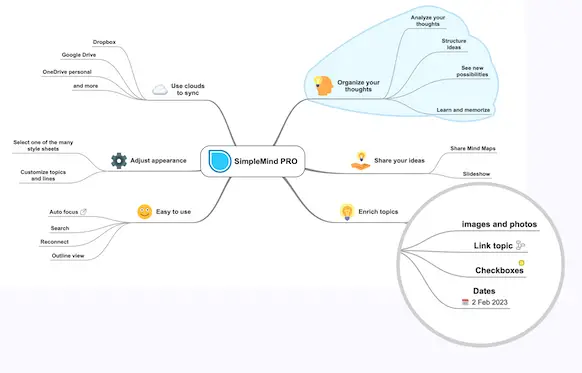
SimpleMind is a mind mapping app that can be used on iPad and iPhone with the ability to add lots of functions while keeping things simple, e.g., adding checkboxes, progress ball, labels, pictures, voice memo, Google Drive, area mapping, calendar, link to contact.
Some pros of SimpleMind are that it is easy to use and can keep track of a lot of information. Some cons are that it can be challenging to add videos or links and there is no free trial. Pricing info is that SimpleMind has a one-time fee of $9.99 for the desktop app and $4.99 for the mobile app.
MindNode – great for visual thinking on ipad
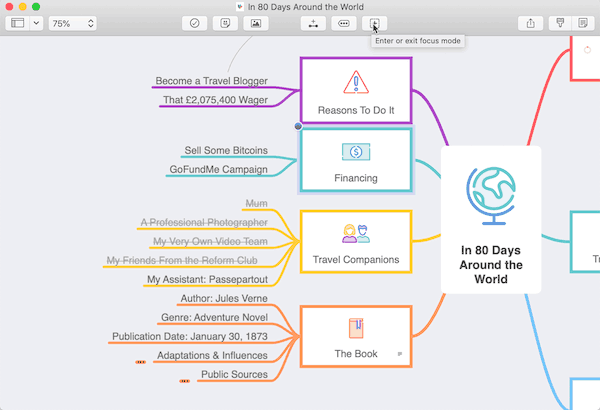
MindNode MindNode is a powerful mind mapping software that has been designed for the Mac OS X and iOS operating systems. It was created to focus on visual thinking, meaning it can be used by anyone from students in school to professionals in business. MindNode’s intuitive interface makes it easy to use, while its advanced features make it a powerful tool for personal or professional projects.
Example: MindNode lets you create hierarchical notes with pictures, text, and hyperlinks. You can also add color labels to your nodes–a great way of giving more information about what they represent without having to write anything else!
Some pros of MindNode are that the interface is clean and minimalistic so users have plenty of room for thoughts and interactions; some cons are that it can be challenging to add videos or links.
Pricing: MindNode has a one-time fee of $49.99 for the Mac app and is available in the App Store for iOS devices.
Coggle – simple mind map for beginners with design
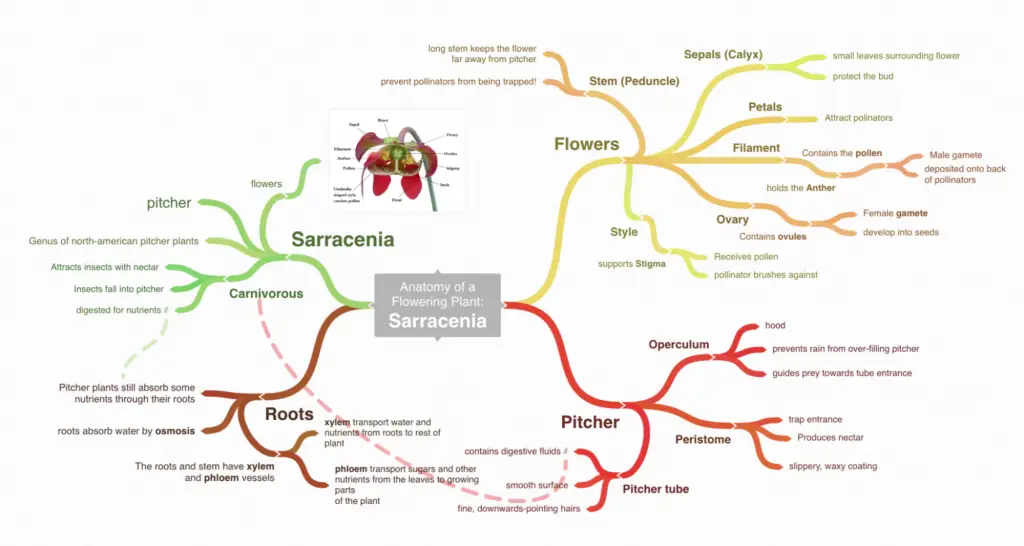
Coggle is a free, online tool that can be used to create and share mind maps. It features an intuitive interface designed to be easy-to-use for everyone from students in school to professionals in business.
With Coggle, you can brainstorm ideas by dragging shapes into different categories or explore topics visually through the use of icons. You can also export your work as PDFs or images for sharing on social media sites like Twitter and Facebook.
Some pros are that it’s easy to use and has lots of functionality; some cons are that there are no options available for changing colors or fonts.
Ayoa – design for project management in mind
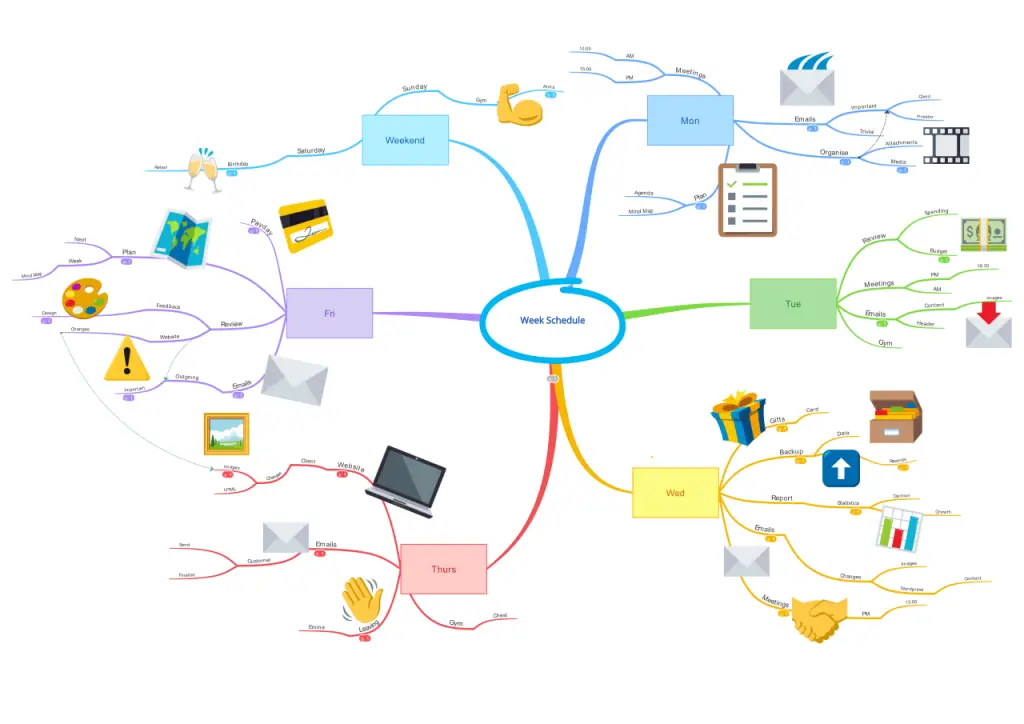
Ayoa is like mind-map + WhatsApp + project management. It is a unique and innovative mind mapping and project management tool that can help you to visualize, organize, and track your projects more effectively.
Some of the benefits of using Ayoa include:
- The ability to create mind maps that are both visually appealing and easy to understand
- The ability to manage projects with ease, thanks to a variety of features such as task lists, Gantt charts, and Kanban boards
- The ability to communicate with team members easily and efficiently via chat rooms or messaging
InfoRapid KnowledgeBase Builder – best 3D mind mapping
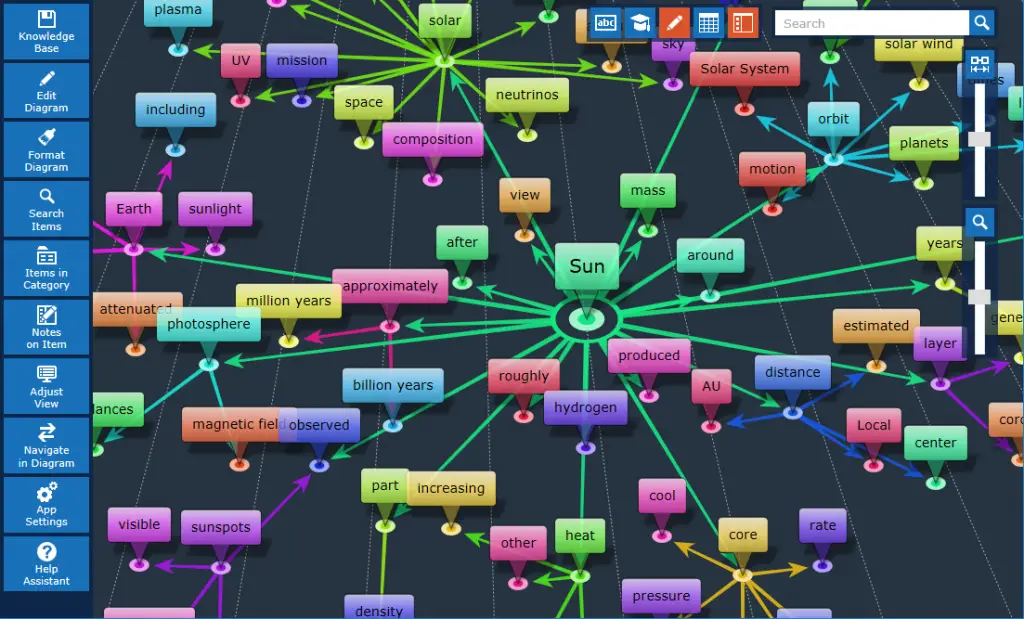
If you’re looking for a powerful mind mapping software that can help you build 3D knowledge maps, InfoRapid KnowledgeBase Builder is the perfect tool for you. It offers a wide range of features and allows you to create stunning visual representations of your ideas.
One example of how InfoRapid KnowledgeBase Builder can be used is to map out the different stages of a project. You can use it to brainstorm ideas, track progress, and document results. Another example is creating a knowledge base or organizational chart.
Some pros of using InfoRapid KnowledgeBase Builder are that it’s easy to use, has a wide range of features, and produces stunning visuals. Some cons are that it can be expensive and there is no free trial.
Mindmeister – great tool for brainstorming and collaboration
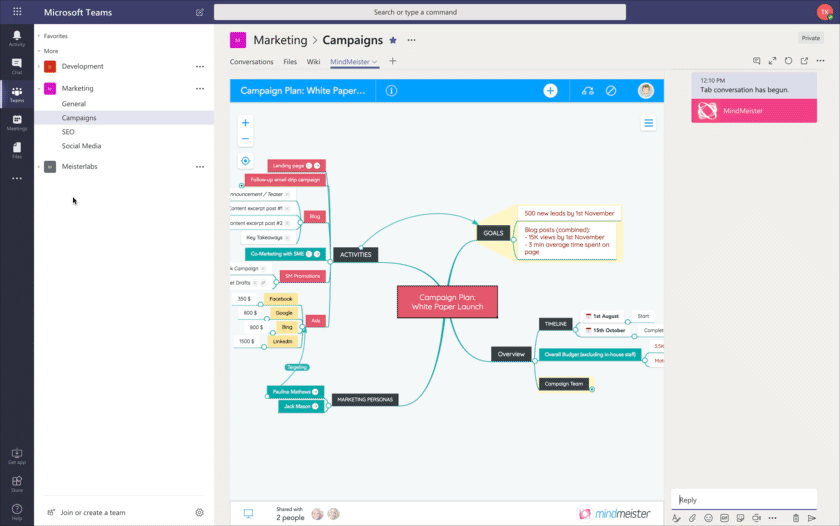
It has the ability to help you work on projects, brainstorm ideas, or plan your day with its simple interface. Mindmeister can be used by individuals as well as groups of all sizes. With it, you will be able to keep track of tasks and goals without forgetting about them like other tools might do. You won’t need any expertise to use this software; it’s easy enough for anyone!
One example that could be done using Mindmeister is mapping out an organizational chart to see how employees would interact with each other in order to complete certain tasks; another example is creating mind maps based on different subjects so that people can quickly find information they need.
Some pros of Mindmeister are that it’s a tool for individual and group use, has a simple interface, and can be used anywhere. Some cons are that there is no free version to try before buying, only paid options available, and mobile apps have limited functions.
Stormboard – great for virtual collaborative and brain-storm sessions
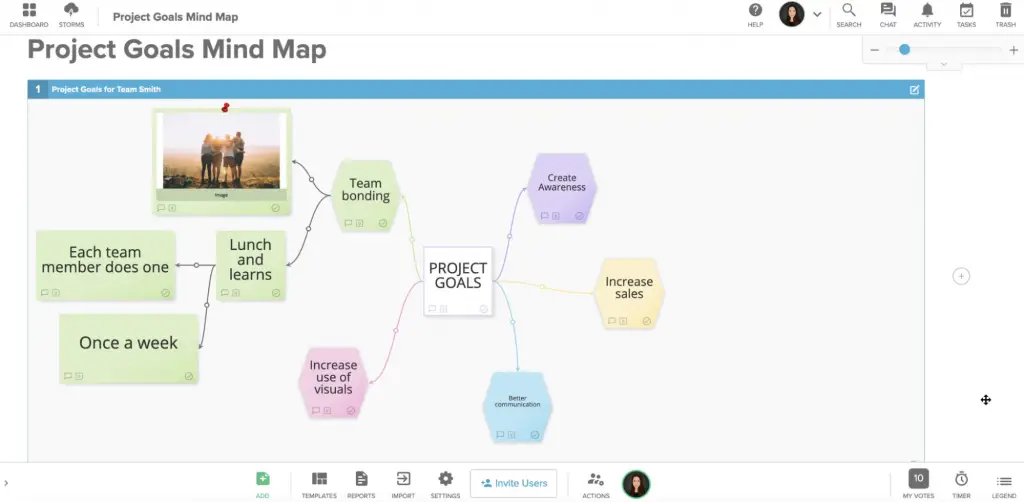
Stormboard can be used to map out the different stages of a project, brainstorm ideas, track progress and document results, or plan your day. Mindmeister can be used by individuals as well as groups of all sizes. With it, you will be able to keep track of tasks and goals without forgetting about them like other tools might do. You won’t need any expertise to use this software; it’s easy enough for anyone!
Examples: One example that could be done using Stormboard is mapping out an organizational chart to see how employees would interact with each other in order to complete certain tasks; another example is creating mind maps based on different subjects so that people can quickly find information they need.
Some pros of Stormboard are that it’s a tool for individual and group use, has a simple interface, and can be used anywhere.
Miro – best online whiteboard tool
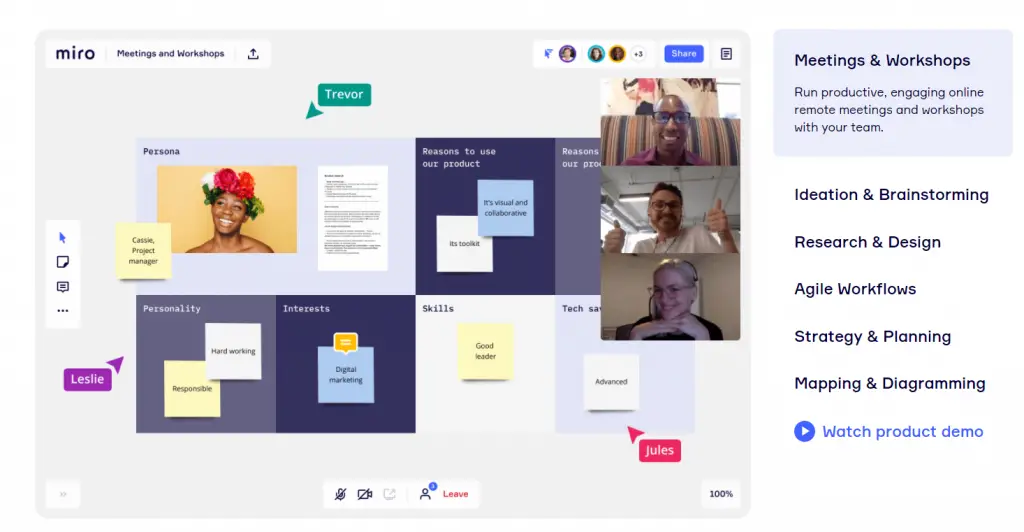
Miro is a clean, professional tool that is trusted by professionals to run meetings and brainstorming sessions.
The interface is absolutely minimal to give space fo thoughts and interactions. Experienced users like to use it to capture the meeting or brainstorm sessions into an artifact. With this tool, you can say goodbye to taking pictures of a whiteboard or notes and turning it into a stupid PowerPoint. I wish I have known this tool earlier.
Here is an example on how it’s great for real-time collaboration:
Miro has a one-time fee of $9.99 for the desktop app and $4.99 for the mobile app. Some pros of Miro are that it is easy to use and can keep track of a lot of information. Some cons are that it can be challenging to add videos or links.
Padlet – designed for teaching and live interactions
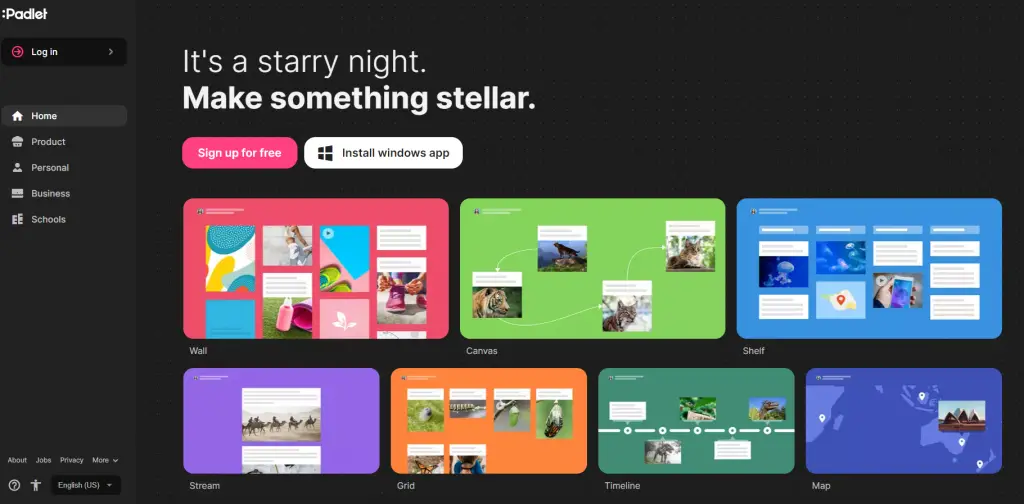
Padlet allows people to add drawing, pictures, videos; great for assignments, brainstorming, real-time collaboration, such as allowing people to ask questions.
It has some interesting functions such as “map”, which is great if you have ideas that are related to places.
Padlet is a web-based collaborative writing and drawing tool that can be used for a variety of purposes, from taking class notes to brainstorming sessions to live interactions.
Padlet’s interface is designed for teaching students and facilitating live interactions, as it allows people to add drawing, pictures, and videos to their posts. Additionally, Padlet users can ask questions and receive real-time responses.
Some pros of using Padlet are that it is easy to use and can keep track of a lot of information. Some cons are that it can be challenging to add videos or links.
Pricing: there is no upfront cost for the first 30 days of use, which is followed by an $18 Mac or Windows
ClickUp – great for collaboration and getting things done
Likely the best mind mapping software for collaboration and getting things done, with features like to-dos/task management; board; calendar; Gantt; Forms; Google Drive.
One example of how ClickUp can be used is to map out an organizational chart to see how employees would interact with each other in order to complete certain tasks; another example is creating mind maps based on different subjects so that people can quickly find information they need.
Some pros of using Click Up are that it’s easy to use, has a wide range of features, and produces stunning visuals. Some cons are that there is no free trial or version for you to try before buying paid options only available.
Pricing: ClickUp has a 14-day free trial and then plans with a $9 signup fee and $15 monthly cost.
Mindly – mobile mind mapping app with circles
Mindly is a mind mapping software that can be used on mobile devices. It has some great features, but it’s not the best option for those who are looking for something with more options.
Examples: One example of how Mindly could be used is to map out an organizational chart to see how employees would interact with each other in order to complete certain tasks; another example is creating mind maps based on different subjects so that people can quickly find information they need.
Some pros of using Mindly are that it’s easy to use and you don’t need any expertise before starting, but some cons include there being no free trial or version for you try before buying paid options only available.
Pricing: Mindly has a 14-day free trial and then plans with a $5 signup fee and $7 monthly cost.
GitMind – Great for free collaborative mind map maker
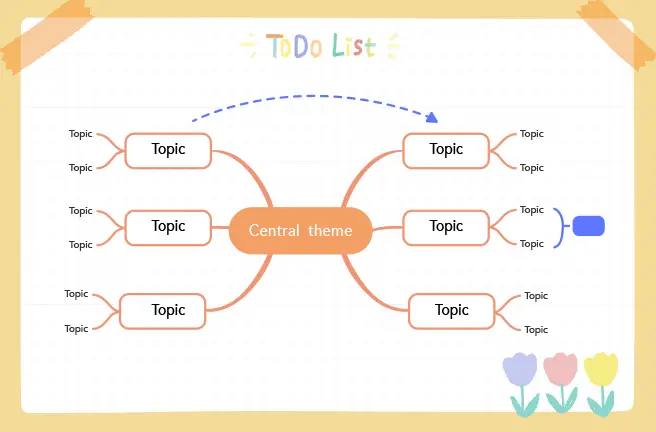
GitMind is a great collaborative mind mapping software that can be used for free.
Examples: One example of how GitMind could be used is to map out an organizational chart to see how employees would interact with each other in order to complete certain tasks; another example is creating mind maps based on different subjects so that people can quickly find information they need.
Some pros of using GitMind are that it’s easy to use and you don’t need any expertise before starting, but some cons include there being no free trial or version for you to try before buying paid options only available.
Pricing: GitMind has a 14-day free trial and then plans with a $5 signup fee and $7 monthly cost.
Mindomo – simple mind mapping app for beginners
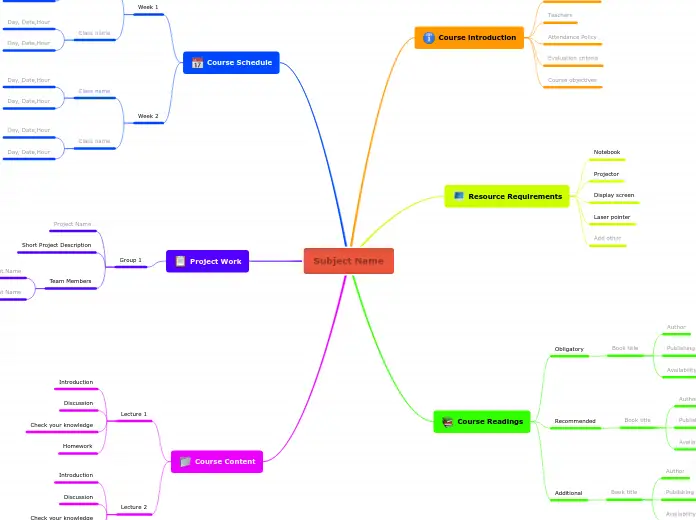
Mindomo is a great mind mapping software for beginners with a simple design and the ability to add voice notes. It’s connected with an internet search function such that you can add YouTube or Vimeo videos.
Examples: One example of how Mindomo could be used is to map out an organizational chart to see how employees would interact with each other in order to complete certain tasks; another example is creating mind maps based on different subjects so that people can quickly find the information they need.
Some pros of using Mindomo are that it’s easy to use, has a wide range of features, and produces stunning visuals.
Some cons are that there is no free trial or version for you to try before buying paid options only available.
MindMaster/EdrawMind – Great for Microsoft Office and management work
MindMaster is a great mind mapping software for those who are looking for something with more options. It has a huge library of templates, Gantt Chart, and is great for management use. For example, you can add a budget, create a RACI map, link it to excel.
Some pros of using MindMaster are that it’s easy to use, has a wide range of features, and produces stunning visuals. People use it for project planning and organizing resources.
Some cons are that there is no free trial or version for you try before buying paid options only available.
MindManager – mind mapping tool that works with Office
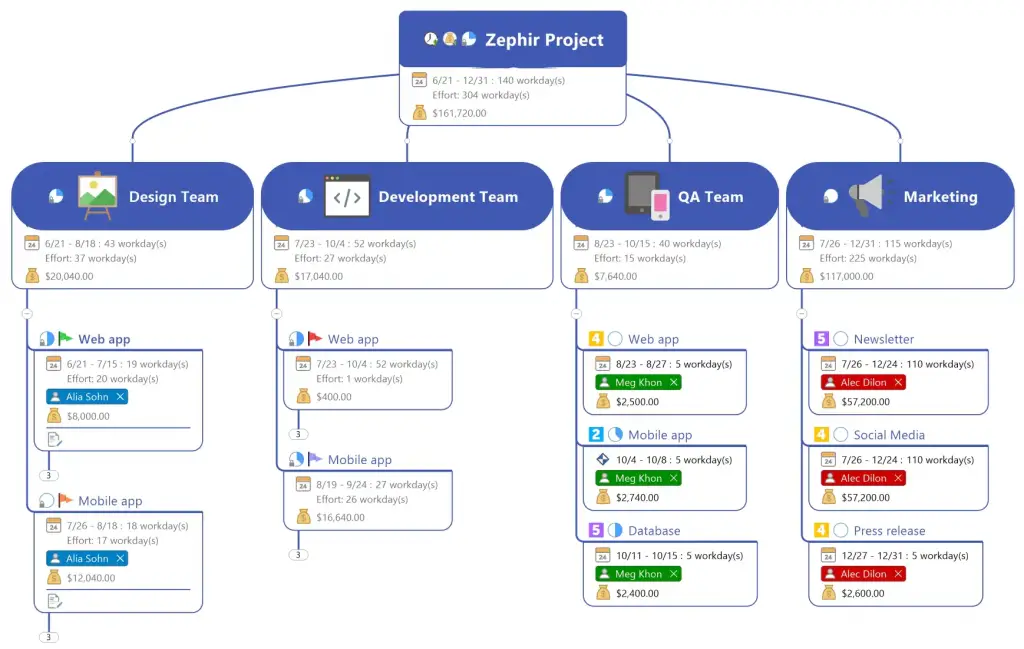
Designed for management purposes such as budgeting, processes, project planning, org chart mapping, etc.
MindManager is a great mind mapping software for those who are looking for something with more options. It has a huge library of templates, Gantt Chart, and is great for management use. For example, you can add a budget, create a RACI map, link it to excel.
Some pros of using MindManager are that it’s easy to use, has a wide range of features, and produces stunning visuals. Some cons are that there is no free trial or version for you try before buying paid options only available.
Pricing: MindManager has a 14-day free trial and then plans with a $5 signup fee and $7 monthly cost.
Smartdraw – integrated with most work-related software
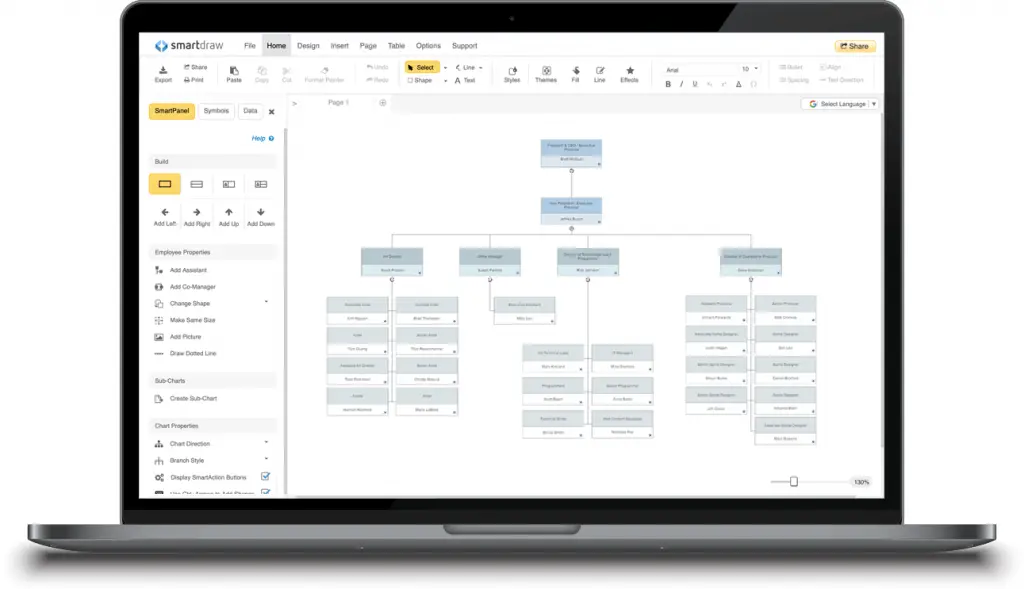
Smartdraw is a mind map software for those who are looking for something with more options. It has a huge library of templates, Gantt Chart, and is great for management use.
Smartdraw is designed to work with whatever that you use in the work environment, e.g., Google Work, Microsoft Office, One Drive, SharePoint, Microsoft Teams, AWS architecture
Some pros of using Smartdraw are that it’s easy to use, has a wide range of features, and produces stunning visuals. You can use it to create complex diagrams.
Some cons are that there is no free trial or version for you to try before buying paid options only available.
Pricing: Single User: $9.95 per month, billed annually Multiple Users (for 5+ users): $5.95 per month, billed annually
Visio – a business diagramming tool
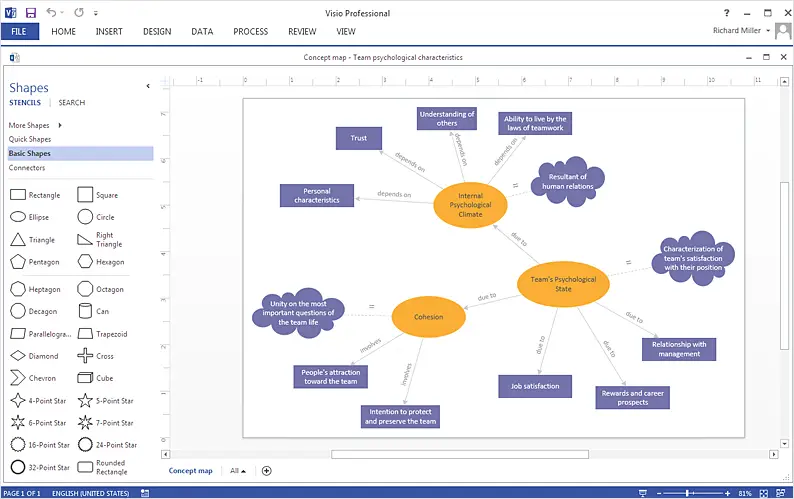
Microsoft Visio is a versatile traditional process charting tool that can be used to create mind maps with its built-in mind mapping templates. It offers good value for the price, and some powerful features like data linking and advanced formatting. However, it can be tricky to use for beginners and doesn’t offer the collaborative features of some of the more modern mind mapping software options.
Pros: There are a variety of diagrams that may be created using this program, including flow charts, organization charts, construction and floor plans, as well as data diagrams. Exchange spreadsheets or Azure Active Directory data sources can be used to generate org charts automatically. It’s easy to create either simple or complex graphs. It includes a stencil gallery so you may
Cons: When a user begins mapping a procedure that turns out to be more difficult than expected, it might be time consuming to make the process visually simple to comprehend.
Pricing: Visio Online Plan 1: $5/user/month (billed annually) or $6/user/month (billed monthly). Visio Online Plan 2: $15/user/month (billed annually) or $18/user/month (billed monthly).
Venngage – turning mind maps into infographics
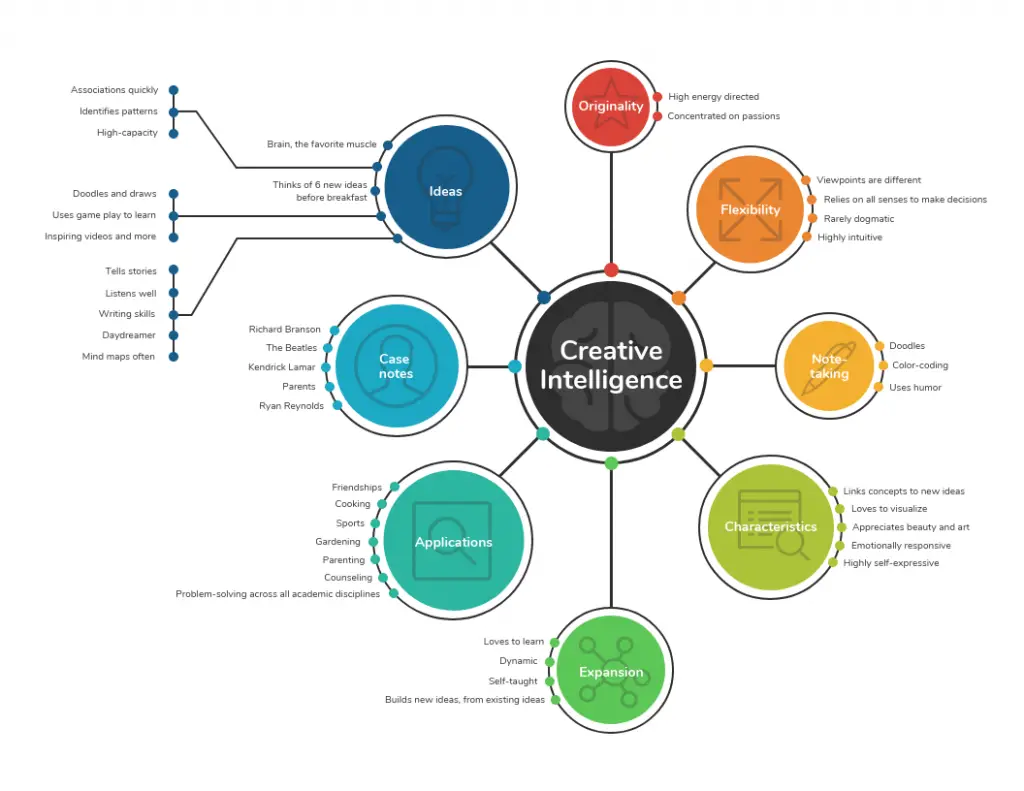
Venngage is an online tool for creating infographics, reports, and data visualizations. But, it could also help you turn mindmaps into presentable content. If you have a conference or want to present your thesis into a visually appealing and easy to understand content, Venngage is your friend.
Canva – turn mind maps into great visual content
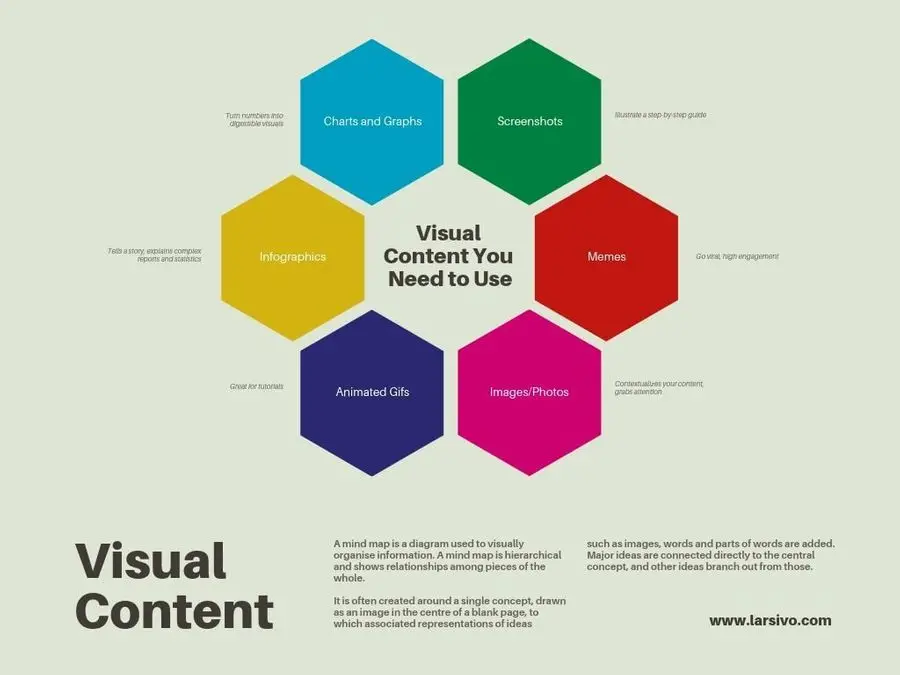
Canva is an online design tool that’s beloved by both amateur and professional designers alike. With a user-friendly interface and a wide range of templates and tools, Canva makes it easy to create stunning visual content.
Canva is free to use for basic features, but you can also upgrade to a paid subscription for more premium tools and options. Pros: Wide range of templates and tools, easy to use, free for basic features. Cons: Paid subscription required for more advanced features.
Price: Free version available
MindMup – one of the oldest mind map software
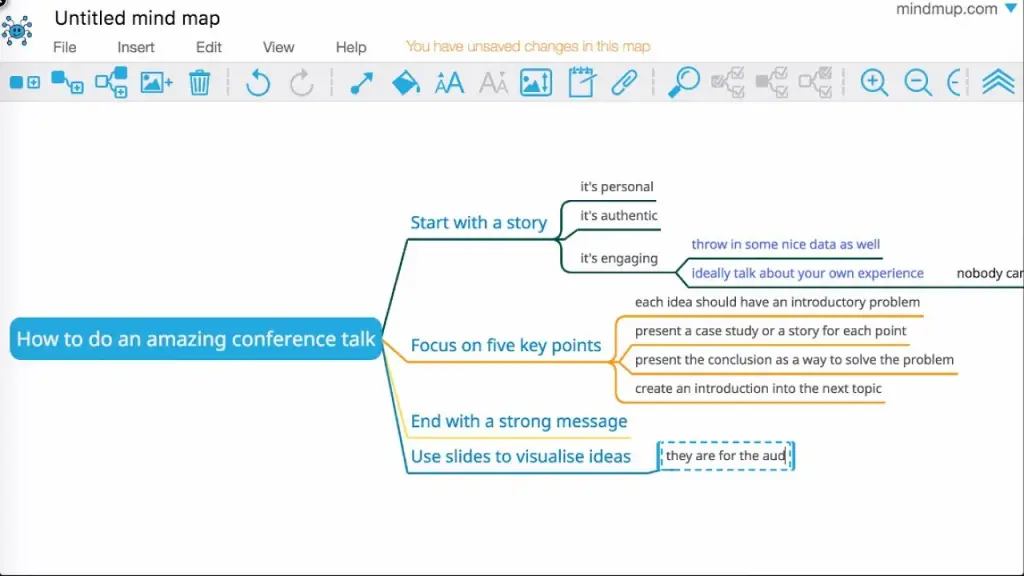
Mind Mup is an OG free mind mapping software that still exists today. It’s free to use with no ads or hidden fees. The interface has remained simple and intuitive throughout the years which makes it very versatile for all skill levels.
It also offers some great features like color coding which allows you to categorize sections in order to bring out key points or items that need attention; drag-and-drop sorting within nodes; drawing connections between related branches; adding icons, drawings, photos etc.; exporting maps as PDFs (or JPGs); saving maps to Google Drive, OneDrive etc. mind mapping tools
Pros:
- Completely free with no ads or hidden fees
- Simple interface Intuitive design
- Lots of features for all skill levels
- Great for causal visual note-taking and creating public mind maps
Cons:
- No real mobile app support
- Can be slow to load larger maps
- Doesn’t offer collaborative editing
Price: Free trial available
TheBrain – Great for learning and visualizing thoughts and knowledge connections
TheBrain is a unique and powerful free mind mapping software that can be used for learning and visualizing thoughts and knowledge connections.
It has a very user-friendly interface that makes it easy to create complex maps with just a few clicks. Additionally, it offers a wide range of features for customizing your maps, as well as the ability to export them in various formats.
However, there are some drawbacks; it can be slow to load large maps, and doesn’t offer any collaborative editing features.
Pros: User-friendly interface Wide range of features for customizing your maps Ability to export maps in various formats
Cons: Can be slow to load large maps No collaborative editing features
Pricing: Free trial available.
FreeMind – popular free mind mapping software
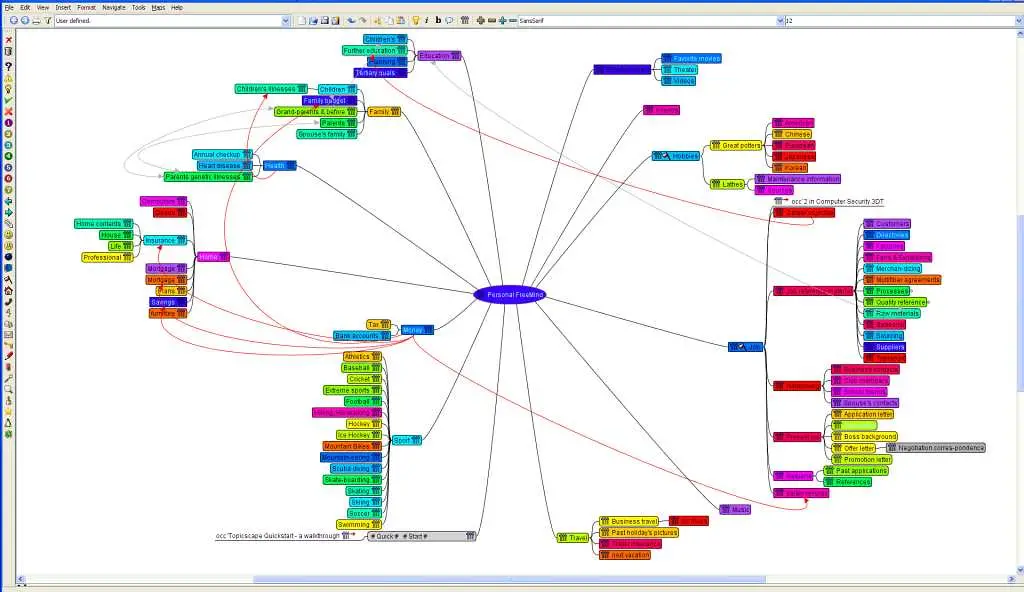
FreeMind is an open-source tool that has been around for over a decade, and it’s still one of the most popular free mind mapping tools out there. It offers an intuitive interface that is customizable and easy to use. Additionally, it offers a wide range of features for creating mind maps such as text formatting; exporting in various formats; importing from other mind mapping tools etc.
However, there are some drawbacks; it’s quite limited when compared with the top paid options, and there have been complaints about its slow performance.
Pros: Open-source tool Intuitive interface Customizable features Wide range of features for creating mind maps
Cons: Limited when compared with top options Slow performance Complaints about lack of support
Price: Free trial available. Paid plans start at $10/month
Drakonhub – nostalgia looking mind mapper
Drakonhub is a simple and easy-to-use mind mapping software that offers a wide range of features for creating beautiful mind maps. It has an old school look and feel, with a traditional drawing style that makes it perfect for child-like brainstorming.
It also offers some great features like color coding which allows you to categorize sections in order to bring out key points or items that need attention; drag-and-drop sorting within nodes; adding icons, drawings, photos etc.; exporting maps as PDFs (or JPGs); and saving maps to Google Drive, OneDrive etc.
However, there are some drawbacks; it can be slow to load larger maps, and doesn’t offer any collaborative editing features.
Pros: Offers a wide range of features for creating mind maps Has an old school look and feel Traditional drawing style makes it perfect for child-like brainstorming Can be used to add images, drawings, photos etc. Color coding feature helps you organize your map Saves maps to various locations such as Google Drive Export maps as PDFs (or JPGs)
Cons: Can be slow to load larger maps Doesn’t offer collaborative editing features
Price: Free trial available
Bubbl – Open Source OG map mapping tool
We all know that brainstorming can be a difficult process to navigate, and mapping your thoughts is no easy feat either. But what if there was an app for making these tasks easier?
Bubbl is an intuitive mind mapping software that allows you to quickly create beautiful maps with just a few clicks. It’s designed specifically for brainstorming and map-mapping, so it makes the entire process much more enjoyable than traditional methods.
Pros: Intuitive interface Wide range of features for customizing your maps Ability to export maps in various formats
Cons: Can be slow to load large maps No collaborative editing features
Price: Free trial available. Paid plans start at $4/month
Xmind.net – one of the oldest free mind mapper software
Xmind.net is a free mind mapping tool that has been around for over a decade and it’s still one of the most popular tools out there. It offers an intuitive interface that is customizable and easy to use. Additionally, it offers a wide range of features for creating mind maps such as text formatting; exporting in various formats; importing from other mind mapping tools etc.
However, there are some drawbacks; it’s quite limited when compared with the top paid options, and there have been complaints about its slow performance.
Pros: Open-source tool Intuitive interface Customizable features Wide range of features for creating mind maps
Cons: Limited when compared with top options Slow performance Complaints about lack of support
Price: Free
Wisemapping – Open Source; Free; No-login
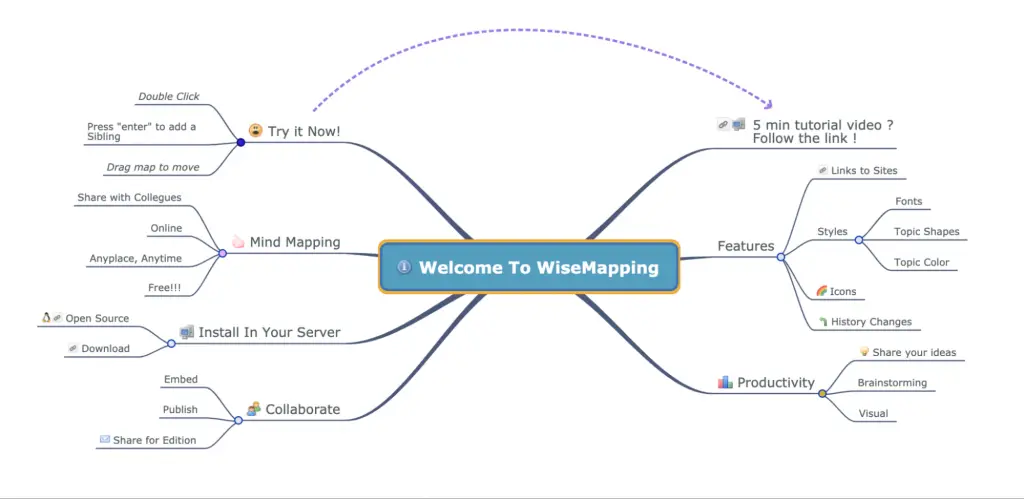
Wisemapping’s interface allows the user to make maps in a variety of formats, like FreeMind or XMIND. It offers many features for customization and comes with some pre-installed templates. There are some drawbacks; it can be slow to load larger maps, and doesn’t offer any collaborative editing features.
Pros: Allows for collaboration Open Source Easy navigation Customizable maps Pre-installed templates
Cons: Slow loading time No collaborative editing features
Price: Completely free (No premium plan)
Example for academic teaching: https://www.youtube.com/watch?v=ZYtPGCebBqk
Freeplane – Open Source – Private Maps
If you’re looking for a powerful, open-source free mind map software that is simple to use and doesn’t require an internet connection, then Freeplane is the perfect tool for you. It offers a wide range of features for customizing your maps, and comes with some pre-installed templates that you can use to get started quickly. However, it can be slow to load larger maps, and doesn’t offer any collaborative editing features.
Pros: Powerful and open source software Simple to use Doesn’t require an internet connection Comes with pre-installed templates. Powerful free form diagrams.
Cons: Can be slow to load larger maps No collaborative editing features
Price: 100% free (No premium plan)
Compedium – Window 95 like Mind Mapper
Compedium is a powerful, open-source mind mapping software that is simple to use and doesn’t require an internet connection. It offers a wide range of features for customizing your maps, comes with pre-installed templates that you can use to get started quickly, but it can be slow to load larger maps and doesn’t offer any collaborative editing features.
Pros:
- Powerful and open source software
- Simple to use Doesn’t require an internet connection
- Comes with pre-installed templates
Cons:
- Can be slow to load larger maps
- No collaborative editing features
- Takes quite a lot of set up before using
Price: 100% free (No premium plan)
#5. How to choose the best mind mapping software for you
Here is our simplified list of considerations:
- Intent. What problem are you trying to solve? Can it help?
- Features. What do you need? Design, functions, search, share?
- Easy to use. For you or people you work with
- Pricing/Trial. Is it worth it to you?
Not that I have excluded a number of factors, such as templates, import/export, reviews. The most important thing is to test it with your own needs. Don’t let other people’s voices drown you. But, don’t be afraid to learn new things.
Mind maps are supposed to help you. So, don’t let it become a burden to you. In my experience with the new tool, you want to do it when you don’t have a big deadline.
One of the tricks is to remember the benefits of using a mind map. Use that as a hypothesis to test with an open mind. Assume that it can help. Whether it’s to generate ideas, real-time collaboration, logic charts, or create project plans.
#6. How to use mind mapping software – 23 ideas for top academic performers
Here are 23 ideas on when and what you can use a mind map to help with your research or academic career
- Mapping your research ideas
- Work with others to brainstorm research ideas
- Use it for brain dump your ideas or tasks around a big project
- Breaking projects into smaller pieces
- Getting research grants – map out the 5W1H
- Map out your concepts for discussion or teaching if you have PhDs or students
- Test your knowledge on a topic by summarizing your research findings
- Graduate or post-graduate work – map out the process of writing dissertation, thesis, etc.
- Mapping your bibliography
- Use mind mapping to link up various internet resources which you used to build your understanding on a topic
- Create a web mindmap on how different websites are related to each other based on your research topic
- Testing and Quizzing yourself
- Mapping the flow of your argument
- Explain a concept or idea in different ways to different people – we all know that we can explain the same thing differently depending on our audience.
- Organizing discussions, seminars, lectures or workshops
- Creating visual presentations for self or others to understand
- Teaching Mind Map to others
- To explain a concept or idea in different ways to different people and also to create visual presentations for self or others to understand.
- Mapping your project timeline/Gantt chart, including your deliverables.
- Project management – you can use it as a Gantt chart spreadsheet if you need to add more details.
- Marketing research, People who use mind map for their marketing research can add a level of detail for each step in their process.
- Use it as a summary or review, this is one of the recommended uses by Tony Buzan himself which you can simply make a few tweaks and use it as a different view to look at your research topic.
- Mind mapping for fun
There are many more uses you can think of depending on the type of project or task that you need it for. We suggest that you use a mind map for any project where there is a lot of information to put together, simply because it helps you see the bigger picture and keep everything in one place.
#7. Conclusion
Too many students, researchers or academics spend hours and hours of time simply trying to put their thoughts together all over again when they need to prepare a paper, presentation or thesis.
Mind map is a perfect tool to use when you need to put your thoughts together quickly and easily in one place so that you can simply click around the branches and review the whole piece of information without having to scroll all over again.


