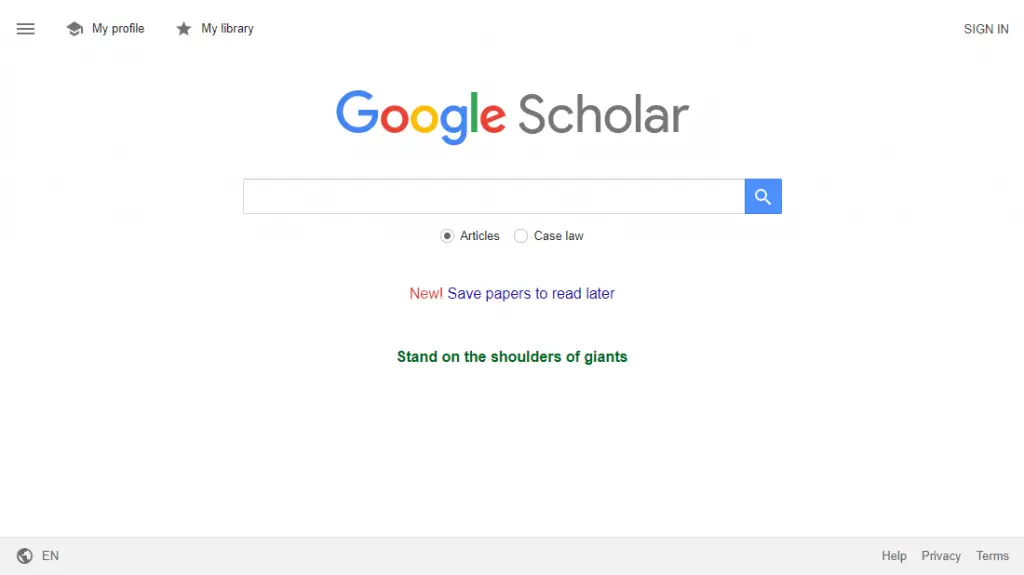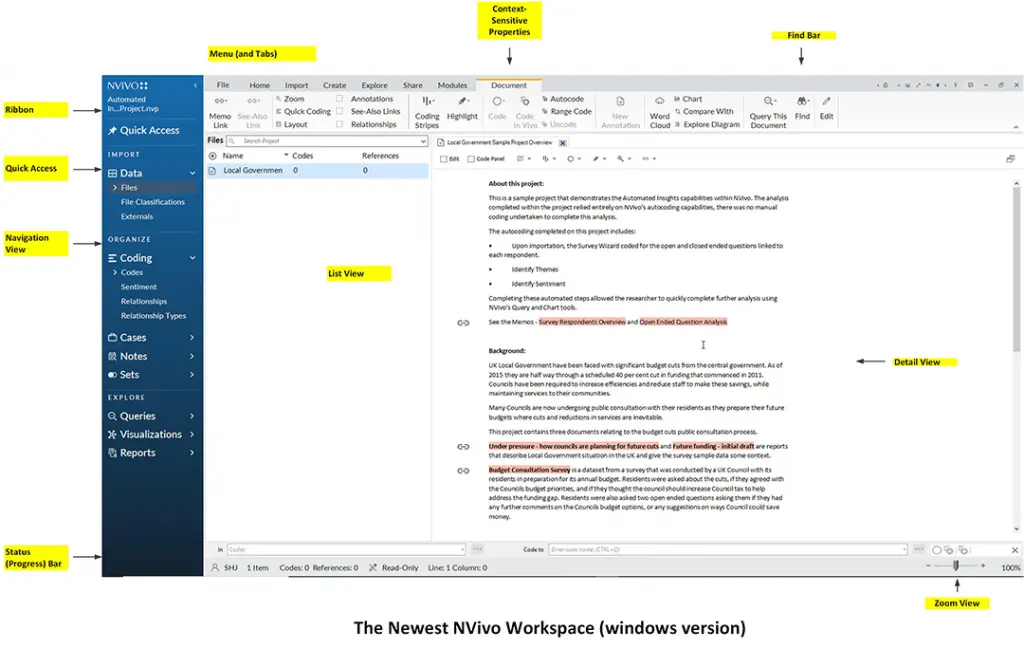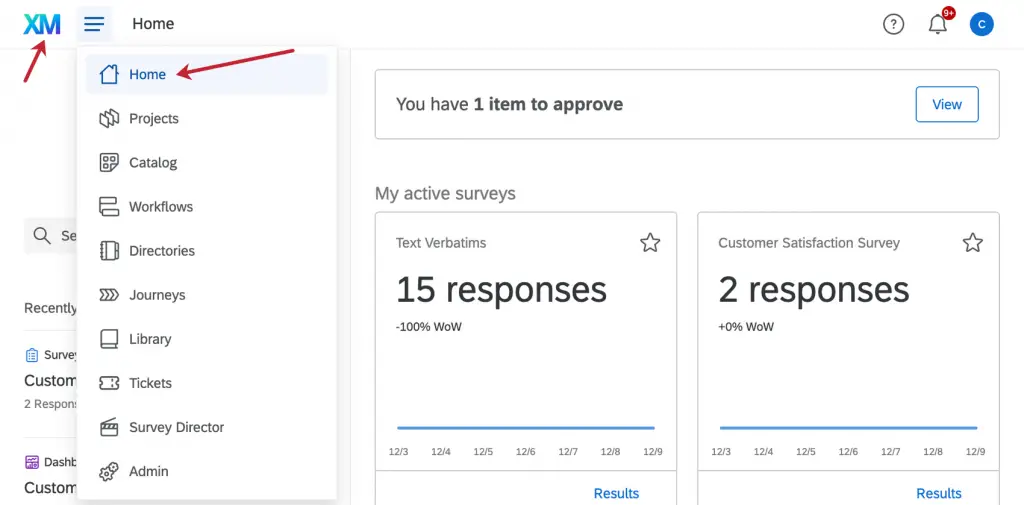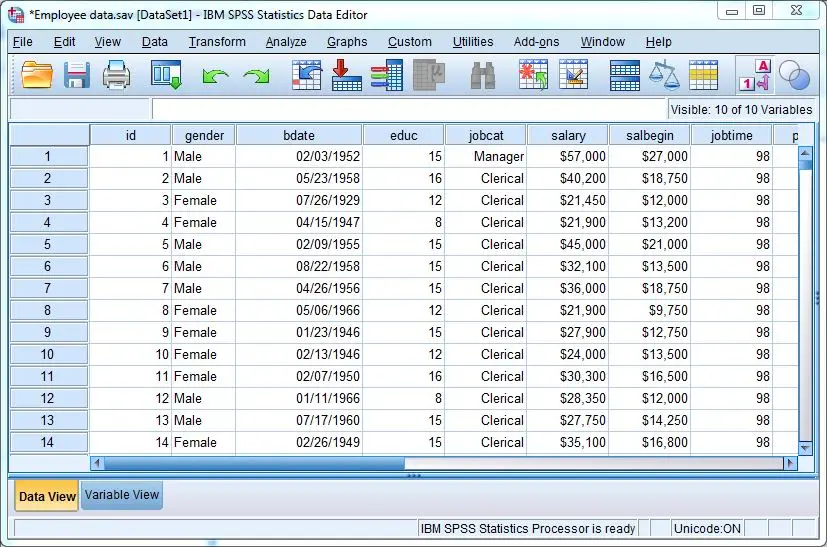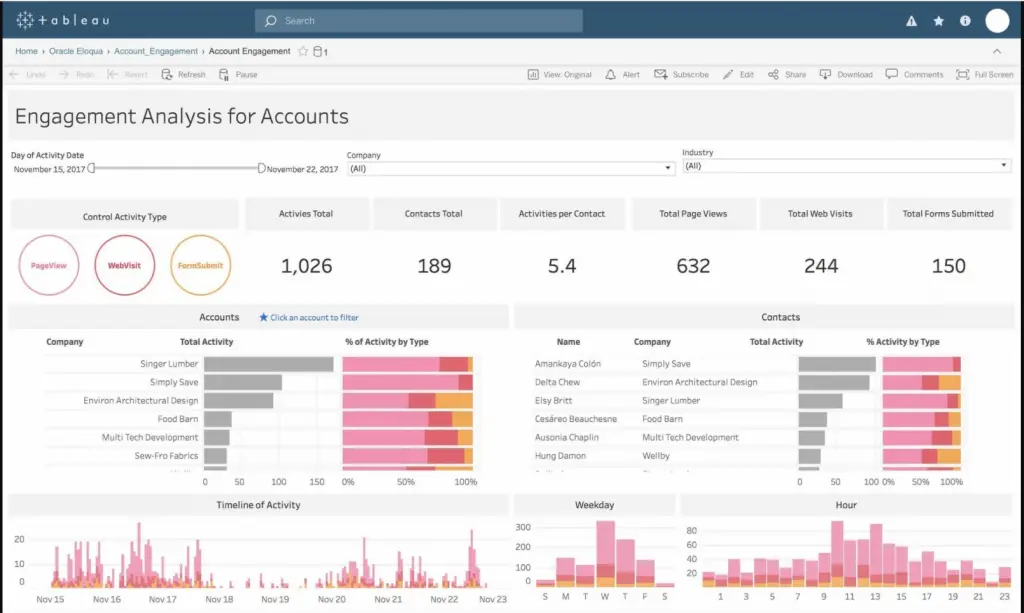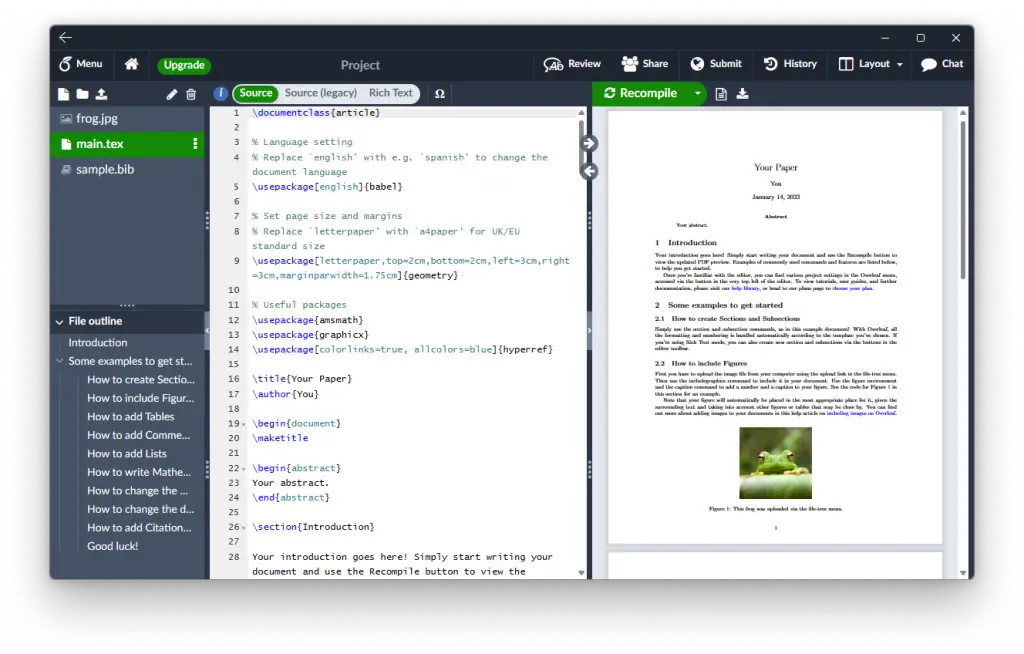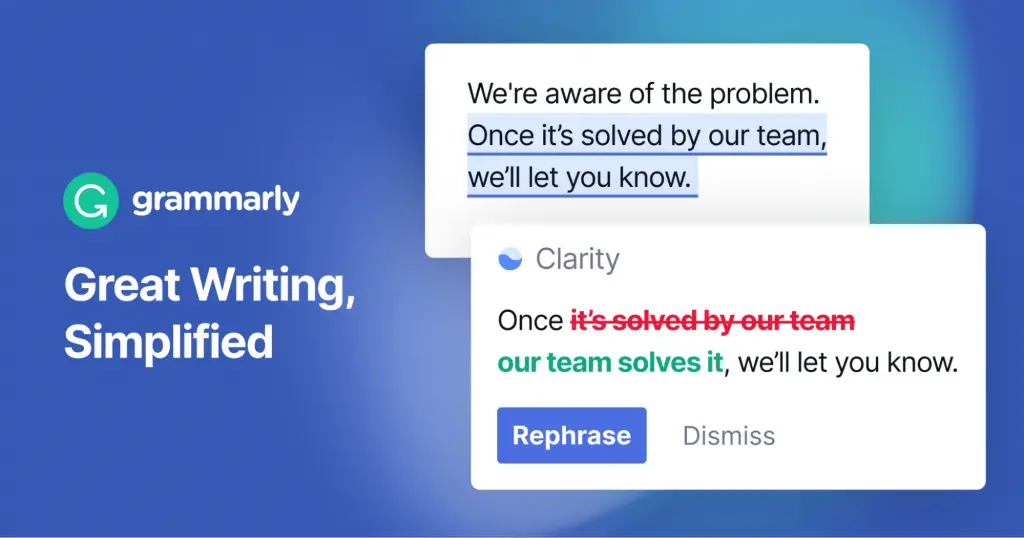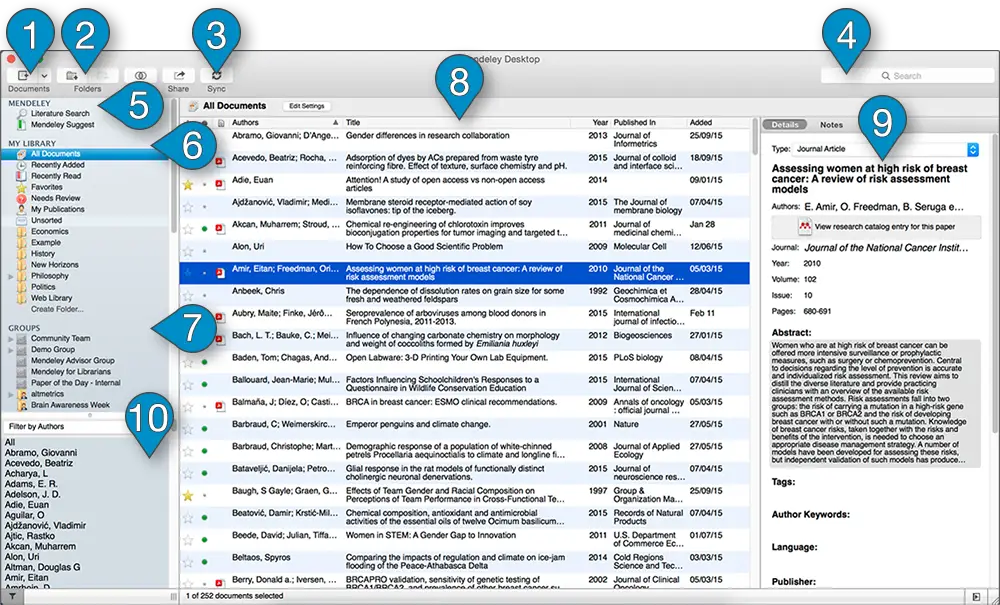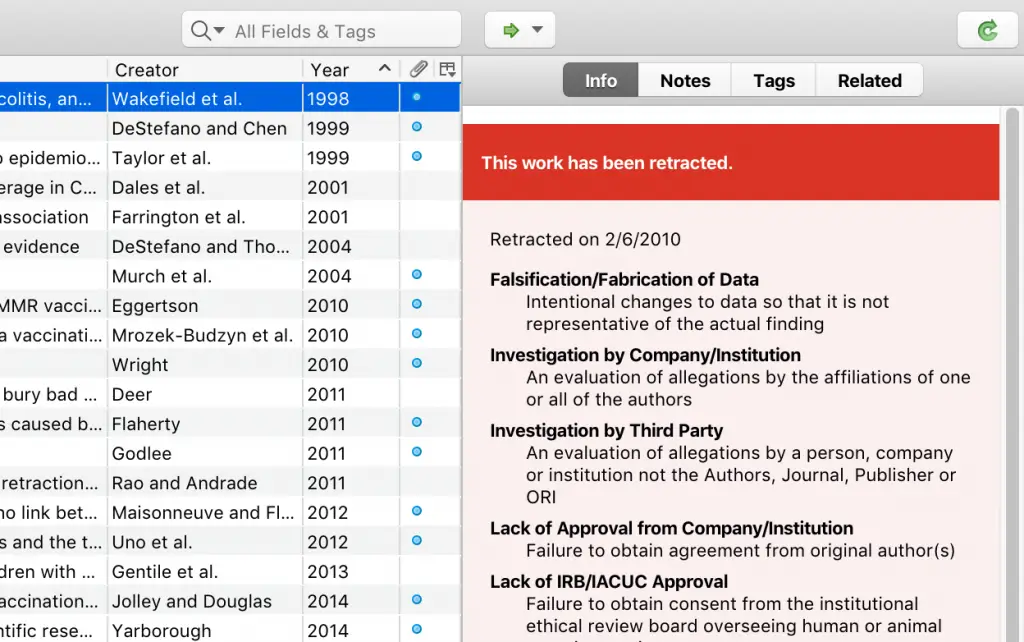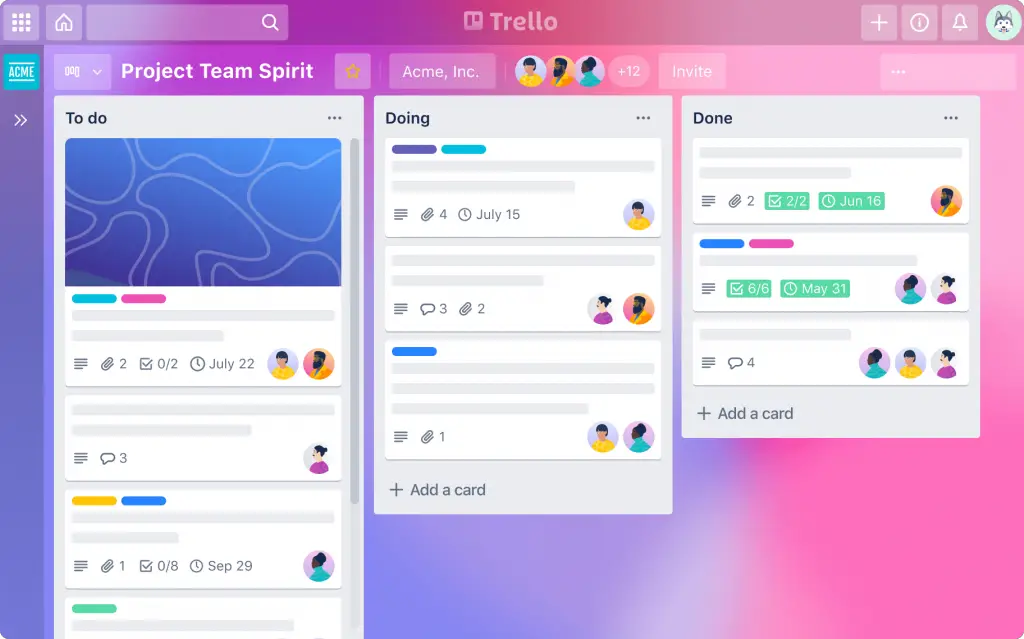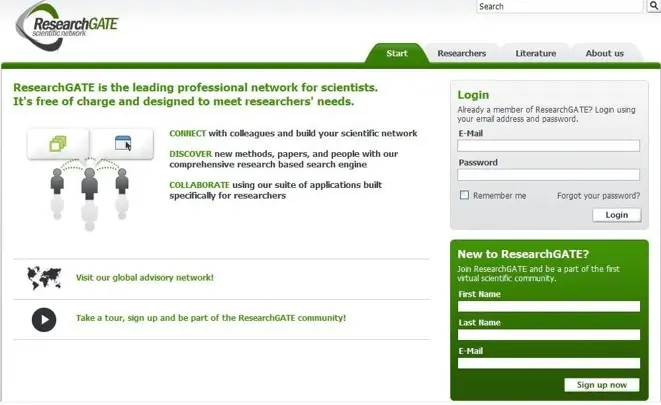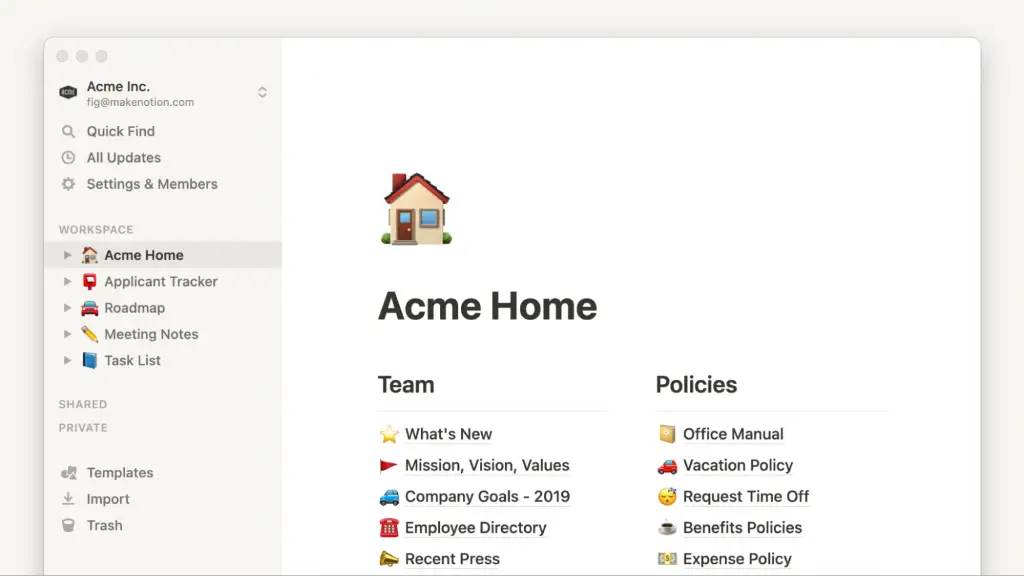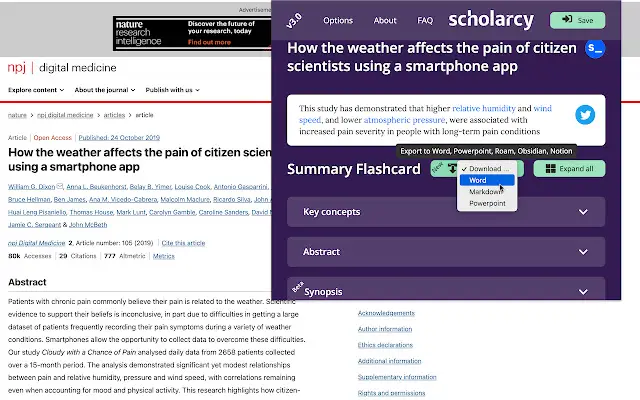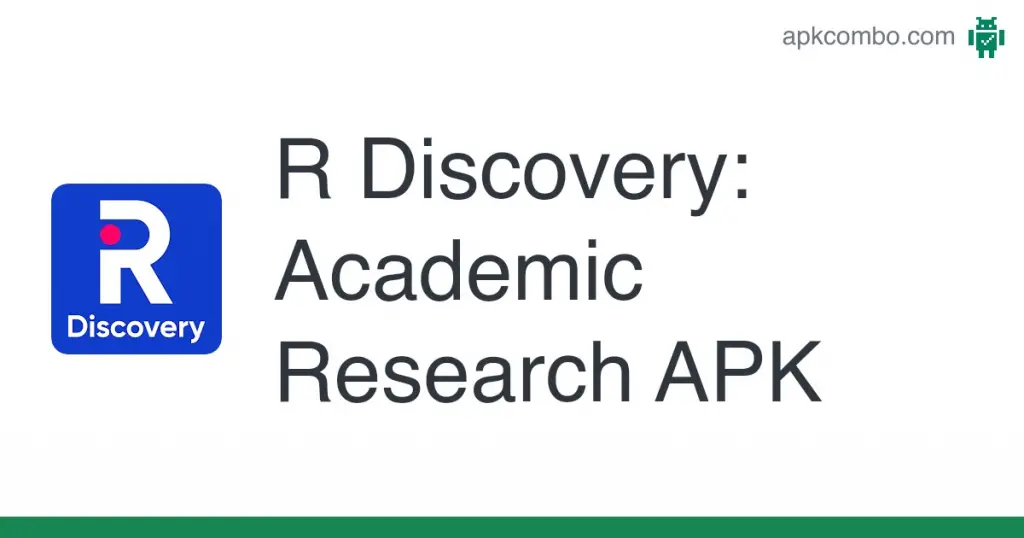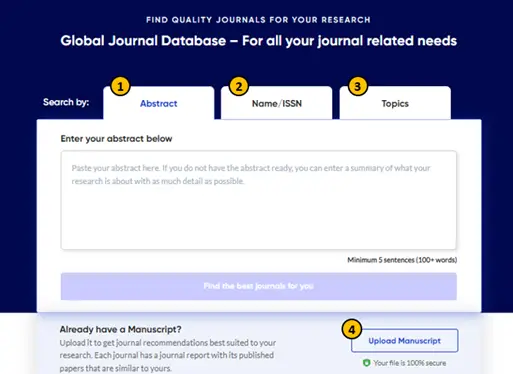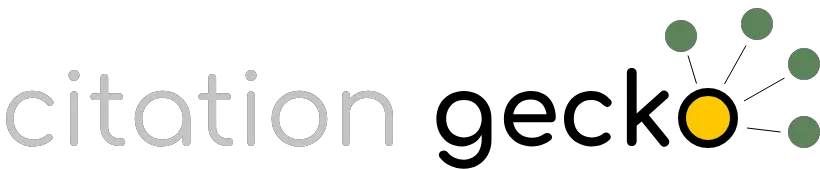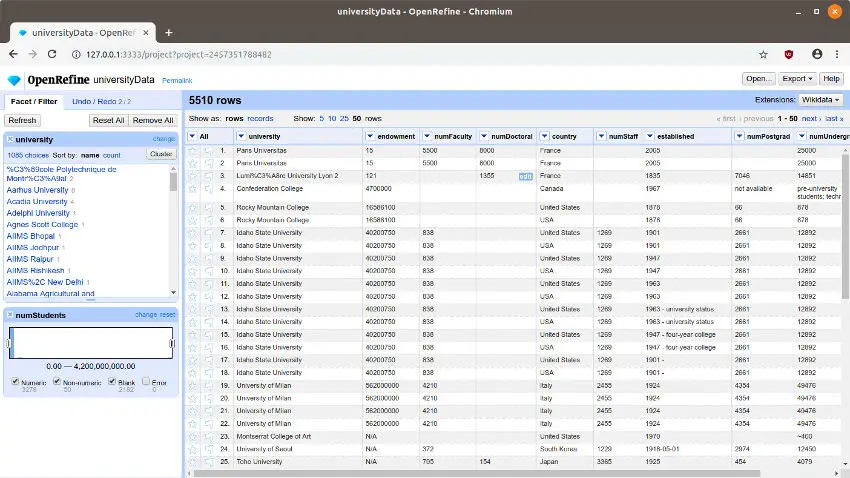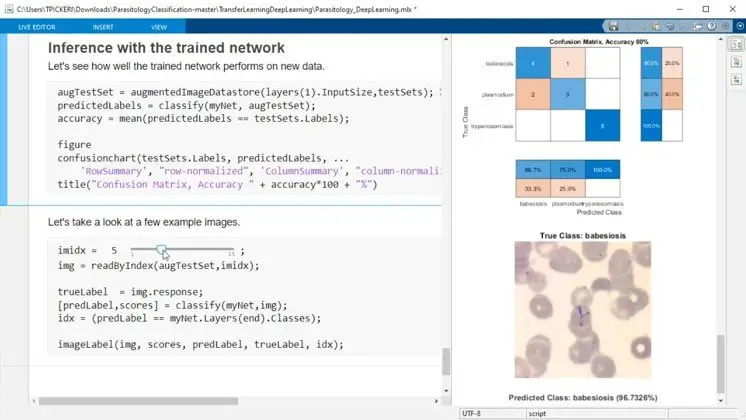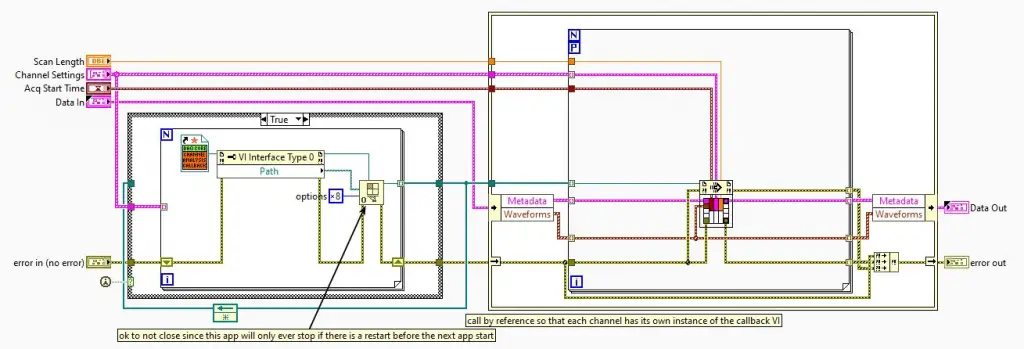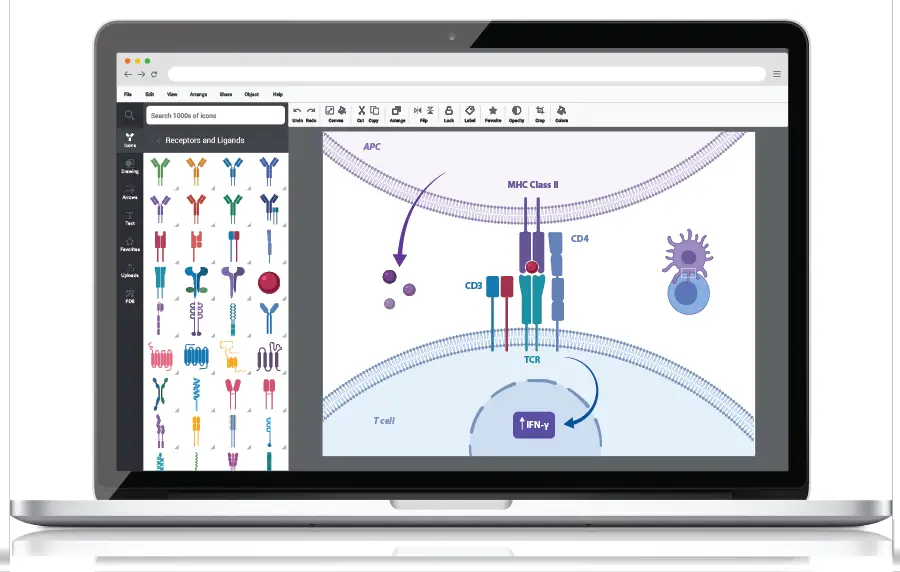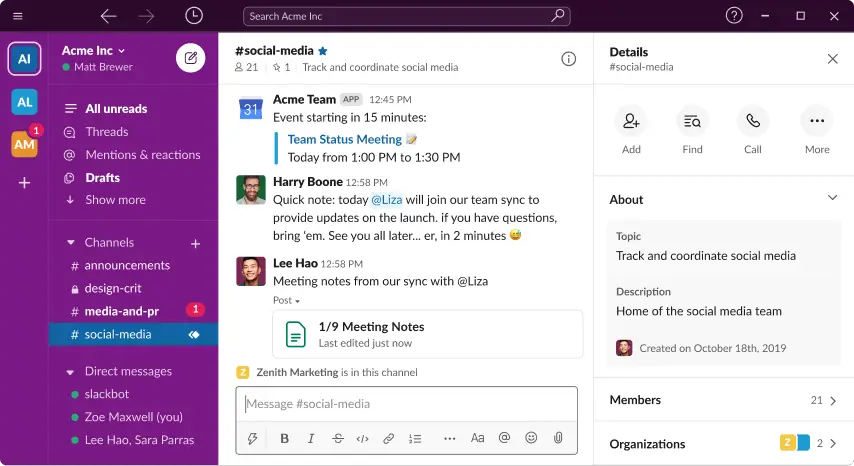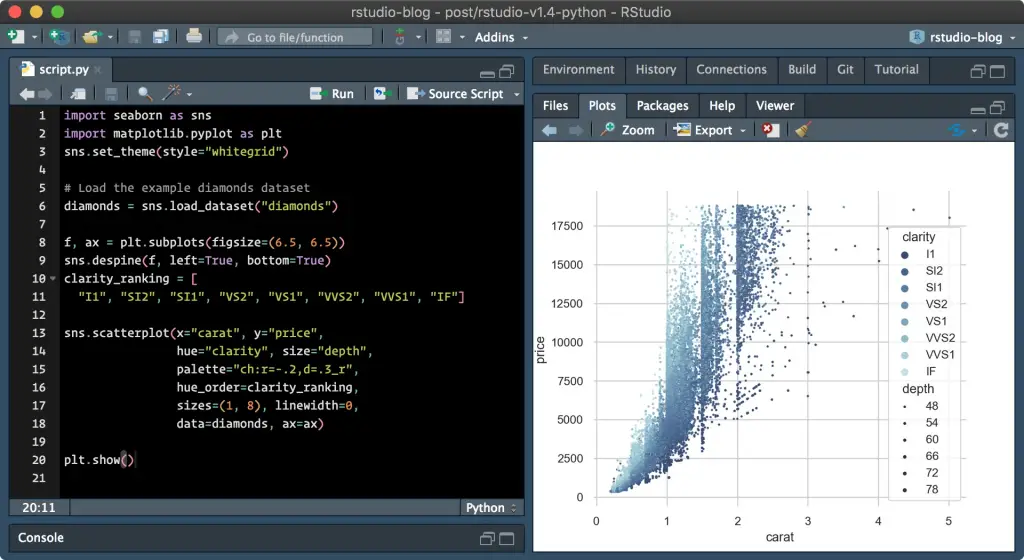Are you stuck with inefficient research tools? Discover the best essential software for researchers to revolutionize your work.
| 🥡 Key takeaways: 🔍 Quality over quantity: Better researchers use the right tools, not more tools. 🧩 Problem-solving focus: Choose tools that address your unique research challenges. 🧪 Embrace novelty: Dedicate a fraction of your toolbox to experimental software. 🔧 Adaptability: Personalize your toolset, test new software, and retain those that complement your research process. |
Academic research can often feel like a complex puzzle. Every researcher knows the struggles of data crunching, project coordination, document writing, and intensive note-taking.
But here’s the good news: online tools for researchers can turn these challenges into manageable tasks.
Table of Contents
Overview
Academia has transformed from a domain dominated by a survival-of-the-fittest mentality into an inclusive sphere of shared knowledge, growth, and discovery.
This paradigm shift signifies the evolution of academia from a space where only the intellectually elite thrive, to a nurturing environment that promotes intellectual curiosity and learning for all.
We encourage researchers to try out the tools mentioned below to find the perfect research tool.
Essential Software for Researchers
#1. Google Scholar: Best for Scholarly Literature Search and Keeping Up-to-date with Research in Your Field
Summary
- One of the top academic search engines
- Enables users to keep up-to-date with the latest research in their respective fields
- Provides citation data for each article, contributing to the ease of referencing
In the quest for identifying pertinent research problems and gaps, Google Scholar acts as your invaluable companion. This search engine is your lens into the cutting-edge developments in your field.
It helps you pinpoint where your investigation could contribute to the existing body of knowledge. Here are other academic journal discovery platforms that can help you at this stage of research.
How much does it cost?
- Free
Source: https://scholar.google.com
#2. NVivo: Best for Designing and Conducting Qualitative Research
Summary
- Provides robust tools for data organization and analysis
- Encourages meaningful insights from qualitative data
- Promotes efficient coding, making it easier to sift through mountains of data
NVivo stands as a beacon of hope for qualitative researchers in the data fog. Its unique features categorize, analyze, and draw connections like a seasoned detective, unearthing meaningful insights with ease.
With an intuitive interface, NVivo transforms complexity into a rich tapestry of knowledge. It empowers researchers to capture nuances, emotions, and subtleties, illuminating the essence of their study.
As a guiding light, NVivo enhances the rigor of research and reveals profound insights that resonate with human experiences, making the journey through the data fog an exhilarating quest for wisdom.
How much does it cost?
- Free trial available
- Academic version costs $849 yearly
Source: Lumivero
#3. Qualtrics: Best for Survey Design and Distribution
Summary
- Comes equipped with sophisticated features for survey creation and distribution
- Includes advanced data collection methods
- Simplifies analysis with powerful analytics tools
When it comes to creating and distributing surveys, Qualtrics stands as the gold standard. This essential software is akin to having a personal survey consultant, streamlining every step of the process, from crafting engaging questionnaires to collecting and analyzing meaningful data.
With its user-friendly interface and robust features, Qualtrics empowers researchers to gather valuable insights effortlessly. This powerful tool ensures that the journey from survey creation to data interpretation becomes a seamless and rewarding experience.
In the world of survey research, Qualtrics is your steadfast ally. It not only simplifies the process but also empowers you to glean meaningful insights from the data, adding immense value to your research. You can also check out other survey tools.
How much does it cost?
- Free version available
- Premium starts from $2,500 per year
Source: https://www.qualtrics.com
#4. SPSS: Best for Statistical Analysis and Data Interpretation
Summary
- Provides comprehensive tools for statistical analysis
- Simplifies data interpretation with an intuitive interface
- Supports a wide range of statistical tests
If statistical analysis is your battleground, SPSS becomes your formidable armor. This software doesn’t merely crunch numbers; it possesses the alchemical ability to transform them into comprehensible insights, making data interpretation a breeze rather than a battle.
With its robust toolkit and advanced analytics, SPSS empowers researchers to extract meaningful patterns and correlations from complex data sets.
SPSS takes the intimidation out of data analysis. With this robust software, you’re not just analyzing data; you’re demystifying it and transforming it into actionable insights that can drive your research forward. Here are other top data analysis software for researchers.
How much does it cost?
- Starts at $99
Source: https://www.ibm.com
#5. Tableau: Best for Data Visualization and Reporting
Summary
- An industry-leading tool for creating interactive, insightful data visualizations
- Empowers users to turn complex data into easy-to-understand, actionable information
- Streamlines reporting with customizable dashboards and real-time updates
Tableau dominates the field of data visualization and reporting as a true titan. It serves as a personal data storyteller, adeptly converting intricate raw data into visually captivating and easily comprehensible narratives.
With its powerful features and user-friendly interface, Tableau empowers users to unlock valuable insights and make informed decisions from data that might otherwise be overwhelming.
From interactive dashboards to dynamic charts, its versatility and effectiveness make it a go-to tool for businesses, analysts, and anyone seeking to extract meaning from data in an engaging manner.
How much does it cost?
- Starts from $180 per user yearly to $840 per year
Source: https://www.tableau.com
#6. Overleaf: Best for Collaborative Writing and LaTeX Editing
Summary
- A powerful platform for creating and editing LaTeX documents
- Enables seamless collaboration with real-time syncing and shared access
- Simplifies LaTeX editing with a user-friendly interface and pre-made templates
As your LaTeX guru, Overleaf offers an efficient, collaborative workspace tailored to crafting and editing LaTeX documents. Whether you’re a researcher, engineer, or academic, this platform empowers you to produce polished and professional papers effortlessly.
Say goodbye to the complexities of document preparation and welcome a seamless, intuitive experience that enhances productivity and fosters collaboration among peers.
Overleaf facilitates collaboration and simplifying the editing process, making crafting complex documents less daunting and more productive. You can learn more about LaTeX tutorials here.
How much does it cost?
- Free
- Standard: $199 per year
- Professional: $399 per year
Source: https://www.overleaf.com
#7. Grammarly: Best for Checking Grammar and Improving Writing Clarity
Summary
- A sophisticated tool for real-time grammar and spelling checks
- Enhances writing clarity and eliminates errors
- Provides personalized suggestions to improve your writing style
Grammarly is more than a proofreader; it’s your personal writing coach. This software is designed to guide you towards impeccable grammar, clear writing, and a refined style, ensuring your academic work shines.
With Grammarly at your side, you’re not just writing; you’re crafting compelling narratives. This tool helps ensure that your ideas shine brightly, unmarred by grammatical errors or unclear writing.
How much does it cost?
- $25 per monthly
Source: https://en.wikipedia.org
#8. Turnitin: Best for Plagiarism Checking and Originality Reports
Summary
- A plagiarism checker tool
- Provides detailed feedback to maintain academic integrity
- Supports multiple languages and file formats for broader accessibility
Turnitin stands at the forefront of safeguarding academic integrity. As a vigilant watchdog, this software diligently ensures the authenticity of your work and detects any inadvertent plagiarism, guaranteeing its originality.
With Turnitin’s cutting-edge technology, students and educators can have the confidence that their academic pursuits maintain the highest standards of integrity and authenticity.
By continuously refining its capabilities, Turnitin remains a trusted ally in upholding academic excellence and promoting a culture of originality in educational institutions worldwide.
Here are the best academic writing that can help you in your research.
How much does it cost?
- $3 per student per year
Source: https://www.turnitin.com
#9. Mendeley: Best for Discovering New Research and Collaborative Work
Summary
- One of the best reference management tools available
- Provides a platform to organize, share, and annotate research papers
- Facilitates easy referencing with a built-in citation tool
When navigating the extensive realm of academic research, Mendeley serves as your reliable compass. With its centralized hub, this tool facilitates the discovery of cutting-edge research, fosters collaborations among researchers, and efficiently organizes your ever-expanding library of academic papers.
By offering seamless access to a wealth of knowledge, this reference management software empowers scholars to delve deeper into their fields of interest, stay up-to-date with the latest findings, and engage in meaningful academic endeavors.
You can compare collaborative writing tools here.
How much does it cost?
- Starts from $4.99 to $14.99
Source: https://www.mendeley.com
#10. Zotero: Best for Collecting, Organizing, and Citing Research Sources
Summary
- A comprehensive tool for collecting and organizing research sources
- Supports a wide variety of citation styles
- Integrates with numerous browsers and word processors for seamless usability
In the bustling marketplace of academic resources, Zotero stands out as a first-rate organizer. It helps you collect, manage, and cite your research sources, transforming a haphazard collection into a well-organized library.
Zotero is your personal library architect, ensuring your wealth of sources is well-structured and easily accessible. It doesn’t just simplify source management; it elevates your research process to a new level of efficiency.
How much does it cost?
- Free
Source: https://www.zotero.org
#11. Trello: Best for Research Project Management and Task Organization
Summary
- A robust platform for managing research projects and organizing tasks
- Facilitates team collaboration with shared boards, lists, and cards
- Enables tracking progress and deadlines for efficient project management
Trello is one of the best project management tools. This platform boasts a visually appealing and intuitive interface, facilitating seamless organization of tasks, progress tracking, and team collaboration.
Trello optimizes efficiency, enabling researchers to focus on their work, not administrative hassles. With an array of intuitive features, it remains an indispensable tool for coordinating and executing successful research endeavors.
Learn more about task management tools here.
How much does it cost?
- Free
- Standard: $5 per month paid yearly
Source: https://trello.com
#12. ResearchGate: Best for Connecting with Fellow Researchers and Sharing Publications
Summary
- A dedicated platform for networking with global researchers
- Enables sharing and discovery of academic papers and publications
- Provides a space for discussions, questions, and collaborative problem-solving
ResearchGate, a haven for those yearning for a community of like-minded researchers, offers a platform that facilitates connections among scholars.
By joining ResearchGate, you can share your work, connect with fellow researchers, and discover new research that aligns with your interests.
This dynamic environment empowers you to stay at the forefront of knowledge and contribute to the scientific community.
How much does it cost?
- Free
Source: https://www.researchgate.net
#13. Notion: Best for Comprehensive Note-Taking and Project Management
Summary
- A versatile tool for both note-taking and managing research projects
- Provides customizable templates for a tailored user experience
- Facilitates real-time collaboration among research teams
Isn’t it just exhilarating when you find a tool that simplifies your academic life? Well, that’s exactly what Notion is all about: a revolutionary digital workspace designed to merge the realms of in-depth note-taking and sophisticated project management.
With Notion, the tedious becomes straightforward, the overwhelming becomes manageable, and the complex becomes clear. It’s about getting the most out of your A-level studies, fostering a sense of achievement while making the process enjoyable. So, buckle up and let Notion revolutionize the way you work.
How much does it cost?
- Free
- Plus: $8 per month paid yearly
- Business: $15 per month paid yearly
- Enterprise: Custom price
Source: https://www.notion.so
#14. Quillbot: Best for Paraphrasing and Improving Writing Clarity

Summary
- Assists with paraphrasing and enhancing writing clarity
- Offers various writing modes to cater to different styles and tones
- Supports the construction of coherent and concise sentences
Quillbot is your personal wordsmith, adept at paraphrasing your text and enhancing its clarity. Its variety of writing modes cater to different styles and tones, and it can help in crafting concise and coherent sentences, making it an invaluable assistant in your research writing process.
Quillbot is your digital co-author. It helps in expressing your research findings in a clear and engaging manner, thereby improving your writing’s readability and impact. This is an essential companion in the quest to make your research more accessible and understandable.
Here are other academic writing tools you may need.
How much does it cost?
- Free
- Premium: $9.95 monthly
Source: https://quillbot.com
#15. Jasper AI: Best for AI-Powered Writing Assistance
Summary
- Provides AI-driven assistance to enhance your writing quality
- Suggests improvements for clarity, coherence, and grammar
- Supports various writing styles and contexts, including academic research
Ever dreamt of having a personal writing mentor, constantly at your beck and call, simplifying the intricacies of academic writing for you? Welcome Jasper AI into your world – an exemplary writing companion that surpasses the functionalities of a typical digital assistant.
This state-of-the-art tool propels your writing to a higher level. Gone are the days of laboring over endless edits and revisions. With Jasper AI, your writing process is streamlined, facilitating the creation of clear, compelling, and high-quality research work.
Here is a deep Jasper AI Review. Read it to learn more about how you can use Jasper
How much does it cost?
- Creator: $49 monthly
- Teams: $125 monthly
- Business: Custom price
Source: https://www.jasper.ai
#16. GanttPRO: Best for Project Scheduling and Time Management
Summary
- Offers robust tools for project scheduling and time management
- Provides a visual representation of your project timeline
- Supports team collaboration and task assignment
GanttPRO illuminates your project path with its visually appealing timeline representation. It becomes your dependable ally in planning tasks, monitoring progress, and optimizing your time management strategies.
No longer do you have to wrestle with disorderly schedules and haphazard task allocations. GanttPRO simplifies the chaos and brings order to your project management landscape.
GanttPRO is not just a tool that assists in project scheduling; it’s your personal steward of time. This tool does more than just manage your project; it ensures your research endeavor is a resounding success.
How much does it cost?
- Basic: $7.99 monthly
- PRO: $12.99 monthly
- Business: $19.99 monthly
- Enterprise: Custom price
Source: https://ganttpro.com
#17. Scholarcy: Best for Quick Summarization of Academic Papers
Summary
- An efficient tool for extracting quick summaries from academic papers
- Supports in-depth understanding by highlighting key points
- Provides a reference list for further exploration
Scholarcy is your dedicated summarizer, rapidly transforming complex academic papers into digestible summaries. This amazing tool supports your understanding and equips you with a reference list for further research.
Scholarcy is your academic digest. It ensures you efficiently comprehend complex research papers, and ultimately, saves your precious time.
How much does it cost?
- $9.99 monthly
Source: https://www.scholarcy.com
#18. R Discovery: Best for Statistical Analysis and Data Visualization
Summary
- A potent tool for comprehensive statistical analysis
- Offers a robust platform for data visualization
- Supports reproducible research with code sharing and reusability
R Discovery provides a platform for comprehensive statistical analysis. It also facilitates data visualization. This supports you in presenting your research findings convincingly.
Overall, R Discovery is your statistician, your illustrator, and your collaborator. It aids you in understanding data, presenting it effectively, and maintaining research integrity. This way, it contributes significantly to your research quality.
How much does it cost?
- Free
Source: https://discovery.researcher.life
#19. Scopus: Best for Comprehensive Literature Search and Citation Tracking
Summary
- An extensive database for literature search across various fields
- Supports citation tracking for managing your bibliographies
- Offers analytical tools to assess the impact of research
Scopus is your academic searchlight, illuminating a vast landscape of scholarly literature. With its extensive database, citation tracking, and analytical tools, it aids you in finding relevant research, managing your references, and assessing your work’s impact.
Scopus is your scholarly sleuth and your research analyst. It equips you with the tools you need to conduct impactful research.
How much does it cost?
- Free
- Paid ranges from $500 to $1000
Source: https://www.scopus.com
#20. Journal Finder: Best for Identifying the Right Journals for Publishing Your Research
Summary
- A dedicated platform for pinpointing suitable journals for research publication
- Analyzes research abstract and keywords to suggest optimal matches
- Helps researchers avoid unnecessary rejections and hasten publication process
Journal Finder serves as your publishing compass, steering you towards the right journals to publish your research. This tool saves you from the guesswork, maximizing the chances of your work reaching the right audience.
With Journal Finder, you’re not merely seeking publication – you’re targeting impact. By leading you to the most suitable journals, it increases the visibility and influence of your research.
How much does it cost?
- Free
Source: https://journalfinder.elsevier.com
#21. Global Journal Database: Best for Accessing Information about Various Journals
Summary
- A comprehensive database of various academic journals
- Provides detailed information about the journals including impact factor
- Assists researchers in finding the right publication platform
Global Journal Database is your encyclopedic companion in the quest for the right publication platform. It provides you with detailed information about various journals, helping you make informed decisions about where to submit your research for publication.
The Global Journal Database does not just offer information—it provides clarity. This tool empowers you to choose the best platform for your research, maximizing its impact.
How much does it cost?
- Free
Source: https://researcher.life
#22. Citation Gecko: Best for Literature Review and Citation Network Exploration
Summary
- A specialized tool for exploring citation networks
- Aids in the literature review process by identifying key papers and authors
- Supports academic networking by linking researchers with similar interests
Citation Gecko is your guide in the maze of academic citations. It helps you identify key papers and authors in your field. This way, the tool supports your literature review process, and fostering academic networking.
Citation Gecko is not just a citation tool—it’s your academic navigator. It not only aids in your literature review but also fosters academic networking, broadening the horizons of your research.
How much does it cost?
- Free
Source: https://www.citationgecko.com
#23. OpenRefine: Best for Cleaning and Transforming Messy Data
Summary
- A powerful tool for cleaning up and transforming data into a usable format
- Facilitates the exploration of large data sets with ease
- Allows for batch editing and scripting for advanced data manipulation
OpenRefine is your personal data janitor, turning messy and inconsistent data into a clean, usable format. It gives you the power to explore, tidy up and transform large datasets, thus providing a robust foundation for your data analysis.
OpenRefine is not just a data cleaning tool—it’s your foundation for reliable data analysis. It provides you with clean, consistent data, which is vital for accurate results and insights in your research.
How much does it cost?
- Free
Source: https://openrefine.org
#24. MATLAB: Best for Complex Mathematical Calculations and Data Analysis
Summary
- Offers an advanced platform for complex mathematical calculations
- Supports high-level data analysis, visualization, and algorithm development
- Provides an integrated environment for multidisciplinary research
MATLAB is your math whiz, providing a platform for handling complex mathematical calculations and data analysis. It offers a comprehensive environment for calculations, algorithm development and visualization. This makes MATLAB a one-stop shop for researchers in quantitative fields.
Overall, MATLAB is more than a calculator—it’s a complete computational environment. It allows you to perform complex calculations, analyze data, and visualize your results.
How much does it cost?
- Free trial available
- Premium: $860 yearly or $2150 for the perpetual license
Source: https://www.mathworks.com
#25. Amazon Drive: Best for Storing and Sharing Research Files
Summary
- A reliable solution for storing and sharing research files
- Ensures data safety with secure cloud storage
- Supports collaboration by allowing file sharing among research team members
Amazon Drive is your digital locker, providing a secure home for your precious research files. Its cloud storage solutions ensure data safety and allow you to share files with your research team, promoting collaboration and efficiency.
Amazon Drive is a storage tool and a guardian of your research. It provides secure storage and facilitates collaboration, making sure your research work remains safe, organized, and accessible, wherever you are.
How much does it cost?
- Ranges from $6.99 per month to $11.99 per month
Source: https://www.amazon.com
#26. Otter.ai: Best for Transcription of Interviews and Meetings
Summary
- Efficiently transcribes audio content from interviews and meetings
- Supports multiple languages and speakers
- Provides keyword search in transcriptions for easy data navigation
Otter.ai is your personal scribe, tirelessly transcribing your interviews and meetings into clear, accessible text. It recognizes multiple languages and speakers, and allows keyword search in transcriptions. This makes your data more manageable and the research process more effective.
Otter.ai does more than transcription—it simplifies your qualitative data analysis. By transforming audio into searchable text, it saves time and enhances data accuracy, which can significantly boost the quality of your research.
How much does it cost?
- Basic: Free
- Pro: $8.33 per month paid yearly
- Business: $20 per month paid yearly
- Enterprise: Custom price
Source: https://otter.ai
#27. LabView: Best for Data Acquisition and Instrument Control in Lab Environments
Summary
- Offers a platform for data acquisition and instrument control
- Facilitates lab automation by integrating hardware and software
- Allows real-time visualization of data for immediate analysis
LabView is your laboratory maestro, orchestrating a smooth interplay between data acquisition and instrument control. Its robust integration of hardware and software allows for lab automation, while real-time data visualization ensures immediate analysis, saving you valuable time and energy.
LabView is not just a lab tool—it’s a catalyst for efficiency and precision. By facilitating data acquisition, instrument control, and real-time analysis, it turns your lab into a hub of productivity, taking your research a notch higher.
How much does it cost?
- Starts from $493 to $2771
Source: https://www.ni.com
#28. SAS: Best for Advanced Statistical Analysis and Predictive Modeling
Summary
- Provides a platform for advanced statistical analysis and predictive modeling
- Supports data management and decision-making processes
- Offers visualization capabilities for better data understanding
SAS is your statistical powerhouse, offering advanced statistical analysis and predictive modeling capabilities. Its data management, decision-making support, and visualization tools make it a comprehensive solution for researchers looking to derive deep insights from their data.
SAS is more than a statistical tool—it’s a comprehensive solution for data-driven research. By enabling advanced analysis, predictive modeling, and data visualization, it empowers you to make the most of your data, thereby enhancing the quality and impact of your research.
How much does it cost?
- Free
- Paid ranges from $1000 to $5000
Source: https://www.sas.com
#29. BioRender: Best for Creating Scientific Figures and Illustrations
Summary
- Facilitates the creation of high-quality scientific figures and illustrations
- Offers a vast library of pre-made templates and icons
- Enables sharing and collaboration with peers and colleagues
BioRender is your personal scientific illustrator, providing a platform to create high-quality figures and illustrations. With a large library of templates and icons at your disposal, and collaborative capabilities, it empowers you to communicate your research visually.
BioRender is not just a graphics tool—it’s a bridge between your research and your audience. It aids in communicating your findings more effectively, amplifying the impact of your work.
How much does it cost?
- Free
- Individual: $35 monthly
- Lab: $99 monthly
- Institution: Custom price
Source: https://www.biorender.com
#30. Slack: Best for Team Communication and Collaboration
Summary
- Enables smooth team communication and collaboration
- Allows for organized discussions through channels and threads
- Integrates with other productivity tools for a cohesive work experience
Slack is your team’s digital huddle, fostering effective communication and collaboration. Its organization of discussions into channels and threads, along with integration capabilities with other productivity tools, ensures a seamless, efficient research process.
Slack isn’t just a communication tool—it’s your team’s virtual meeting room. By enabling efficient communication and collaboration, it brings your research team closer, improving productivity and fostering a cohesive research process.
How much does it cost?
- Free
- Pro: $7.25 per month
- Business: $12.50 per month
Source: https://slack.com
#31. RStudio: Best for Statistical Computing and Graphics in R
Summary
- Offers a dedicated environment for statistical computing in R
- Facilitates the creation of high-quality graphics for data visualization
- Supports the use of markdown for creating reproducible reports
RStudio is your personal statistician, providing a comprehensive environment for R, a popular language for statistical computing.
This tool aids in creating high-quality graphics and supports markdown for reproducible reports, making it an essential tool for researchers dealing with statistical analysis.
RStudio isn’t just a programming tool—it’s your guide in the world of statistical computing. It aids in data analysis, visualization, and reproducibility, ensuring your research findings are accurate, compelling, and repeatable.
How much does it cost?
- $49.99
Source: https://posit.co
Conclusion
Academic research isn’t just about the pursuit of knowledge; it’s about leveraging the right tools to streamline that pursuit. As we’ve explored, these essential research software applications aren’t merely aids.
They’re game-changers. They’re here to tackle challenges head-on, from organizing sources to research data analysis, and transform them into opportunities for growth and learning.