Want to elevate your research with accurate data? Uncover the best data collection and survey tools in our blog post.
There’s an adage in the world of research that says, “Garbage in, garbage out.” Bad data leads to faulty conclusions.
But what’s the solution to the painstaking process of data collection? Today, researchers have access to innovative data collection and survey tools that alleviates the challenges.
These tools are designed to streamline the data collection process, improve data accuracy, and enhance research outcomes.
Table of Contents
Overview
Data collection and survey tools are your answer to efficient, reliable, and accurate research. With these tools, you can create engaging online surveys, ensure high response rates, and dive deep into the data analysis.
These survey tools streamline the research process, ensuring your results are as reliable and comprehensive as possible. Here are the best data collection and survey tools for research.
Best Data Collection and Survey Tools for Research
#1. Google Forms: Best for Quick Classroom Feedback
Summary
- Free and easy to use
- Seamlessly integrates with Google Workspace
- Allows real-time data viewing and analysis
Google Forms is a favorite among many data collection tools for its simplicity and ease of use. It is perfect for quick classroom feedback and offers an intuitive interface that even the most tech-challenged researcher can navigate with ease.
What are the benefits of Google Forms?
- Ease of Integration: With seamless integration into the Google ecosystem, Google Forms allows users to effortlessly combine their surveys with other Google services such as Sheets, Drive, and Docs.
- Collaborative Designing: Google Forms offers real-time collaboration, allowing multiple team members to work on a form simultaneously, enhancing team productivity and facilitating brainstorming.
- Automatic Analytics: This tool generates automatic summaries of the collected responses, including charts and graphs, providing academics a quick insight into the data gathered.
Google Forms offers a straightforward approach to collecting data quickly. It’s an excellent starting point for novice researchers or for those conducting simpler studies.
How much does it cost?
- Free
Source: https://www.google.com
#2. SurveyMonkey: Best for Diverse Academic Research
Summary
- Popular survey tool with extensive options
- User-friendly with a range of templates
- Capable of handling complex survey needs
SurveyMonkey, one of the leading survey tools, is famous for its versatility. This online survey software supports diverse question types and has numerous ready-to-use templates.
What are the benefits of SurveyMonkey?
- Robust Question Bank: SurveyMonkey provides a vast bank of pre-written questions validated by survey research experts, beneficial for academics looking for a precise way to phrase their questions.
- Randomization Features: This platform offers features like question & page randomization, minimizing survey bias and increasing data validity.
- Diverse Sharing Options: SurveyMonkey provides a wide variety of survey distribution methods, from email, web link, social media to embedding on web pages, increasing reach and response rate.
SurveyMonkey is a robust tool capable of accommodating a broad spectrum of academic research needs.
How much does it cost?
- Team advantage: $25 per user monthly
- Team Premier: $75 per user monthly
Source: https://www.surveymonkey.com/
#3. Typeform: Best for Interactive Educational Surveys
Summary
- Excels in creating engaging surveys
- Mobile-friendly and user-friendly
- Supports conditional logic
Typeform takes your surveys to a new level of engagement. It’s known for its interactive and aesthetically pleasing surveys. Therefore, this online survey tool is ideal for educational institutions aiming for high response rates.
What are the benefits of Typeform?
- Interactive Surveys: Typeform is known for its engaging, user-friendly interface that makes the survey-taking process more enjoyable, thereby improving response rates.
- Custom Branding: This tool allows for a high degree of customization, letting users tailor the design according to their personal or institutional branding.
- Versatility of Use: Typeform’s features facilitate creation of not just surveys, but also quizzes, forms, and more, providing versatility for academic research and teaching.
Typeform is a strong contender if you’re looking to inject some fun into your surveys. It may require a little more setup time, but the increase in response rates may well be worth it.
How much does it cost?
- Basic: $25 per month paid yearly
- Plus: $50 per month paid yearly
- Business: 83 per month paid yearly
Source: https://www.typeform.com/
#4. Qualtrics: Best for Advanced Academic Studies
Summary
- Powerful survey platform with robust tools
- Offers complex logic for deep research
- Provides advanced data analysis capabilities
Qualtrics steps up the game for more demanding and advanced academic studies. Its powerful survey logic and advanced analysis tools help uncover deeper insights.
What are the benefits of Qualtrics?
- Advanced Analysis Tools: Qualtrics offers a range of sophisticated analysis tools such as conjoint analysis, text analysis, and statistical analysis, useful for rigorous academic research.
- Integrated Experience Management: With Qualtrics, users can measure, analyze, and act on core experience data (customer, product, employee, brand), creating a more holistic research approach.
- Security: Given its commitment to data privacy and protection, Qualtrics is suitable for sensitive academic research involving private or sensitive data.
Qualtrics is for the serious researcher looking to conduct in-depth and sophisticated studies. It’s a powerhouse that, while a bit more challenging to master, pays off in the richness of insights.
How much does it cost?
- Free
Source: https://www.qualtrics.com/
#5. Alchemer: Best for Comprehensive Data Analysis
Summary
- Formerly SurveyGizmo, excels in data analysis
- Robust reporting and integration capabilities
- Empowers deep dives into survey data
Alchemer, formerly known as SurveyGizmo, takes data analysis seriously. This tool provides researchers with a full suite of robust and advanced online survey tools.
Not only does it facilitate efficient data collection, but it also empowers researchers to delve deeply into their data. This enables a comprehensive understanding of survey results and uncovering meaningful insights.
What are the benefits of Alchemer?
- Customizable Workflows: Alchemer offers tailored workflows, allowing academics to create efficient data collection processes based on their specific requirements.
- Data Export Options: This tool provides the ability to export data in multiple formats (CSV, PDF, SPSS, etc.), facilitating easy data manipulation and analysis.
- Integration Capabilities: Alchemer can integrate with various CRM and data analysis platforms, making it easier for academics to streamline and automate their research work.
Alchemer is a sophisticated tool that shines when it comes to dissecting your data. If deep analysis is your goal, Alchemer could be your perfect match.
How much does it cost?
- Starts from $49 per month to $249 per month
Source: https://www.alchemer.com/
#6. Microsoft Forms: Best for Microsoft 365 Users
Summary
- Great integration with Microsoft 365
- User-friendly for basic surveys
- Offers real-time collaboration
Microsoft Forms is the go-to solution for individuals already navigating the Microsoft 365 universe. This tool integrates effortlessly with other applications in the suite, streamlining the process of data collection and sharing.
What are the benefits of Microsoft Forms?
- Seamless Office Integration: As part of the Microsoft Office suite, Microsoft Forms integrates effortlessly with tools like Excel, Teams, and SharePoint, promoting smooth workflows.
- Intuitive Interface: Microsoft Forms has a straightforward, user-friendly interface, which makes it easy for people of all skill levels to create surveys.
- Real-time Feedback: It provides live updates of responses, allowing academics to view and analyze results in real time.
Microsoft Forms is a reliable, user-friendly tool. Therefore, it’s a solid choice for researchers and educators already leveraging the Microsoft ecosystem.
How much does it cost?
- Free
Source: https://www.microsoft.com/
#7. Zoho Survey: Best for Course Evaluations
Summary
- Offers robust customization options
- Handles branched surveys with ease
- Ideal for deep-dive course evaluations
Zoho Survey emerges as a standout for course evaluations. With its vast customization options, handling complex branched surveys becomes a breeze.
This data collection tool is perfect for gathering detailed academic assessments, making it a favored choice for those looking for flexibility and depth in their survey creation process.
What are the benefits of Zoho Survey?
- Multi-Language Support: Zoho Survey supports over 30 languages, which is great for academics conducting cross-cultural studies or surveys.
- Offline Surveys: With Zoho Survey, you can collect responses offline, making it suitable for fieldwork in areas with unreliable internet access.
- Skip Logic: This tool offers advanced skip logic, ensuring participants only answer relevant questions, improving the survey-taking experience and data quality.
Zoho Survey stands out as a potent tool for course evaluations. Its advanced features are well worth navigating the slightly complex interface.
How much does it cost?
- Free
- Plus: $20 per month paid yearly
- Pro: $25 per month paid yearly
- Enterprise: $60 per month paid yearly
Source: https://www.zoho.com/
#8. WPForms: Best for Academic Surveys on WordPress Sites
Summary
- Seamlessly integrates with WordPress
- Comes with a drag-and-drop form builder
- Provides an array of survey templates
WPForms brings to the table a smooth integration with WordPress, ideal for embedding academic surveys directly on your institution’s website. Its drag-and-drop builder makes form creation a breeze.
What are the benefits of WPForms?
- WordPress Compatibility: As a WordPress-specific tool, WPForms provides a seamless survey creation experience for academics who host their work on WordPress websites.
- Drag-and-Drop Builder: WPForms features an intuitive drag-and-drop form builder, simplifying the survey creation process.
- Smart Conditional Logic: This feature allows for dynamic surveys that adapt to the respondents’ answers, creating a personalized and engaging survey experience.
If your research involves a WordPress site, WPForms could be your go-to tool. This tool balances simplicity with functional form building capabilities.
How much does it cost?
- Basic: $49.50 per year
- Plus: $99.50 per year
- Pro: $199.50 per year
- Elite: $299.50 per year
Source: https://wpforms.com/
#9. QuestionPro: Best for Multilingual Academic Surveys
Summary
- Supports a multitude of languages
- Offers offline data collection
- Provides real-time survey statistics
QuestionPro introduces a global perspective to your research endeavors by offering robust multilingual support.
With its feature-packed toolkit, this versatile tool empowers you to connect with and gather insights from a diverse academic audience, transcending language barriers in the pursuit of knowledge.
What are the benefits of QuestionPro?
- Audience Access: QuestionPro provides access to a global panel of pre-qualified respondents, a beneficial feature for academics seeking a specific sample.
- Live Polls & Q&A: With the live polls and Q&A feature, QuestionPro enables real-time interactive sessions, useful for virtual classes and seminars.
- Geo-tracking: QuestionPro offers a geo-tracking feature, allowing researchers to capture the geographical location of respondents for location-based studies.
For those seeking to conduct global research, QuestionPro is a robust, feature-rich tool that can help you cross linguistic barriers.
How much does it cost?
- Starts from $129 per year
Source: https://www.questionpro.com/
#10. SurveyPlanet: Best for Large-scale Academic Studies
Summary
- Handles large volume of responses smoothly
- Pre-written survey questions for a quick start
- Comprehensive suite of features in premium version
When conducting large-scale academic studies, SurveyPlanet stands out. Designed to manage large volumes of responses, it provides researchers with a platform built to handle breadth and depth.
What are the benefits of SurveyPlanet?
- Unlimited Surveys and Questions: SurveyPlanet allows users to create unlimited surveys and questions without extra cost, making it suitable for extensive research projects.
- Anonymous Surveys: For academics concerned about privacy or dealing with sensitive topics, SurveyPlanet offers the feature to conduct anonymous surveys.
- Pre-Written Survey Templates: SurveyPlanet provides a range of pre-written templates, saving time and effort in survey creation for common research themes.
SurveyPlanet is the tool of choice when tackling larger scale academic research. Its capacity to handle volume and offer a plethora of features justifies the upgrade to its Pro version.
How much does it cost?
- Free
Source: https://surveyplanet.com/
#11. SurveySparrow: Best for Conversational Student Surveys
Summary
- Enables engaging, conversational surveys
- Mobile-first approach enhances accessibility
- Offers recurring surveys for longitudinal studies
SurveySparrow excels at making student surveys conversational. The tool’s friendly interface and mobile-first approach make survey-taking less of a chore and more of a chat.
What are the benefits of SurveySparrow?
- Conversational Interface: SurveySparrow offers a unique chat-like interface, improving engagement and response rates.
- 360-degree Feedback: This platform allows for comprehensive 360-degree feedback collection, beneficial for institutional evaluations or group studies.
- Recurring Surveys: SurveySparrow’s recurring surveys feature automates the process of sending out regular surveys, useful for longitudinal studies.
For studies requiring student input over time, SurveySparrow is your tool. Its conversational and accessible approach keeps respondents engaged, encouraging more accurate data over time.
How much does it cost?
- Free
- Paid Starts from $19 to $99 per month
Source: https://surveysparrow.coam/
#12. JotForm: Best for Building Custom Academic Forms
Summary
- Offers a drag-and-drop form builder
- Comes with over 10,000 ready-to-use templates
- Supports a wide range of question types
JotForm is a dream for those seeking to create custom academic forms. With its easy-to-use drag-and-drop builder and extensive template library, it makes form creation a cinch.
What are the benefits of JotForm?
- Advanced Form Fields: Jotform supports a wide variety of advanced form fields such as file uploads, electronic signatures, and payment collection, providing flexibility for different academic needs.
- Assign Forms: This data collection tool allows users to assign forms to specific people, ensuring the right respondents receive the surveys.
- Form Analytics: Jotform’s form analytics feature offers detailed insights into form performance, helping to optimize for better responses.
If customization is your top priority, JotForm is a reliable choice. It combines ease-of-use with a robust set of features to make your research form building straightforward and efficient.
How much does it cost?
- Starter: Free
- Bronze: $34 per month paid yearly
- Silver: $39 per month paid yearly
- Gold: $99 per month paid yearly
Source: https://www.jotform.com/
#13. LimeSurvey: Best for Data-Privacy Focused Research
Summary
- Open-source software allowing full data control
- Offers unlimited surveys and questions
- Provides advanced survey design features
LimeSurvey is an ideal choice for researchers concerned about data privacy. As an open-source platform, it gives you complete control over your data and offers robust survey design features.
What are the benefits of LimeSurvey?
- Open-Source Platform: As an open-source platform, this tool provides a flexible and customizable solution for unique academic survey needs.
- Unlimited Survey Length and Responses: LimeSurvey does not restrict the length of the survey or the number of responses collected, ensuring comprehensive data collection.
- Multilingual Surveys: It also supports the creation of multilingual surveys, ideal for international research.
For data-privacy centric researchers who don’t mind getting technical, LimeSurvey is a compelling choice. It provides you with full control over your data and advanced features to conduct complex surveys.
How much does it cost?
- Basic: $28.84 per month
- Expert: $25.51 per month paid yearly
- Enterprise: $63.22 per month paid yearly
Source: https://www.limesurvey.org/
#14. ProProfs Survey Maker: Best for Online Quizzes
Summary
- Ideal for creating educational quizzes
- Supports instant grading and feedback
- Provides a variety of question types
ProProfs Survey Maker stands out when it comes to creating educational quizzes. It allows instant grading and feedback, making it the best online survey tool for educators and researchers alike.
What are the benefits of ProProfs Survey Maker?
- Quiz Maker Integration: ProProfs Survey Maker can integrate with ProProfs Quiz Maker, facilitating a mixed approach to data collection with both quizzes and surveys.
- Feedback Pop-ups and Inline Forms: With these features, ProProfs offers the opportunity to collect feedback directly on websites or within content, useful for user experience studies.
- In-built Help Tutorials: ProProfs provides several help tutorials within the platform, making the tool easy to navigate for beginners.
For those who incorporate quizzes into their research, ProProfs Survey Maker is a must-try. Its quiz-centric features and instant feedback system make it a top pick in educational settings.
How much does it cost?
- Essentials: $19 per month billed yearly
- Premium: $49 per month billed yearly
- Business: $99 per month billed yearly
Source: https://www.proprofssurvey.com/
#15. Qualaroo: Best for Building Survey Forms for Research
Summary
- Simplifies the process of creating research surveys
- Enables embedding of surveys on websites
- Offers powerful targeting and segmentation features
Qualaroo simplifies the creation of research survey forms. With easy embedding of surveys on websites and powerful segmentation features, it streamlines the survey process for researchers.
What are the benefits of Qualaroo?
- Nudge Technology: Qualaroo’s unique Nudge technology collects feedback at precise moments, capturing in-the-moment insights for user experience research.
- Sentiment Analysis: This tool offers AI-powered sentiment analysis, providing nuanced insights into participant responses.
- Targeted Surveys: With Qualaroo, academics can target surveys based on user behavior, location, device, and more, ensuring the right respondents for the study.
Qualaroo is an excellent choice for researchers looking for detailed targeting and segmentation. While it may be a bit much for simple surveys, it shines when dealing with more detailed, focused research.
How much does it cost?
- Starts from $69 to $299 per month
Source: https://qualaroo.com/
Conclusion
We have explored the top data collection and survey tools available for research purposes. Through our discussion, it is evident that tools like Google Forms, Qualtrics, and SurveyMonkey stand out for their powerful features, user-friendliness, and comprehensive data analysis capabilities.
These tools empower researchers to efficiently gather valuable insights, ensuring the success and impact of their studies.


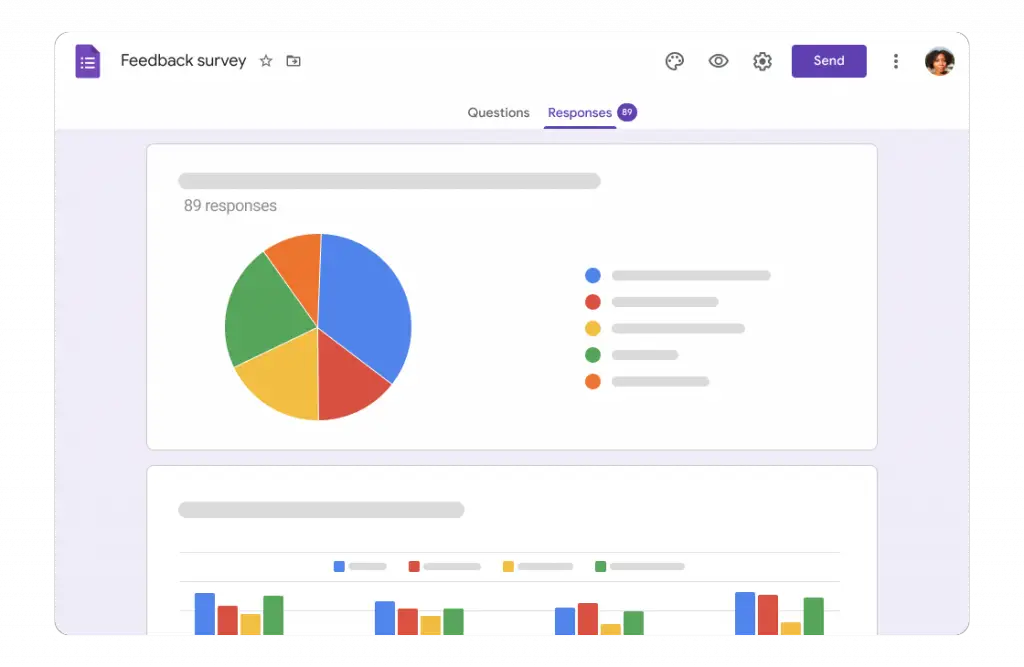

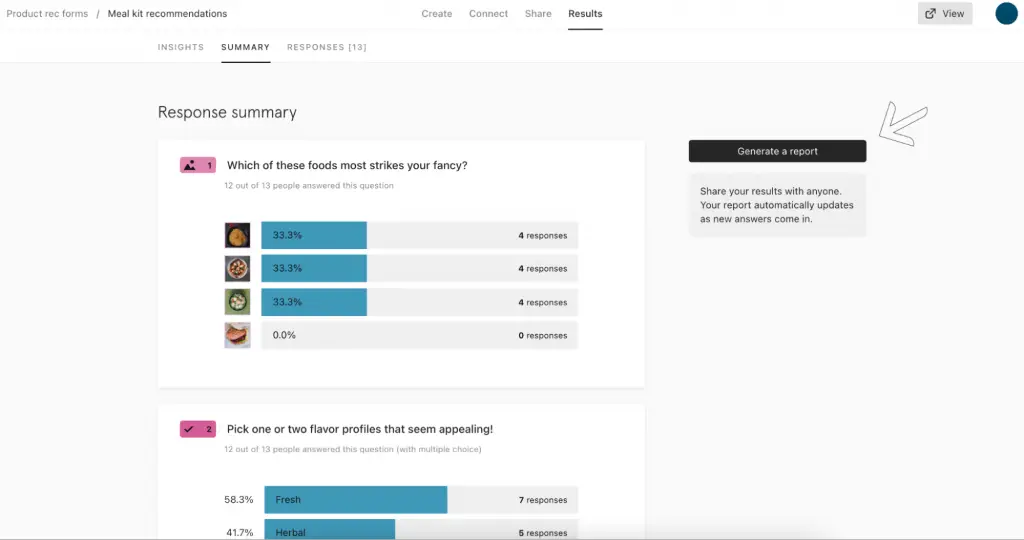
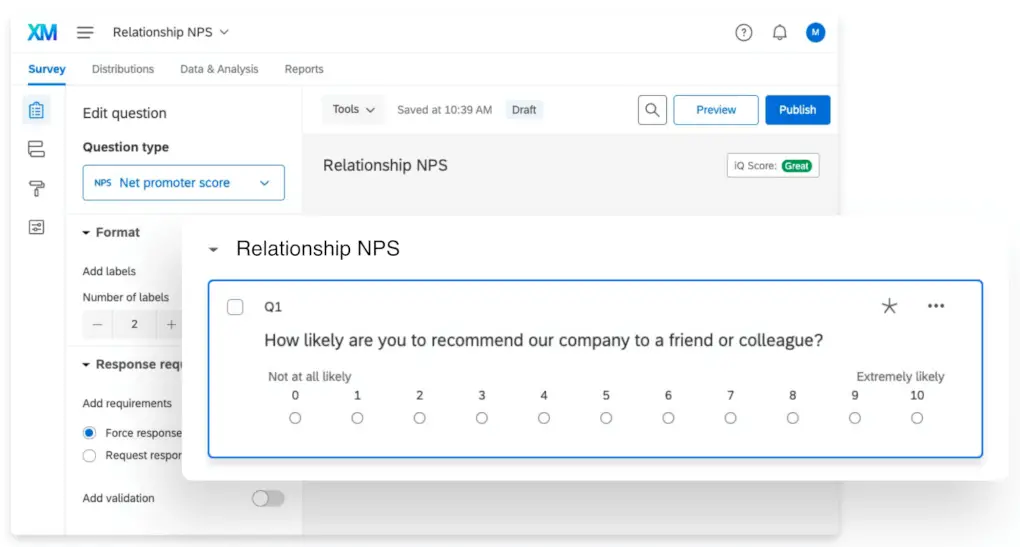


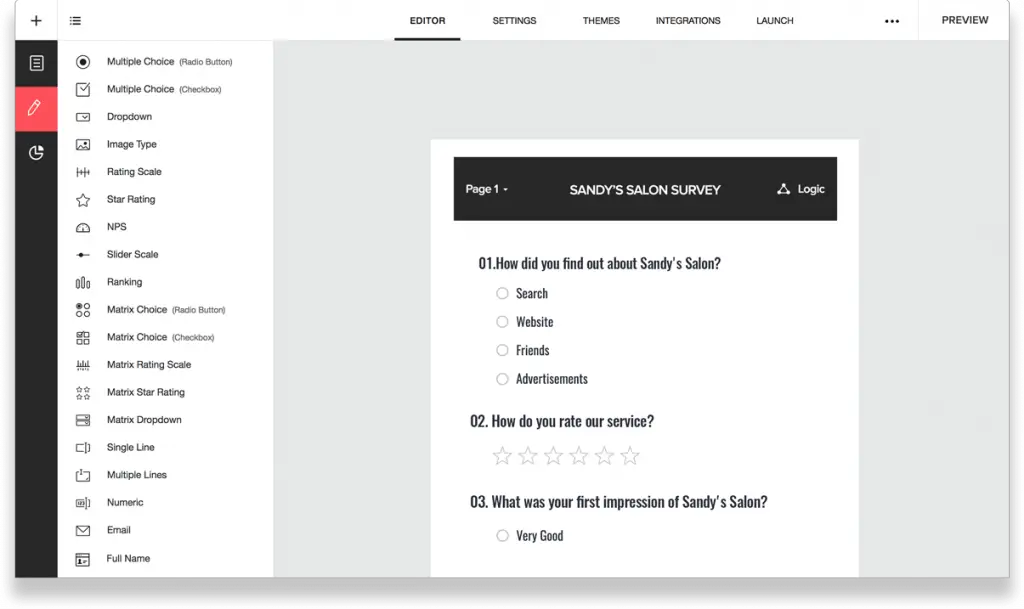
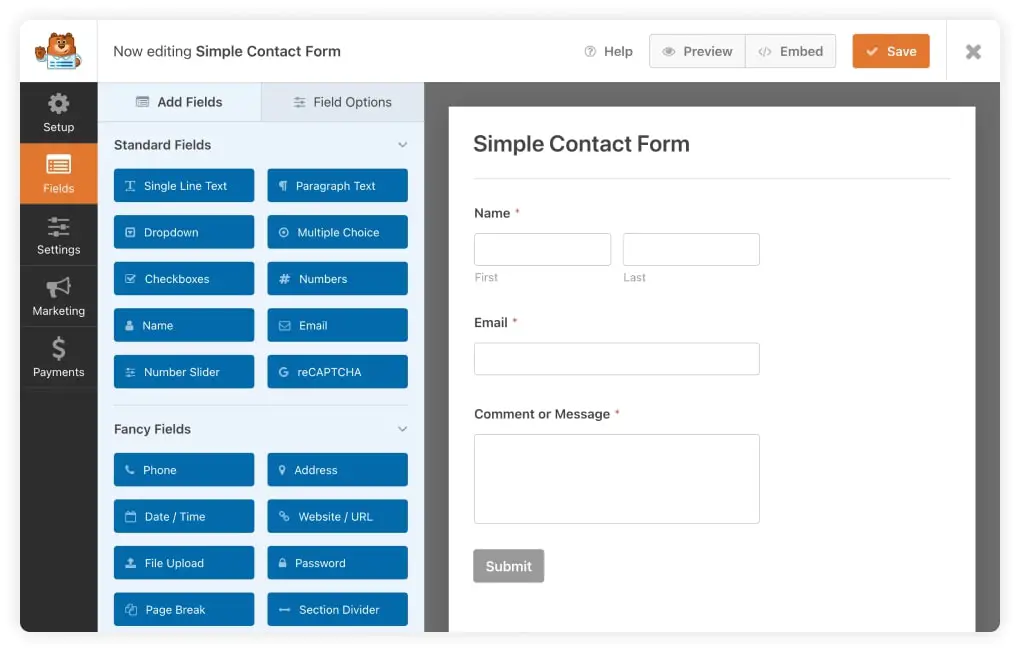
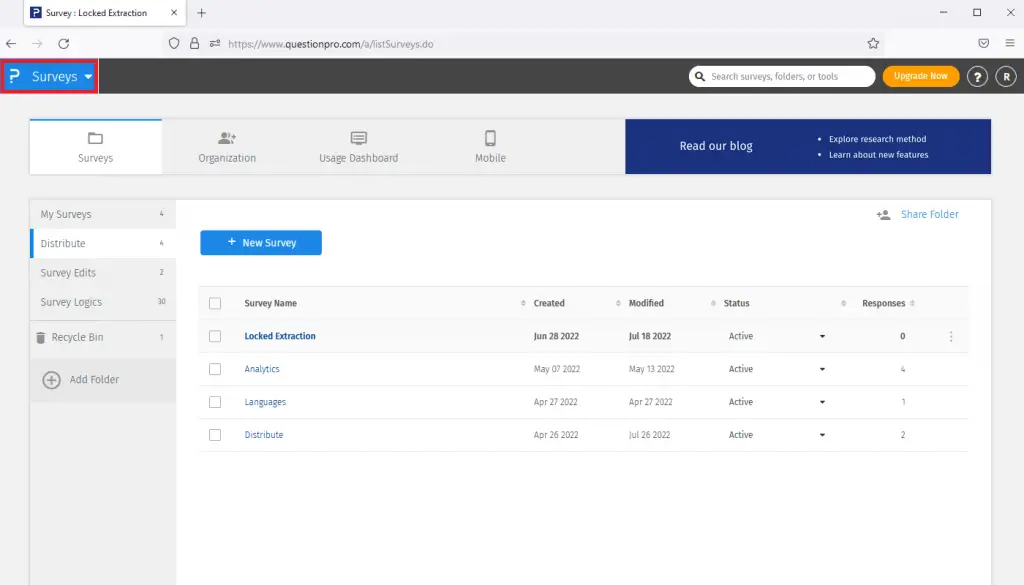
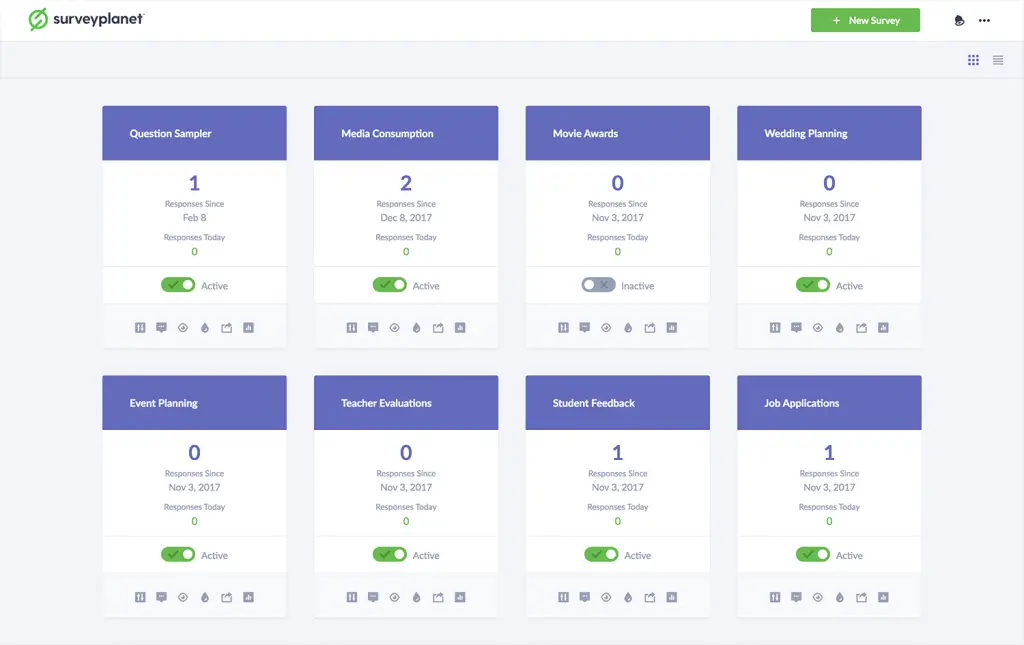

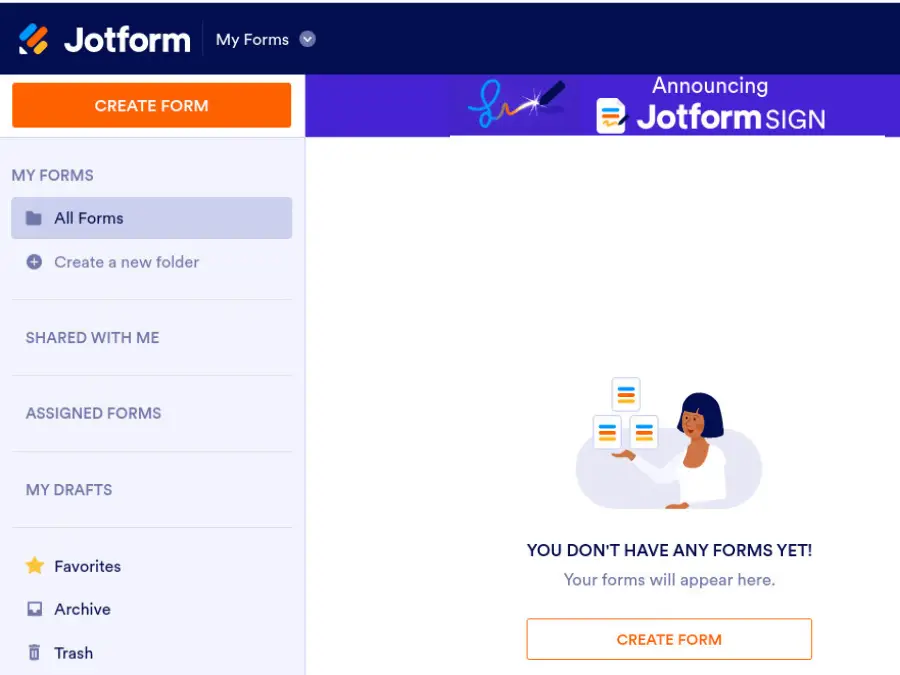
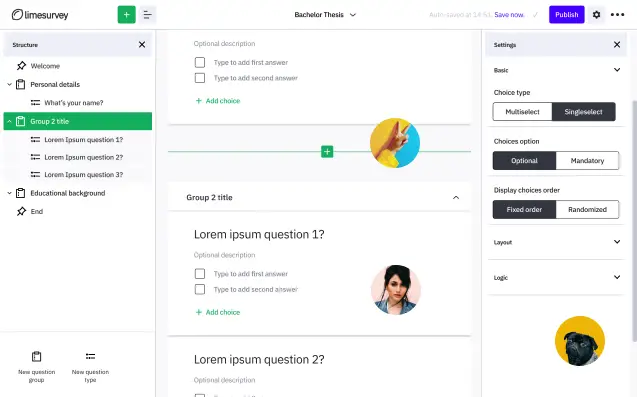
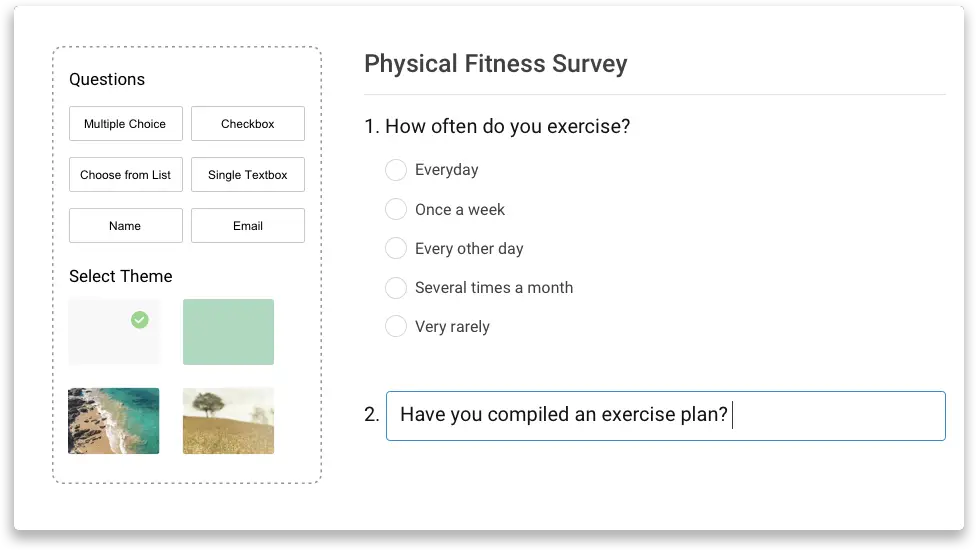
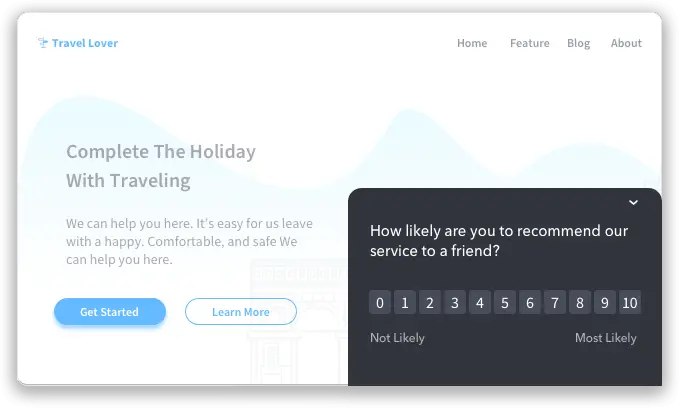

16. FormDesigner.pro