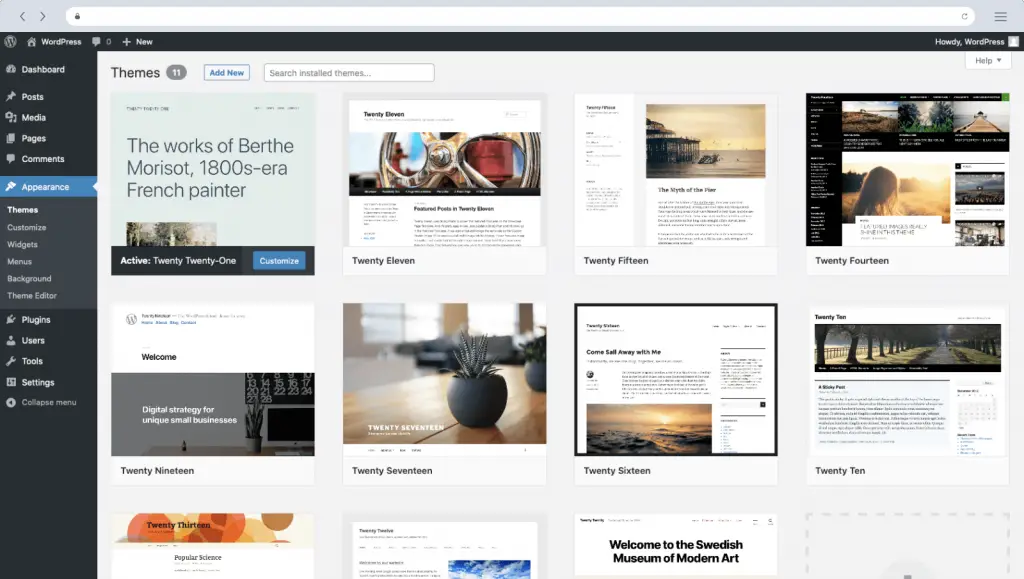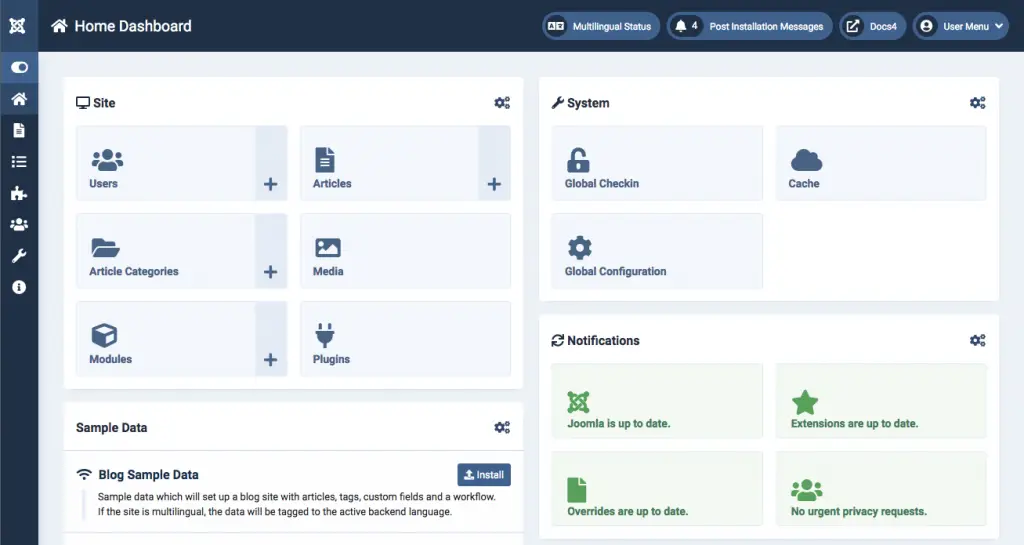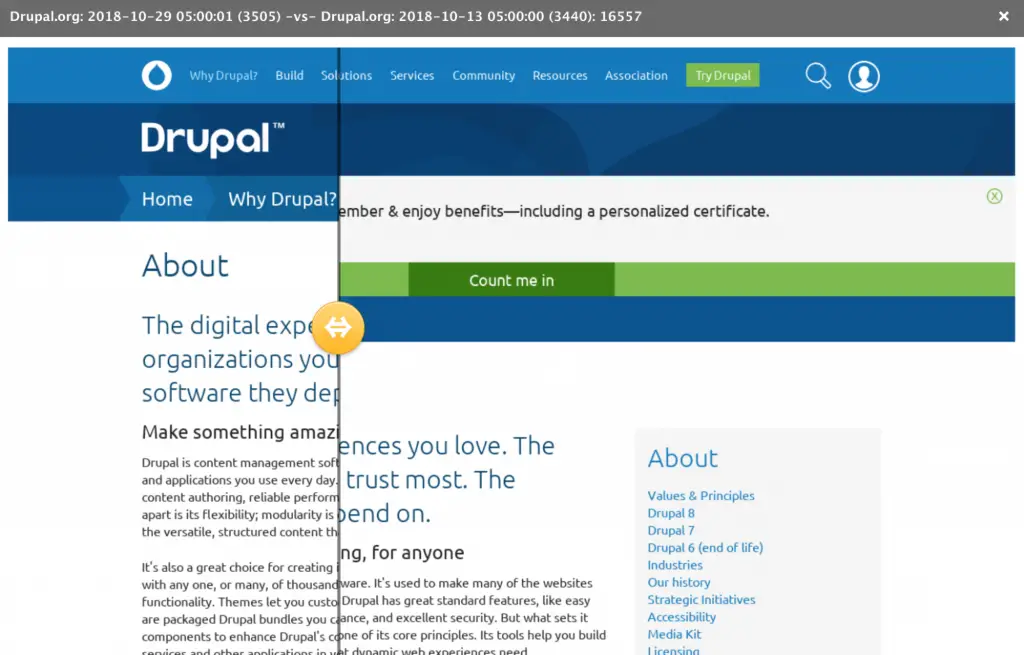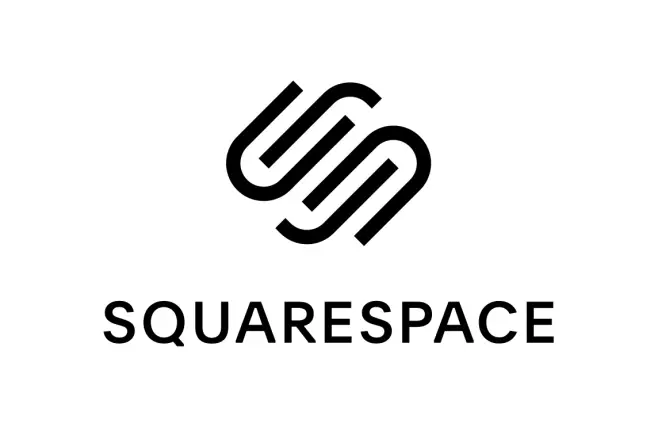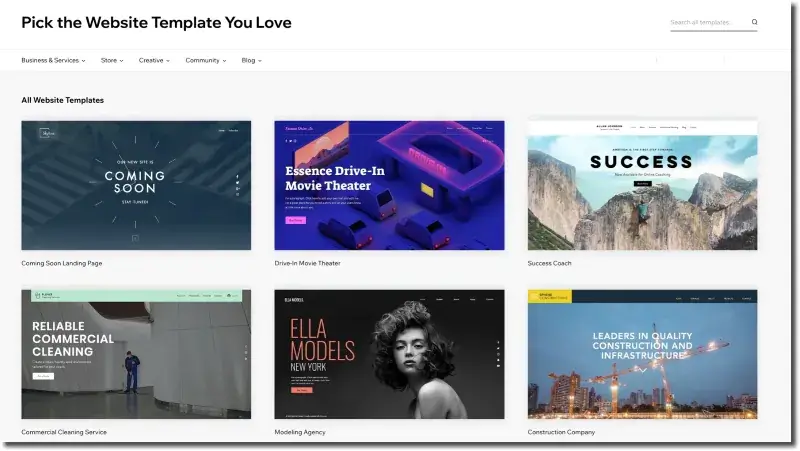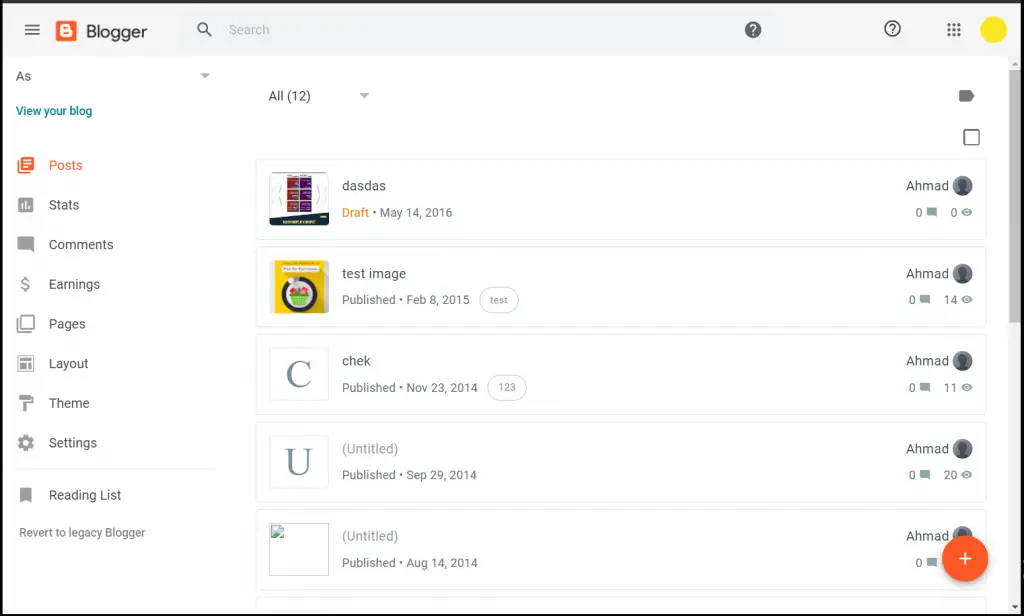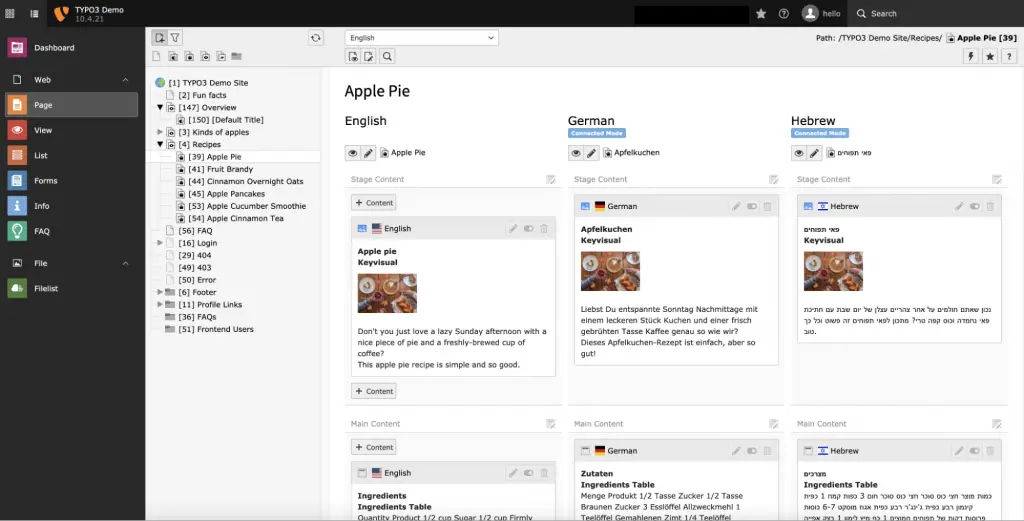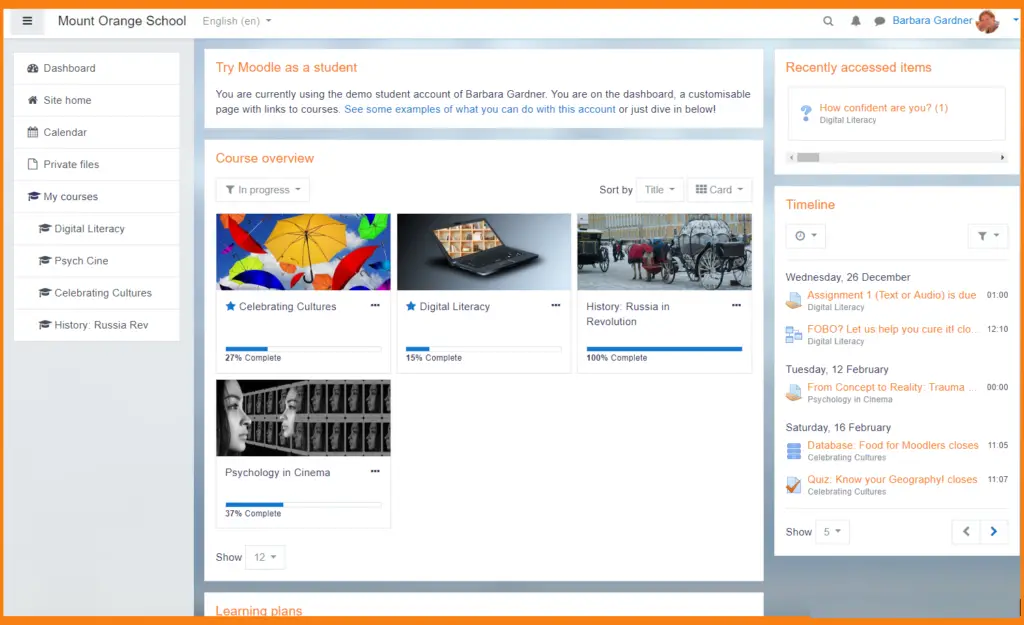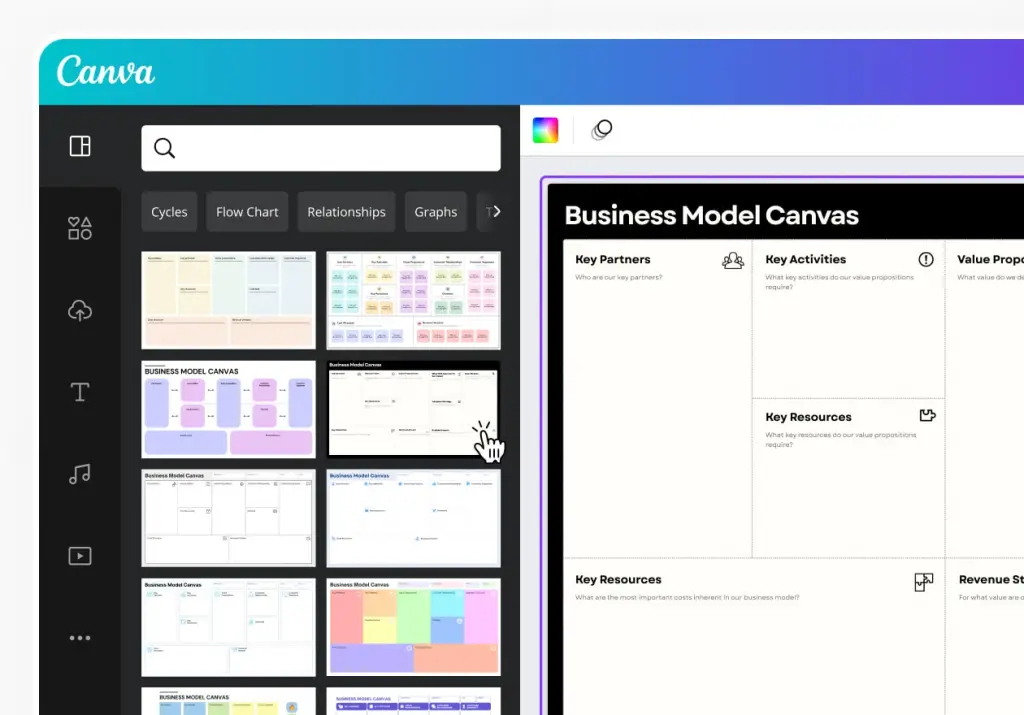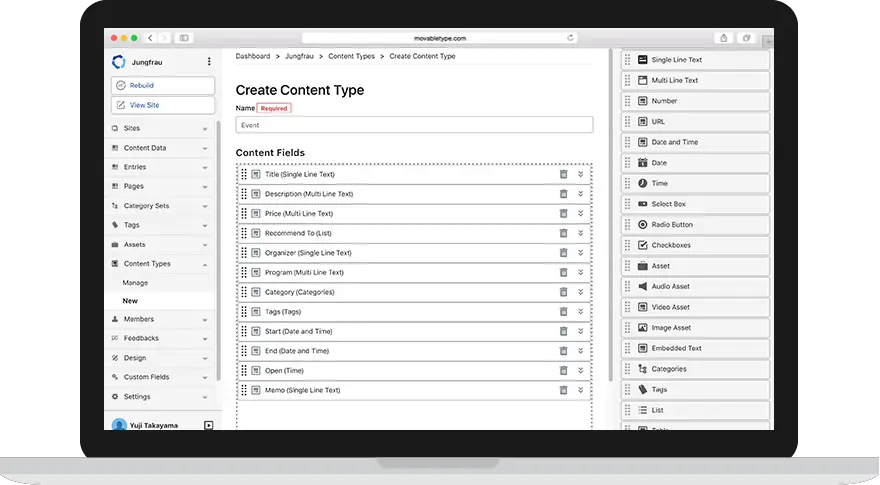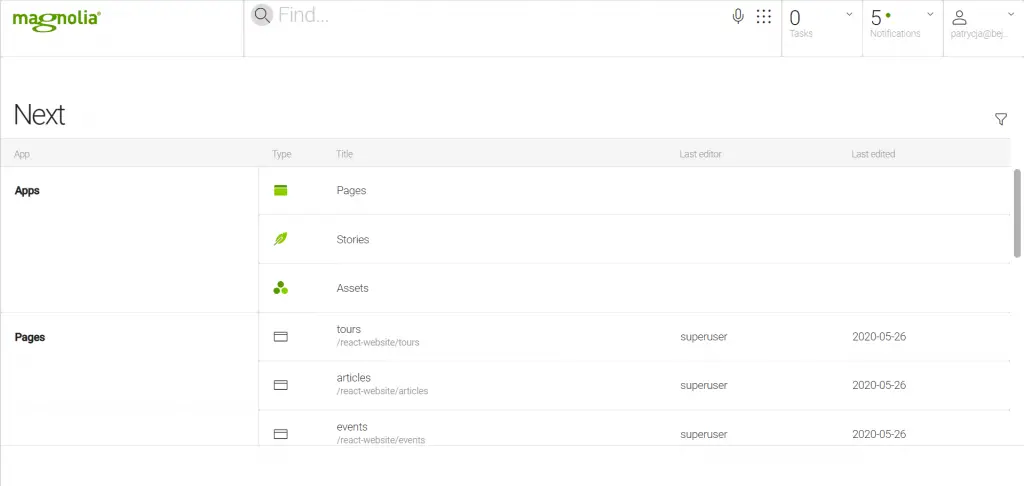Wondering which CMS to use for your academic projects? Explore the best academic blogging and content management systems in our informative blog post.
Are you tired of fumbling with files, folders, and frustrating FTP uploads while trying to manage your academic website? Has the deluge of new digital assignments, research work, and publications you need to handle turned your once orderly work-life into a scene of chaos?
If you nodded your head in agreement, then you’re not alone. Many academics are grappling with the complexities of digitizing their work.
Content Management Systems (CMS) are the superheroes of the digital world, swooping in to rescue us from the disarray and disorganization.
Table of Contents
Overview
CMS platforms have evolved far beyond their initial purpose of mere content editing. They now cater to specific needs, especially in academia where things can get complicated faster than you can say “Ph.D.”
These platforms can make life easier for researchers, professors, and students, facilitating better communication, promoting ease of access to information, and ensuring a smoother workflow.
Today, our article takes you on a tour of the best content management systems to help you in your academic journey.
Best Academic Blogging and Content Management Systems
#1. WordPress: Best for Versatility
Summary
- Universally acknowledged as a powerhouse CMS
- Offers virtually endless customization options
- Provides an online store of high-quality plugins for academic use
Often hailed as the Swiss Army knife of the blogging world, WordPress has proved its mettle time and again. This open-source cms platform is used by individuals and organizations across the world, testament to its robust nature and dynamic abilities.
WordPress embraces adaptability like no other. With a customizable heart and a flexible mind, this CMS has been shaped into countless different forms. From personal blogs of starry-eyed Literature freshmen to complex research portals managed by leading universities, it’s seen it all, done it all.
What are the benefits of WordPress?
- Tailored to Taste: Its extensive customizability allows academic users to modify their blogs as per their research requirements or teaching styles.
- Wide-ranging Plugins: The platform hosts a collection of plugins, specially designed for academia. From managing citations to conducting quizzes, WordPress has you covered.
- Vibrant Community: The sprawling WordPress community is a goldmine for troubleshooting, updates, and innovative ideas.
WordPress offers you the reins of your academic digital space. If versatility were a superhero, WordPress would be its favorite disguise.
How much does it cost?
- Free
- Personal: $4 per month paid yearly
- Premium: $8 per month paid yearly
- Business: $25 per month paid yearly
- Commerce: $45 per month paid yearly
Source: https://wordpress.com/
#2. Joomla: Best for Balancing Ease and Customization
Summary
- A robust and powerful platform that doesn’t intimidate newcomers
- Strikes the ideal balance between customization and ease-of-use
- Extensive multilingual support for global academic collaboration
At the crossroads of power and user-friendliness, you’ll find Joomla waving at you. This CMS is a harmonious blend of robustness and accessibility, making it perfect for diverse academic needs.
Academia is a varied field, bringing together individuals with different comfort levels with technology. Joomla understands this dichotomy.
It packs enough punch to impress the tech-savvy, while being intuitive enough for those who’re here just to blog their ideas or manage course content. The result is a tool that empowers every academic, irrespective of their tech expertise.
What are the benefits of Joomla?
- Fine Balance: Combines customization and ease-of-use seamlessly, catering to a broad range of academic users.
- Language is No Barrier: The extensive multilingual support allows global academic communities to collaborate without language roadblocks.
- Ample Extensions: A vast extension directory provides numerous plugins to facilitate various academic functionalities.
Joomla is like the Zen master of academic CMS platforms, skillfully maintaining balance in the face of diverse demands.
How much does it cost?
- Free plan
- Personal: $99
- Business: $199
- Agency: $399
Source: https://www.joomla.org/
#3. Drupal: Best for Complex Academic Projects
Summary
- A high-functioning platform designed to manage complexity
- Known for handling large volumes of data
- Offers impressive customizability and robust security
Drupal is a CMS that’s not afraid to roll up its sleeves and dive into complex scenarios, making it a top pick for comprehensive academic projects.
Think of Drupal as the architect of the CMS world, the one you’d turn to when you’ve outgrown the Lego blocks and want to construct a skyscraper. Its complex, yet logical structure handles intricate projects effortlessly, making it an invaluable tool for academic institutions with extensive content management needs.
What are the benefits of Drupal?
- Data Dynamo: Its capacity to manage extensive data sets with ease is a boon for researchers juggling massive amounts of information.
- Customize Away: Drupal’s high degree of flexibility enables it to bend to the user’s will, accommodating a plethora of academic requirements.
- High security vault: Drupal is known for its robust security, it provides a safe haven for sensitive academic data.
When academic projects seem like jigsaw puzzles with a million pieces, Drupal steps in as the puzzle expert, turning complexity into a coherent whole.
How much does it cost?
- Free
Source: https://www.drupal.org/
#4. Squarespace: Best for Sleek Design
Summary
- Visually engaging platform
- Intuitive drag-and-drop interface
- Modern templates and layout engine
Imagine stepping into an art studio, where you can turn the abstract concepts of academia into a beautiful online canvas. That’s Squarespace for you, the aesthete’s choice in the world of CMS.
Squarespace is the CMS platform where form meets function. A haven for the design-conscious, Squarespace blends aesthetic appeal and powerful features into a harmonious whole. Its visual editor and range of sophisticated templates offer a breath of fresh air amidst the dust of academic rigors.
What are the benefits of Squarespace?
- Eye-Catching Aesthetics: Perfect for presenting academic research or classroom materials in a visually engaging manner.
- Ease of Use: The intuitive drag-and-drop interface brings simplicity to the act of creating compelling academic websites.
- Layout Engine: Allows for in-depth customization and precision in layout design, appealing to the academic who values both detail and aesthetics.
If CMS platforms were fashion shows, Squarespace would be the chic couture line that also happens to be comfortable and versatile. It’s the platform where style and academia find common ground.
How much does it cost?
- Personal: $16 per month
- Business: $23 per month
- Basic Commerce: $27 per month
- Advanced Commerce: $49 per month
Source: https://www.squarespace.com/
#5. Wix: Best for User-Friendly Experience
Summary
- Highly intuitive and easy-to-use
- Extensive template selection
- AI-assisted design capabilities
Wix is the friendly neighborhood CMS that believes everyone should be able to create an impactful online presence, even without coding skills.
This CMS is all about accessibility. Its mission is to empower the technologically uninitiated to create a robust online presence. With a user interface as smooth as a calm sea and the helping hand of its AI assistant, Wix simplifies website creation to the level of child’s play.
What are the benefits of Wix?
- Simple & Smooth: Its user-friendly nature is a boon for academics who want to focus more on content than on code.
- Template Galore: A wide array of templates to fit any academic niche or requirement.
- AI Wizardry: Wix’s AI assists users in creating professional and visually pleasing academic websites with minimal effort.
Wix is like a friendly guide in the world of academic CMS, holding your hand as you navigate the process of creating your ideal academic web presence.
How much does it cost?
- Starts from $16 to $159 per month paid yearly
Source: https://www.wix.com/
#6. Weebly: Best for Quick Site Building
Summary
- Fast and efficient site-building capabilities
- Intuitive drag-and-drop builder
- Comprehensive e-commerce features for selling course materials or books
Weebly, the CMS equivalent of a speedster, is perfect for those who wish to build an effective academic website.
In the bustling world of academia, time is a precious commodity. Weebly, with its user-friendly interface and efficient site-building tools, understands this urgency. It’s like having a CMS jetpack strapped to your back, ready to propel your academic web presence to new heights.
What are the benefits of Weebly?
- Swift & Efficient: Facilitates quick and easy creation of academic blogs or websites.
- Drag-and-Drop Simplicity: The straightforward interface removes technical hurdles, focusing more on getting things done.
- E-Commerce Excellence: Useful for academics who want to sell course materials, books, or host paid webinars.
Weebly is the speedy Gonzalez of academic CMS platforms, ensuring that your academic website is up and running faster than you can say “publish.”
How much does it cost?
- Starts from $0 to $29 per month
Source: https://www.weebly.com
#7. Blogger: Best for Seamless Google Integration
Summary
- Effortlessly integrates with Google services
- Simple and straightforward blogging platform
- Free hosting and automatic security updates
Blogger, Google’s contribution to the CMS realm, integrates effortlessly with the Google ecosystem.
This smooth compatibility makes it an excellent choice for those deeply embedded in the Google-verse – the Gmailing, Drive-using, Calendar-dependent scholars of the world.
What are the benefits of Blogger?
- Seamless Integration: Works flawlessly with other Google services, making information management a breeze.
- Simplicity: The user-friendly interface ensures that even the less tech-savvy academics can blog with ease.
- Google-Grade Security: The automatic security updates and free hosting are added perks of being part of the Google family.
Blogger is like the reliable sibling in the Google family, making it an excellent choice for academics comfortable in the Google ecosystem and seeking a straightforward blogging solution.
How much does it cost?
- Free
Source: https://www.blogger.com
#8. Ghost: Best for Focused Writing Experience
Summary
- A minimalist, distraction-free writing interface
- Built for speed and search engine optimization
- Streamlined content management capabilities
When all you want is to sit down and let your academic thoughts flow into a coherent blog post, Ghost is your go-to platform. It’s like the Zen garden of CMS – clean, serene, and distraction-free.
In the busy landscape of academia, Ghost is a breath of fresh air, offering a platform where writing takes center stage. Its minimalist interface is designed to eliminate noise and let academics focus on what matters the most – their content.
What are the benefits of Ghost?
- Distraction-Free Writing: The clean, simple interface encourages focused writing, perfect for penning down complex academic thoughts.
- Speed & SEO: Ghost’s built-in SEO features and speed-optimized infrastructure ensure your academic content reaches its intended audience quickly.
- Simplified Content Management: The straightforward, no-frills content management allows academics to organize their work efficiently.
Ghost is like a serene library in the chaotic world of CMS software, providing a peaceful refuge where you can focus on your academic writing.
How much does it cost?
- Starter: $9 per month paid yearly
- Creator: $25 per month paid yearly
- Team: $50 per month paid yearly
- Business: $199 per month paid yearly
Source: https://ghost.org/
#9. TYPO3: Best for Scalability
Summary
- Designed for scalability and flexibility
- Multilingual support for international academic projects
- Excellent security and user access management features
TYPO3 is the CMS that’s always ready for more. Growing academic projects? Expanding research work? TYPO3 is like the stretchy pair of jeans that keeps up with your ever-growing academic appetite.
This CMS takes growth seriously. Its design, features, and functionality are all geared towards expanding projects. The platform promises to grow with you, from your first academic blog post to managing a massive content hub for international research collaboration.
What are the benefits of TYPO3?
- Scalability: Perfect for growing academic institutions and research projects that need to expand over time.
- Multilingual Support: The robust language support enables collaboration across borders, making it ideal for international academic projects.
- Security & Access: The platform boasts comprehensive security features and access controls, crucial for large academic projects with multiple contributors.
TYPO3 is like the magic beanstalk of the CMS world, ready to grow and scale according to your academic needs.
How much does it cost?
- Free
Source: https://typo3.org/
#10. Moodle: Best for eLearning
Summary
- Tailored for the education sector
- Offers a comprehensive suite of eLearning tools
- Supports a collaborative, interactive learning environment
Moodle is a platform that transforms virtual learning into an engaging, interactive experience.
Think of Moodle as the virtual equivalent of Hogwarts – a place where education transcends the limitations of physical classrooms. Designed to facilitate eLearning, Moodle is more than a CMS. It’s an online academy that adapts to the needs of teachers and learners alike.
What are the benefits of Moodle?
- eLearning Expert: Designed specifically for education, Moodle has all the tools an educator or learner could need.
- Interactive Environment: The platform promotes collaborative learning, with features like discussion forums and real-time quizzes.
- Customizable Courses: Teachers can tailor their courses according to their pedagogical approaches or the specific needs of their students.
Moodle is the maestro conducting the symphony of online education, orchestrating an engaging learning experience for everyone involved.
How much does it cost?
- Starts from $120 per year to $380 per year
Source: https://moodle.org/
#11. Canvas: Best for Collaborative Learning
Summary
- Provides a dynamic, interactive learning environment
- Seamlessly integrates with numerous educational apps
- Offers mobile apps for learning on the go
Canvas is like the conference room of academia. It brings together students, teachers, and resources for a lively exchange of knowledge, creating an atmosphere of collaborative learning.
When education meets collaboration on the digital platform, you get Canvas.
Designed with group learning in mind, this learning management system takes the traditional classroom dialogue online. It fosters an enriching learning experience that’s not confined by the four walls of a classroom.
What are the benefits of Canvas?
- Interactive Learning: Canvas’s dynamic environment promotes active participation, fostering a sense of community among students.
- App Integration: It can integrate with a plethora of educational apps, broadening its capabilities as an e-learning platform.
- Learning on the Go: The platform’s mobile apps ensure that students can engage with their learning material anywhere, anytime.
Canvas, with its focus on collaborative learning, transforms the solitary act of studying into a vibrant academic exchange, bringing the essence of classroom interaction into the digital space.
How much does it cost?
- Starts from $299 per year
Source: https://www.canva.com/
#12. Craft CMS: Best for Precise Content Management
Summary
- Highly customizable for precise content control
- Live preview allows for real-time editing
- Offers robust localization features for multi-regional academic projects
In the world of CMS, Craft is the sharpshooter, offering a level of precision that makes content management an absolute breeze.
For those who like to dot their i’s and cross their t’s in academic content management, Craft CMS is a dream come true.
With its exceptional customization features, it offers a degree of control that’s quite unmatched, much like a craftsman with a set of precision tools.
What are the benefits of Craft CMS?
- Precision Control: Craft CMS allows for in-depth customization, perfect for academics who need precise control over their content.
- Live Preview: The live preview feature lets you see your changes as you make them, a helpful tool when crafting detailed academic content.
- Localization: With its robust localization features, it’s great for academics managing content in multiple regions or languages.
Craft CMS is the precision instrument in your academic toolbox. This tool offers granular control over your content and enabling you to craft your academic narrative with precision and care.
How much does it cost?
- Free
- Pro: $299 per project
- Enterprise: Custom price
Source: https://craftcms.com/
#13. Movable Type: Best for Large Institutions
Summary
- Built for handling extensive websites and high traffic
- Powerful content management capabilities
- Known for its stability and security
Movable Type is like the locomotive engine of the CMS world, powerful and reliable, chugging along with your large institution’s vast content needs.
With Movable Type, size doesn’t intimidate; it invigorates. Designed to manage the extensive websites of large institutions, this CMS handles high traffic and heavy content load without breaking a sweat.
What are the benefits of Movable Type?
- Power Packed: Handles high traffic and large volumes of content, ideal for large academic institutions.
- Content Management: Offers robust content management capabilities, making it easy to handle an extensive range of academic material.
- Stable & Secure: Known for its stability and security, ensuring your academic content is in safe hands.
Movable Type is the powerhouse of CMS platforms, built to cater to large institutions. If you are an academic giant looking for a CMS to match, this is the platform for you.
How much does it cost?
- Starts from $999 per month
Source: https://movabletype.com/
#14. Magnolia: Best for Java-based Projects
Summary
- Java-based CMS with robust features
- Excellent for handling large-scale, complex websites
- Offers a flexible content management system
Magnolia CMS, with its Java roots, is like the adaptable chameleon of the CMS world. Perfect for large-scale, complex websites, this platform can handle any Java-based academic project you throw at it.
Magnolia shines when tasked with managing complex, large-scale websites, making it a boon for academic projects that revolve around the popular programming language.
What are the benefits of Magnolia?
- Java-Based: Being Java-based, it offers a familiar environment for those comfortable with the language, making complex tasks simpler.
- Complexity Made Easy: Excellent for managing large-scale, complex academic websites.
- Flexibility: Magnolia’s flexible content management system accommodates diverse academic requirements with ease.
Magnolia is a niche player in the CMS field, perfectly tailored for those in academia working with Java-based projects. Its power and flexibility make it a natural choice for complex, Java-centric academic websites.
How much does it cost?
- Free
- Self-hosted: $3000 per month
- Cloud: Custom price
Source: https://www.magnolia-cms.com/
#15. Edublogs: Best for Classroom Blogging
Summary
- Specifically designed for education
- Facilitates secure classroom blogging
- Allows teachers and students to interact through blogging
When the classroom meets the blogosphere, you get Edublogs. This platform facilitates a rich exchange of ideas between students and teachers.
Edublogs is the result of a beautiful marriage between education and blogging. It’s a platform where teachers and students can engage in constructive dialogue, exchange ideas, and cultivate a learning community, all in the secure environment of a virtual classroom.
What are the benefits of Edublogs?
- Education-centric: Designed specifically for education, ensuring that the features align well with academic needs.
- Secure Blogging: Offers a safe platform for classroom blogging, so teachers and students can interact without concerns about privacy and online security.
- Interactive Learning: Enables teachers and students to share and discuss academic material through blogging, promoting an interactive learning experience.
Edublogs is like the schoolyard of the digital world, offering a safe and engaging platform for teachers and students to explore the world of academia together.
How much does it cost?
- Starts from $0 to $39.95 per year
Source: https://edublogs.org/
Conclusion
In the sprawling landscape of CMS platforms, finding the right one academic needs can seem daunting.
However, understanding the strengths of these platforms can turn this task from a challenge into an opportunity to find a tool that perfectly matches your academic requirements.
Whether it’s the focused writing experience of Ghost or the precise content management of Craft CMS, there’s a web hosting platform that can be your perfect companion in the academic journey.